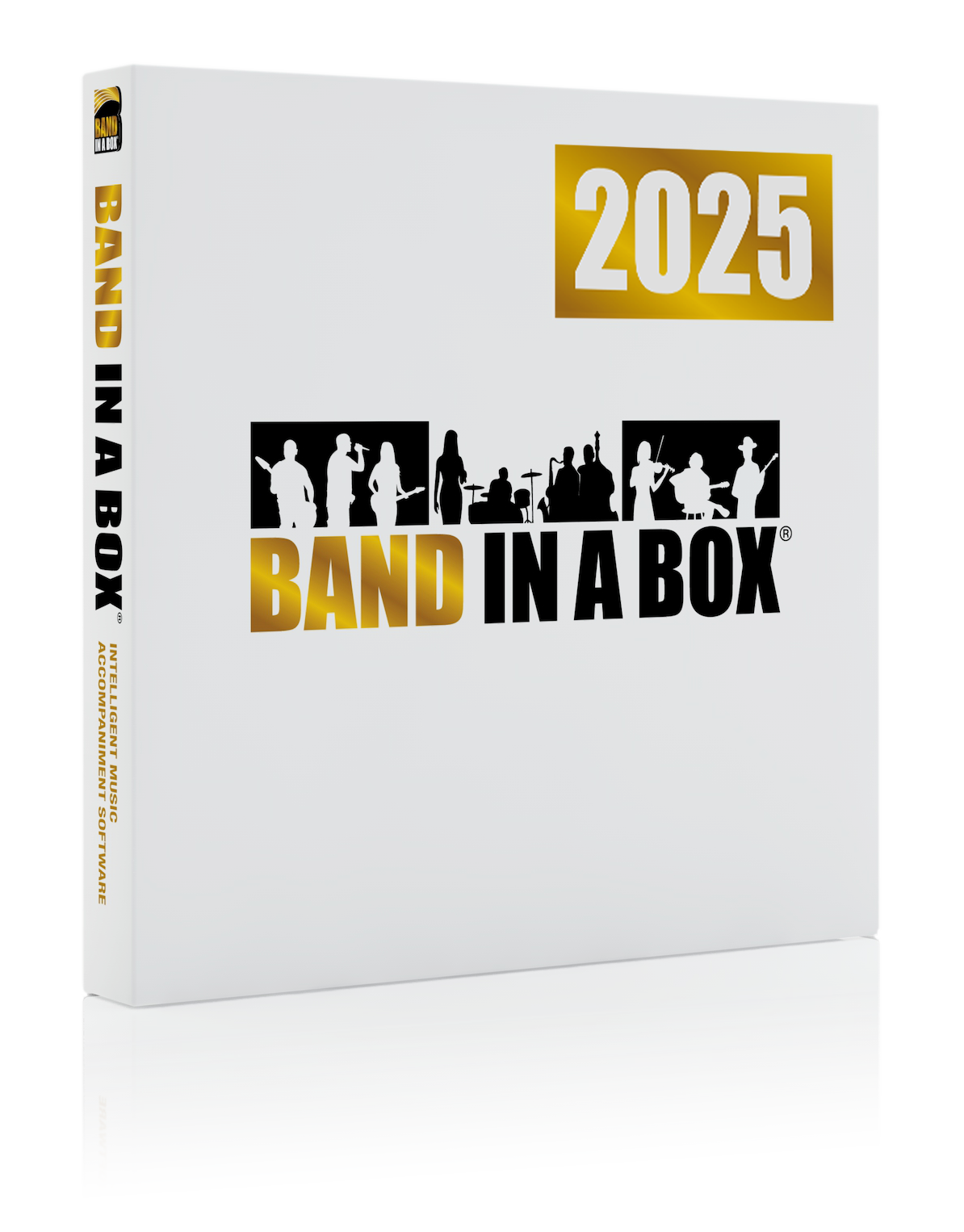News Archives
January 19, 2016 - #TipTuesday - How to See Band-in-a-Box 2016 Tips
If you've been using Band-in-a-Box for years, you may have turned off the "Tip of the Day" option... but did you know there's a great option within this feature to only show you tips for the new 2016 Version?
To set this up within Band-in-a-Box:
-Go to Help
-Select 'Tip of the Day'
-Click on 'Only Show Tips for Version 2016'
You can also choose to have these tips appear when you first open the program by clicking on 'Show Tips at Startup' within this window.
What a great way to get to know this new version! I just clicked through 5 of them:
-In the Audio Edit Window, vertical zooming can be done with the mouse by zooming over the decibel bar, or by holding down the CTRL key and zooming towards the mouse cursor.
-You can convert the Audio track from stereo to mono, or vice versa, with the Audio | Edit Audio | Convert Channels (mono/stereo) menu command.
-You can choose any color for each element on the Chord Sheet with the color palette in the Display Options dialog.
-Superscript shows the chord extensions with smaller raised font, making the root of the chord more distinguishable, and also helping maximize space on the Chord Sheet.
-The Chord Sheet is fully customizable! To customize, click on the Chord Sheet and select "Display Options" from the menu.
Posted on January 19, 2016 10:54 AM
Entries from January 2016:
- Jan 4 - User Showcase Song - GoodBye
- Jan 4 - The Band-in-a-Box 2016 for Windows Special is Extended until January 15th!
- Jan 5 - There's Still Time to Purchase a 49-PAK for Band-in-a-Box 2016 for Windows!
- Jan 5 - User Showcase Song - A Darker Shade of Blue
- Jan 6 - Band-in-a-Box 2016 for Windows Build 430 Update Available!
- Jan 6 - User Showcase Song - Iceland (Remix Contest)
- Jan 7 - User Showcase Song - The Storm
- Jan 8 - User Showcase Song - Nectarine
- Jan 11 - How to Receive a Free Band-in-a-Box EverythingPAK
- Jan 11 - Band-in-a-Box 2016 for Windows Special - Special Offers End Soon!
- Jan 11 - User Showcase Song - Body And Soul
- Jan 12 - User Showcase Song - The Battle Of The Sexes
- Jan 13 - ONLY 2 DAYS LEFT! Our Band-in-a-Box 2016 for Windows Special Ends January 15th!
- Jan 13 - User Showcase Song - I Gave It All
- Jan 14 - Band-in-a-Box 2016 for Windows - New Patch Update Available!
- Jan 14 - User Showcase Song - Breathing Space
- Jan 15 - User Showcase Song - Get Sexy With Me Now
- Jan 15 - Today (January 15th) is the LAST DAY of our Band-in-a-Box 2016 for Windows Special!
- Jan 16 - Special Offers for Band-in-a-Box 2016 for Windows Extended Until Monday Morning
- Jan 18 - Follow Us on Facebook and Twitter for ALL the Latest News!
- Jan 18 - User Showcase Song - Looking for Django's Spirit
- Jan 19 - #TipTuesday - How to See Band-in-a-Box 2016 Tips
- Jan 19 - User Showcase Song - A Kiss Under the Street Lamp
- Jan 20 - Check Out This Band-in-a-Box Video Testimonial by Forum Users RnAM!
- Jan 20 - PG Music Inc. - Visit Us at NAMM!
- Jan 20 - User Showcase Song - Diesel Dave
- Jan 21 - #ThrowbackThursday - The NAMM Show 2009
- Jan 21 - User Showcase Song - Foes Of Happiness
- Jan 22 - Record Audio with Band-in-a-Box 2015 for Mac!
- Jan 25 - The Band-in-a-Box 49-PAK for Windows - It's Still Here!
- Jan 25 - #MusicMonday - Share Your Song with the User Showcase Forum
- Jan 25 - User Showcase Song - Lost My Girlfriend Song
- Jan 26 - The New DigiTech TRIO+ Band Creator / Looper Uses Styles by Band-in-a-Box!
- Jan 26 - Congratulations to Our 2015 User Showcase Award Winners!
- Jan 26 - User Showcase Song - What I Know
- Jan 27 - Watch the Videos for RealTracks Sets 228-253
- Jan 27 - Tell Us your RealTracks Suggestions on Our Wishlist Forum...
- Jan 27 - User Showcase Song - None Of It Matters
- Jan 28 - User Showcase Song - Drifter
- Jan 29 - Share your Band-in-a-Box Songs with The User Showcase Forum!
- Jan 29 - User Showcase Song - Red Stranger
- Jan 29 - Band-in-a-Box Testimonial Video - Bobby Chochran
Monthly Archives
- August 2024 (4)
- July 2024 (21)
- June 2024 (24)
- May 2024 (22)
- April 2024 (24)
- March 2024 (22)
- February 2024 (20)
- January 2024 (26)
- December 2023 (20)
- November 2023 (18)
- October 2023 (16)
- September 2023 (19)
- August 2023 (22)
- July 2023 (18)
- June 2023 (20)
- May 2023 (25)
- April 2023 (15)
- March 2023 (25)
- February 2023 (20)
- January 2023 (16)
- December 2022 (17)
- November 2022 (13)
- October 2022 (16)
- September 2022 (20)
- August 2022 (18)
- July 2022 (20)
- June 2022 (15)
- May 2022 (27)
- April 2022 (34)
- March 2022 (26)
- February 2022 (29)
- January 2022 (17)
- December 2021 (31)
- November 2021 (19)
- October 2021 (24)
- September 2021 (29)
- August 2021 (19)
- July 2021 (29)
- June 2021 (27)
- May 2021 (15)
- April 2021 (27)
- March 2021 (30)
- February 2021 (25)
- January 2021 (31)
- December 2020 (25)
- November 2020 (27)
- October 2020 (29)
- September 2020 (39)
Unconditional 30-Day Money Back Guarantee on all PG Music products purchased from PG Music Inc.
PG Music Inc.
29 Cadillac Ave Victoria BC Canada V8Z 1T3
Sales: 800-268-6272, 250-475-2874,+ 800-4746-8742*
* Outside USA & Canada where International Freephone service is available.
Access Codes
Tech Support: Live Chat, support@pgmusic.com
 Online now
Online now
Need Help?
Customer Sales & Support
|
Phones (Pacific Time) 1-800-268-6272 1-250-475-2874 |
||
| Live Chat | ||
| OPEN | Online Ordering 24/7 |
|
| OPEN | Forums, email, web support |