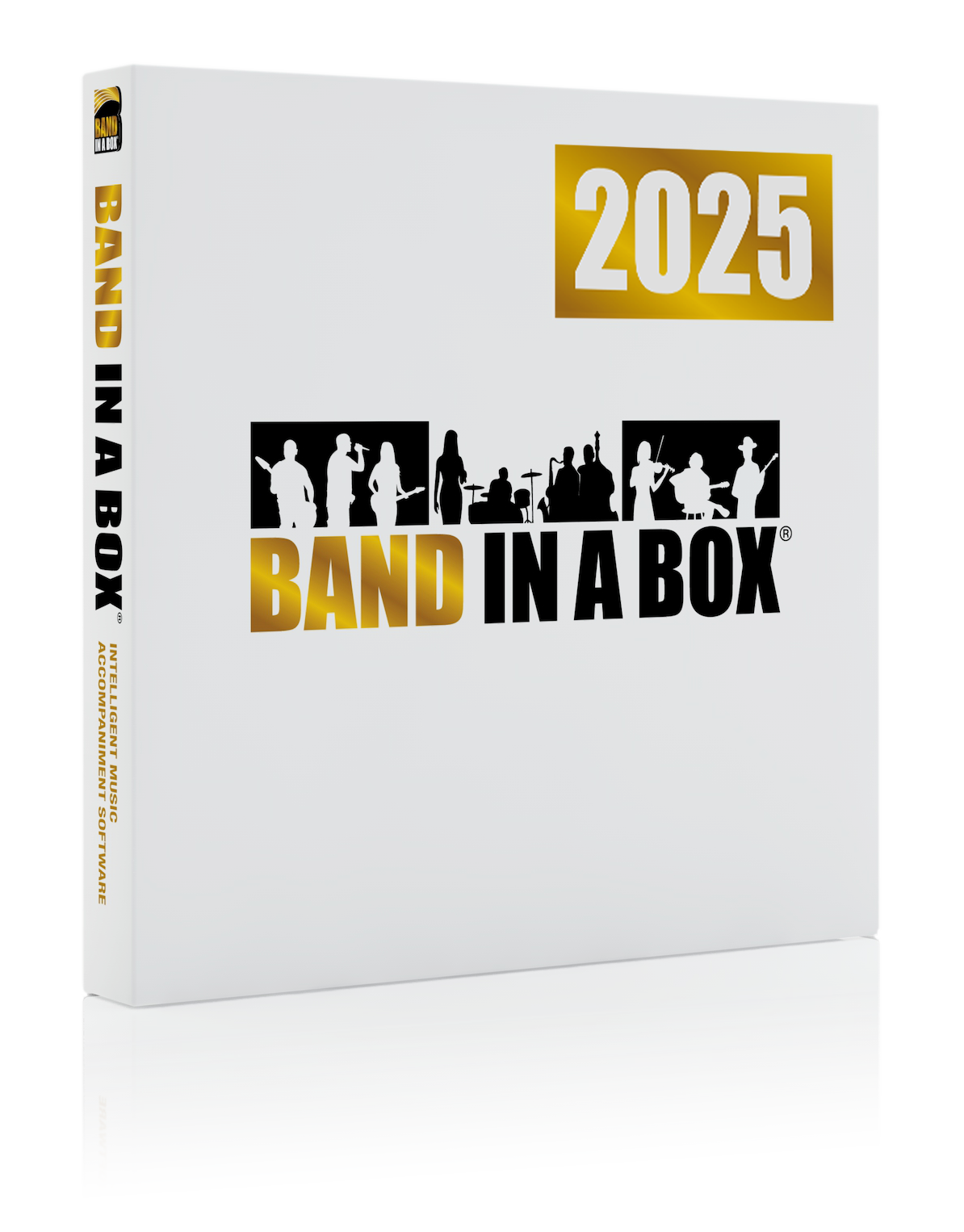News Archives
September 28, 2016 - Major VST Support, Hi-Q Instruments, and More Added in the Band-in-a-Box 2016 for Mac Build 143 Update!
This update is free for Band-in-a-Box 2016 users, and adds significant features; AU (audio unit) and VST plugins are now supported, we've added Hi-Q MIDI instruments, and more! Download the Band-in-a-Box 2016 Build 143 update.
There is also a plugins installer which you should download in addition to the new build. Download the MIDI and Audio Plugins installer here.
Summary of changes for build 143 (since build 132) (Sept 28, 2016):
Added: AU and VST plugins are now supported. There is a new Plugins tab on the Mixer window, that allows you to add/edit MIDI or audio plugins on each track. We include the Sforzando VST sample player, along with the PG Music HiQ Instruments.
Added: HiQ instruments have been added. These are high quality MIDI sounds that make the MIDI tracks (both regular and MIDI SuperTracks) sound much better. You can audition and choose a HiQ patch for any track by control+clicking on the track --> "Select HiQ MIDI Patch".
Added: Sforzando is a .sfz sample player made by Plogue that has been customized for Band-in-a-Box and is used to play the HiQ Instrument sounds.
Added: We include AmpliTube, which is a VST Guitar Amp Simulator, and can be used effectively with the Direct Input RealTracks.
Added: A Plugins Options dialog includes an option to scan for VST plugins on bootup and options for how plugin windows are opened, closed, and arranged on the screen. Plugins that are essential to Band-in-a-Box (eg the "Apple: DLSMusicDevice" or "Sforzando") are scanned for regardless of the "Scan for VST plugins on bootup" or "Scan for AU plugins on bootup" settings.
Fixed: StylePicker Options dialog was stuck behind the StylePicker dialog.
Fixed: Opening the lead sheet would cause Band-in-a-Box to crash if the current song had bar-based lyrics.
Fixed: Rendering a video of the chordsheet would sometimes make a corrupt file (eg. no audio can be heard, and the playback is sporadic).
Fixed: When "Display C9sus as C11", "Display 2 as sus2, or "Display sus as sus4 was enabled, it was not possible to enter the chord by typing or using the Chord Builder.
Fixed: There were some inconsistencies in color between the mixer and track radio controls.
Posted on September 28, 2016 12:27 PM
Entries from September 2016:
- Sep 1 - Xtra Styles PAK Special - Extended to September 30th!
- Sep 1 - User Showcase Song - Things You Didn't Say
- Sep 2 - Submit Your Xtra Styles Song in Our Contest!
- Sep 2 - User Showcase Song - Wishing Now Was Then
- Sep 6 - Band-in-a-Box UltraPlusPAK, EverythingPAK, and Audiophile Edition Include Xtra Styles!
- Sep 6 - User Showcase Song - Toast and Jam
- Sep 7 - New Forum - I Just Heard Band-in-a-Box on YouTube!
- Sep 7 - User Showcase Song - This Means War, Mario
- Sep 8 - User Showcase Song - A Traveler
- Sep 9 - Band-in-a-Box Tutorial Videos on Our YouTube Channel!
- Sep 9 - Listen to the Great Songs Entered in our Xtra Styles Contest!
- Sep 9 - User Showcase Song - Average Mojo
- Sep 13 - User Showcase Song - Memories of Past Encounters
- Sep 13 - Major VST Support Added in the RealBand 2016 Build 10 Update!
- Sep 13 - Major VST Feature Added with Band-in-a-Box 2016 Build 438 for Windows!
- Sep 14 - The User Showcase - More Than 4,100 Original Songs!
- Sep 14 - Amazing Band-in-a-Box Song by Johnny Zell!
- Sep 14 - Xtra Styles Song Contest - Keep 'Em Coming! (30+ Submissions So Far!)
- Sep 14 - User Showcase Song - MilkyWay
- Sep 15 - Xtra Styles PAK Special Pricing Available Until September 30th!
- Sep 15 - Share your PG Music Products Tips & Tricks on Our Forum!
- Sep 15 - User Showcase Song - Animal Farm
- Sep 16 - Submit your Xtra Styles Contest Songs Today!
- Sep 16 - Band-in-a-Box Radio on SoundCloud!
- Sep 16 - User Showcase Song - I Love You When It Rains
- Sep 19 - RealBand 2016 Feature - Render Track and Save as UserTrack
- Sep 19 - Band-in-a-Box for Windows® 2016 Download Manager Feature
- Sep 19 - User Showcase Song - Mysterious Pop Rock Ballad
- Sep 20 - Import & Export MusicXML Files with PowerTracks Pro Audio 2016!
- Sep 20 - #TipTuesday - Band-in-a-Box® for Mac Hot Keys
- Sep 20 - User Showcase Song - Saguaros
- Sep 21 - Band-in-a-Box® 2016 Chord Sheet Enhancements
- Sep 21 - Welcome to the PG Team Will & Mathew!
- Sep 21 - User Showcase Song - On Fire Love
- Sep 22 - Herb Hartley's Song Success!
- Sep 22 - #TBT - The MIDI File Chord Interpretation Wizard!
- Sep 22 - Introducing The Band-in-a-Box Keychain!
- Sep 22 - User Showcase Song - Icarus
- Sep 23 - The Xtra Styles Special - There's Still Time!
- Sep 23 - #FunFactFriday - Where is PG Music Inc?
- Sep 23 - User Showcase Song - Caribbean Moon
- Sep 26 - Listen to Songs from other Band-in-a-Box Users on Our Forums! #MondayMotivation
- Sep 26 - Xtra Styles Song Contest - 1 Week Left!
- Sep 26 - User Showcase Song - Another Day In Big Sky
- Sep 27 - #TipTuesday Band-in-a-Box for Windows Keystroke Commands
- Sep 27 - Informative Joanne Cooper Blog Post! 6 Simple Steps... #TipTuesday!
- Sep 27 - User Showcase Song - Love Will Never Give Up On You
- Sep 28 - Major VST Support, Hi-Q Instruments, and More Added in the Band-in-a-Box 2016 for Mac Build 143 Update!
- Sep 28 - Discuss Your Methods & Gear for Making Music on Our Forum!
- Sep 28 - Xtra Styles Contest - 2 Days Left!
- Sep 28 - User Showcase Song - 34 (Instrumental)
- Sep 29 - Video - Plugins Feature: Band-in-a-Box® 2016 for Mac
- Sep 29 - User Showcase Song - Autumn Dawn
- Sep 29 - Visit Our User Showcase Page!
- Sep 30 - Last Day of our Xtra Styles Contest & Special!
- Sep 30 - Band-in-a-Box 2016 for Mac - German Version!
- Sep 30 - The Band-in-a-Box® 2016 for Mac Special is BACK!
- Sep 30 - User Showcase Song - Marita, Marita
Monthly Archives
- August 2024 (4)
- July 2024 (21)
- June 2024 (24)
- May 2024 (22)
- April 2024 (24)
- March 2024 (22)
- February 2024 (20)
- January 2024 (26)
- December 2023 (20)
- November 2023 (18)
- October 2023 (16)
- September 2023 (19)
- August 2023 (22)
- July 2023 (18)
- June 2023 (20)
- May 2023 (25)
- April 2023 (15)
- March 2023 (25)
- February 2023 (20)
- January 2023 (16)
- December 2022 (17)
- November 2022 (13)
- October 2022 (16)
- September 2022 (20)
- August 2022 (18)
- July 2022 (20)
- June 2022 (15)
- May 2022 (27)
- April 2022 (34)
- March 2022 (26)
- February 2022 (29)
- January 2022 (17)
- December 2021 (31)
- November 2021 (19)
- October 2021 (24)
- September 2021 (29)
- August 2021 (19)
- July 2021 (29)
- June 2021 (27)
- May 2021 (15)
- April 2021 (27)
- March 2021 (30)
- February 2021 (25)
- January 2021 (31)
- December 2020 (25)
- November 2020 (27)
- October 2020 (29)
- September 2020 (39)
Unconditional 30-Day Money Back Guarantee on all PG Music products purchased from PG Music Inc.
PG Music Inc.
29 Cadillac Ave Victoria BC Canada V8Z 1T3
Sales: 800-268-6272, 250-475-2874,+ 800-4746-8742*
* Outside USA & Canada where International Freephone service is available.
Access Codes
Tech Support: Live Chat, support@pgmusic.com
 Online now
Online now
Need Help?
Customer Sales & Support
|
Phones (Pacific Time) 1-800-268-6272 1-250-475-2874 |
||
| Live Chat | ||
| OPEN | Online Ordering 24/7 |
|
| OPEN | Forums, email, web support |