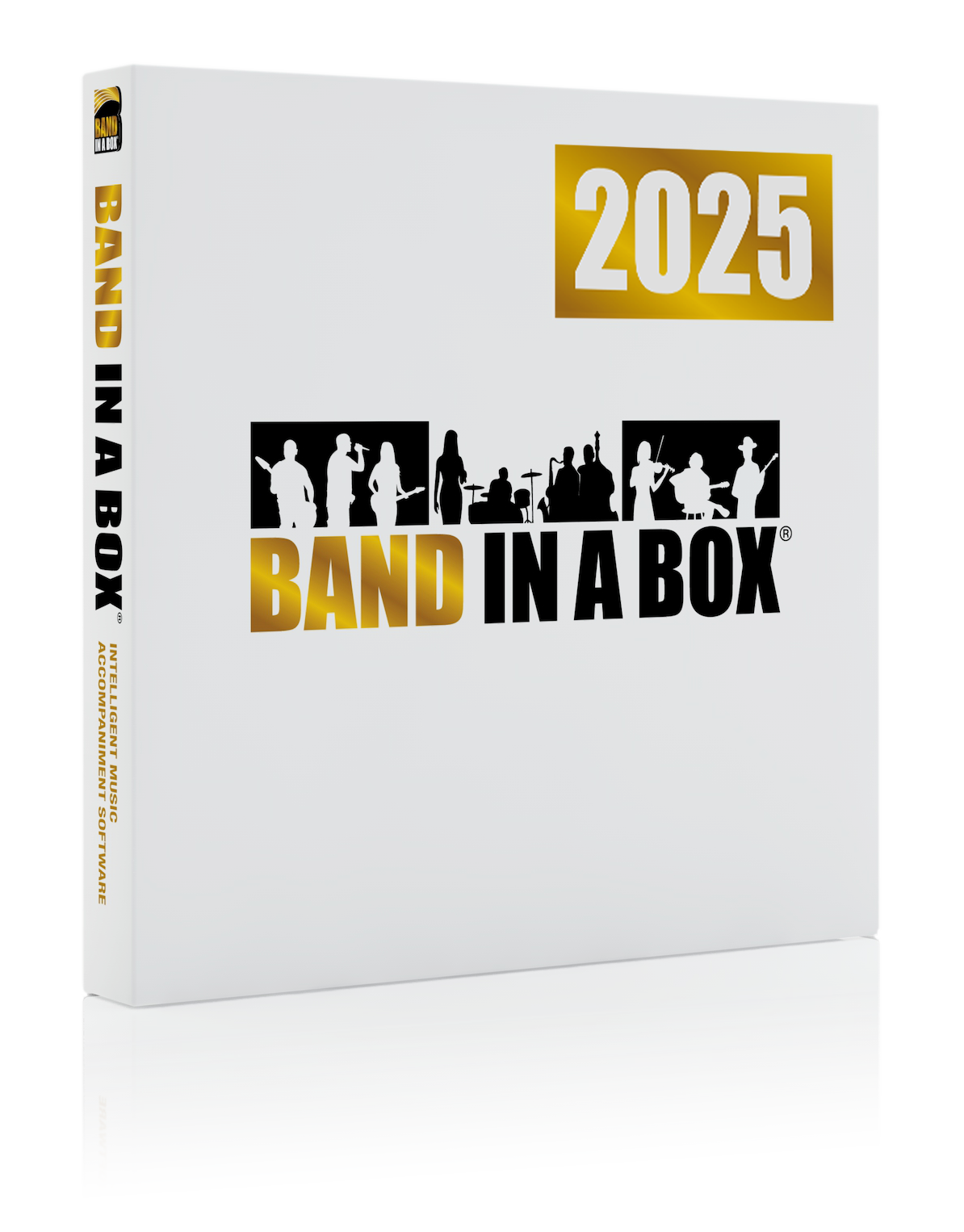News Archives
February 01, 2017 - Band-in-a-Box® 2017 Build 458 Update Available
Attention Band-in-a-Box® 2017 Users - a free patch update is available! (Build 458)
You can download this patch here.
(This is considered a beta patch because it is new; this is a cumulative update patch, which works from any 2017 build.)
Summary:
Changed: The new hot key for opening the Record MIDI dialog has been changed to CTRL+R.
Updated: Band-in-a-Box help file.
Fixed: 'Allow Repeats and Endings for Any Song' menu item was not showing check mark.
Fixed: Band-in-a-Box might crash if opening or importing an audio file that is open by another application.
Fixed: Band-in-a-Box might crash if using the "Silence" RealTracks.
Fixed: Copy or Cut in the Audio Edit window would cause Band-in-a-Box to crash.
Fixed: 'Display Chordsheet in Fakesheet Mode' menu item was not showing check mark.
Fixed: In the Vocal Synth dialog, choosing the first English vocalist would not work (the resulting audio file would just say "shhh" for every lyric).
Fixed: In the Vocal Synth dialog, the vocalist selection was not sent correctly to the www.sinsy.jp server (eg. choosing Matsuo-P would use Xiang-Lang).
Fixed: Multiple monitor support: floating windows would always open on the primary monitor. This applies to the Big Piano, Guitar, Mixer, Plugins, and Video window.
Fixed: Rendering to MP3 might fail with error "cannot get stream size".
Fixed: Rendering to MP3 will cause Band-in-a-Box to crash if choosing "MPEG Layer-3" as the codec.
Fixed: The "ASIO Always On" setting for ASIO audio drivers was not working (ie MIDI output was silent if song not playing).
Fixed: The "Output always on" setting for MME audio drivers did not work for MIDI playback (eg. clicking on the pianos, chord previewing, notation editing, etc.). It only worked for triggering MIDI directly through plugin GUIs.
Fixed: The activation window might get stuck behind the splash screen.
Fixed: The mixer might open off screen, and not be accessible.
Fixed: The splash screen was not showing.
Fixed: Tracks using the "Silence" RealTracks would display a blank label.
Fixed: Tracks with slurs might cause the Notation Window to freeze.
Fixed: Various situations will cause the Audio Edit window to crash. Eg. using the Vocal Synth dialog to import audio, opening the Audio Window, and pressing play would cause a crash.
Fixed: When disabling repeats, a spurious message would appear: "Repeats are now DISABLED. This will take effect when the NEXT song is loaded.".
Fixed: When disabling repeats, and answering "Yes" to delete all repeats, this was not undo-able.
Posted on February 1, 2017 11:32 AM
Entries from February 2017:
- Feb 1 - Band-in-a-Box® 2017 Build 458 Update Available
- Feb 1 - User Showcase Song - The Gamer's Dance
- Feb 1 - Video: Getting Started with Band-in-a-Box® (Recorded at The NAMM Show)
- Feb 2 - YouTube Find - An Overview of Band-in-a-Box®
- Feb 2 - User Showcase Song - Out Of Your World
- Feb 2 - Band-in-a-Box® 2016 Build 150 for Mac Update Available!
- Feb 3 - Join Us on Facebook!
- Feb 3 - #FunFactFriday - More Than 130 RealTracks Artists for Band-in-a-Box®!
- Feb 3 - User Showcase Song - Little Country Church
- Feb 8 - User Tips & Tricks - More Audio & Midi Tracks...
- Feb 8 - User Showcase Song - The Girl With the Look in Her Eyes
- Feb 10 - Band-in-a-Box® Song Title Browser Requests - New Forum!
- Feb 10 - Welcome to the PG Team Deryk and Yutaro!
- Feb 10 - User Showcase Song - Playin' with Zane
- Feb 14 - User Showcase Song - Streaks of Love
- Feb 15 - Band-in-a-Box® - Favorite Things!
- Feb 15 - $0 Down Easy Payment Plan!
- Feb 15 - User Showcase Song - This Road
- Feb 16 - User Showcase Song - Surf Is On The Rise
- Feb 17 - Free Band-in-a-Box® Video Tutorials!
- Feb 17 - PG Music Inc. - Update Hours of Operation
- Feb 17 - User Showcase Song - Myths Of The Raging Seas
- Feb 20 - Band-in-a-Box® 2016 for Mac Patch Update 152 Available!
- Feb 20 - RealBand 2017 Patch Update (Build 4) Available!
- Feb 20 - Band-in-a-Box® 2017 for Windows Patch Update 459 Available!
- Feb 20 - User Showcase Song - Whiskey for Breakfast
- Feb 20 - Band-in-a-Box® 2017 für Windows Deutsch ist verfügbar!
- Feb 21 - Band-in-a-Box® 2017 in Italiano!
- Feb 21 - User Tips - How to Create an Instrumental Melody Line that Follows the Vocal Using Band-in-a-Box®
- Feb 21 - User Showcase Song - "Coffee Talk"
- Feb 22 - New Videos! RealPAK Volume 13 for Band-in-a-Box® 2017 for Windows!
- Feb 22 - YouTube Find - Stefan Leipziger - Three - Six - Five (with Band-in-a-Box®!)
- Feb 22 - User Showcase Song - Time Will Tell - Aired on CMT 2010!
- Feb 23 - Band-in-a-Box® y RealBand 2017 en Español!
- Feb 23 - The Download Manager in Band-in-a-Box® for Windows
- Feb 23 - #TBT - The Metronome Pro!
- Feb 23 - User Showcase Song - Paperback
- Feb 24 - User Showcase Song - Twistin' Down The Highway
- Feb 24 - RealTracks Patch Update Available!
- Feb 27 - User Showcase Song - Highland Girl
- Feb 28 - Band-in-a-Box® 2017 for Windows - Toolbar Modes #TipTuesday
- Feb 28 - User Showcase Song - Why Does It Rain?
Monthly Archives
- August 2024 (4)
- July 2024 (21)
- June 2024 (24)
- May 2024 (22)
- April 2024 (24)
- March 2024 (22)
- February 2024 (20)
- January 2024 (26)
- December 2023 (20)
- November 2023 (18)
- October 2023 (16)
- September 2023 (19)
- August 2023 (22)
- July 2023 (18)
- June 2023 (20)
- May 2023 (25)
- April 2023 (15)
- March 2023 (25)
- February 2023 (20)
- January 2023 (16)
- December 2022 (17)
- November 2022 (13)
- October 2022 (16)
- September 2022 (20)
- August 2022 (18)
- July 2022 (20)
- June 2022 (15)
- May 2022 (27)
- April 2022 (34)
- March 2022 (26)
- February 2022 (29)
- January 2022 (17)
- December 2021 (31)
- November 2021 (19)
- October 2021 (24)
- September 2021 (29)
- August 2021 (19)
- July 2021 (29)
- June 2021 (27)
- May 2021 (15)
- April 2021 (27)
- March 2021 (30)
- February 2021 (25)
- January 2021 (31)
- December 2020 (25)
- November 2020 (27)
- October 2020 (29)
- September 2020 (39)
Unconditional 30-Day Money Back Guarantee on all PG Music products purchased from PG Music Inc.
PG Music Inc.
29 Cadillac Ave Victoria BC Canada V8Z 1T3
Sales: 800-268-6272, 250-475-2874,+ 800-4746-8742*
* Outside USA & Canada where International Freephone service is available.
Access Codes
Tech Support: Live Chat, support@pgmusic.com
 Online now
Online now
Need Help?
Customer Sales & Support
|
Phones (Pacific Time) 1-800-268-6272 1-250-475-2874 |
||
| Live Chat | ||
| OPEN | Online Ordering 24/7 |
|
| OPEN | Forums, email, web support |