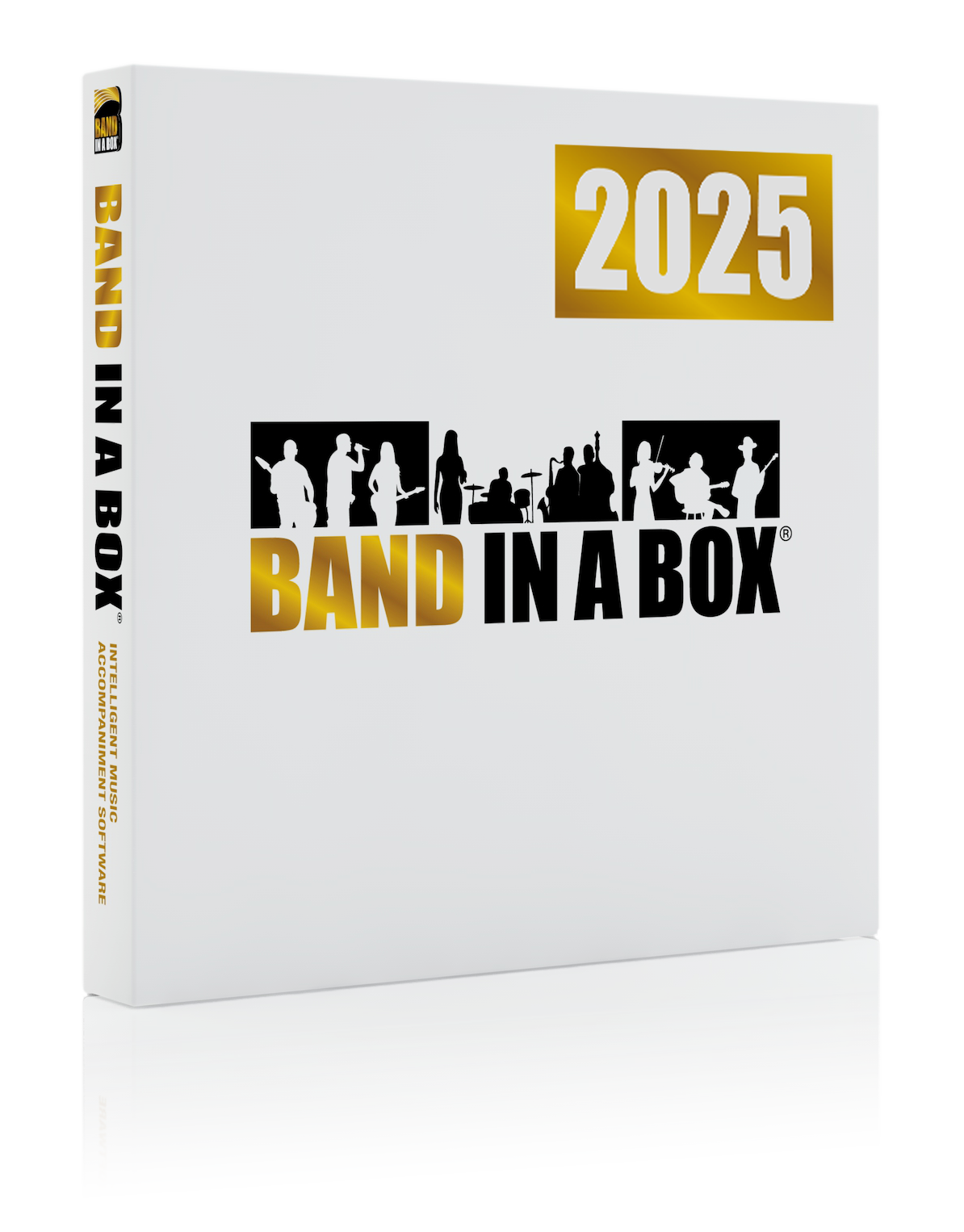News Archives
April 04, 2017 - Band-in-a-Box® Version 2016 for Mac Patch Update Available!
Band-in-a-Box® 2016 for Mac users can download the latest patch (Build 156) here.
Patch summary:
Added: In the PDF manual, clicking on the Bookmarks navigation pane, Table of Contents, or Index will jump to the corresponding page. (Note: To use the navigational elements, you need to open the PDF manual in Adobe Reader.)
Fixed: Some modal dialogs do not allow copy/cut/paste of text (eg. the Song Memo dialog).
Fixed: Band-in-a-Box might crash while booting up if Amplitube 3 is installed. This is likely to happen after upgrading to macOS 10.12 Sierra.
Fixed: The Plugins dialog would list MIDI plugins for tracks that contained RealCharts. All 4 plugin slots should only list audio plugins for RealTracks.
Fixed: Proper song location information was only sent to plugins during playback.
Fixed: It was not possible to add MIDI plugins to the Melody or Soloist tracks if they were blank.
Fixed: Pressing the Delete key while in the notation window would delete the current chord.
Fixed: It was not possible to enter chords while in the notation window.
Fixed: Shots, Holds, or Pedal Bass in B substyles RealTracks might play too loud or too quiet because the global Holds dB offset was not being applied.
Improved: Shots and Holds for Direct Input RealTracks can be assigned unique Holds library numbers, and unique decibel offsets.
Fixed: Choosing MIDI SuperTracks would not ask to load or un-load a Hi-Q patch.
Fixed: Many electric guitar styles, when using the DI versions, would have very loud shots and holds. These are now balanced.
Fixed: RT1795 & 2403 were mistakenly listed as 'Banjo'. This has been corrected to 'Acoustic Guitar'
Fixed: Record from any bar would open the record dialog instead of letting the user choose a bar to record from.
Fixed: Some dialogs would not respond to the Esc key for automatically pressing the Cancel button.
Fixed: Some VST plugins would show a blank window when first opening, and then show a blank ghost window when closing.
Fixed: Transposing song would not transpose any notes before bar 2 of the Melody and/or Soloist tracks.
Fixed: After importing an audio file, the audio track would not automatically open on the mixer.
Posted on April 4, 2017 01:49 PM
Entries from April 2017:
- Apr 3 - YouTube Find: Jazz Piano Tutorial with Band-in-a-Box® Accompaniment!
- Apr 3 - We Have Another WINNER In Our Band-in-a-Box® Giveaway!
- Apr 3 - User Showcase Song - Man in the Moon
- Apr 4 - RealTracks Artist John Jorgenson Vermont Dates
- Apr 4 - Band-in-a-Box® Version 2016 for Mac Patch Update Available!
- Apr 4 - User Showcase Song - Spring Break
- Apr 5 - The OmniPAK Puts It All Together!
- Apr 5 - Band-in-a-Box® for Mac - Beta Testers Wanted!
- Apr 5 - User Showcase Song - The Dash
- Apr 6 - #TBT Band-in-a-Box 2013 for Windows NAMM Demonstration
- Apr 6 - User Video - Circling The Drain
- Apr 6 - User Showcase Song - Little Bird You're So Fly
- Apr 7 - RealBand 2017 Build 7 Update Available!
- Apr 10 - The Band-in-a-Box® for Windows Medley Maker
- Apr 10 - User Find - Woodshedding: Three-Way Path to Improvising
- Apr 10 - User Showcase Song - I Want My Blues to Rock
- Apr 11 - Band-in-a-Box® 2016 for Mac Patch Update (Build 157) Available!
- Apr 11 - Happy National Barbershop Quartet Day!
- Apr 11 - User Showcase Song - 2 Week Old Biskit
- Apr 12 - Enhance Online Lessons with Band-in-a-Box® Accompaniment!
- Apr 12 - Holiday Hours - Happy Easter!
- Apr 12 - User Showcase Song - If The Sun Didn't Shine
- Apr 13 - YouTube Find - Band-in-a-Box® Japanese! #TBT
- Apr 13 - User Showcase Song - Comfort
- Apr 13 - User Tutorial - Band-in-a-Box® with Adobe Audition
- Apr 17 - PowerTracks Pro Audio - User Song!
- Apr 17 - The Latest Band-in-a-Box® 2017 for Windows Review
- Apr 17 - User Showcase Song - Vacant Chair
- Apr 18 - User Trick - Add a Little Color Back to GUI
- Apr 18 - User Showcase Song - All My Love
- Apr 18 - The Final WINNER In Our Band-in-a-Box® Giveaway is...
- Apr 20 - User Showcase Song - Send Me Your Heart
- Apr 20 - Ordering is Easy! Special Frequently Asked Questions
- Apr 20 - Band-in-a-Box® 2017 for Mac is Here!
- Apr 21 - User Showcase Song - YaYa Sister
- Apr 21 - 202 New RealTracks with Band-in-a-Box® 2017 - Audio Demos!
- Apr 24 - User Showcase Song - Another Dawn
- Apr 24 - Band-in-a-Box® 2017 for Mac Video - Everything You Need to Know in Under 6 Minutes*
- Apr 25 - Band-in-a-Box® 2017 for Mac Special - Up to 50% Off for a Limited Time!
- Apr 25 - User Showcase Song - The Girl Needs Me
- Apr 25 - Picture - RealTracks Artists Oliver Gannon and Neil Swainson Perform!
- Apr 27 - Video - Tony Lee Glenn's Final Version - Relic
- Apr 27 - User Showcase Song - Lake Naverone
- Apr 27 - The Band-in-a-Box® 2017 for Mac New Features Video
- Apr 28 - Band-in-a-Box® Version 2017 for Windows Build 463 Available!
- Apr 28 - User Showcase Song - Pain
- Apr 28 - New RealTracks Sets 254-277 - Video Demos!
Monthly Archives
- August 2024 (4)
- July 2024 (21)
- June 2024 (24)
- May 2024 (22)
- April 2024 (24)
- March 2024 (22)
- February 2024 (20)
- January 2024 (26)
- December 2023 (20)
- November 2023 (18)
- October 2023 (16)
- September 2023 (19)
- August 2023 (22)
- July 2023 (18)
- June 2023 (20)
- May 2023 (25)
- April 2023 (15)
- March 2023 (25)
- February 2023 (20)
- January 2023 (16)
- December 2022 (17)
- November 2022 (13)
- October 2022 (16)
- September 2022 (20)
- August 2022 (18)
- July 2022 (20)
- June 2022 (15)
- May 2022 (27)
- April 2022 (34)
- March 2022 (26)
- February 2022 (29)
- January 2022 (17)
- December 2021 (31)
- November 2021 (19)
- October 2021 (24)
- September 2021 (29)
- August 2021 (19)
- July 2021 (29)
- June 2021 (27)
- May 2021 (15)
- April 2021 (27)
- March 2021 (30)
- February 2021 (25)
- January 2021 (31)
- December 2020 (25)
- November 2020 (27)
- October 2020 (29)
- September 2020 (39)
Unconditional 30-Day Money Back Guarantee on all PG Music products purchased from PG Music Inc.
PG Music Inc.
29 Cadillac Ave Victoria BC Canada V8Z 1T3
Sales: 800-268-6272, 250-475-2874,+ 800-4746-8742*
* Outside USA & Canada where International Freephone service is available.
Access Codes
Tech Support: Live Chat, support@pgmusic.com
 Online now
Online now
Need Help?
Customer Sales & Support
|
Phones (Pacific Time) 1-800-268-6272 1-250-475-2874 |
||
| Live Chat | ||
| OPEN | Online Ordering 24/7 |
|
| OPEN | Forums, email, web support |