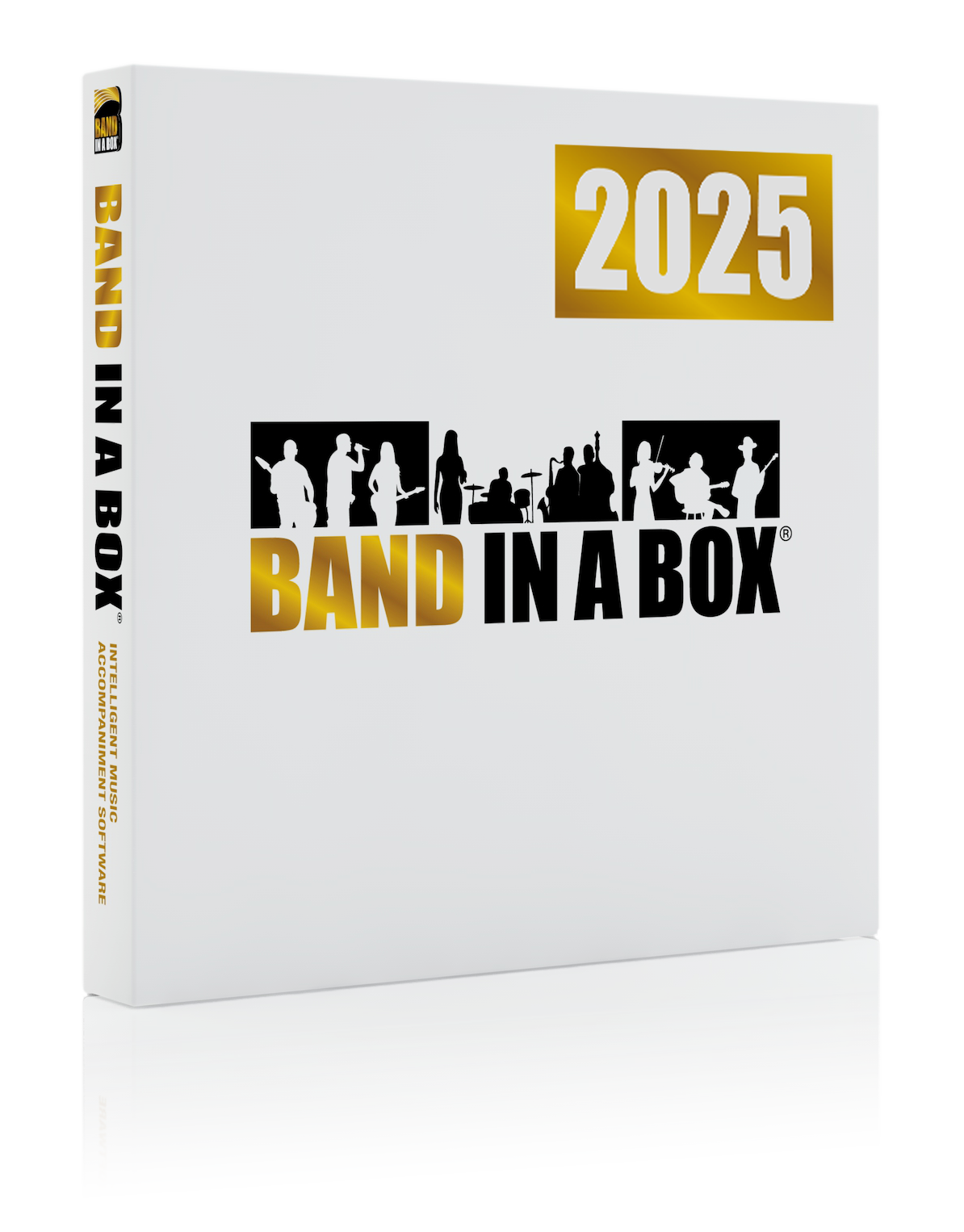News Archives
August 29, 2017 - #TipTuesday - Like What You Hear? Freezing Band-in-a-Box Tracks...
When you press [Play] in Band-in-a-Box, it will regenerate your song every time! But, what if you're happy with the results, and don't want anything to change? Or... what if you love the bass/guitar/piano/etc. track, but want to hear a variation on the rest?
Use the Freeze feature! That way the next time you play the song, it won't change (or be re-generated).
There are a few ways to access the Freeze feature:
-click on the blue snowflake within the toolbar
-from within the Play menu
-"track settings" accessible when you right-click within the Mixer window
Don't worry - freezing your song (or some of the tracks in your song) is only as permanent as you let it be! You can choose to un-freeze your tracks within the same menu, or hold down the Shift key as you press [Play].
Watch the video: Freezing Tracks in Band-in-a-Box.
This feature was added with Band-in-a-Box 2009 for Windows.
Posted on August 29, 2017 12:37 PM
Entries from August 2017:
- Aug 1 - User Tutorial - Melodist Feature in Band-in-a-Box
- Aug 1 - User Showcase Song - 3 Minute Love
- Aug 2 - User Showcase Song - Skinny Funk
- Aug 2 - Congratulations RealTracks Artist Scott Vestal!
- Aug 3 - User Showcase Song - Kiss Your Ring
- Aug 3 - Cory Pesaturo - Will He Break The World Record?
- Aug 4 - Band-in-a-Box® 2017 Feature - sforzando SFZ Synth
- Aug 4 - User Showcase Song - Not Every Day Was Sad
- Aug 4 - Holiday Hours - Monday, August 7.
- Aug 8 - Congratulations RealTracks Artist Cory Pesaturo!
- Aug 8 - User Showcase Song - Cages
- Aug 9 - Band-in-a-Box® 2017 Feature - Natural Arrangements!
- Aug 9 - User Showcase Song - One Foot In The Grave
- Aug 10 - #TBT - Band-in-a-Box® MIDI Setup on Windows 95
- Aug 10 - User Blog Post - Eight Reasons Why I Use RealBand
- Aug 10 - User Showcase Song - Summer Chaser
- Aug 11 - Xtra Styles Song Contest - Ends August 15th!
- Aug 11 - User Showcase Song - Tired, Drunk and Stoned
- Aug 11 - Hip Hop - Happy 44th Anniversary!
- Aug 14 - User Showcase Song - Zest for Life
- Aug 15 - Xtra Styles Song Contest - August 15th is the LAST Day!
- Aug 15 - YouTube Find - There Are No Bad Guitars
- Aug 15 - User Showcase Song - "I Remember Wes"
- Aug 16 - User Showcase Song - Tornado!
- Aug 16 - The Xtra Styles Song Contest has Ended - Over 50 Entries!
- Aug 17 - Another Great YouTube Find - Arpeggios For Dobro - Vol. #2
- Aug 17 - User Showcase Song - The Glitter of the Cove
- Aug 18 - Band-in-a-Box® User Feedback - Thank You!
- Aug 18 - User Article - How I Write and Produce Songs with Band-in-a-Box®
- Aug 18 - User Showcase Song - The Hanauma Bay Lullaby
- Aug 21 - Announcing the Winners of the Xtra Styles Song Contest!
- Aug 21 - User Showcase Song - Little Things
- Aug 21 - The Complete List of Xtra Styles Song Contest Entries
- Aug 22 - Calling All Band-in-a-Box® Users - Video Testimonials!
- Aug 22 - Xtra Styles Americana Winner - Captain Arnolds Liquor
- Aug 23 - Xtra Styles Country Winner - The Music Of Life
- Aug 24 - #TBT - Band-in-a-Box® 12 for Mac OS X
- Aug 24 - Xtra Styles Jazz Winner - In a Latin Mood
- Aug 25 - Video - Generating a Guitar Chord Solo with Band-in-a-Box®
- Aug 25 - User Showcase Song - Before Saying Goodbye
- Aug 28 - User Article: Part 2 - How I Write and Produce Songs with Band-in-a-Box®
- Aug 28 - Xtra Styles Rock-Pop Winner - Great White
- Aug 29 - #TipTuesday - Like What You Hear? Freezing Band-in-a-Box Tracks...
- Aug 29 - User Showcase Song - Let Me Go
- Aug 30 - Band-in-a-Box Testimonial Video - The Boydstun Brothers
- Aug 30 - User Showcase Song - Midnight Blue
- Aug 31 - User Showcase Song - Living on Hope
Monthly Archives
- August 2024 (4)
- July 2024 (21)
- June 2024 (24)
- May 2024 (22)
- April 2024 (24)
- March 2024 (22)
- February 2024 (20)
- January 2024 (26)
- December 2023 (20)
- November 2023 (18)
- October 2023 (16)
- September 2023 (19)
- August 2023 (22)
- July 2023 (18)
- June 2023 (20)
- May 2023 (25)
- April 2023 (15)
- March 2023 (25)
- February 2023 (20)
- January 2023 (16)
- December 2022 (17)
- November 2022 (13)
- October 2022 (16)
- September 2022 (20)
- August 2022 (18)
- July 2022 (20)
- June 2022 (15)
- May 2022 (27)
- April 2022 (34)
- March 2022 (26)
- February 2022 (29)
- January 2022 (17)
- December 2021 (31)
- November 2021 (19)
- October 2021 (24)
- September 2021 (29)
- August 2021 (19)
- July 2021 (29)
- June 2021 (27)
- May 2021 (15)
- April 2021 (27)
- March 2021 (30)
- February 2021 (25)
- January 2021 (31)
- December 2020 (25)
- November 2020 (27)
- October 2020 (29)
- September 2020 (39)
Unconditional 30-Day Money Back Guarantee on all PG Music products purchased from PG Music Inc.
PG Music Inc.
29 Cadillac Ave Victoria BC Canada V8Z 1T3
Sales: 800-268-6272, 250-475-2874,+ 800-4746-8742*
* Outside USA & Canada where International Freephone service is available.
Access Codes
Tech Support: Live Chat, support@pgmusic.com
 Online now
Online now
Need Help?
Customer Sales & Support
|
Phones (Pacific Time) 1-800-268-6272 1-250-475-2874 |
||
| Live Chat | ||
| OPEN | Online Ordering 24/7 |
|
| OPEN | Forums, email, web support |