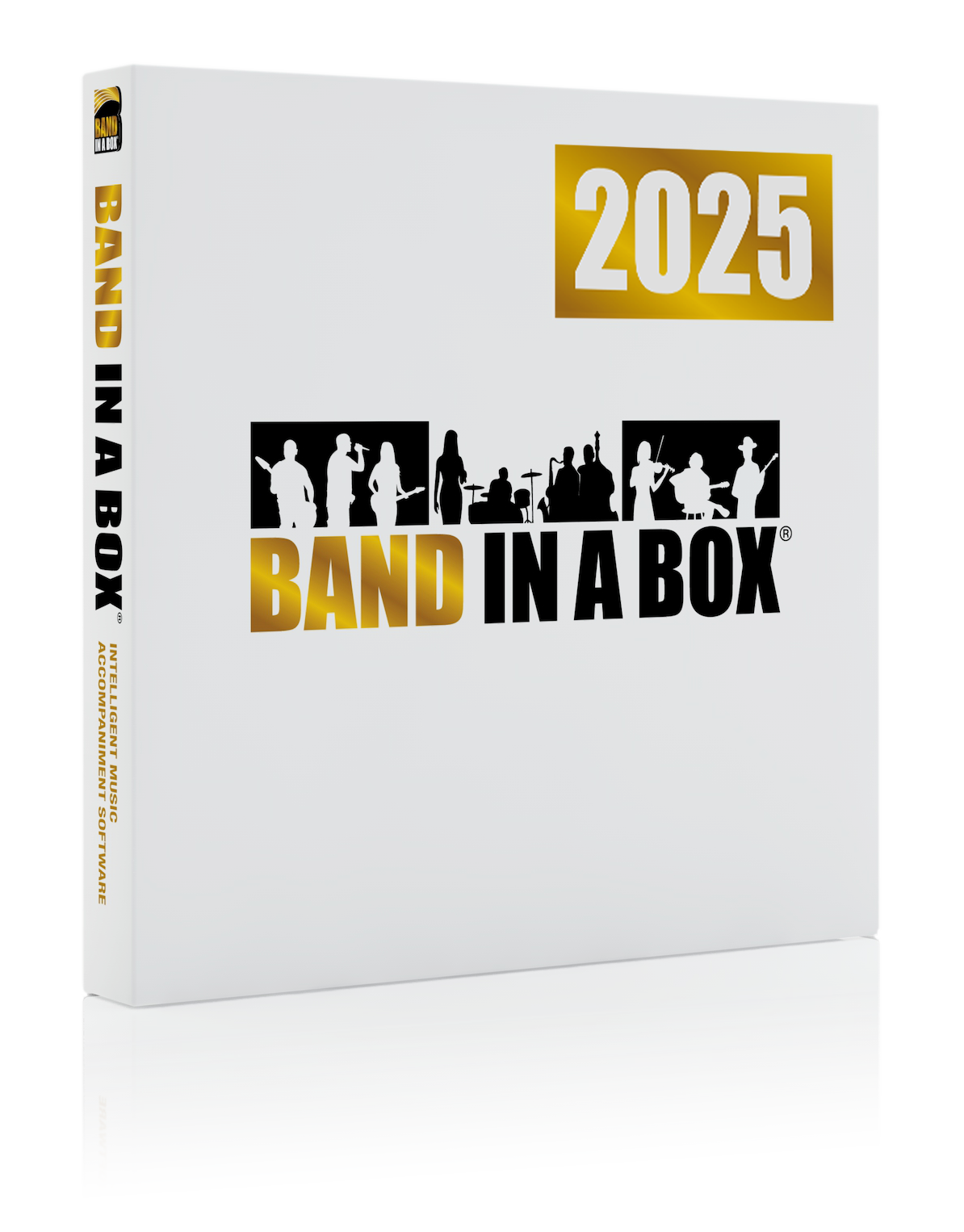News Archives
January 30, 2018 - Band-in-a-Box® 2018 for Windows - Adjusting the StylePicker Font Size
If you're looking through the StylePicker in Band-in-a-Box® 2018 for Windows and want to adjust the font size... you can! The option to change the font size of the text in the StylePicker list is in the StylePicker Options dialog.
To get to this window: Within the StylePicker, select [Action...] | Set Dialog Options...
Then you can choose from the font sizes 8, 10, 12, and 14!
Posted on January 30, 2018 12:28 PM
Entries from January 2018:
- Jan 1 - Happy New Year to YOU!
- Jan 2 - Xtra Styles PAKs - Sale Extended to January 15th!
- Jan 2 - Band-in-a-Box® 2018 for Windows Special Extended to January 15th!
- Jan 2 - User Showcase Song - I Am A Seeker
- Jan 3 - Band-in-a-Box® Bonus PAKs Still Available!
- Jan 3 - User Showcase Song - If Now Was Then
- Jan 4 - Congratulations Oliver Gannon - Appointed to the Order of Canada!
- Jan 4 - Video RealTracks for Band-in-a-Box® 2018 for Windows - Offers Extended to January 15th!
- Jan 4 - User Showcase Song - Blues in Bm
- Jan 5 - Band-in-a-Box® 2018 - 40 Unreleased RealTracks in the 49-PAK!
- Jan 5 - User Showcase Song - Jamtgubben
- Jan 8 - YouTube Find - My Virginia
- Jan 8 - Band-in-a-Box® 2018 Special - One Week Left!
- Jan 8 - User Showcase Song - Bridge of Love
- Jan 9 - Xtra Styles PAKs for Band-in-a-Box® - Special Ends January 15th!
- Jan 9 - User Showcase Song - Counting the Moments
- Jan 10 - Songwriting Feedback - "Why This Forum Matters"
- Jan 10 - User Performances with Band-in-a-Box® 2018 & Video RealTracks!
- Jan 10 - User Showcase Song - Blue Sky Thinking
- Jan 11 - Band-in-a-Box® 2018 for Windows Bonus PAKs are Almost Gone!
- Jan 11 - Autumn Leaves Video Tutorial - Band-in-a-Box Backing Tracks!
- Jan 11 - User Showcase Song - The Hard Way
- Jan 12 - Xtra Styles PAKs - Order Now... Sale Ends January 15th!
- Jan 12 - It's the LAST WEEKEND of our Band-in-a-Box® 2018 for Windows Special!
- Jan 12 - User Showcase Song - Nobody Else's Fault But Mine
- Jan 15 - Today is the LAST DAY of our Band-in-a-Box® 2018 for Windows Special!
- Jan 15 - User Showcase Song - Melancholy Rain
- Jan 16 - User Showcase Song - This Far
- Jan 16 - Band-in-a-Box® 2018 For Windows Build 509 Update Available!
- Jan 17 - Introducing... RealTracks Artist Colin Linden!
- Jan 17 - The Band-in-a-Box® 2018 49-PAK with 40 Unreleased RealTracks!
- Jan 17 - User Showcase Song - Paper Plane
- Jan 18 - Beginners Forum - Exporting from Band-in-a-Box® to a .MID File
- Jan 18 - User Showcase Song - You're No Damn Good
- Jan 19 - Band-in-a-Box® 2018 for Windows Features a Cleaned-up BB Folder
- Jan 19 - Introducing... RealTracks Artist Kirk "Jelly Roll" Johnson
- Jan 19 - User Showcase Song - When All The Trust Has Gone
- Jan 22 - Song Titles Browser Enhancements in Band-in-a-Box® 2018 for Windows!
- Jan 22 - YouTube Find - Triste - Hammond Organ + Band-in-a-Box®
- Jan 22 - User Showcase Song - Never Gonna Be That Guy
- Jan 23 - RealDrums QuickList Feature in Band-in-a-Box® 2018 for Windows!
- Jan 23 - Feedback - The Way I Use Band-in-a-Box and How It Changed My Music Career
- Jan 23 - User Showcase Song - Drowning
- Jan 24 - Save Notation Window as a Video with Band-in-a-Box® 2018 for Windows!
- Jan 24 - Introducing... RealTracks Artist Fintan O'Brien!
- Jan 24 - User Showcase Song - Maria Blue
- Jan 25 - Band-in-a-Box® 2018 for Windows - Improved GUI and Mixer!
- Jan 25 - User Showcase Song - Chain and Ball
- Jan 29 - The 2017 User Showcase Awards!
- Jan 29 - User Showcase Song - Casting Pearls Before Swine
- Jan 29 - Band-in-a-Box® 2018 Build 510 Update Available!
- Jan 30 - Band-in-a-Box® 2018 for Windows - Adjusting the StylePicker Font Size
- Jan 30 - User Showcase Song - Bottom Dollar Blues
- Jan 30 - Announcing... The Birth of a Song – Extended Version! (with Floyd Jane)
- Jan 31 - Video RealTracks for Band-in-a-Box® for Windows!
- Jan 31 - Blog Post - How to use the new Band-in-a-Box® 2018 Video RealTracks
- Jan 31 - User Showcase Song - Atlanta
Monthly Archives
- August 2024 (4)
- July 2024 (21)
- June 2024 (24)
- May 2024 (22)
- April 2024 (24)
- March 2024 (22)
- February 2024 (20)
- January 2024 (26)
- December 2023 (20)
- November 2023 (18)
- October 2023 (16)
- September 2023 (19)
- August 2023 (22)
- July 2023 (18)
- June 2023 (20)
- May 2023 (25)
- April 2023 (15)
- March 2023 (25)
- February 2023 (20)
- January 2023 (16)
- December 2022 (17)
- November 2022 (13)
- October 2022 (16)
- September 2022 (20)
- August 2022 (18)
- July 2022 (20)
- June 2022 (15)
- May 2022 (27)
- April 2022 (34)
- March 2022 (26)
- February 2022 (29)
- January 2022 (17)
- December 2021 (31)
- November 2021 (19)
- October 2021 (24)
- September 2021 (29)
- August 2021 (19)
- July 2021 (29)
- June 2021 (27)
- May 2021 (15)
- April 2021 (27)
- March 2021 (30)
- February 2021 (25)
- January 2021 (31)
- December 2020 (25)
- November 2020 (27)
- October 2020 (29)
- September 2020 (39)
Unconditional 30-Day Money Back Guarantee on all PG Music products purchased from PG Music Inc.
PG Music Inc.
29 Cadillac Ave Victoria BC Canada V8Z 1T3
Sales: 800-268-6272, 250-475-2874,+ 800-4746-8742*
* Outside USA & Canada where International Freephone service is available.
Access Codes
Tech Support: Live Chat, support@pgmusic.com
 Online now
Online now
Need Help?
Customer Sales & Support
|
Phones (Pacific Time) 1-800-268-6272 1-250-475-2874 |
||
| Live Chat | ||
| OPEN | Online Ordering 24/7 |
|
| OPEN | Forums, email, web support |