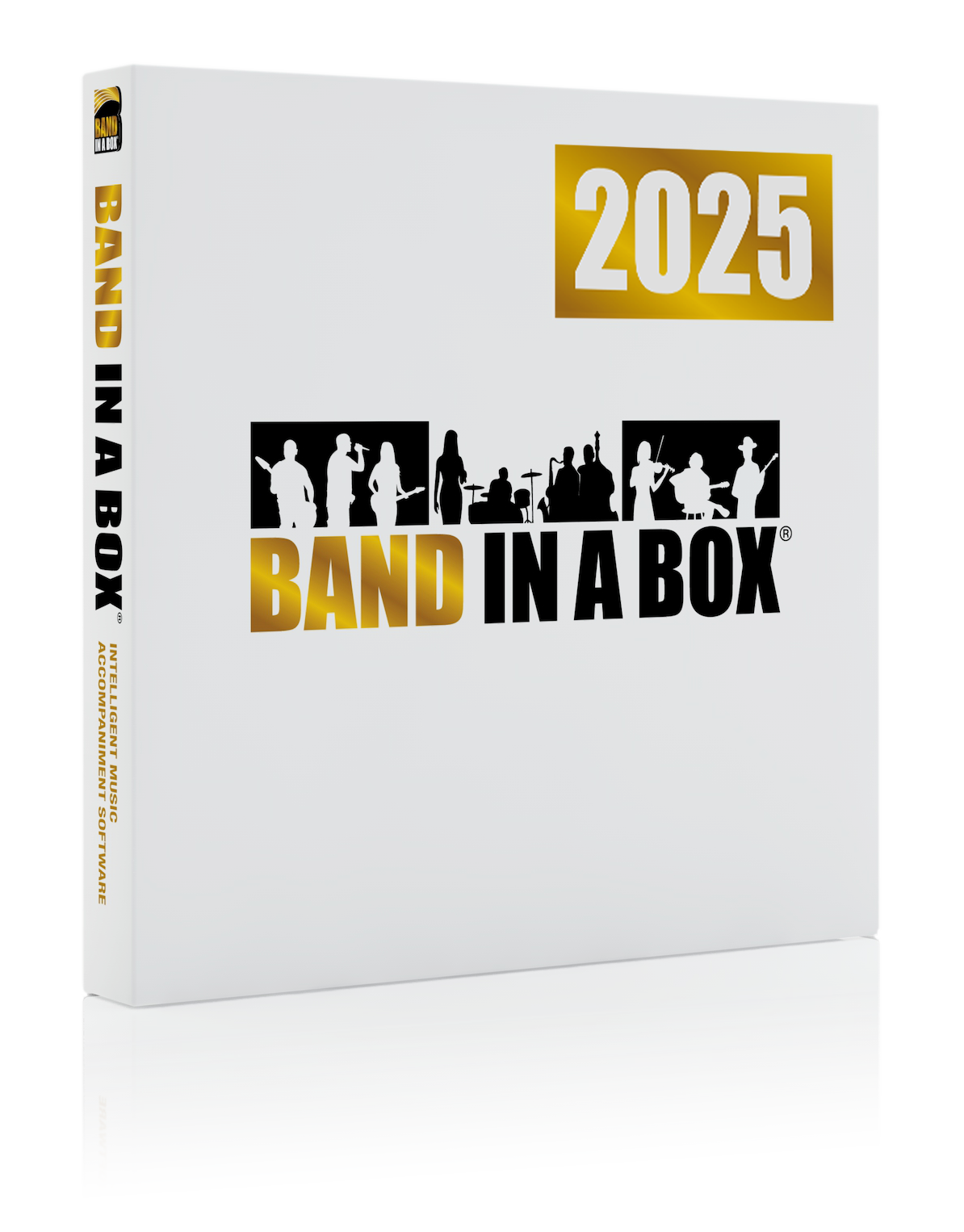News Archives
February 22, 2018 - Beginners Help - Muting the Melody Notation
Visit our Beginners Forum, and you'll notice our amazing Forum Community helping out new program users!
Like this recent post regarding Muting the Melody Notation: http://www.pgmusic.com/forums/ubbthreads.php?ubb=showflat&Number=458716 - Forum user Matt Finley did a great job of answering the new program user!
Our Beginners Forum really is a great resource for new program users!
Q: When I have entered chords and notation for a song, is it possible to mute the notation and just have the chords playing? This would be helpful for when I just want the chord backing track but want to read the notation.
A: There are several ways to do this. The easiest is probably to use the Mixer window and change the volume slider to zero for the Melody track. Or, hit the Mute icon on the Mixer for the Melody Track.
Another way, with more control rather than all or nothing, is to press F5 at the measure where you want to mute, and select mute or change the volume to zero. Later, press F5 and select Return to Normal, or change the volume back.
Posted on February 22, 2018 01:32 PM
Entries from February 2018:
- Feb 1 - My Favorite Things - Band-in-a-Box® Chord Sheets Display in Minor Keys!
- Feb 1 - User Showcase Song - Keep Singing Your Song
- Feb 2 - YouTube Find - How To Understand And Play The DORIAN SCALE In ANY KEY On Guitar
- Feb 2 - User Showcase Song - How Are You
- Feb 5 - Notation Window Enhancements in Band-in-a-Box® 2018 for Windows!
- Feb 5 - Introducing... RealTracks Artist Dave Milligan
- Feb 5 - User Showcase Song - Forever's Not As Long As It Used To Be
- Feb 6 - Welcome to the Team Mikke!
- Feb 6 - #TipTuesday - Installing the Band-in-a-Box® Hard Drive Versions
- Feb 6 - User Showcase Song - That's How The Story Ends
- Feb 7 - The Power of the Part Marker
- Feb 7 - User Showcase Song - Magical Voyage
- Feb 8 - User Tip - Forcing Tab in Band-in-a-Box®
- Feb 8 - User Showcase Song - The World Won't See
- Feb 9 - Band-in-a-Box® Song Title Browser Requests Forum
- Feb 9 - User Showcase Song - Beyond The Ozone - Into The No Parking Zone
- Feb 9 - Holiday Hours - Family Day (Mon, Feb 12)
- Feb 13 - Support for ABC Notation Format in Band-in-a-Box® 2018 for Windows!
- Feb 13 - User Showcase Song - These Lonely Streets
- Feb 14 - Band-in-a-Box® Customer Feedback - Feel The Love!
- Feb 14 - User Showcase Song - Love Bitter Blues
- Feb 15 - PowerTracks Pro Audio 2018 is Here!
- Feb 15 - #TBT - The Beginning of Xtra Styles PAKs for Band-in-a-Box®
- Feb 15 - User Showcase Song - No One Knows
- Feb 16 - RealBand 2018 Build 5 Update Available!
- Feb 16 - User Showcase Song - Just Plain Folks
- Feb 16 - Band-in-a-Box® 2018 Build 512 Update Available!
- Feb 19 - A Little Bit Of Me Music Video!
- Feb 19 - User Showcase Song - Valley of the Dolls
- Feb 20 - Band-in-a-Box® Patch Updates
- Feb 20 - YouTube Find - How To Play SLOW A7 BLUES Guitar Solo With 4 NOTES
- Feb 20 - User Showcase Song - A Marriage of Inconvenience
- Feb 21 - Introducing... RealTracks Artists David Wise & Shelly Justice!
- Feb 21 - User Showcase Song - CAGE
- Feb 22 - Beginners Help - Muting the Melody Notation
- Feb 22 - User Showcase Song - Il lago e la nebbia (The Lake and The Fog)
- Feb 23 - Band-in-a-Box® Video Testimonials!
- Feb 23 - User Showcase Song - Only Begin
- Feb 26 - Band-in-a-Box® Tutorial Videos - YouTube Channel
- Feb 26 - #MusicMonday - User Showcase Song Resource!
- Feb 26 - User Showcase Song - Just Turn Around
- Feb 27 - Introducing Band-in-a-Box Endorsing Artist Ian Hammond Brown!
- Feb 27 - #TipTuesday - Writing Interesting Songs
- Feb 27 - User Showcase Song - Perfectly Clear
- Feb 28 - RealDrums Picker Enhancements and QuickList Added with Band-in-a-Box® 2018 for Windows!
- Feb 28 - User Showcase Song - My Friend Miguel
Monthly Archives
- August 2024 (4)
- July 2024 (21)
- June 2024 (24)
- May 2024 (22)
- April 2024 (24)
- March 2024 (22)
- February 2024 (20)
- January 2024 (26)
- December 2023 (20)
- November 2023 (18)
- October 2023 (16)
- September 2023 (19)
- August 2023 (22)
- July 2023 (18)
- June 2023 (20)
- May 2023 (25)
- April 2023 (15)
- March 2023 (25)
- February 2023 (20)
- January 2023 (16)
- December 2022 (17)
- November 2022 (13)
- October 2022 (16)
- September 2022 (20)
- August 2022 (18)
- July 2022 (20)
- June 2022 (15)
- May 2022 (27)
- April 2022 (34)
- March 2022 (26)
- February 2022 (29)
- January 2022 (17)
- December 2021 (31)
- November 2021 (19)
- October 2021 (24)
- September 2021 (29)
- August 2021 (19)
- July 2021 (29)
- June 2021 (27)
- May 2021 (15)
- April 2021 (27)
- March 2021 (30)
- February 2021 (25)
- January 2021 (31)
- December 2020 (25)
- November 2020 (27)
- October 2020 (29)
- September 2020 (39)
Unconditional 30-Day Money Back Guarantee on all PG Music products purchased from PG Music Inc.
PG Music Inc.
29 Cadillac Ave Victoria BC Canada V8Z 1T3
Sales: 800-268-6272, 250-475-2874,+ 800-4746-8742*
* Outside USA & Canada where International Freephone service is available.
Access Codes
Tech Support: Live Chat, support@pgmusic.com
 Online now
Online now
Need Help?
Customer Sales & Support
|
Phones (Pacific Time) 1-800-268-6272 1-250-475-2874 |
||
| Live Chat | ||
| OPEN | Online Ordering 24/7 |
|
| OPEN | Forums, email, web support |