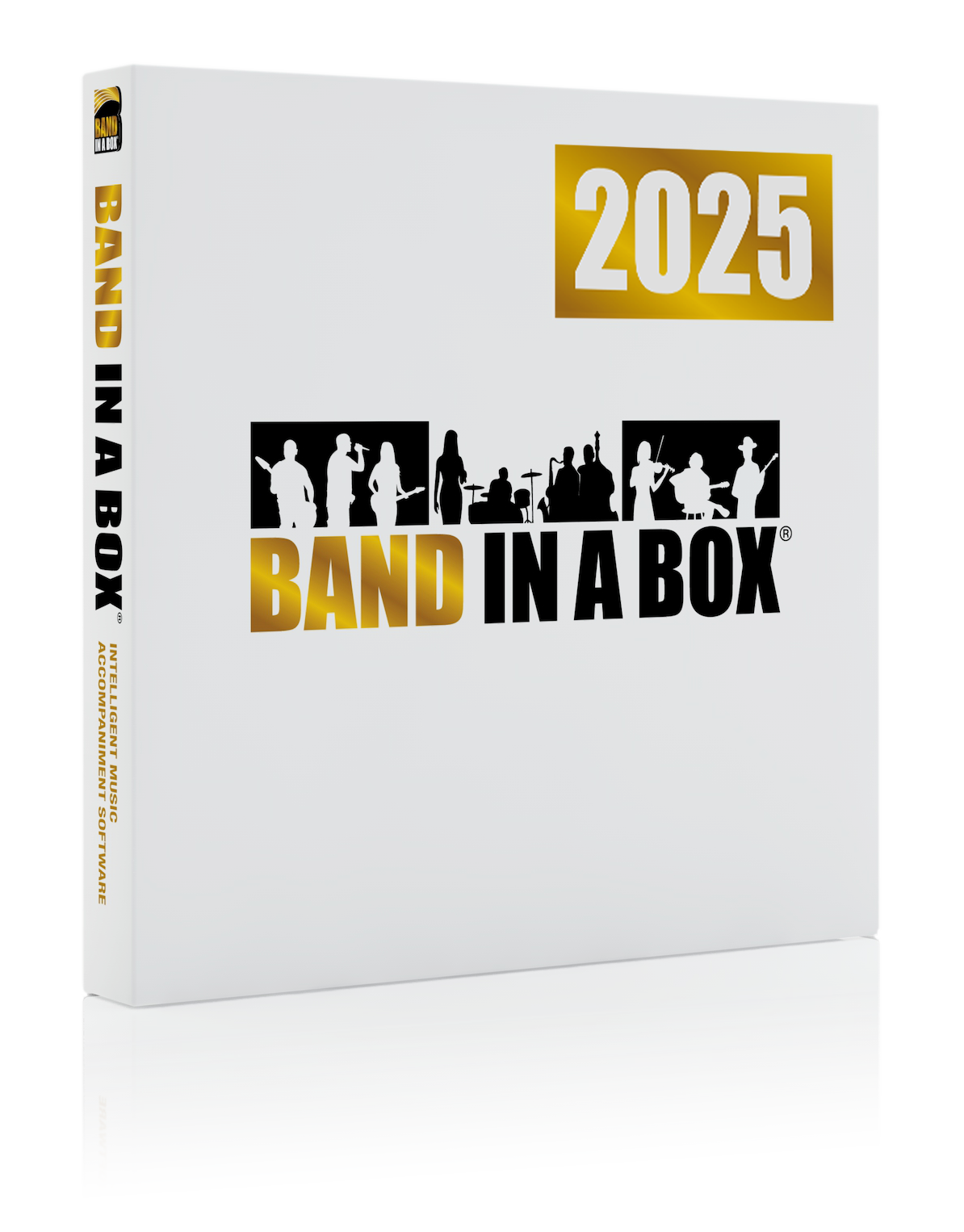News Archives
March 12, 2018 - Audio Edit Window Enhancements in Band-in-a-Box® 2018 for Windows!
With Band-in-a-Box® 2018 for Windows, the Audio Edit Window GUI has been updated to include a dedicated settings button and a Marker Mode button. Plus, editing features can now be applied to the entire track (if no specific region is highlighted).
We've also added the following items to the Edit button within the Audio Edit Window:
Paste (Mix) - This will mix the audio from the clipboard with the existing audio instead of overwriting it. You will be given the option to set the percentage of the existing audio to keep and the pasted audio to mix in.
Paste (Insert) - This will insert the audio from the clipboard to the current location, instead of overwriting the existing audio. The audio to the right of the insertion point will be shifted to make room for the new audio.
Delete - This will delete the selected region of audio.
Insert Silence - This will insert silence at the cursor. The duration of the silence inserted will be equal to the duration of the selected region.
Convert Channels - If the audio is stereo, this will convert it to mono. If it’s mono, this will convert it to stereo. You will be given the option to set the percentage of the left and right channels to include.
Harmonize - This will launch the Audio Harmony dialog, which can be used to harmonize the selected region of audio.
Transcribe - This will transcribe the audio to the Melody or Soloist track.
Fix Tuning - This will automatically correct the tuning of the selected region according to the key of your song. For example, in the key of C, if a C# is detected then it will be transposed down to C or up to D depending on which one is closer.
Posted on March 12, 2018 12:49 PM
Entries from March 2018:
- Mar 1 - User Tip - Band-in-a-Box MusicXML to Reaper Notation & Chords
- Mar 1 - User Showcase Song - Pier Pressure (Merritt/Adams/Jane)
- Mar 2 - Audio Harmonies Feature Enhancements in Band-in-a-Box® 2018 for Windows!
- Mar 2 - User Album - "Out of the Box" with the Boydstun Brothers!
- Mar 2 - User Showcase Song - The Day That I Won't Love You
- Mar 5 - Band-in-a-Box® 2018 for Windows - Guitar Window Enhancements
- Mar 5 - User Showcase Song - It's Getting Away from You
- Mar 6 - Artist Performance Set 8: Traditional Songs Sung by Béatrix Méthé
- Mar 6 - User Showcase Song - The Good-Morrow
- Mar 7 - User Showcase Song - The Traveller
- Mar 8 - User Showcase Song - "I'm So Good At Doin' It Wrong"
- Mar 9 - Get to Know RealPAK 14: Country (RealTracks Sets 278-285)
- Mar 9 - User Showcase Song - Gotta Walk The Foot Log
- Mar 12 - Audio Edit Window Enhancements in Band-in-a-Box® 2018 for Windows!
- Mar 12 - YouTube Find - Tools to Improve Your Music Composition
- Mar 12 - User Showcase Song - My Grandfather's Clock
- Mar 13 - #TechTipTuesday - Opening MIDI Tracks in PowerTracks Pro Audio
- Mar 13 - Introducing RealPAK 14: Rock-Pop (RealTracks Sets 286-293)
- Mar 13 - User Showcase Song - Charlottesville
- Mar 14 - User Showcase Song - I've Got A Girl
- Mar 15 - #TBT - Automatic Soloing in Band-in-a-Box® 7!
- Mar 15 - User Showcase Song - Do Your Magic (On My Soul)
- Mar 16 - User Tip - Custom Drum Shots
- Mar 16 - #FunFactFriday - Team PG!
- Mar 16 - User Showcase Song - Fox Den
- Mar 19 - #Monday Motivation - Free Band-in-a-Box® Hard Drive!
- Mar 19 - User Showcase Song - Find My Way Back Home
- Mar 20 - Band-in-a-Box® 2018 - Cleaned-up BB folder!
- Mar 20 - User Showcase Song - Addict
- Mar 20 - Oliver Gannon Interview - Appointed to the Order of Canada!
- Mar 21 - Video - Installing Band-in-a-Box® from the Flash Drive Tutorial
- Mar 21 - Guitar Riffs Solo Lesson - YouTube Find (EricBlackmonGuitar)
- Mar 21 - User Showcase Song - Missing You
- Mar 22 - Video - Band-in-a-Box® 2018 for Windows® - Installing from an External Hard Drive (Option 1) Tutorial
- Mar 22 - Bach Chorales - Article: “Musical Perfection”: Reflecting on the Contemporary and Timeless Bach Chorales
- Mar 22 - User Showcase Song - Reinventing Bach
- Mar 23 - Video - Band-in-a-Box® 2018 for Windows® - Installing from an External Hard Drive (Option 2) Tutorial
- Mar 23 - User Showcase Song - Middletown
- Mar 26 - Band-in-a-Box® Delivery, Explained.
- Mar 26 - User Showcase Song - Angel in Your Dreams
- Mar 27 - TIP: Saving Your Band-in-a-Box® Songs
- Mar 27 - Blog post: The lazy way to make harmonies with Band-in-a-Box and Melodyne Studio 4
- Mar 27 - User Showcase Song - Bound for Freedom
- Mar 28 - My Favorite Things: Band-in-a-Box Manual and Features - Blown Away!
- Mar 28 - User Showcase Song - A Wanted Man
- Mar 29 - Band-in-a-Box® 2018 for Windows - International Versions!
- Mar 29 - User Showcase Song - Don't Bother Me (Classic Country)
- Mar 29 - Holiday Hours - Happy Easter!
Monthly Archives
- August 2024 (4)
- July 2024 (21)
- June 2024 (24)
- May 2024 (22)
- April 2024 (24)
- March 2024 (22)
- February 2024 (20)
- January 2024 (26)
- December 2023 (20)
- November 2023 (18)
- October 2023 (16)
- September 2023 (19)
- August 2023 (22)
- July 2023 (18)
- June 2023 (20)
- May 2023 (25)
- April 2023 (15)
- March 2023 (25)
- February 2023 (20)
- January 2023 (16)
- December 2022 (17)
- November 2022 (13)
- October 2022 (16)
- September 2022 (20)
- August 2022 (18)
- July 2022 (20)
- June 2022 (15)
- May 2022 (27)
- April 2022 (34)
- March 2022 (26)
- February 2022 (29)
- January 2022 (17)
- December 2021 (31)
- November 2021 (19)
- October 2021 (24)
- September 2021 (29)
- August 2021 (19)
- July 2021 (29)
- June 2021 (27)
- May 2021 (15)
- April 2021 (27)
- March 2021 (30)
- February 2021 (25)
- January 2021 (31)
- December 2020 (25)
- November 2020 (27)
- October 2020 (29)
- September 2020 (39)
Unconditional 30-Day Money Back Guarantee on all PG Music products purchased from PG Music Inc.
PG Music Inc.
29 Cadillac Ave Victoria BC Canada V8Z 1T3
Sales: 800-268-6272, 250-475-2874,+ 800-4746-8742*
* Outside USA & Canada where International Freephone service is available.
Access Codes
Tech Support: Live Chat, support@pgmusic.com
 Online now
Online now
Need Help?
Customer Sales & Support
|
Phones (Pacific Time) 1-800-268-6272 1-250-475-2874 |
||
| Live Chat | ||
| OPEN | Online Ordering 24/7 |
|
| OPEN | Forums, email, web support |