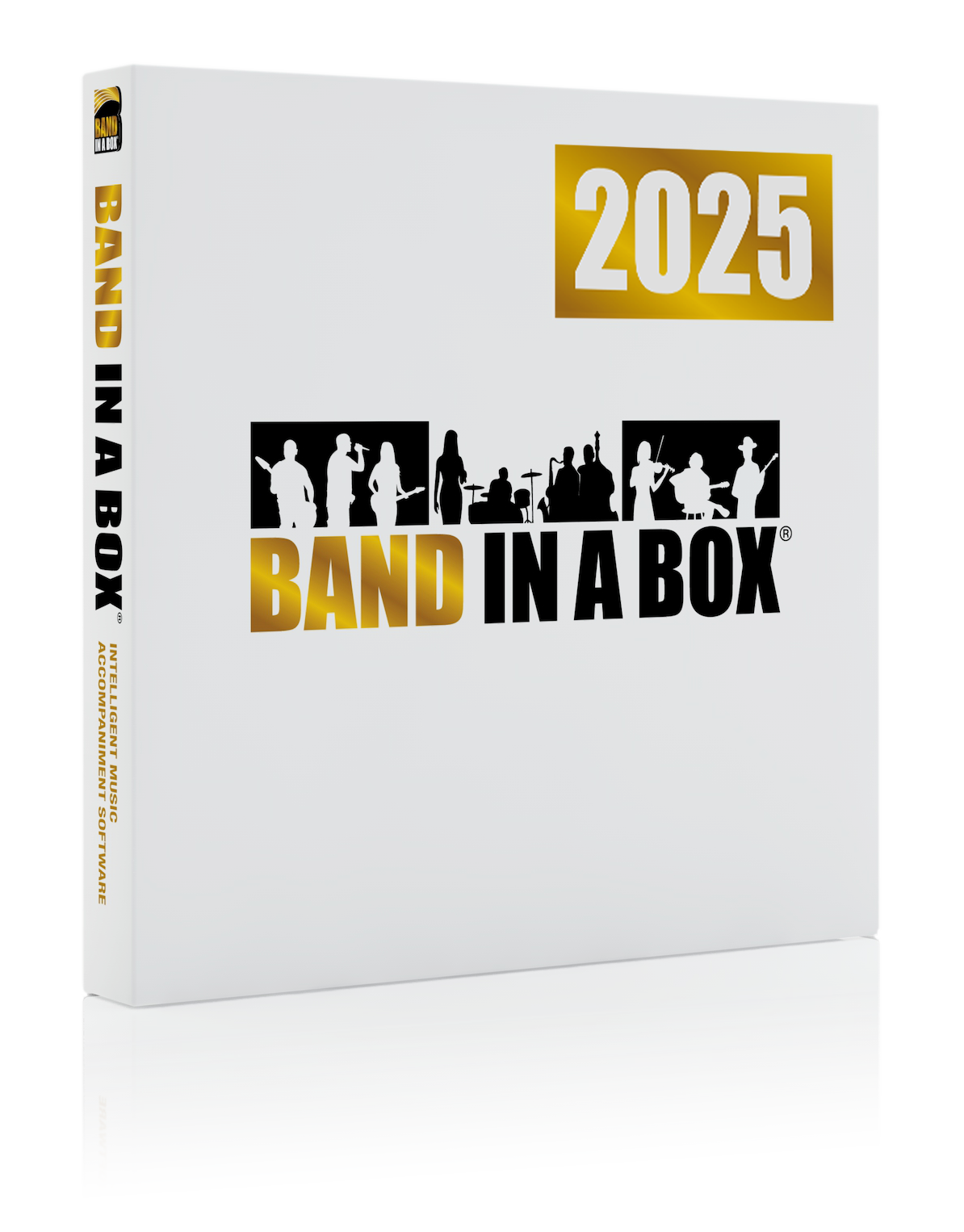News Archives
March 13, 2018 - #TechTipTuesday - Opening MIDI Tracks in PowerTracks Pro Audio
Open your MIDI file in PowerTracks Pro Audio (or RealBand), and you'll see the instruments separated onto their own track - an excellent way to hear all the instruments individually for that song, and a great way to learn!
There's no trick to it either - just use the File | Open dialog, locate the MIDI file, and click [Open].
Note: Type 0 MIDI files have all channels on one track, and should ask whether you want to separate them. If you accidentally chooses no, hit Edit - MIDI - Extract Channels to Tracks. Typically, Type 1 MIDI files have the instruments automatically separated.
Posted on March 13, 2018 02:22 PM
Entries from March 2018:
- Mar 1 - User Tip - Band-in-a-Box MusicXML to Reaper Notation & Chords
- Mar 1 - User Showcase Song - Pier Pressure (Merritt/Adams/Jane)
- Mar 2 - Audio Harmonies Feature Enhancements in Band-in-a-Box® 2018 for Windows!
- Mar 2 - User Album - "Out of the Box" with the Boydstun Brothers!
- Mar 2 - User Showcase Song - The Day That I Won't Love You
- Mar 5 - Band-in-a-Box® 2018 for Windows - Guitar Window Enhancements
- Mar 5 - User Showcase Song - It's Getting Away from You
- Mar 6 - Artist Performance Set 8: Traditional Songs Sung by Béatrix Méthé
- Mar 6 - User Showcase Song - The Good-Morrow
- Mar 7 - User Showcase Song - The Traveller
- Mar 8 - User Showcase Song - "I'm So Good At Doin' It Wrong"
- Mar 9 - Get to Know RealPAK 14: Country (RealTracks Sets 278-285)
- Mar 9 - User Showcase Song - Gotta Walk The Foot Log
- Mar 12 - Audio Edit Window Enhancements in Band-in-a-Box® 2018 for Windows!
- Mar 12 - YouTube Find - Tools to Improve Your Music Composition
- Mar 12 - User Showcase Song - My Grandfather's Clock
- Mar 13 - #TechTipTuesday - Opening MIDI Tracks in PowerTracks Pro Audio
- Mar 13 - Introducing RealPAK 14: Rock-Pop (RealTracks Sets 286-293)
- Mar 13 - User Showcase Song - Charlottesville
- Mar 14 - User Showcase Song - I've Got A Girl
- Mar 15 - #TBT - Automatic Soloing in Band-in-a-Box® 7!
- Mar 15 - User Showcase Song - Do Your Magic (On My Soul)
- Mar 16 - User Tip - Custom Drum Shots
- Mar 16 - #FunFactFriday - Team PG!
- Mar 16 - User Showcase Song - Fox Den
- Mar 19 - #Monday Motivation - Free Band-in-a-Box® Hard Drive!
- Mar 19 - User Showcase Song - Find My Way Back Home
- Mar 20 - Band-in-a-Box® 2018 - Cleaned-up BB folder!
- Mar 20 - User Showcase Song - Addict
- Mar 20 - Oliver Gannon Interview - Appointed to the Order of Canada!
- Mar 21 - Video - Installing Band-in-a-Box® from the Flash Drive Tutorial
- Mar 21 - Guitar Riffs Solo Lesson - YouTube Find (EricBlackmonGuitar)
- Mar 21 - User Showcase Song - Missing You
- Mar 22 - Video - Band-in-a-Box® 2018 for Windows® - Installing from an External Hard Drive (Option 1) Tutorial
- Mar 22 - Bach Chorales - Article: “Musical Perfection”: Reflecting on the Contemporary and Timeless Bach Chorales
- Mar 22 - User Showcase Song - Reinventing Bach
- Mar 23 - Video - Band-in-a-Box® 2018 for Windows® - Installing from an External Hard Drive (Option 2) Tutorial
- Mar 23 - User Showcase Song - Middletown
- Mar 26 - Band-in-a-Box® Delivery, Explained.
- Mar 26 - User Showcase Song - Angel in Your Dreams
- Mar 27 - TIP: Saving Your Band-in-a-Box® Songs
- Mar 27 - Blog post: The lazy way to make harmonies with Band-in-a-Box and Melodyne Studio 4
- Mar 27 - User Showcase Song - Bound for Freedom
- Mar 28 - My Favorite Things: Band-in-a-Box Manual and Features - Blown Away!
- Mar 28 - User Showcase Song - A Wanted Man
- Mar 29 - Band-in-a-Box® 2018 for Windows - International Versions!
- Mar 29 - User Showcase Song - Don't Bother Me (Classic Country)
- Mar 29 - Holiday Hours - Happy Easter!
Monthly Archives
- August 2024 (4)
- July 2024 (21)
- June 2024 (24)
- May 2024 (22)
- April 2024 (24)
- March 2024 (22)
- February 2024 (20)
- January 2024 (26)
- December 2023 (20)
- November 2023 (18)
- October 2023 (16)
- September 2023 (19)
- August 2023 (22)
- July 2023 (18)
- June 2023 (20)
- May 2023 (25)
- April 2023 (15)
- March 2023 (25)
- February 2023 (20)
- January 2023 (16)
- December 2022 (17)
- November 2022 (13)
- October 2022 (16)
- September 2022 (20)
- August 2022 (18)
- July 2022 (20)
- June 2022 (15)
- May 2022 (27)
- April 2022 (34)
- March 2022 (26)
- February 2022 (29)
- January 2022 (17)
- December 2021 (31)
- November 2021 (19)
- October 2021 (24)
- September 2021 (29)
- August 2021 (19)
- July 2021 (29)
- June 2021 (27)
- May 2021 (15)
- April 2021 (27)
- March 2021 (30)
- February 2021 (25)
- January 2021 (31)
- December 2020 (25)
- November 2020 (27)
- October 2020 (29)
- September 2020 (39)
Unconditional 30-Day Money Back Guarantee on all PG Music products purchased from PG Music Inc.
PG Music Inc.
29 Cadillac Ave Victoria BC Canada V8Z 1T3
Sales: 800-268-6272, 250-475-2874,+ 800-4746-8742*
* Outside USA & Canada where International Freephone service is available.
Access Codes
Tech Support: Live Chat, support@pgmusic.com
 Online now
Online now
Need Help?
Customer Sales & Support
|
Phones (Pacific Time) 1-800-268-6272 1-250-475-2874 |
||
| Live Chat | ||
| OPEN | Online Ordering 24/7 |
|
| OPEN | Forums, email, web support |