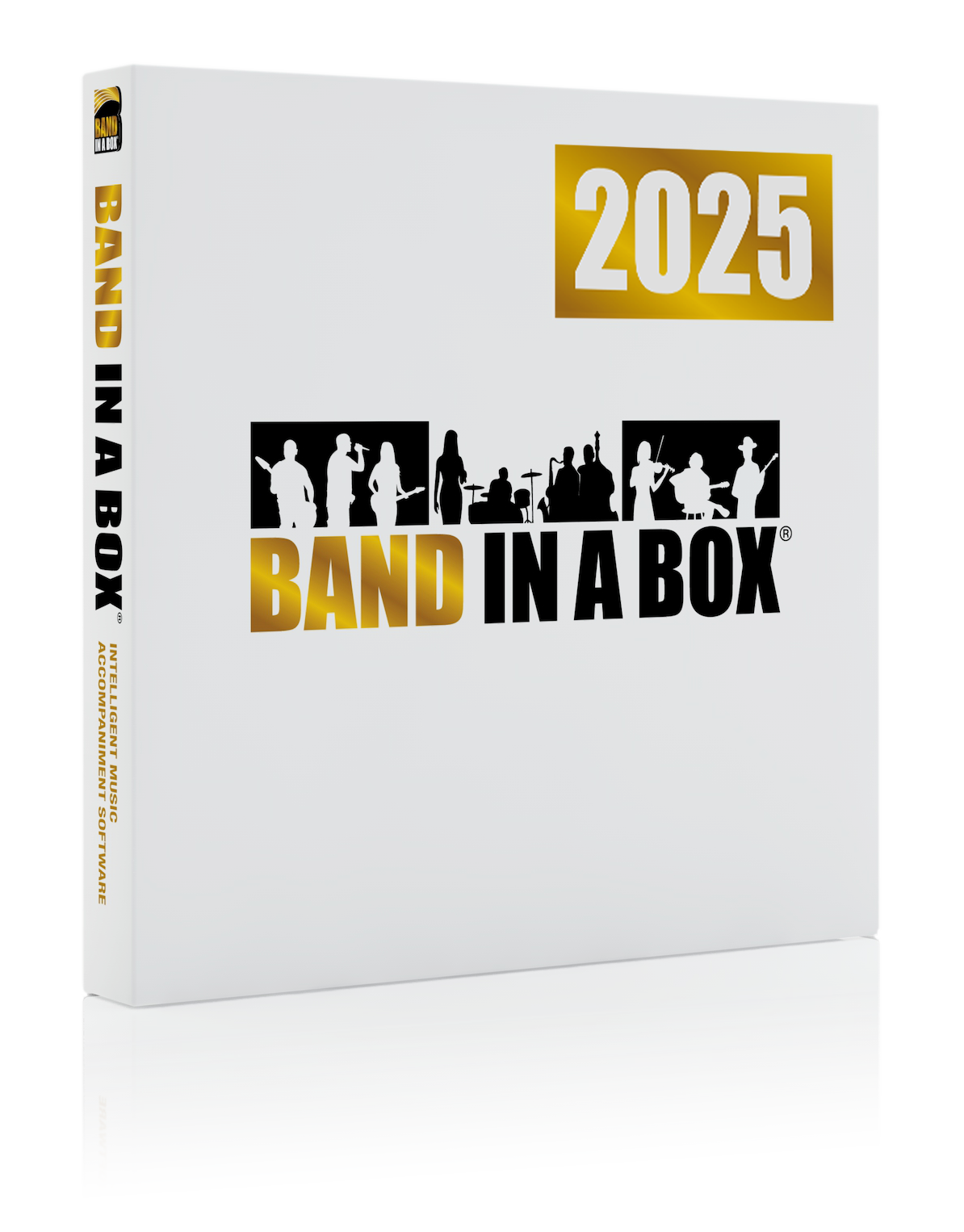News Archives
June 07, 2018 - Tutorials - How to Install Band-in-a-Box® for Windows
Here are some tutorial videos we've created to help you install your Band-in-a-Box® purchase.
Our Band-in-a-Box® Pro, MegaPAK, and PlusPAK are delivered as a download, on DVD, or on a 32GB USB flash drive.
Installing Band-in-a-Box® from DVD: www.pgmusic.com/?vid=de48EffeMn0
Installing Band-in-a-Box® from the 32GB flash drive: www.pgmusic.com/?vid=6JF7fZS0iNQ
Your flash drive shipment also includes a Band-in-a-Box® keychain!
The Band-in-a-Box® UltraPAK is available as a download or shipped on a portable hard drive. When you receive the hard drive version, there are a few different installation options:
Option #1 - Run Band-in-a-Box® directly from the USB drive only: www.pgmusic.com/?vid=ndiZKZiQfBI
Option #2 - Install Band-in-a-Box® on your computer hard drive, but leave the RealTracks and RealDrums on the USB hard drive: www.pgmusic.com/?vid=LwnWW6YPJC8
Option #3 - Install Band-in-a-Box® AND RealTracks on your computer hard drive: www.pgmusic.com/?vid=6wPUrwp-Qsc
Option #4 - Custom Installation - Choose exactly what you want to install: www.pgmusic.com/?vid=PFe6yHBxMBA
All of these videos are available on our YouTube Channel or Videos support page.
Posted on June 7, 2018 01:38 PM
Entries from June 2018:
- Jun 1 - Video: Band-in-a-Box® 2018 - Audio Harmonies
- Jun 1 - User Showcase Song - A Little Hope
- Jun 1 - Xtra Styles PAKs Special Extended to June 30th!
- Jun 1 - Band-in-a-Box® 2018 for Mac Special EXTENDED!
- Jun 4 - Bonus PAKs Still Available with Band-in-a-Box® 2018 for Mac!
- Jun 4 - User Showcase Song - Out On the Lawn
- Jun 5 - User Showcase Song - A Morning Chill
- Jun 5 - Video - Band-in-a-Box® 2018 for Windows New Features Explained
- Jun 6 - Video - Band-in-a-Box® 2018 for Mac New Features!
- Jun 6 - User Showcase Song - Ride Around Turtle Island
- Jun 7 - Tutorials - How to Install Band-in-a-Box® for Windows
- Jun 7 - User Showcase Song - New School
- Jun 8 - Band-in-a-Box® Version 2018 is a HIT!
- Jun 8 - User Showcase Song - Dream
- Jun 11 - Video RealTracks for Band-in-a-Box® 2018 for Mac - Special Pricing Until June 30th!
- Jun 11 - User Showcase Song - Tongue Tied
- Jun 12 - Vocal "Oohs" and "Aahs" RealTracks Tutorial Video for Mac
- Jun 12 - User Showcase Song - Beer Break
- Jun 13 - YouTube Find - Love it (with Band-in-a-Box 2018)
- Jun 13 - Get to Know the 202 NEW RealTracks Released with Band-in-a-Box® 2018!
- Jun 13 - User Showcase Song - You Are My Love Tonight?
- Jun 14 - Polish New Features Video for Band-in-a-Box® 2018 for Windows
- Jun 15 - Thoughts on Band-in-a-Box® 2017 - Mac Power Users Discussion
- Jun 15 - User Showcase Song - I'm Not Givin' Up On Love
- Jun 18 - Video - Downloading and Installing RealTracks Sets for Band-in-a-Box® for Mac
- Jun 18 - User Showcase Song - Montana Sunsets
- Jun 19 - User Showcase Song - HiFi-LoFi
- Jun 19 - Tutorials - How to Install Your Band-in-a-Box® for Mac Hard Drive
- Jun 20 - User Showcase Song - The Space Between Your Heartbeats
- Jun 20 - RealTracks Patch Update for Windows Users
- Jun 20 - Band-in-a-Box® 2018 for Windows Patch Update Available!
- Jun 21 - User Showcase Song - Out on the Town Tonight
- Jun 21 - Video - Making A Song in Band-in-a-Box® 2018
- Jun 22 - User Showcase Song - I Just Want My Baby Back
- Jun 22 - Tutorials - How to Install Band-in-a-Box® for Mac
- Jun 25 - Video - Custom Directory Setup: Band-in-a-Box® 2018 for Mac®
- Jun 25 - User Showcase Song - It's On Us
- Jun 26 - Band-in-a-Box® 2018 for Mac Special Ending SOON!
- Jun 26 - User Showcase Song - Reiver
- Jun 28 - Video - Installing Band-in-a-Box® for Mac from a Flash Drive
- Jun 28 - User Showcase Song - Everyone Says
- Jun 28 - Summer NAMM - RealTracks Artist Appearances!
- Jun 29 - Xtra Styles PAKs Special Ends June 30th!
- Jun 29 - Video - Exporting Audio Files Tutorial: Band-in-a-Box® 2018 for Mac
- Jun 29 - Last Chance for the Band-in-a-Box® 2018 for Mac free Bonus PAK!
- Jun 29 - User Showcase Song - Aho
- Jun 29 - Holiday Hours - Canada Day (July 1)
Monthly Archives
- August 2024 (4)
- July 2024 (21)
- June 2024 (24)
- May 2024 (22)
- April 2024 (24)
- March 2024 (22)
- February 2024 (20)
- January 2024 (26)
- December 2023 (20)
- November 2023 (18)
- October 2023 (16)
- September 2023 (19)
- August 2023 (22)
- July 2023 (18)
- June 2023 (20)
- May 2023 (25)
- April 2023 (15)
- March 2023 (25)
- February 2023 (20)
- January 2023 (16)
- December 2022 (17)
- November 2022 (13)
- October 2022 (16)
- September 2022 (20)
- August 2022 (18)
- July 2022 (20)
- June 2022 (15)
- May 2022 (27)
- April 2022 (34)
- March 2022 (26)
- February 2022 (29)
- January 2022 (17)
- December 2021 (31)
- November 2021 (19)
- October 2021 (24)
- September 2021 (29)
- August 2021 (19)
- July 2021 (29)
- June 2021 (27)
- May 2021 (15)
- April 2021 (27)
- March 2021 (30)
- February 2021 (25)
- January 2021 (31)
- December 2020 (25)
- November 2020 (27)
- October 2020 (29)
- September 2020 (39)
Unconditional 30-Day Money Back Guarantee on all PG Music products purchased from PG Music Inc.
PG Music Inc.
29 Cadillac Ave Victoria BC Canada V8Z 1T3
Sales: 800-268-6272, 250-475-2874,+ 800-4746-8742*
* Outside USA & Canada where International Freephone service is available.
Access Codes
Tech Support: Live Chat, support@pgmusic.com
 Online now
Online now
Need Help?
Customer Sales & Support
|
Phones (Pacific Time) 1-800-268-6272 1-250-475-2874 |
||
| Live Chat | ||
| OPEN | Online Ordering 24/7 |
|
| OPEN | Forums, email, web support |