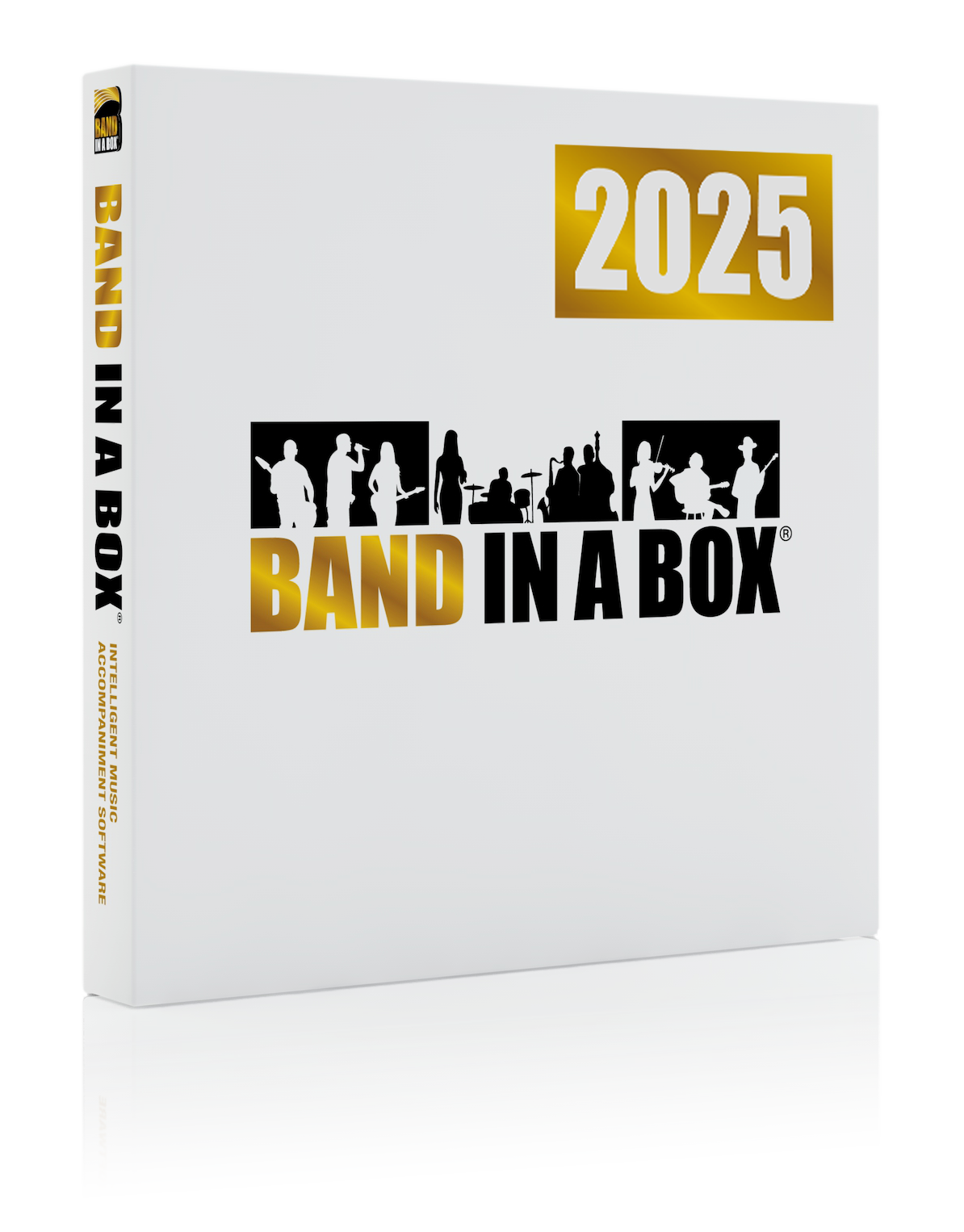News Archives
July 05, 2018 - Save Notation Window as a Video with Band-in-a-Box® 2018 for Mac
Did you know... Band-in-a-Box® 2018 for Mac allows you to save the Notation Window as a video? What a great way to share your songs with users, and LEARN from the notation as you listen!
From the program manual:
[Save As] | Save as video
-In the Make Notation Video dialog, select a track at the upper left corner. (Note: The dialog title says “Make Chord Sheet Video” until you select a track.)
-You can also set the dimension (width/height) of the video and select the number of frames per second and a specific codec.
-Press the [OK - Render Video] button to start rendering the video. When the video has been created, press the [Show Video File] button.
-You can then double click on the file to watch the rendered video.
Note: A special use of this feature is to combine a Video RealTracks (new with version 2018) with the corresponding notation in a single video. This creates an educational video, which shows the actual performance with notation/tab, playing over your chord progression! To do this, right-click on the Master button or one of the track buttons at the top of the main screen and select Render Video(s) from the menu.
Posted on July 5, 2018 11:36 AM
Entries from July 2018:
- Jul 3 - Summer NAMM 2018 Shout Out!
- Jul 3 - The Band-in-a-Box® 2018 49-PAK for Mac with 40 Unreleased RealTracks!
- Jul 3 - User Showcase Song - Living a Lie
- Jul 4 - Band-in-a-Box® 2018 for Mac Resource - Individual New Features Videos
- Jul 4 - Happy Independence Day!
- Jul 4 - User Showcase Song - Softly & Tenderly (on lap steel)
- Jul 5 - Save Notation Window as a Video with Band-in-a-Box® 2018 for Mac
- Jul 5 - User Showcase Song - California Mattered
- Jul 6 - User Showcase Song - Island
- Jul 6 - Video - Adding RealTracks to Your Band-in-a-Box® Song
- Jul 11 - Musician Brent Mason in the Studio Recording RealTracks!
- Jul 11 - User Showcase Song - Good Things Come
- Jul 12 - User Showcase Song - Right On Time
- Jul 13 - Video - Using MIDI SuperTracks in Band-in-a-Box® for Windows!
- Jul 13 - Video - Using MIDI SuperTracks in Band-in-a-Box® for Mac!
- Jul 16 - User Showcase Song - Thunderhead
- Jul 17 - Band-in-a-Box® 2018 for Windows Build 520 Available!
- Jul 17 - User Blog - Recording and Processing Vocals Using RealBand...
- Jul 17 - User Showcase Song - A Journey That Never Ends
- Jul 18 - Band-in-a-Box® 2018 for Windows Resource - Individual New Features Videos
- Jul 18 - User Showcase Song - Welcome To The Anthropocene
- Jul 20 - Band-in-a-Box® 2018 for Mac Build 263 Update Available!
- Jul 20 - Video - Unboxing Band-in-a-Box® 2018 for Mac
- Jul 20 - YouTube Find - How I Learned To Play Guitar Without YouTube And NO GUITAR TEACHER
- Jul 20 - User Showcase Song - Leave it Up to You (MIDI Song)
- Jul 23 - User Showcase Song - Construction Paper Heart
- Jul 24 - User Showcase Song - Elephant
- Jul 24 - Just released.... Xtra Styles PAK 5 for Band-in-a-Box®!
- Jul 25 - What is Band-in-a-Box®? Overview Video
- Jul 25 - User Showcase Song - The Devil's Punchbowl
- Jul 26 - User Showcase Song - Silver Sands
- Jul 26 - Look Ma - ALL MIDI! 35 New MIDI Styles in Xtra Styles PAK 5: MIDI Styles 1
- Jul 27 - Get To Know Xtra Styles PAK 5 - Listen to Demos!
- Jul 27 - User Showcase Song - When We Were Young
- Jul 31 - Video - Entering Chords in Band-in-a-Box®
- Jul 31 - User Showcase Song - Live By The Gun
Monthly Archives
- August 2024 (4)
- July 2024 (21)
- June 2024 (24)
- May 2024 (22)
- April 2024 (24)
- March 2024 (22)
- February 2024 (20)
- January 2024 (26)
- December 2023 (20)
- November 2023 (18)
- October 2023 (16)
- September 2023 (19)
- August 2023 (22)
- July 2023 (18)
- June 2023 (20)
- May 2023 (25)
- April 2023 (15)
- March 2023 (25)
- February 2023 (20)
- January 2023 (16)
- December 2022 (17)
- November 2022 (13)
- October 2022 (16)
- September 2022 (20)
- August 2022 (18)
- July 2022 (20)
- June 2022 (15)
- May 2022 (27)
- April 2022 (34)
- March 2022 (26)
- February 2022 (29)
- January 2022 (17)
- December 2021 (31)
- November 2021 (19)
- October 2021 (24)
- September 2021 (29)
- August 2021 (19)
- July 2021 (29)
- June 2021 (27)
- May 2021 (15)
- April 2021 (27)
- March 2021 (30)
- February 2021 (25)
- January 2021 (31)
- December 2020 (25)
- November 2020 (27)
- October 2020 (29)
- September 2020 (39)
Unconditional 30-Day Money Back Guarantee on all PG Music products purchased from PG Music Inc.
PG Music Inc.
29 Cadillac Ave Victoria BC Canada V8Z 1T3
Sales: 800-268-6272, 250-475-2874,+ 800-4746-8742*
* Outside USA & Canada where International Freephone service is available.
Access Codes
Tech Support: Live Chat, support@pgmusic.com
 Online now
Online now
Need Help?
Customer Sales & Support
|
Phones (Pacific Time) 1-800-268-6272 1-250-475-2874 |
||
| Live Chat | ||
| OPEN | Online Ordering 24/7 |
|
| OPEN | Forums, email, web support |