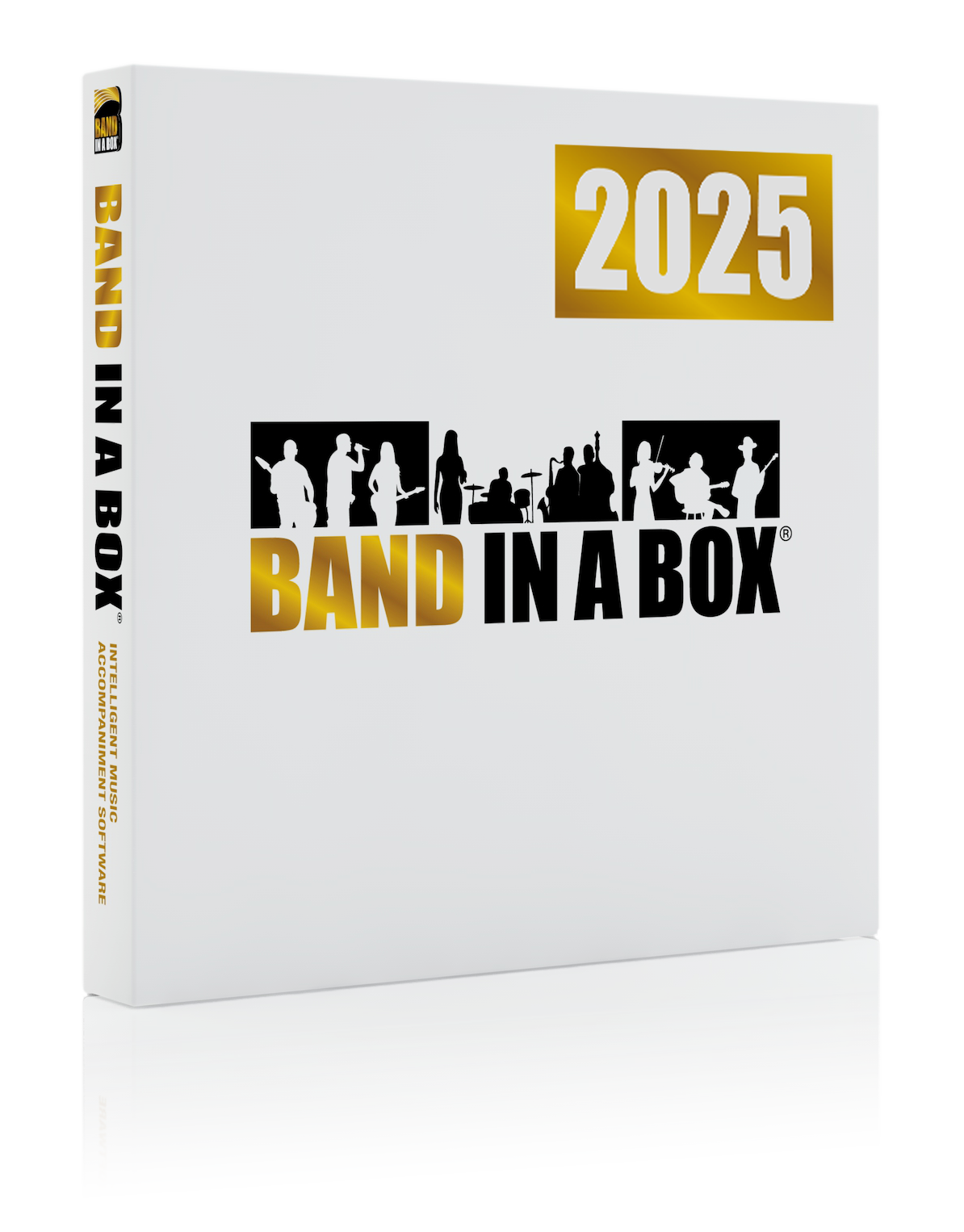News Archives
October 15, 2019 - PowerTracks Pro Audio 2019 Build 2 Update Available!
PowerTracks Pro Audio 2019 users can download the FREE Build 2 patch update here
Summary of Changes in Build 2:
Fixed: Sometimes the position of the VST/DX plugs window (even if not visible) would prevent a drop, such as into the drop station, from occurring.
Fixed: When batch converting files, the volume of some file types such as wav/mp3/wma/mp4, etc. would be too low.
Fixed: In Chords Window, you could not enter held chords on Piano track.
Fixed: LeadSheet might not display tied notes on the last bar of a track.
Fixed: Pressing "M" key in Editable Notation to insert a new note at the current time location on the Staff was inserting a duplicate note rather than inserting it above an existing note.
Fixed: Loading in a MusicXML file could result in MIDI notes of zero instead of the currect MIDI notes.
Fixed: Dragging a file into the tracks window didn't always result in the effects slot for the track being setup properly for the file type dragged in.
Fixed: When inserting hard rest, and answering Yes to question about removing notes for the peg, it would remove notes from both clefs instead of the clef that the rest was inserted on.
Fixed: Potential access violation when deleting a note in staff window.
Fixed: Potential jukebox access violation if there were songs with the entire path of the filename being 256 characters or greater loaded into jukebox.
Fixed: Jukebox not playing the playlist in correct order in certain situations involving stopping/restarting, etc.
Fixed: When loading in a MusicXML file that has a specific guitar fretboard defined that matches one of our fretboards, the guitar tablature type will now be set for the notation.
Fixed: Ability to load in .MXL (compresssed musicXML file) as well as ability to load normal noncompressed musicXML file with the new .musicxml extension instead of just .XML.
Fixed: Hammer ons, pull offs, and slides are now being saved to MusicXML files.
Fixed: Exceptionally jittery timing indicator in the notation window during playback compared to older versions of RealBand.
Fixed: If the start of a generated section of a song didn't have a chord entered at the beginning of the section, then it could default to a C major chord instead of the most recent chord prior to the section.
Fixed: Potential access violation if song has micro-pegs and multiple notes on a peg.
Fixed: Accidental element that specified whether a note was displayed as sharp/flat wasn't eing saved to XML, even though the correct pitch of the note itself was saved.
Posted on October 15, 2019 11:50 AM
Entries from October 2019:
- Oct 2 - Using Band-in-a-Box to Create a Big Band Rhythm Section in Finale
- Oct 3 - Video: Band-in-a-Box® for Mac: DAW Plugin in Digital Performer
- Oct 7 - User Showcase Song - It's On Me!
- Oct 7 - Video: Band-in-a-Box® for Mac: DAW Plugin in Ableton
- Oct 8 - User Showcase Song - The Good News
- Oct 8 - Band-in-a-Box® 2019 64-bit Works GREAT with macOS Catalina!
- Oct 9 - Band-in-a-Box® 2019 for Mac - Special Ends October 15th!
- Oct 9 - User Showcase Song - The White Robe
- Oct 10 - Notation Enhancements in Band-in-a-Box® 2019 64-bit for macOS Catalina
- Oct 10 - User Showcase Song - Soundtrack (Instrumental)
- Oct 11 - User Showcase Song - Do Something About It
- Oct 11 - Happy Canadian Thanksgiving! Holiday Hours
- Oct 11 - RealBand 2019 Build 5 Update Available!
- Oct 15 - User Showcase Song - The Day You Stepped Into My Life
- Oct 15 - HURRY! Our Band-in-a-Box® 2019 for Mac - Special Ends Today!
- Oct 15 - PowerTracks Pro Audio 2019 Build 2 Update Available!
- Oct 16 - Band-in-a-Box® 2019 for Mac Build 309 Update Available!
- Oct 16 - User Showcase Song - When She Plays The Piano
- Oct 16 - EXTENDED! Our Band-in-a-Box® 2019 for Mac Ends October 31st!
- Oct 17 - User Showcase Song - Evil World
- Oct 17 - Xtra Styles PAK 7 for Band-in-a-Box® 2019 Special Extended!
- Oct 18 - Get your Band-in-a-Box® 2019 for Mac Bonus PAK Today!
- Oct 18 - User Showcase Song - Pro Crastinator
- Oct 21 - Congratulations RealTracks Artist Cory Pesaturo!
- Oct 21 - User Showcase Song - Just a Dream
- Oct 22 - User Showcase Song - Here's To You
- Oct 22 - Band-in-a-Box® 2019 for Mac Build 310 Update Available!
- Oct 23 - Band-in-a-Box® 2019 64-bit for Mac UltraPAK and UltraPAK+ = USB 3.0!
- Oct 23 - User Showcase Song - Air 2019 - A JSB Variation
- Oct 24 - User Showcase Song - I Live For The Weekend
- Oct 24 - Band-in-a-Box® 2019 for Mac - Installation and Setup FAQ Available!
- Oct 28 - Band-in-a-Box® 2019 for Mac - Special Ends October 31st!
- Oct 28 - User Showcase Song - My Millennial Masterpiece
- Oct 29 - User Showcase Song - Solitude
- Oct 29 - Band-in-a-Box® 2019 for Mac Build 312 Update Available!
- Oct 30 - User Showcase Song - Don't Touch The Water
- Oct 30 - The Band-in-a-Box® 2019 for Mac Bonus PAKs Are Almost Gone!
- Oct 31 - User Showcase Halloween Song - Help You Find The Reaper
- Oct 31 - Our Band-in-a-Box® 2019 for Mac Special Ends October 31st
Monthly Archives
- August 2024 (4)
- July 2024 (21)
- June 2024 (24)
- May 2024 (22)
- April 2024 (24)
- March 2024 (22)
- February 2024 (20)
- January 2024 (26)
- December 2023 (20)
- November 2023 (18)
- October 2023 (16)
- September 2023 (19)
- August 2023 (22)
- July 2023 (18)
- June 2023 (20)
- May 2023 (25)
- April 2023 (15)
- March 2023 (25)
- February 2023 (20)
- January 2023 (16)
- December 2022 (17)
- November 2022 (13)
- October 2022 (16)
- September 2022 (20)
- August 2022 (18)
- July 2022 (20)
- June 2022 (15)
- May 2022 (27)
- April 2022 (34)
- March 2022 (26)
- February 2022 (29)
- January 2022 (17)
- December 2021 (31)
- November 2021 (19)
- October 2021 (24)
- September 2021 (29)
- August 2021 (19)
- July 2021 (29)
- June 2021 (27)
- May 2021 (15)
- April 2021 (27)
- March 2021 (30)
- February 2021 (25)
- January 2021 (31)
- December 2020 (25)
- November 2020 (27)
- October 2020 (29)
- September 2020 (39)
Unconditional 30-Day Money Back Guarantee on all PG Music products purchased from PG Music Inc.
PG Music Inc.
29 Cadillac Ave Victoria BC Canada V8Z 1T3
Sales: 800-268-6272, 250-475-2874,+ 800-4746-8742*
* Outside USA & Canada where International Freephone service is available.
Access Codes
Tech Support: Live Chat, support@pgmusic.com
 Online now
Online now
Need Help?
Customer Sales & Support
|
Phones (Pacific Time) 1-800-268-6272 1-250-475-2874 |
||
| Live Chat | ||
| OPEN | Online Ordering 24/7 |
|
| OPEN | Forums, email, web support |