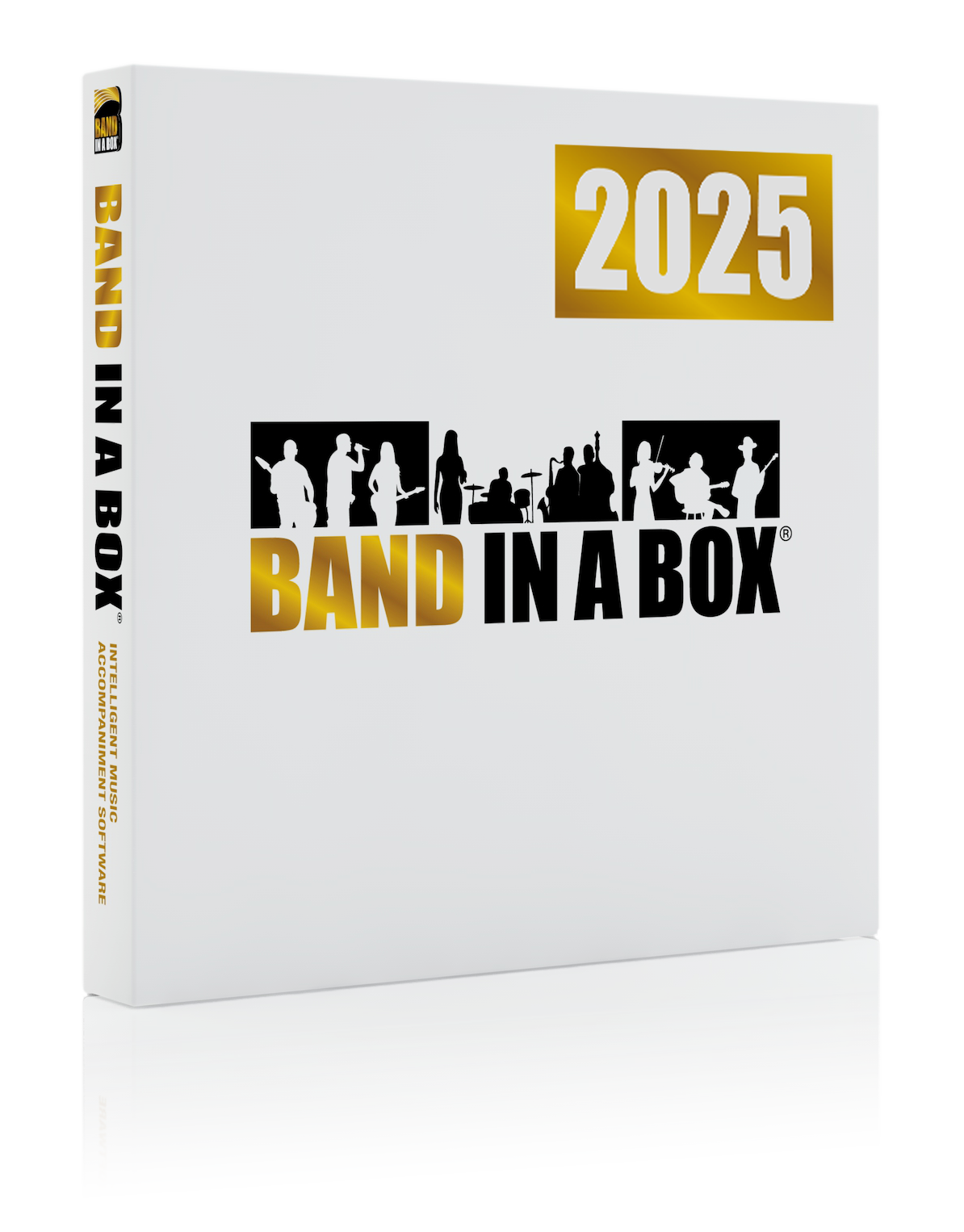News Archives
December 13, 2019 - Band-in-a-Box® 2020 for Windows & VST DAW Plugin Update Available!
Attention Band-in-a-Box® 2020 for Windows users - a new FREE patch update (build 704) and VST DAW Plugin Update (2.1.5) are available! Review details & download here.
Summary of changes for build 704 (Dec 13, 2019):
Added: [Reset to Zero] button added to Import Audio File dialog.
Added: Many new styles and demos added to RT Sets 329-352, and the bonus PAK.
Added: Many styles and demos added to MIDI SuperTracks Sets 30 and 31.
Added: Several "Multi" RealTracks added for vocals and horns (RealTracks Picker).
Fixed: Audio artifacts at bar lines when using Equalize Tempos feature.
Fixed: Audio harmonized voices transcribed to Soloist track should be on channels 1-4 instead of channel 2.
Fixed: Band-in-a-Box may become unresponsive after rendering to audio.
Fixed: Band-in-a-Box might freeze during bootup after upgrading Windows 7 to Windows 10.
Fixed: Band-in-a-Box would crash if selecting a Hi-Q patch on the same track more than once.
Fixed: DAW Plugin - Rebuild and Fix buttons in RealTracks picker now called ReBuild and it justs rebuilds the RealTracks list.
Fixed: Drag & drop render to audio with region of bars selected causes corrupt .wav file if not 16bit, 44.1kHz.
Fixed: Dropping a .musicxml or .mxl file onto Band-in-a-Box was not accepted.
Fixed: FakeSheet button in the Custom tool panel was not displaying the check mark.
Fixed: File > Open Special > Open MusicXML File... was filtering out compressed .mxl files.
Fixed: Medleys and Thickened RealTracks were not playing in proper stereo.
Fixed: Rendering to audio with a region of bars selected causes the Choose Range dialog to appear.
Fixed: Rendering to audio with a region of bars selected renders the wrong region.
Fixed: Rendering was a bit slower than necessary when exporting 16 bit, 44.1kHz.
Fixed: Some RealStyles were being categorized as all-MIDI styles.
Fixed: The Audio Edit window did not always ensure that the current playback position was scrolled into view.
Fixed: The Sinsy Vocal Synth would fail if using the 64 bit version.
Fixed: Various audio formats would fail to import.
Fixed: When dropping an audio file onto the Audio Edit window, the "Snap" setting was ignored.
Fixed: When using the Sinsy Vocal Synth feature, the Import Audio File dialog is not needed.
Improved: Speed of some operations when searching and filtering for styles.
Improved: Thickened is displayed in RealTracks names in RealTracks picker (and other RealTracks picker dialogs), and on mixer for RealTracks names. In RealTracks picker, searching for word "thickened" will show only thickened RealTracks.
Updated: PDF Manuals and help (routine updates).
DAW Plugin 2.1.5:
Added: context menu option in style page to use existing RT as MR
Added: undo/redo functionality (chordsheet only)
Fixed: Generate Custom (This Page[]) not working
Fixed: Crash when opening saved plugin with part marker on bar 2 and
none on bar 1
Fixed: A,B does not get entered into chord sheet
Fixed: Chords being displayed in Roman Numeral without user setting
Fixed: Plugin getting stuck while connecting to bbw4
Posted on December 13, 2019 11:28 AM
Entries from December 2019:
- Dec 2 - User Showcase Song - Xmas Blues
- Dec 2 - Great New Content in Band-in-a-Box® 2020 for Windows®!
- Dec 3 - User Showcase Song - Canvas
- Dec 3 - Video - Band-in-a-Box® 2020 - Everything you need to know in under 6 minutes!* (plus the 49-PAK!)
- Dec 4 - User Showcase Song - Always Be My Friend
- Dec 4 - New Band-in-a-Box® 2019 for Mac Add-ons are Here!
- Dec 5 - User Showcase Song - One of a Billion Stars
- Dec 5 - Video - 202 New RealTracks for Band-in-a-Box® 2020 for Windows®!
- Dec 6 - Every Little Piece Of My Heart - Duet w/ Janice Merritt
- Dec 6 - New! Loops-with-Style PAK 1 for Band-in-a-Box®!
- Dec 9 - 50 New RealStyles included in Loops-with-Style PAK 1 for Band-in-a-Box®!
- Dec 9 - User Showcase Song - There Won't Be No Christmas This Year
- Dec 10 - 49 of Your Problems Solved with Band-in-a-Box® 2020 for Windows!
- Dec 10 - User Showcase Song - Take a Breath
- Dec 11 - User Showcase Song - Rising from the Dead
- Dec 11 - Video - Band-in-a-Box® 2020 for Windows New Features
- Dec 12 - Video - Explore the Band-in-a-Box® 2020 MultiRiffs Feature
- Dec 12 - User Showcase Song - It's Christmas Time (My Favorite Time Of Year)
- Dec 13 - Band-in-a-Box® 2020 for Windows & VST DAW Plugin Update Available!
- Dec 13 - Xtra Styles PAK 8 for Band-in-a-Box® - 160+ New RealStyles!
- Dec 13 - User Showcase Song - When We Cross Over
- Dec 16 - Band-in-a-Box® 2020 DAW Plugin Version 2.0 - 41 Requests Fulfilled!
- Dec 16 - User Showcase Song - My Santa Man
- Dec 17 - Band-in-a-Box® 2020 - Order Today in Time for Christmas!
- Dec 17 - User Showcase Song - Puppets & Clowns
- Dec 18 - New "Feature Browser" in Band-in-a-Box® 2020 for Windows
- Dec 18 - User Showcase Song - Home for Christmas 2019
- Dec 18 - We Have a $0 Down Easy Payment Plan!
- Dec 19 - User Showcase Song - Mitt Stockholm (My Stockholm)
- Dec 19 - Band-in-a-Box® 2020 for Windows & VST DAW Plugin Update Available!
- Dec 20 - SongPicker Enhancements in Band-in-a-Box® 2020 for Windows!
- Dec 20 - User Showcase Song - Every Day is a Good Day for a Christmas Song
- Dec 20 - RealBand® 2020 - 22 of Your Problems Solved!
- Dec 23 - Happy Holidays! Our Hours...
- Dec 23 - Band-in-a-Box® 2020 - Canada & USA Customers - Order Today in Time for Christmas!
- Dec 23 - User Showcase Song - There Won't Be No Christmas This Year
- Dec 31 - Happy New Year!
Monthly Archives
- August 2024 (4)
- July 2024 (21)
- June 2024 (24)
- May 2024 (22)
- April 2024 (24)
- March 2024 (22)
- February 2024 (20)
- January 2024 (26)
- December 2023 (20)
- November 2023 (18)
- October 2023 (16)
- September 2023 (19)
- August 2023 (22)
- July 2023 (18)
- June 2023 (20)
- May 2023 (25)
- April 2023 (15)
- March 2023 (25)
- February 2023 (20)
- January 2023 (16)
- December 2022 (17)
- November 2022 (13)
- October 2022 (16)
- September 2022 (20)
- August 2022 (18)
- July 2022 (20)
- June 2022 (15)
- May 2022 (27)
- April 2022 (34)
- March 2022 (26)
- February 2022 (29)
- January 2022 (17)
- December 2021 (31)
- November 2021 (19)
- October 2021 (24)
- September 2021 (29)
- August 2021 (19)
- July 2021 (29)
- June 2021 (27)
- May 2021 (15)
- April 2021 (27)
- March 2021 (30)
- February 2021 (25)
- January 2021 (31)
- December 2020 (25)
- November 2020 (27)
- October 2020 (29)
- September 2020 (39)
Unconditional 30-Day Money Back Guarantee on all PG Music products purchased from PG Music Inc.
PG Music Inc.
29 Cadillac Ave Victoria BC Canada V8Z 1T3
Sales: 800-268-6272, 250-475-2874,+ 800-4746-8742*
* Outside USA & Canada where International Freephone service is available.
Access Codes
Tech Support: Live Chat, support@pgmusic.com
 Online now
Online now
Need Help?
Customer Sales & Support
|
Phones (Pacific Time) 1-800-268-6272 1-250-475-2874 |
||
| Live Chat | ||
| OPEN | Online Ordering 24/7 |
|
| OPEN | Forums, email, web support |