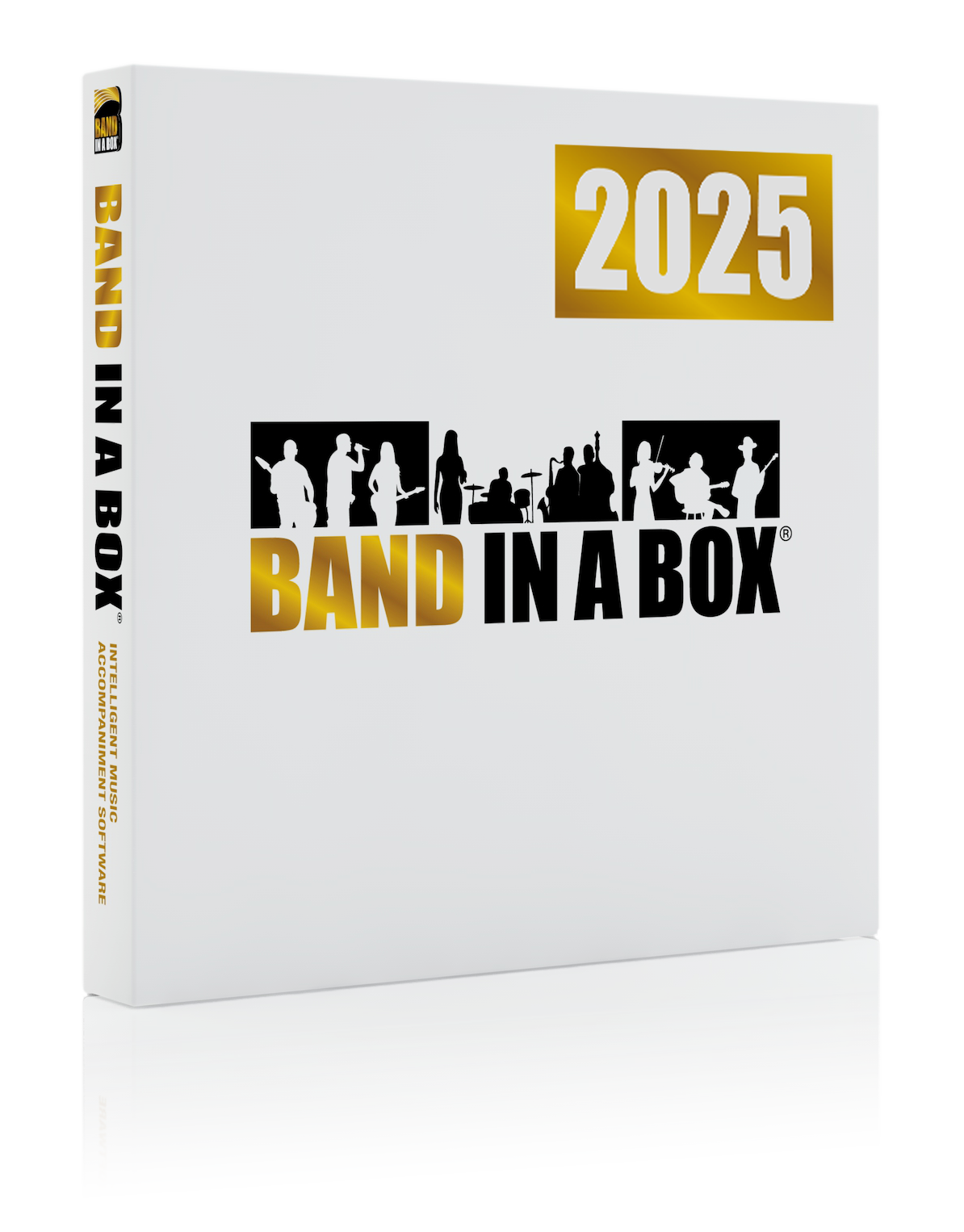News Archives
March 03, 2020 - Automatic Intro Generation with Band-in-a-Box®
Did you know that with the Automatic Intro Generation feature, you can specify the "whole band" or "drums only" or "bass and drums only" to play the intro?
Access this feature by choosing the [Song Form] toolbar button and select Generate Intro from the pull-down menu. (You can also select menu Edit | Song Form | Intro Bars.) There, you'll see all the different options available:
[(Re)-Generate Intro Chords] - Pressing this button will insert or replace an intro in the song, with the given settings.
Chord Types - You can choose between Jazz and Pop styles of chords.
Intro Length (bars) - This sets the duration of the intro to 2, 4, or 8 bars.
Starting chord (after intro) is - This setting assures the generated intro smoothly transitions into the song.
[Remove Intro] - Pressing this button removes the intro.
Pedal Bass - Inserts a pedal bass figure throughout the intro.
Use Maj7 instead of Maj6 - Choose between using Maj7 or Maj6 chords.
Instruments - You can have the intro be played by the whole band, drum only, or bass and drum only.
Read more about this feature in Chapter 9 of our Online Program Manual, here.
Posted on March 3, 2020 08:48 AM
Entries from March 2020:
- Mar 3 - RealBand 2020 Build 3 Update
- Mar 3 - Automatic Intro Generation with Band-in-a-Box®
- Mar 3 - User Showcase Song - Black Crack in the Wall
- Mar 4 - User Showcase Song - Only The Good Die Young
- Mar 5 - Band-in-a-Box® Version 10 for Windows - 20 Years Ago! #TBT
- Mar 5 - Tips & Tricks - PowerTracks & UserTracks
- Mar 5 - User Showcase Song - Drink With Me
- Mar 6 - New Endorsing Artist: Brian Parham, Founder of Rock Dojo!
- Mar 6 - User Showcase Song - To Write A Love Song
- Mar 9 - Video Request - Changing Time Signatures in Band-in-a-Box® (or RealBand®)
- Mar 9 - User Showcase Song - Lone Rider (a single chord song)
- Mar 10 - Band-in-a-Box® 2020 for Windows - A Demonstration (and Battle!) Courtesy of Woody Piano Shack
- Mar 10 - User Showcase Song - Set of Scottish Reels
- Mar 11 - User Showcase Song - Soul Searching
- Mar 13 - Band-in-a-Box® 2020 for Mac® is Here! Upgrade Today to Save Up to 50%!
- Mar 16 - Xtra Styles PAK 8 and Loops-with-Style PAK 1 on SALE!
- Mar 16 - User Showcase Song - Bobblehead
- Mar 16 - Video - Band-in-a-Box® 2020 for Mac - Everything you need to know in under 6 minutes!* (plus the 49-PAK)
- Mar 17 - User Showcase Song - Where The River Bends
- Mar 17 - Video - 202 New RealTracks for Band-in-a-Box® 2020 for Mac®!
- Mar 18 - User Showcase Song - New Times, New Rules
- Mar 18 - Video - Band-in-a-Box® 2020 for Mac New Features
- Mar 19 - Great New Content in Band-in-a-Box® 2020 for Mac®!
- Mar 19 - User Showcase Song - The Way Things Are
- Mar 20 - Shipping Status Report - Updated Daily!
- Mar 20 - User Showcase Song - One Night Away (Melodist)
- Mar 20 - Band-in-a-Box® 2020 for Mac® Bonus PAKs!!!!
- Mar 23 - Band-in-a-Box® 2019 for Mac Patch Update Ready! (Build 321)
- Mar 23 - User Showcase Song - Let's Stay In
- Mar 24 - Videos - 202 New RealTracks for Band-in-a-Box® 2020 for Mac®!
- Mar 24 - User Showcase Song - Trying
- Mar 25 - New "Feature Browser" in Band-in-a-Box® 2020 for Mac
- Mar 25 - User Showcase Song - Hot Sand
- Mar 26 - User Tip - Band-in-a-Box Video Score (Win/Mac)
- Mar 26 - User Showcase Song - Still Got This Pain
- Mar 27 - SongPicker Enhancements in Band-in-a-Box® 2020 for Mac!
- Mar 27 - User Showcase Song - I Travel
- Mar 30 - Updated Song Titles Browser in Band-in-a-Box® 2020!
- Mar 30 - User Showcase Song - Little Secrets
- Mar 31 - Welcome to the Team David!
- Mar 31 - User Showcase Song - That's How Much I Love You
Monthly Archives
- August 2024 (4)
- July 2024 (21)
- June 2024 (24)
- May 2024 (22)
- April 2024 (24)
- March 2024 (22)
- February 2024 (20)
- January 2024 (26)
- December 2023 (20)
- November 2023 (18)
- October 2023 (16)
- September 2023 (19)
- August 2023 (22)
- July 2023 (18)
- June 2023 (20)
- May 2023 (25)
- April 2023 (15)
- March 2023 (25)
- February 2023 (20)
- January 2023 (16)
- December 2022 (17)
- November 2022 (13)
- October 2022 (16)
- September 2022 (20)
- August 2022 (18)
- July 2022 (20)
- June 2022 (15)
- May 2022 (27)
- April 2022 (34)
- March 2022 (26)
- February 2022 (29)
- January 2022 (17)
- December 2021 (31)
- November 2021 (19)
- October 2021 (24)
- September 2021 (29)
- August 2021 (19)
- July 2021 (29)
- June 2021 (27)
- May 2021 (15)
- April 2021 (27)
- March 2021 (30)
- February 2021 (25)
- January 2021 (31)
- December 2020 (25)
- November 2020 (27)
- October 2020 (29)
- September 2020 (39)
Unconditional 30-Day Money Back Guarantee on all PG Music products purchased from PG Music Inc.
PG Music Inc.
29 Cadillac Ave Victoria BC Canada V8Z 1T3
Sales: 800-268-6272, 250-475-2874,+ 800-4746-8742*
* Outside USA & Canada where International Freephone service is available.
Access Codes
Tech Support: Live Chat, support@pgmusic.com
 Online now
Online now
Need Help?
Customer Sales & Support
|
Phones (Pacific Time) 1-800-268-6272 1-250-475-2874 |
||
| Live Chat | ||
| OPEN | Online Ordering 24/7 |
|
| OPEN | Forums, email, web support |