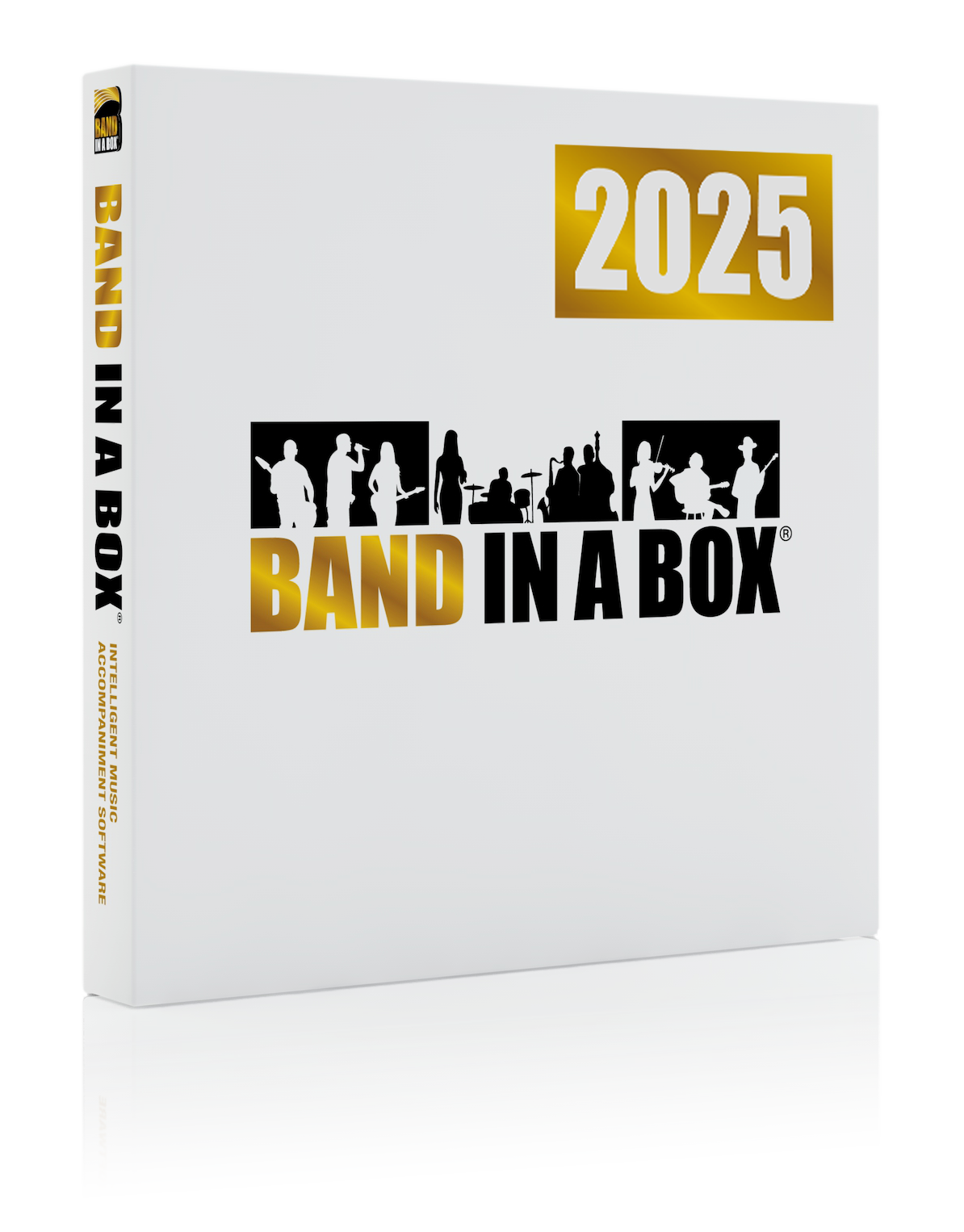News Archives
January 26, 2021 - Band-in-a-Box® Resource: Installing Your RealTracks
Properly installing your RealTracks and setting up the directory should be done before you try to create a song with Band-in-a-Box®.
During the setup process, make sure you note the location you've installed these to when you're looking at the "Select Destination Location" window (typically this is your C:\bb folder). Then, when you're in Band-in-a-Box, visit the RealTracks Preferences (settings) window and double check the "Custom RealTracks folder" location to confirm it's the same as your installed location. If not, simply place a checkmark next to "Use a customer folder location..." and update the path.
The next time you open the RealTracks Picker, choose [Rebuild and Fix] button, and you'll see the entire list of your installed RealTracks... don't forget to [Rebuild] your StylePicker too!
Note: the same steps apply to the RealDrums.
Posted on January 26, 2021 12:52 PM
Entries from January 2021:
- Jan 4 - User Showcase Song - High Hopes
- Jan 4 - Band-in-a-Box® 2021 for Windows - Special Extended to January 15th!
- Jan 6 - Update Your Band-in-a-Box® 2021 for Windows Today!
- Jan 6 - User Showcase Song - Really There's Nothing To Say
- Jan 7 - Xtra Styles PAK 10 & MultiStyles PAK 1 - Special Extended to January 15th!
- Jan 7 - User Showcase Song - It's An Honour To Meet You
- Jan 8 - The Band-in-a-Box® 2021 for Windows® Special ENDS January 15th!
- Jan 8 - User Showcase Song - Cool Waters
- Jan 11 - User Showcase Song - The Ballad Of The Soda Pop
- Jan 11 - RealBand 2021 Includes 64-bit PG DX Plugins Presets!
- Jan 12 - User Showcase Song - Just Me and Myself
- Jan 13 - User Showcase Song - Use Me
- Jan 13 - The Band-in-a-Box® 2021 for Windows® Special ENDS on Friday!
- Jan 14 - TWO DAYS LEFT TO SAVE UP TO 50%!
- Jan 14 - User Showcase Song - The Mighty River
- Jan 15 - User Showcase Song - Unrepeated Affairs
- Jan 15 - LAST DAY TO SAVE UP TO 50%!
- Jan 18 - User Showcase Song - Cold Front
- Jan 19 - Band-in-a-Box® Resource: Downloading Your Purchase
- Jan 19 - User Showcase Song - Sarsaparilla
- Jan 20 - User Showcase Song - Nite at the Club
- Jan 21 - The Band-in-a-Box® 2021 49-PAK for Windows!
- Jan 21 - User Showcase Song - Green Line
- Jan 22 - User Showcase Song - We Had Some Times
- Jan 25 - User Showcase Song - More of Me
- Jan 26 - Band-in-a-Box® Resource: Installing Your RealTracks
- Jan 26 - User Showcase Song - Wild Women
- Jan 27 - User Showcase Song - Never Enough
- Jan 28 - User Showcase Song - Jasmina
- Jan 29 - User Showcase Song - Love That Woman
- Jan 29 - Download the New Band-in-a-Box® 2021 for Windows Update Today!
Monthly Archives
- August 2024 (4)
- July 2024 (21)
- June 2024 (24)
- May 2024 (22)
- April 2024 (24)
- March 2024 (22)
- February 2024 (20)
- January 2024 (26)
- December 2023 (20)
- November 2023 (18)
- October 2023 (16)
- September 2023 (19)
- August 2023 (22)
- July 2023 (18)
- June 2023 (20)
- May 2023 (25)
- April 2023 (15)
- March 2023 (25)
- February 2023 (20)
- January 2023 (16)
- December 2022 (17)
- November 2022 (13)
- October 2022 (16)
- September 2022 (20)
- August 2022 (18)
- July 2022 (20)
- June 2022 (15)
- May 2022 (27)
- April 2022 (34)
- March 2022 (26)
- February 2022 (29)
- January 2022 (17)
- December 2021 (31)
- November 2021 (19)
- October 2021 (24)
- September 2021 (29)
- August 2021 (19)
- July 2021 (29)
- June 2021 (27)
- May 2021 (15)
- April 2021 (27)
- March 2021 (30)
- February 2021 (25)
- January 2021 (31)
- December 2020 (25)
- November 2020 (27)
- October 2020 (29)
- September 2020 (39)
Unconditional 30-Day Money Back Guarantee on all PG Music products purchased from PG Music Inc.
PG Music Inc.
29 Cadillac Ave Victoria BC Canada V8Z 1T3
Sales: 800-268-6272, 250-475-2874,+ 800-4746-8742*
* Outside USA & Canada where International Freephone service is available.
Access Codes
Tech Support: Live Chat, support@pgmusic.com
 Online now
Online now
Need Help?
Customer Sales & Support
|
Phones (Pacific Time) 1-800-268-6272 1-250-475-2874 |
||
| Live Chat | ||
| OPEN | Online Ordering 24/7 |
|
| OPEN | Forums, email, web support |