|
Log in to post
|
Print Thread |
|
|
|
|
|
Post your own Tips and Tricks here
|
Joined: Feb 2015
Posts: 7,954
Veteran
|
OP

Veteran
Joined: Feb 2015
Posts: 7,954 |
Install www.autohotkey.com then set C:\Program Files\AutoHotkey\AutoHotkey.exe to Run As Administrator by right click Properties > Compatibility. Needs Biab 2022 Win This will copy and paste selected track Volume Reverb Panning ToneRun Biab copy track mixer levels.ahk 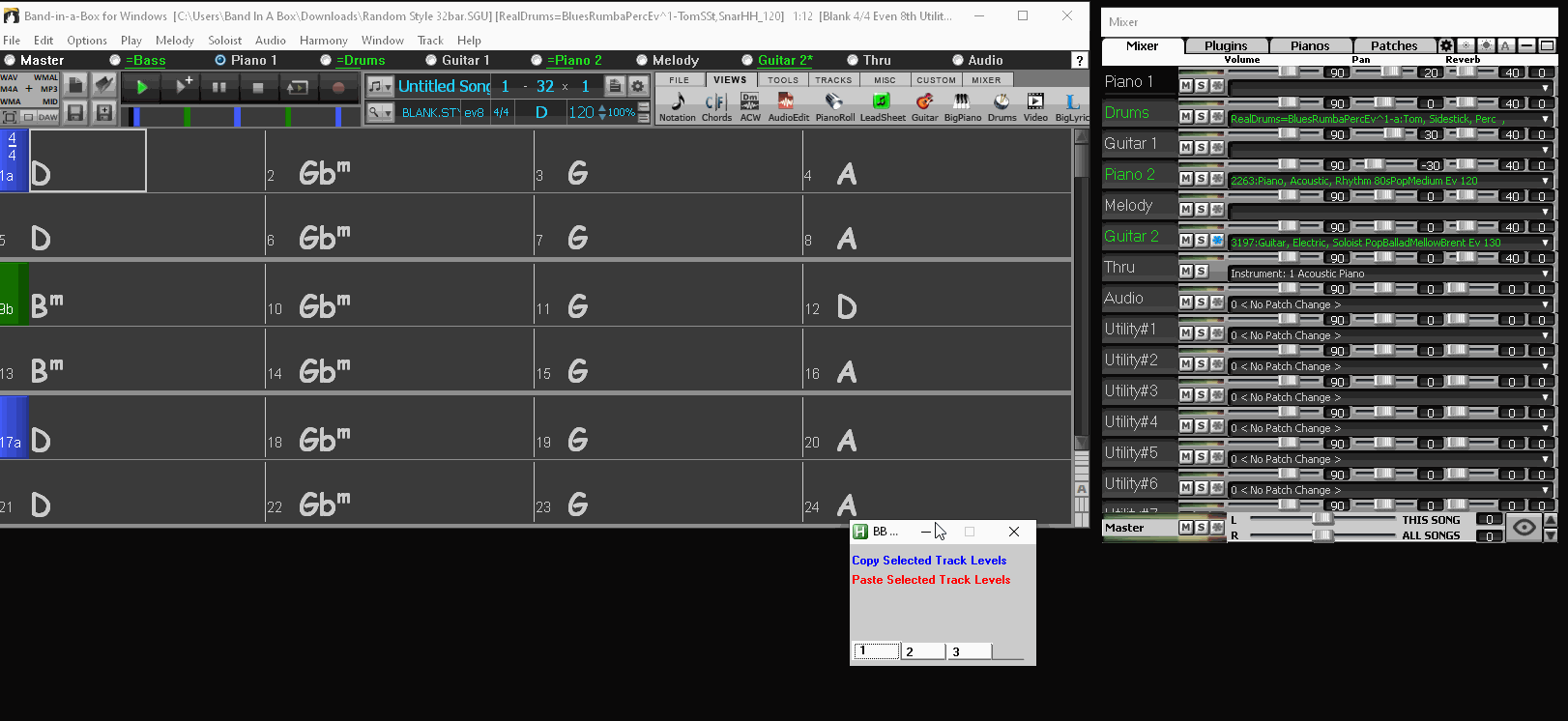 Biab copy track mixer levels.ahk (CODE) #NoEnv
#SingleInstance Force
;Insert Color here like HEX 00C222
TabColors_Tab1=C0C0C0
TabColors_Tab2=C29200
TabColors_Tab3=000000
Gui, +AlwaysOnTop
Gui, Tab, 1
;Gui, Font, underline
Gui, Font, bold
Gui, Font, s9
Gui, Add, Text, x2 y10 cBlue gFunction1, Copy Selected Track Levels
Gui, Add, Text, x2 y30 cRed gFunction2, Paste Selected Track Levels
Gui, Tab, 2
Gui, Tab, 3
Gui, Add, Tab, x2 y100 h20 w180 AltSubmit gTab vTab
, 1|2|3
Gosub, Tab
Gui, Show, , BB Quick Menu
;Gui Color, 0xC0C0C0
return
Tab:
GuiControlGet, Tab
Gui, Color, % TabColors_Tab%Tab%
return
Function1:
Winactivate, ahk_class TBandWindow
Send, {F7}
WinWait, ahk_class TTrackSettingsDialog
Winactivate, ahk_class TTrackSettingsDialog
ControlGet, Volume, Choice,, TComboBox5, ahk_class TTrackSettingsDialog
ControlGet, Reverb, Choice,, TComboBox4, ahk_class TTrackSettingsDialog
ControlGet, Panning, Choice,, TComboBox3, ahk_class TTrackSettingsDialog
ControlGet, Tone, Choice,, TComboBox2, ahk_class TTrackSettingsDialog
Send, !o
;MsgBox, 262144, Track, Select Source Track
return
Function2:
Winactivate, ahk_class TBandWindow
Send, {F7}
WinWait, ahk_class TTrackSettingsDialog
Winactivate, ahk_class TTrackSettingsDialog
Control, ChooseString, %Volume%, TComboBox5, ahk_class TTrackSettingsDialog
Control, ChooseString, %Reverb%, TComboBox4, ahk_class TTrackSettingsDialog
Control, ChooseString, %Panning%, TComboBox3, ahk_class TTrackSettingsDialog
Control, ChooseString, %Tone%, TComboBox2, ahk_class TTrackSettingsDialog
Send, !o
return
GuiClose:
GuiEscape:
ExitApp
|
|
|
|
|
|
|
|
|
|
|
|
Ask sales and support questions about Band-in-a-Box using natural language.
ChatPG's knowledge base includes the full Band-in-a-Box User Manual and sales information from the website.
|
|
|
|
|
|
|
|
|
|
|
Generate Lyrics for your Band-in-a-Box songs with LyricLab!
Need some lyrics to complete your Band-in-a-Box song? LyricLab is here to help!
LyricLab (by Joanne Cooper) is an AI-powered tool designed to quickly create lyrics and chords to fit your music. Just enter a rough idea of your lyrics, and let the AI bring them to life. Once you're happy with the results, simply import the LyricLab file into Band-in-a-Box® 2024 or newer. From there, you can pick your style and generate melodies to match your song’s chords!
Learn more about LyricLab here!
Watch the video.
Band-in-a-Box 2024 Italian for Mac is Here!
Ci siamo dati da fare e abbiamo aggiunto oltre 50 nuove funzionalità e una straordinaria raccolta di nuovi contenuti, tra cui 222 RealTracks, nuovi RealStyles, MIDI SuperTracks, Instrumental Studies, "Songs with Vocals" Artist Performance Sets, Playable RealTracks Set 3, Playable RealDrums Set 2, due nuovi set di "RealDrums Stems", XPro Styles PAK 6, Xtra Styles PAK 17 e altro ancora!
Tutti Pacchetti | Nuove Caratteristiche
Band-in-a-Box® 2024 German for Mac is Here!
Band-in-a-Box® 2024 für Mac Deutsch ist verfügbar!
Wir waren fleißig und haben über 50 neue Funktionen und eine erstaunliche Sammlung neuer Inhalte hinzugefügt, darunter 222 RealTracks, neue RealStyles, MIDI SuperTracks, Instrumental Studies, "Songs with Vocals" Artist Performance Sets, abspielbare RealTracks Set 3, abspielbare RealDrums Set 2, zwei neue Sets von "RealDrums Stems", XPro Styles PAK & 7, Xtra Styles PAK 17 & 18, und mehr!
Paket | Was ist Neu
Band-in-a-Box® 2024 French for Mac® is Here!
Band-in-a-Box® 2024 apporte plus de 50 fonctions nouvelles ainsi qu'une importante de contenus nouveaux à savoir : 222 RealTracks, des RealStyles nouveaux, des SuperTracks MIDI, des Etudes d'Instruments, des Prestations d'Artistes, des "Morceaux avec Choeurs", un Set 3 de Tracks Jouables, un Set 2 de RealDrums Jouables, deux nouveaux Sets de "RealDrums Stems", des Styles XPro PAK 6 & 7, des Xtra Styles PAK 17 & 18, et bien plus encore!
New! XPro Styles PAK 7 for Band-in-a-Box 2024 for Mac!
We've just released XPro Styles PAK 7 with 100 brand new RealStyles, plus 50 RealTracks and RealDrums that are sure to delight!
With XPro Styles PAK 7 you can expect 25 rock & pop, 25 jazz, and 25 country styles, as well as 25 of this year's wildcard genre: Celtic!
Here's a small sampling of what XPro Styles PAK 7 has to offer: energetic rock jigs, New Orleans funk, lilting jazz waltzes, fast Celtic punk, uptempo train beats, gritty grunge, intense jazz rock, groovy EDM, soulful R&B, soft singer-songwriter pop, country blues rock, and many more!
Special Pricing! Until September 30, 2024, all the XPro Styles PAKs 1 - 7 are on sale for only $29 ea (Reg. $49 ea)! Supercharge your Band-in-a-Box 2024® with XPro Styles PAK 7! Order now!
Learn more and listen to demos of XPro Styles PAKs.
Watch the XPro Styles PAK 7 Overview & Styles Demos video.
XPro Styles PAKs require Band-in-a-Box® 2024 or higher and are compatible with ANY package, including the Pro, MegaPAK, UltraPAK, UltraPAK+, and Audiophile Edition.
New! Xtra Styles PAK 18 for Band-in-a-Box 2024 for Mac!
Xtra Styles PAK 18 for Band-in-a-Box version 2024 is here with 200 brand new styles to take for a spin!
Along with 50 new styles each for the rock & pop, jazz, and country genres, we’ve put together a collection of styles using sounds from the SynthMaster plugin!
In this PAK you'll find: dubby reggae grooves, rootsy Americana, LA jazz pop, driving pop rock, mellow electronica, modern jazz fusion, spacey country ballads, Motown shuffles, energetic EDM, and plenty of synth heavy grooves! Xtra Style PAK 18 features these styles and many, many more!
Special Pricing! Until September 30, 2024, all the Xtra Styles PAKs 1 - 18 are on sale for only $29 ea (Reg. $49 ea)! Expand your Band-in-a-Box 2024® library with Xtra Styles PAK 18! Order now!
Learn more and listen to demos of the Xtra Styles PAK 18 here.
Watch the Xtra Styles PAK 18 Overview & Styles Demos video.
Note: The Xtra Styles require the UltraPAK, UltraPAK+, or Audiophile Edition of Band-in-a-Box®. (Xtra Styles PAK 18 requires the 2024 UltraPAK/UltraPAK+/Audiophile Edition. They will not work with the Pro or MegaPAK version because they need the RealTracks from the UltraPAK, UltraPAK+, or Audiophile Edition.
New! Xtra Styles PAK 18 for Band-in-a-Box 2024 for Windows!
Xtra Styles PAK 18 for Band-in-a-Box version 2024 is here with 200 brand new styles to take for a spin!
Along with 50 new styles each for the rock & pop, jazz, and country genres, we’ve put together a collection of styles using sounds from the SynthMaster plugin!
In this PAK you'll find: dubby reggae grooves, rootsy Americana, LA jazz pop, driving pop rock, mellow electronica, modern jazz fusion, spacey country ballads, Motown shuffles, energetic EDM, and plenty of synth heavy grooves! Xtra Style PAK 18 features these styles and many, many more!
Special Pricing! Until September 30, 2024, all the Xtra Styles PAKs 1 - 18 are on sale for only $29 ea (Reg. $49 ea)! Expand your Band-in-a-Box 2024® library with Xtra Styles PAK 18! Order now!
Learn more and listen to demos of the Xtra Styles PAK 18 here.
Watch the Xtra Styles PAK 18 Overview & Styles Demos video.
Note: The Xtra Styles require the UltraPAK, UltraPAK+, or Audiophile Edition of Band-in-a-Box®. (Xtra Styles PAK 18 requires the 2024 UltraPAK/UltraPAK+/Audiophile Edition. They will not work with the Pro or MegaPAK version because they need the RealTracks from the UltraPAK, UltraPAK+, or Audiophile Edition.
|
|
|
|
|
|
|
|
|
|
|
|
Forums65
Topics82,911
Posts753,160
Members39,029
| |
Most Online3,932
Nov 19th, 2024
|
|
|
|
|
|
|
|
|