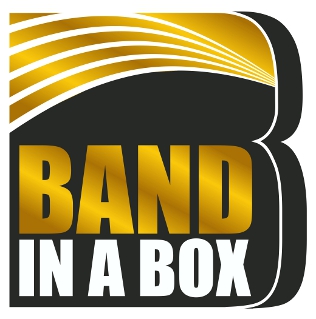Band-in-a-Box 2023 New Feature - Playable RealDrums/MIDI/MIDI SuperTracks
Playable RealDrums
You can now customize the RealDrums performance by adding your own notes. You will then hear those notes using a MIDI sound created from the RealDrums recording. This means you can get the RealDrums to play the notes you want at key parts of the performance, either augmenting or replacing what the RealDrums is playing, for any sections in the song. This includes full drum kits in GM note number format. You can enter the notes in the Notation (using drum notation) or the Piano Roll window.
To add some Playable RealDrums, load a song that has RealDrums. Press PLAY to generate it. Choose a track with Drums. Open the Notation window, and you will see the notation for the Drums track.

![]() Switch the Notation window to the Editable or Staff Roll mode to enable editing of the Drums track.
Switch the Notation window to the Editable or Staff Roll mode to enable editing of the Drums track.
![]() Press the [PT] button and select Enable Playable Track from the menu. When this menu item is enabled, you can choose a MIDI Drum sound that will match the selected RealDrums. You can now use the same functions as for Playable RealTracks. Inserting your own notes (green color) and muting sections of the RealDrums will allow you to add notes to the current RealDrums or replace sections of the RealDrums. For example, add a cymbal crash, control the volume using the velocity of the MIDI note (or overall volume setting using the [PT] button menu).
Press the [PT] button and select Enable Playable Track from the menu. When this menu item is enabled, you can choose a MIDI Drum sound that will match the selected RealDrums. You can now use the same functions as for Playable RealTracks. Inserting your own notes (green color) and muting sections of the RealDrums will allow you to add notes to the current RealDrums or replace sections of the RealDrums. For example, add a cymbal crash, control the volume using the velocity of the MIDI note (or overall volume setting using the [PT] button menu).

Playable MIDI Tracks and MIDI SuperTracks
You can now customize the MIDI generated tracks by adding your own notes (on the same track). This uses the same sound as the MIDI tracks. You can use this to replace or augment sections of the performance. You can re-generate the MIDI tracks, and your customizations will remain.

Unconditional 30-Day Money Back Guarantee on all PG Music products purchased from PG Music Inc.
PG Music Inc.
29 Cadillac Ave Victoria BC Canada V8Z 1T3
Sales: 800-268-6272, 250-475-2874,+ 800-4746-8742*
* Outside USA & Canada where International Freephone service is available.
Access Codes
Tech Support: Live Chat, support@pgmusic.com
Q: How do I get the latest version of Band-in-a-Box?
A: We have packages for first-time or existing customers. Use the convenient chart to find the right package for you.
Q: Can I really have the entire UltraPAK shipped pre-installed on a USB 3 hard drive?
A: Yes, in addition to e-delivery/download, you can choose during checkout to get a physical backup copy hard drive for only $25 US (free shipping). You can use Band-in-a-Box directly from the hard disk, or copy it to your computer.
 Online now
Online now
Need Help?
Customer Sales & Support
|
Phones (Pacific Time) 1-800-268-6272 1-250-475-2874 |
||
| Live Chat | ||
| OPEN | Online Ordering 24/7 |
|
| OPEN | Forums, email, web support |