Band-in-a-Box 2025 New Feature - BB Stem Splitter
This amazing tool separates an audio file containing multiple instruments into individual tracks - bass, drums, guitars/piano, vocals, and residual sounds. These tracks are then added separately to your song, allowing you to generate Band-in-a-Box tracks to play along with. Using advanced AI and machine learning techniques, this process, also known as “audio source separation,” offers greater flexibility and creative control in music production. For example, you can import vocals from your favorite singer and rearrange the backing tracks in Band-in-a-Box to create a unique, personalized mix.
The stem tracks can be added to either the current song or a new song. To add them to the current song, go to File | Import | Import Using Stem Splitter or Audio | Import Using Stem Splitter. Alternatively, press S T E M S Enter on your keyboard. To add them to a new song, go to File | Open Special | Open Using Stem Splitter.
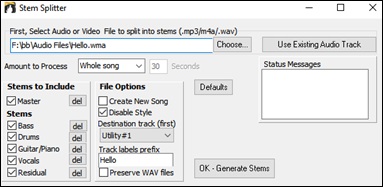
First select a file by typing its directory or pressing the [Choose] button at the top of the dialog. The file should be an audio file (MP3, M4A, FLAC, WAV, WMA, etc.) or a video file (.MP4). If you want to split the existing audio on the Audio track, press the [Use Existing Audio Track] button
![]()
You can choose to process the entire song or just a portion using the Amount to Process dropdown. Since creating the stems can take some time (usually 10-30 seconds for a full song), you may want to select a smaller section for previewing the results.
![]()
In the Stems to Include area, you can choose which stems to add to your song. Typically, you'll want to include all the individual tracks as well as the master track, but if you want to include only certain tracks, you can customize your selection here.

Master is the original audio file.
Bass is the bass part of the song.
Drums contains drums or percussions.
Guitar/Piano contains the rhythm section instruments like guitars, keyboards, strings, etc.
Vocals contains all vocals including harmonies. The vocals won't be separated from each other and will be loaded onto a single track.
Residual is optional and may be nearly silent or contain faint, non-instrument sounds. When all stems including the residual are imported, the result should sound identical to the original audio file.
The File Options area allows you to select additional options.
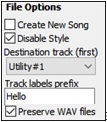
With the Create New Song checkbox, you can choose to add the stems to either a new song or the current song.
Check the Disable Style option if you don't want the Band-in-a-Box style tracks generated when you play the song, allowing you to hear only the stem tracks.
The Destination track (first) dropdown allows you to select the destination track for the first stem. The rest will be placed on the next tracks.
The text entered in the Track labels prefix field will be used for the track names for generated stems.
If you enable the Preserve WAV files option, WAV files for each track will be saved in the same folder as the original audio file. The audio .WAV is always 16 bit 44.1 KHz.
![]() When you are ready, press the [OK - Generate Stems] button. For a full 3-minute song, the process may take 10-45 seconds to complete. The routines use multiple CPU cores, so it will be faster on fast machines with higher performance and more cores.
When you are ready, press the [OK - Generate Stems] button. For a full 3-minute song, the process may take 10-45 seconds to complete. The routines use multiple CPU cores, so it will be faster on fast machines with higher performance and more cores.
Once the stems are generated, they will be added to your song and will appear in the Mixer.
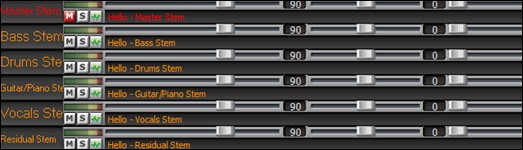
You'll see a Master track, which is the original audio file, unchanged. Normally, you want to mute this track because you will be hearing the same thing on individual tracks. It is set to mute (red) by default.
Now you can play these tracks as a group, remix them, or mute/solo any individual track. The possibilities for creative fun are endless!
To play these tracks in sync with the Band-in-a-Box style tracks, simply set the song to the same tempo as the source file. This ensures perfect timing and seamless integration. It's more likely that the source file has various tempos. In this case you should open the Audio Chord Wizard (Audio | Audio Chord Wizard), mark the bar lines, and let it figure out the chords of the song. Once the song is synced and the chords are entered, you can select RealTracks, MIDI SuperTracks, Loops, etc. or change a style to play along with any or all of your tracks.
When you save the song with a name like MySong.sgu, stem tracks will be saved with names of MySong followed by the track name and a .wav extension (e.g., MySong #1.wav). If the source file is saved as Sunshine.mp3 in C:\songs and you choose to preserve the .wav files, the stem tracks will be saved as .wav files (16 bit, 44.1KHz) in the same folder (C:\songs) with the names like Sunshine-bass.wav, Sunshine-drums.wav, etc.
In addition to the Stem Splitter, there is also a Stem Splitter Player. While it offers similar functionality, this window allows you to play the stem tracks without triggering the Band-in-a-Box style tracks to play. To open it, go to File | Open Special | Open Stem Splitter Player or Audio | Open Stem Splitter Player.
The Stem Splitter Player offers additional features, including a dedicated library of previously stemmed songs, allowing you to easily retrieve and play them at any time. Enjoy exploring and having fun with the Stem Splitter Player!
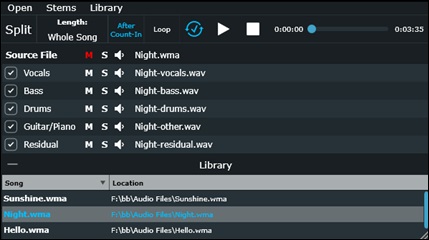
Unconditional 30-Day Money Back Guarantee on all PG Music products purchased from PG Music Inc.
PG Music Inc.
29 Cadillac Ave Victoria BC Canada V8Z 1T3
Sales: 800-268-6272, 250-475-2874,+ 800-4746-8742*
* Outside USA & Canada where International Freephone service is available.
Access Codes
Tech Support: Live Chat, support@pgmusic.com
Q: How do I get the latest version of Band-in-a-Box?
A: We have packages for first-time or existing customers. Use the convenient chart to find the right package for you.
Q: Can I really have the entire UltraPAK shipped pre-installed on USB 3 hard drive?
A: Yes, in addition to e-delivery/download, you can choose during checkout to get a physical backup copy hard drive for only $25 US (free shipping). You can use Band-in-a-Box directly from the hard disk, or copy it to your computer.
 Online now
Online now
Need Help?
Customer Sales & Support
|
Phones (Pacific Time) 1-800-268-6272 1-250-475-2874 |
||
| Live Chat | ||
| OPEN | Online Ordering 24/7 |
|
| OPEN | Forums, email, web support |
