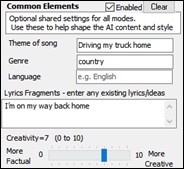Band-in-a-Box 2025 New Feature - AI Lyrics Generator
Band-in-a-Box has many AI features, including creative songwriting functions that suggest or generate themes, styles, titles, and even entire song ideas. It also offers customized AI lyrics generation, allowing you to create lyrics from scratch, generate the next line, or experiment with rhymes, synonyms, antonyms, related words, or alliterations. You can enhance your existing lyrics by adding vivid imagery, emotion, richer vocabulary, or more natural phrasing. The AI Lyrics Generator consolidates all these features, allowing you to easily tailor your lyrics to fit your song. With six lyric modes - Word Suggestions, Inspiration, Songwriting, Improvements, Full Song, and Custom - you can refine your lyrics in numerous ways. .
[Note: An internet connection is required to use these features.]
To access these features, go to the menu Edit | Lyrics | Open AI Lyrics Window or press the A I L Enter keys on the Chord Sheet.
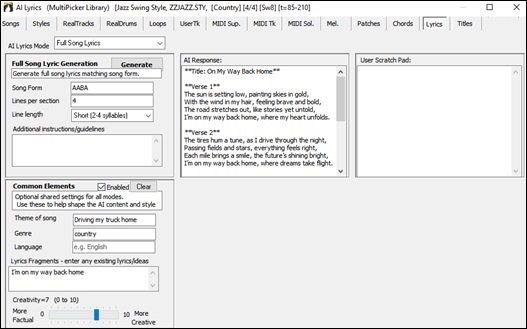
AI Lyrics Mode: There are six modes to choose from.

1. Word/Phrase Suggestions: Find rhymes, synonyms, antonyms, related words, or alliterations for a specific word or phrase.
2. Songwriting Assistant: Chat with the AI assistant to help develop your song idea.
3. Inspiration: Generate song themes, titles, or even entire song ideas, complete with examples.
4. Lyrics Improvement: Refine, rewrite, extend, or add to your lyrics.
5. Full Song Lyrics: Generate complete song lyrics matching a specific form (e.g., AABA), the number of lines per section, and other details.
6. Custom: Ask the AI anything and have fun exploring creative ideas!
Mode 1 - Word/Phrase Suggestions: Find rhymes, synonyms, antonyms, related words/phrase, or alliterations for a specific word or phrase.
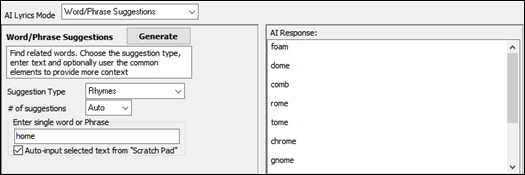
This mode lets you input a word or phrase and find rhymes, synonyms, antonyms, related words/phrases, or alliterations. You can enter a word or phrase by typing it directly or by selecting text from other memo controls, such as the scratchpad.
If you have a song idea with a specific theme, genre, or lyrics, enter them in the "Common Elements" section. This will ensure that the rhymes, synonyms, and other suggestions are tailored to fit your song.
Mode 2 - Songwriting Assistant: Chat with the AI assistant to help develop your song idea.
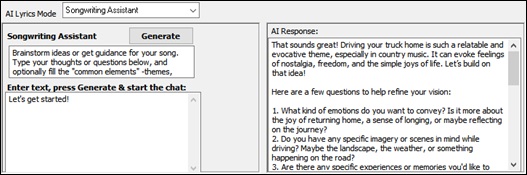
Simply start the conversation with something like, "Let's get started" or share your idea, such as "I want to write a country song about hard work and blue-collar life." Alternatively, you can start by asking for themes suggestions, choose one, and the generate lyrics based on that theme.
Mode 3 - Inspiration: Generate song themes, titles, or even entire song ideas, complete with examples.
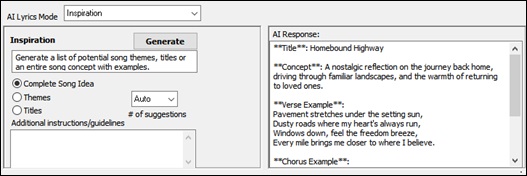
The Complete Song Idea function generates lyrics for an entire song, incorporating any information you provide, including details from the "Common Elements" section. At the end of the suggested lyrics, you'll see style suggestions to use in Band-in-a-Box. Click on the [Styles] tab of the MultiPicker Library window and type the suggested styles (e.g., Traditional Country, Americana, Southern Rock) into the text filter area to find them.
The Themes function provides various song themes based on any ideas you input. For example, you could suggest a theme like "Driving my truck back home" and the AI will generate a variety of related themes or topic, such as:
- Wide open roads and endless skies
- Nostalgic memories of home
- The comfort of familiar places
- Chasing sunsets on the highway
- The feeling of freedom behind the wheel
- Songs played loud on the radio
- Reconnecting with roots and family
- Journey through small towns and fields
- The thrill of the open road
- Reflection on life while driving
The Titles function generates song titles that align with your desired theme or genre.
Mode 4 - Lyric Improvements: Refine, rewrite, extend, or add to your lyrics.
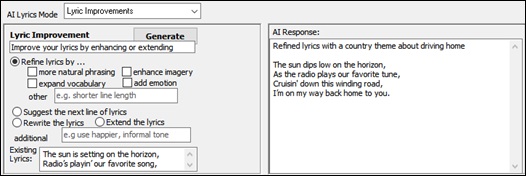
In this mode, you can enhance your lyrics in the following ways:
- Refining phrasing for a more natural flow, vivid imagery, richer vocabulary, and deeper emotion
- Suggesting the next line to complement your lyrics
- Rewriting the lyrics for a fresh perspective
- Expanding the lyrics to develop the theme further
As with other modes, any information entered in the "Common Elements" section will help tailor the response to your specific settings.
Mode 5 - Full Song Lyrics: Generate complete song lyrics matching a specific form (e.g., AABA), the number of lines per section, and other details.
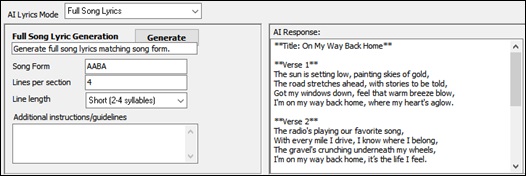
This mode generates a complete song of lyrics that match the form and number of bars for each section you specify. For example, if each line of lyrics represents two bars of music, then 4 lines of lyrics would equal 8 bars. So, if you want a 32-bar song with 8-bar sections, select a form like AABA, set 4 lines per section, and choose the number of words per line.
Mode 6 - Custom: Ask the AI anything and have fun exploring creative ideas!
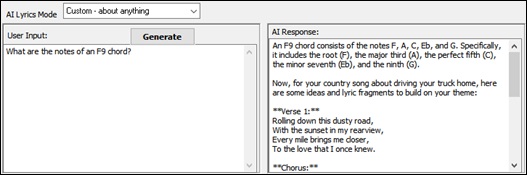
You can ask anything in any wording you prefer. For example, you might ask "What are the notes of an F9 chord?"
The Common Elements section applies to all lyric modes. It allows you to optionally provide information about your song, such as its theme, genre, language, lyric fragments, and creativity level.
|
Enabled: If this option is disabled, any information in this section will be ignored. |
There is a User Scratch Pad where you can save your ideas. This space is for your use only, allowing you to copy and paste your thoughts or AI-generated suggestions so you won't lose them. The contents of this pad will be saved to the current song.
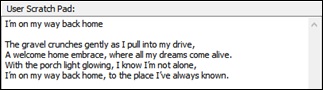
Unconditional 30-Day Money Back Guarantee on all PG Music products purchased from PG Music Inc.
PG Music Inc.
29 Cadillac Ave Victoria BC Canada V8Z 1T3
Sales: 800-268-6272, 250-475-2874,+ 800-4746-8742*
* Outside USA & Canada where International Freephone service is available.
Access Codes
Tech Support: Live Chat, support@pgmusic.com
Q: How do I get the latest version of Band-in-a-Box?
A: We have packages for first-time or existing customers. Use the convenient chart to find the right package for you.
Q: Can I really have the entire UltraPAK shipped pre-installed on USB 3 hard drive?
A: Yes, in addition to e-delivery/download, you can choose during checkout to get a physical backup copy hard drive for only $25 US (free shipping). You can use Band-in-a-Box directly from the hard disk, or copy it to your computer.
 Online now
Online now
Need Help?
Customer Sales & Support
|
Phones (Pacific Time) 1-800-268-6272 1-250-475-2874 |
||
| Live Chat | ||
| OPEN | Online Ordering 24/7 |
|
| OPEN | Forums, email, web support |