|
Log in to post
|
Print Thread |
|
|
|
|
|
Add-ons and UserTracks for Band-in-a-Box
|
Joined: Nov 2008
Posts: 90
Enthusiast
|
OP

Enthusiast
Joined: Nov 2008
Posts: 90 |
I have entered this tune in BIAB with a Rhumba beat. What I am missing is the typical flamenco clapping that you hear in this mp3. Can anyone tell me how to add clapping (clicking would do ok too). boreal
|
|
|
|
|
|
|
|
|
|
|
|
|
Add-ons and UserTracks for Band-in-a-Box
|
Joined: Nov 2012
Posts: 4,786
Veteran
|

Veteran
Joined: Nov 2012
Posts: 4,786 |
Have you tried Loops yet? I'm still finding my ways with how to work them in, but that was my first thought here.
Just because you can, doesn't mean you should!
----------------------------------------------------------------------
BBox 2022 Audiophile, Mac Pro Intel, OSX 10.6.8, 800x600 (TV VGA)
|
|
|
|
|
|
|
|
|
|
|
|
|
Add-ons and UserTracks for Band-in-a-Box
|
Joined: Aug 2012
Posts: 12,147
Veteran
|

Veteran
Joined: Aug 2012
Posts: 12,147 |
willie... I have created a loop file for you to try... Download the zip file at the bottom of this page: CLAPS LOOPS PAGE called Loop100bpm Claps flamenco - 4beat.zipInstructions are given for the Choir Claps on that page, but they apply to this one, too. You will set the tempo to 100 and the beats to 4 like this: 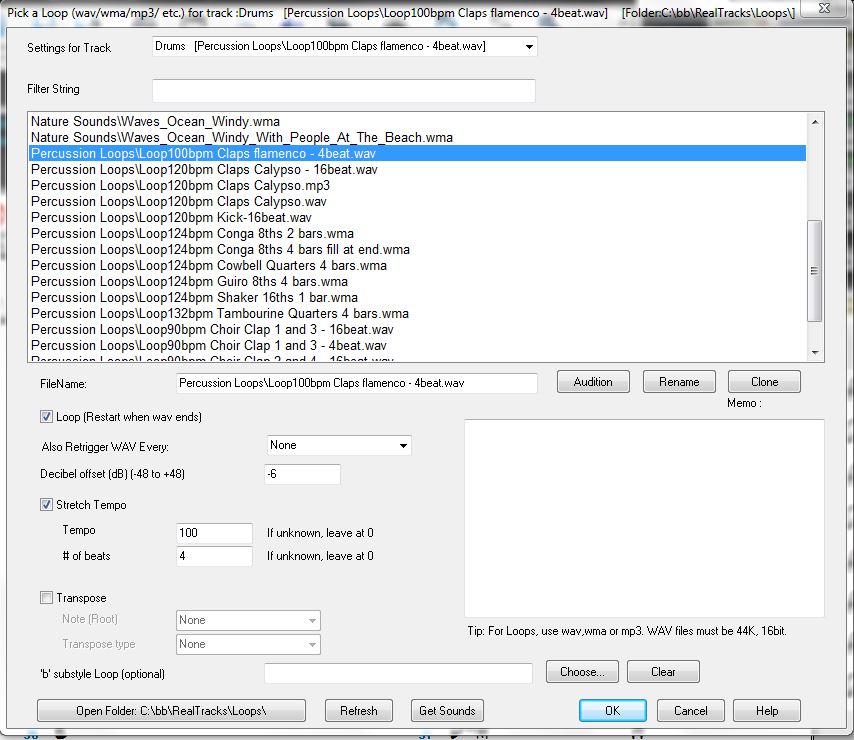
|
|
|
|
|
|
|
|
|
|
|
|
|
Add-ons and UserTracks for Band-in-a-Box
|
Joined: Nov 2008
Posts: 90
Enthusiast
|
OP

Enthusiast
Joined: Nov 2008
Posts: 90 |
Floyd thanks for creating that. I just can't see the download. Did you forget to attach it? Never mind, I found it. I'll let you know how it works. When I open the RealTracks pulldown then the ReealTracks Picker Dialog, I don't see the pick a loop screen you are showing. This is what I see: 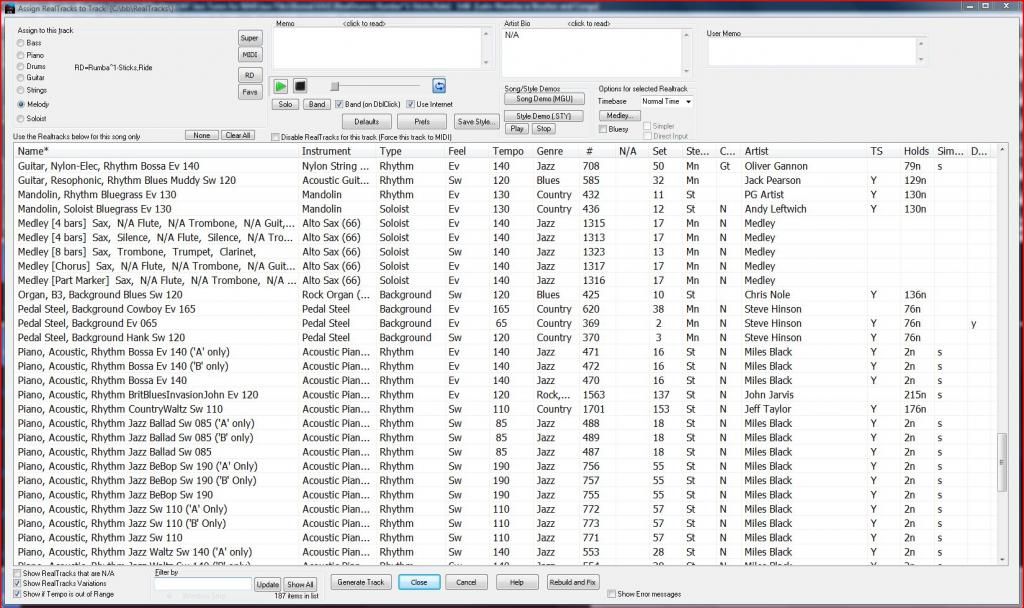
Last edited by wooliewillie; 10/02/14 08:50 AM.
|
|
|
|
|
|
|
|
|
|
|
|
|
Add-ons and UserTracks for Band-in-a-Box
|
Joined: Aug 2012
Posts: 12,147
Veteran
|

Veteran
Joined: Aug 2012
Posts: 12,147 |
Yeah... I'd be interested in knowing how it goes...
|
|
|
|
|
|
|
|
|
|
|
|
|
Add-ons and UserTracks for Band-in-a-Box
|
Joined: Nov 2008
Posts: 90
Enthusiast
|
OP

Enthusiast
Joined: Nov 2008
Posts: 90 |
I am actually having trouble following the directions. Above your last post I have an image showing what I am seeing.
|
|
|
|
|
|
|
|
|
|
|
|
|
Add-ons and UserTracks for Band-in-a-Box
|
Joined: Aug 2012
Posts: 12,147
Veteran
|

Veteran
Joined: Aug 2012
Posts: 12,147 |
You are selecting "assign RealTrack..." if that's the screen you get...
go back a step..
go further down the menu to "Select a Loop For This Track"
|
|
|
|
|
|
|
|
|
|
|
|
|
Add-ons and UserTracks for Band-in-a-Box
|
Joined: Nov 2008
Posts: 90
Enthusiast
|
OP

Enthusiast
Joined: Nov 2008
Posts: 90 |
Well, I think I am getting closer. Here is an image of the require window, but as you can see, it is empty.  And here is an image of that directory and you can see it has the one file you sent me. 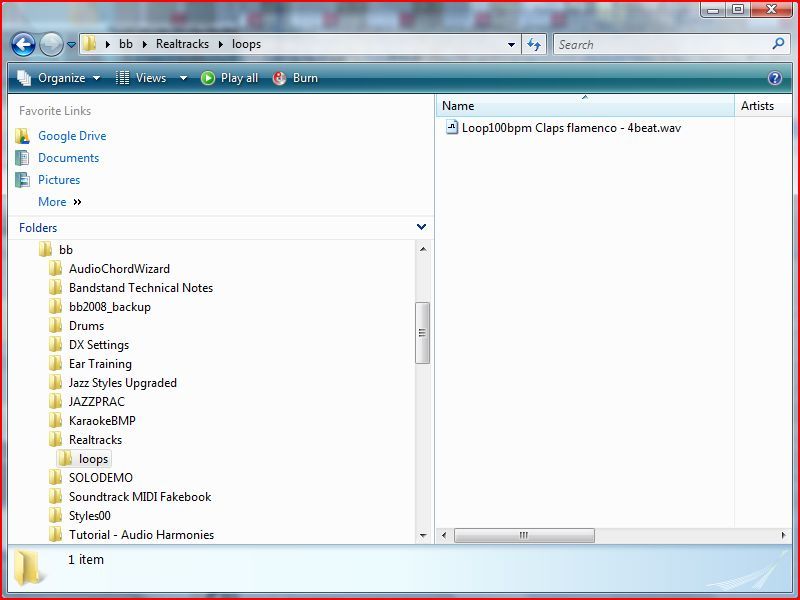 Now when you told me to unzip it in the Realtracks/loops directory, they didn't exist on my installation so I created them. Is this part of the issue? Was BIAB suppoed to create those upon installation?
|
|
|
|
|
|
|
|
|
|
|
|
|
Add-ons and UserTracks for Band-in-a-Box
|
Joined: Aug 2012
Posts: 12,147
Veteran
|

Veteran
Joined: Aug 2012
Posts: 12,147 |
There is a Refresh button at the bottom of that screen.
Click it.
Does it populate then?
|
|
|
|
|
|
|
|
|
|
|
|
|
Add-ons and UserTracks for Band-in-a-Box
|
Joined: Nov 2008
Posts: 90
Enthusiast
|
OP

Enthusiast
Joined: Nov 2008
Posts: 90 |
No it doesn't. Now I added your loop by just unzipping into that directory that I created. Is there anywhere in BIAB where I need to specify that I want to add a loop?
|
|
|
|
|
|
|
|
|
|
|
|
|
Add-ons and UserTracks for Band-in-a-Box
|
Joined: Aug 2012
Posts: 12,147
Veteran
|

Veteran
Joined: Aug 2012
Posts: 12,147 |
The folders that I have were set up by the BIAB install.
Under RealTracks there is a Loops folder.
Under that folders (Loops), there are 2 other folders.
Nature Sounds and Percussion Loops
I do not know if they specifically need to be there by those names.
You can see them in the picture if you look at my web page.
Perhaps you could create them and put the claps in the precussion loops folder...
|
|
|
|
|
|
|
|
|
|
|
|
|
Add-ons and UserTracks for Band-in-a-Box
|
Joined: Nov 2008
Posts: 90
Enthusiast
|
OP

Enthusiast
Joined: Nov 2008
Posts: 90 |
OK. I get a feeling that my BIAB 2014 didn't install correctly. There wasn't even a RealTracks directory under /BB. I created that along with /Loops. I guess I need to get a hold a BIAB tech support.
|
|
|
|
|
|
|
|
|
|
|
|
|
Add-ons and UserTracks for Band-in-a-Box
|
Joined: Aug 2012
Posts: 12,147
Veteran
|

Veteran
Joined: Aug 2012
Posts: 12,147 |
OK... that is new information...
The picture you displayed earlier is your RealTracks, so that means they are there somewhere. Did you choose to not install the RealTracks to your hard drive? Are you running from the usb drive?
Under menu Opt > Preferences > RealTracks
...it should say where your RealTracks are located. Your Loops folder should be there (but if the Refresh button did not show any, that may not be the case.)
|
|
|
|
|
|
|
|
|
|
|
|
|
Add-ons and UserTracks for Band-in-a-Box
|
Joined: Nov 2008
Posts: 90
Enthusiast
|
OP

Enthusiast
Joined: Nov 2008
Posts: 90 |
Something must be wrong because RealTracks should be using the default. And now there seems to be a whole directory named Loops under RealTracks, but the directory is empty.
|
|
|
|
|
|
|
|
|
|
|
|
|
Add-ons and UserTracks for Band-in-a-Box
|
Joined: Nov 2008
Posts: 90
Enthusiast
|
OP

Enthusiast
Joined: Nov 2008
Posts: 90 |
Well I managed to get it going, somewhat. Seems to only be playing during the first measure, however. Any idea why that would be? Also, it seems to be a little fast. Here is a rendering of what it sounds like. https://soundcloud.com/richard-bernstein-1/boreal-renderwav/s-4OJyR
Last edited by wooliewillie; 10/02/14 09:43 PM.
|
|
|
|
|
|
|
|
|
|
|
|
|
Add-ons and UserTracks for Band-in-a-Box
|
Joined: Aug 2012
Posts: 12,147
Veteran
|

Veteran
Joined: Aug 2012
Posts: 12,147 |
I believe it's simply settings (I tested this at different tempos on a full song).
Go back in the thread to the picture I posted of the loop selection screen...
make sure you have the same settings:
Check "Loop (Restart when wav ends)"
Check "Stretch Tempo"
Tempo - 100 (this is the tempo of the loop - which is 100 - not the song you are using it in)
# beats - 4 (again, meaning in the loop used)
|
|
|
|
|
|
|
|
|
|
|
|
|
Add-ons and UserTracks for Band-in-a-Box
|
Joined: Aug 2012
Posts: 12,147
Veteran
|

Veteran
Joined: Aug 2012
Posts: 12,147 |
From your picture, it appears you have
# of beats ... set to 16.
set that to 4
|
|
|
|
|
|
|
|
|
|
|
|
|
Add-ons and UserTracks for Band-in-a-Box
|
Joined: Nov 2008
Posts: 90
Enthusiast
|
OP

Enthusiast
Joined: Nov 2008
Posts: 90 |
That did it. Works perfectly. Thanks so much for your help.
|
|
|
|
|
|
|
|
|
|
|
|
Ask sales and support questions about Band-in-a-Box using natural language.
ChatPG's knowledge base includes the full Band-in-a-Box User Manual and sales information from the website.
|
|
|
|
|
|
|
|
|
|
|
Update your Band-in-a-Box® 2025 for Windows® Today!
If you’ve already purchased Band-in-a-Box® 2025 for Windows®, great news—a new update is now available! This update introduces a handy new feature: a vertical cursor in the Tracks window that shows the current location across all tracks, and more.
Discover everything included in this free update and download it now at https://www.pgmusic.com/support_windowsupdates.htm#1124
Video: Band-in-a-Box® 2025 for Windows®: Boot Camp: The AI Lyrics Generator
With Band-in-a-Box 2025® for Windows®, we've introduced an exciting new feature: the AI Lyrics Generator! In this video, Tobin guides you step-by-step on how to make the most of this new tool.
Band-in-a-Box® 2025 for Windows®: Boot Camp: The AI Lyrics Generator video.
Check out the forum post for more information.
Video: Band-in-a-Box® 2025 for Windows®: Using VST3 Plugins
Band-in-a-Box 2025® for Windows® now includes support for VST3 plugins, bringing even more creative possibilities to your music production. Join Simon as he guides you through the process in this easy-to-follow demonstration!
Video: Band-in-a-Box® 2025 for Windows®: Using VST3 Plugins
Join the conversation on our forum.
Video: Band-in-a-Box 2025 for Windows: Using The BB Stem Splitter!
In this video, Tobin provides a crash course on using the new BB Stem Splitter feature included in Band-in-a-Box 2025® for Windows®. During this process he also uses the Audio Chord Wizard (ACW) and the new Equalize Tempo feature.
Video: Band-in-a-Box® 2025 for Windows®: Using the BB Stem Splitter
Check out the forum post for some optional Tips & Tricks!
Congrats to Misha (Rustyspoon)…downloaded/installed a full Audiophile 2025!
Breaking News!
We’re thrilled to announce that Rustyspoon has made PG history as the very first person to successfully complete the download and install of the full Band-in-a-Box 2025 Windows Audiophile Edition (with FLAC files)—a whopping 610GB of data!
A big shoutout to Rustyspoon for stepping up to be our test "elf!"
Thank you for your support, Rustyspoon!
Band-in-a-Box 2025 for Windows Videos
With the launch of Band-in-a-Box® 2025 for Windows, we're adding new videos to our YouTube channel. We'll also share them here once they are published so you can easily find all the Band-in-a-Box® 2025 and new Add-on videos in one place!
Whether it's a summary of the new features, demonstrations of the 202 new RealTracks, new XPro Styles PAK 8, or Xtra Styles PAKs 18, information on the 2025 49-PAK, or detailed tutorials for other Band-in-a-Box® 2025 features, we have you covered!
Reference this forum post for One-Stop Shopping of our Band-in-a-Box® 2025 Videos - we will be updating this post as more videos are added!
Band-in-a-Box 2025 for Windows is Here!
Band-in-a-Box® 2025 for Windows is here, packed with major new features and an incredible collection of available new content! This includes 202 RealTracks (in Sets 449-467), plus 20 bonus Unreleased RealTracks in the 2025 49-PAK. There are new RealStyles, MIDI SuperTracks, Instrumental Studies, “Songs with Vocals” Artist Performance Sets, Playable RealTracks Set 4, two new sets of “RealDrums Stems,” XPro Styles PAK 8, Xtra Styles PAK 19, and more!
Special Offers
Upgrade to Band-in-a-Box® 2025 with savings of up to 50% on most upgrade packages during our special—available until December 31, 2024! Visit our Band-in-a-Box® packages page for all the purchase options available.
2025 Free Bonus PAK & 49-PAK Add-ons
We've packed our Free Bonus PAK & 49-PAK with some incredible Add-ons! The Free Bonus PAK is automatically included with most Band-in-a-Box® for Windows 2025 packages, but for even more Add-ons (including 20 Unreleased RealTracks!) upgrade to the 2025 49-PAK for only $49. You can see the full lists of items in each package, and listen to demos here.
If you have any questions, feel free to connect with us directly—we’re here to help!
|
|
|
|
|
|
|
|
|
|
|
|
Forums65
Topics83,469
Posts758,244
Members39,126
| |
Most Online3,932
Nov 19th, 2024
|
|
|
|
|
|
|
|
|