This is just a quick guide for running Win version of Realband (and Band in a Box) on Mac with
PlayOnMac.
Everything seems to be working except for Drop Station but you can easily save the tracks or sections by right click or render to separate wav's.
At the moment the Drums folder need to be on a local drive for them to generate (ok in BB).
VSTs & VSTi's seem to be working.
Just trying to get the WineASIO worked out.
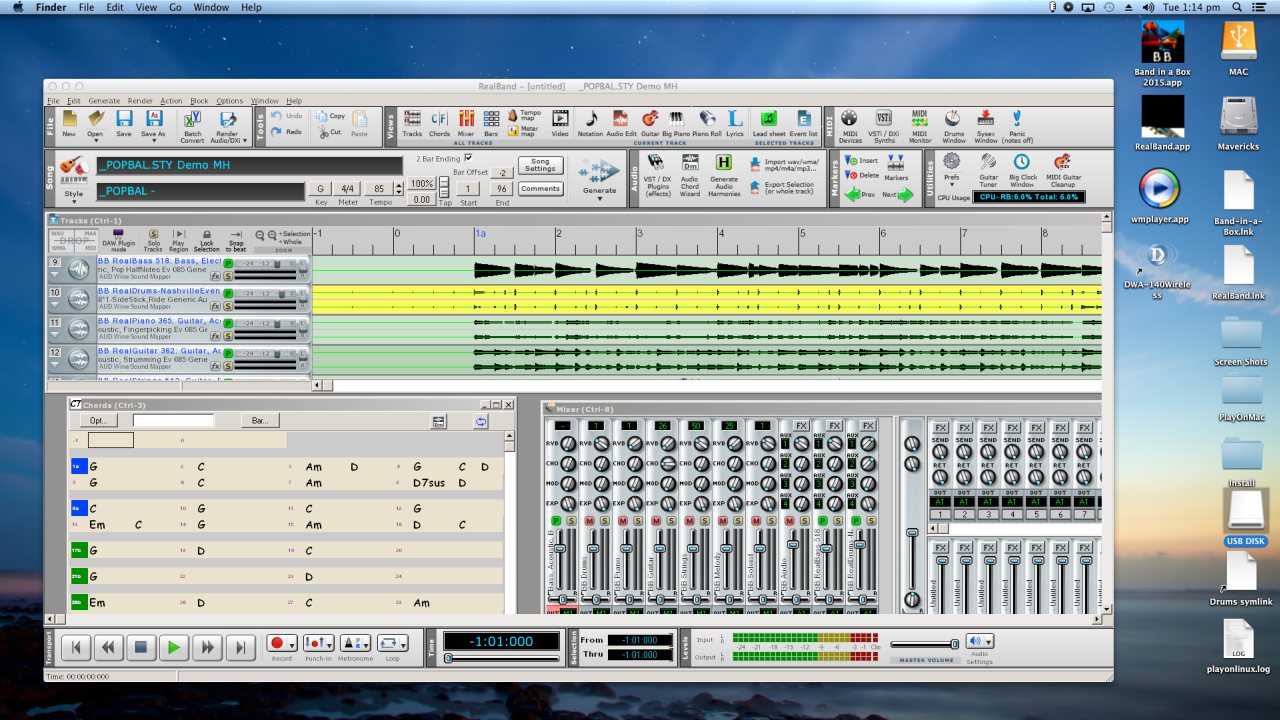
1. Install
PlayOnMac2. Install
XQuartz 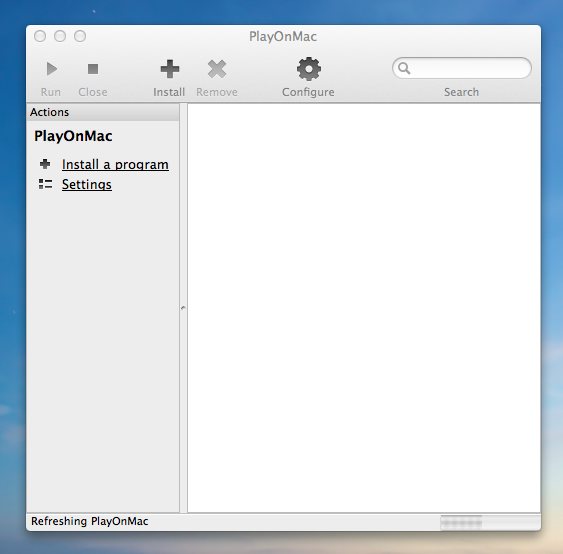
3. Install Fonts on a new virtual drive "Win"
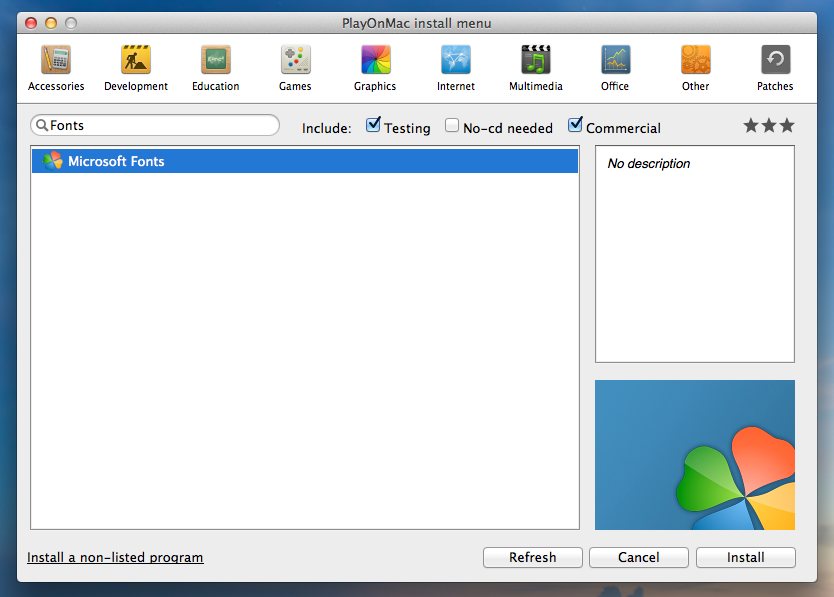
4. Install "a non-listed program" (at bottom)
Windows Media Player 10 on existing drive "Win".
5. Install "a non-listed program" (at bottom) your
bandinabox_realband_2015(14,13,12..)_full.exe from your Win version or crossgrade, on existing drive "Win".
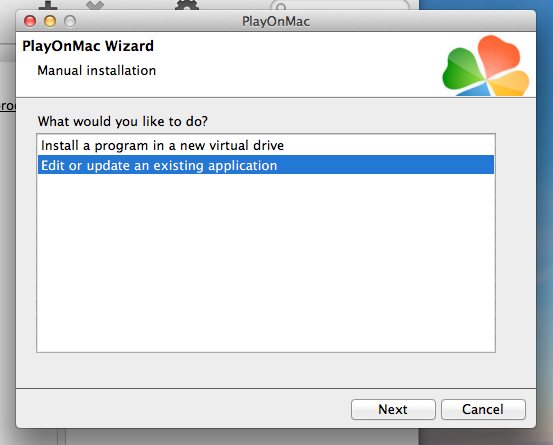
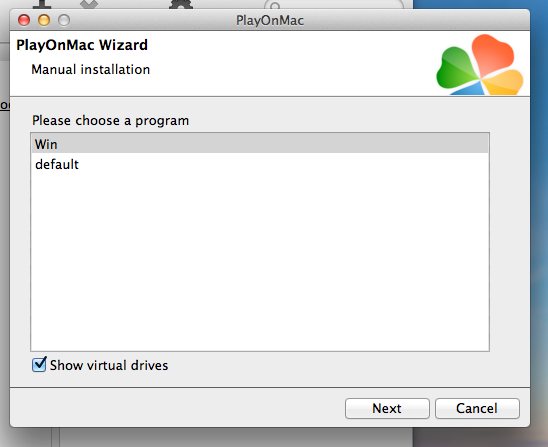
Leave on default locations until installed.
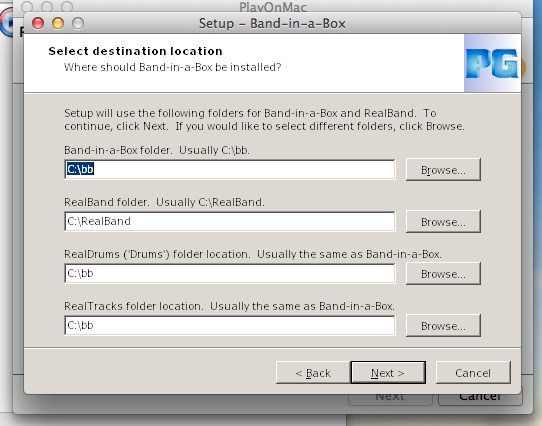
Once PG Installer has completed Don't run just end it.
Now browse down the list and choose bbw next rename it to "Band in a Box 2015" now do the same for Realband and any others like IK Multimedia Authorization, this will create shortcut icons to start each program.
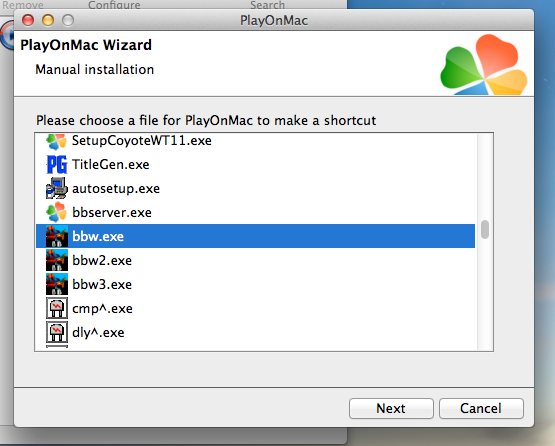
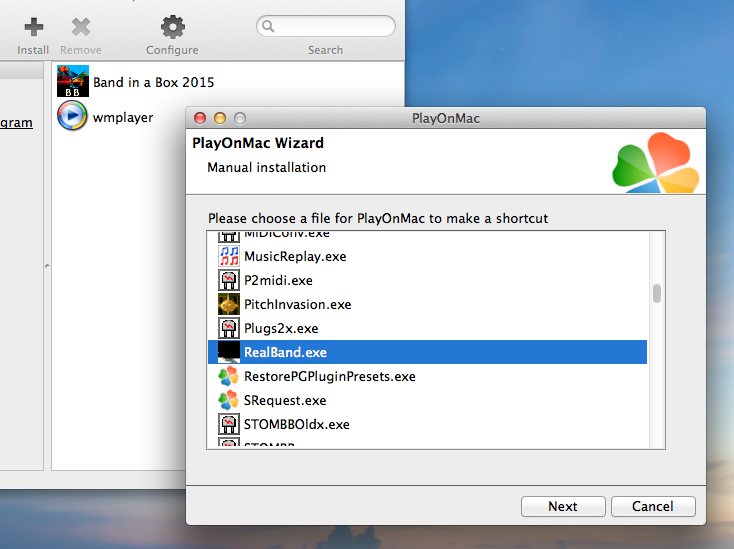
One annoying thing to watch is dialogs like Preferences or audio/midi settings window getting stuck behind the main app, so just move the main app down before and then move the other dialogs to the top (they need and "Always on Top" window code or be able to still move the main window).
As mentioned above the drums need to be on a local drive for Realband to generate, RealTracks can be on an NTFS Windows drive or local to work. Not sure why this is a problem have not tried it with NTFS Write yet. BB you can run both Drum & RealTracks from an NTFS drive.
In the Drums/RealTrack custom location settings, if they are on an external drive just browse to the Volumes folder and select the drive and bb\Drums folder and bb\RealTracks folder.
If you have Mac aiff m4a RealTrack/Drums you can convert the to wav wma with a batch encoder (more about that later)
When done you can click on Configure and tweak things and add WineASIO that can be used with JackOSX (still sussing that out).
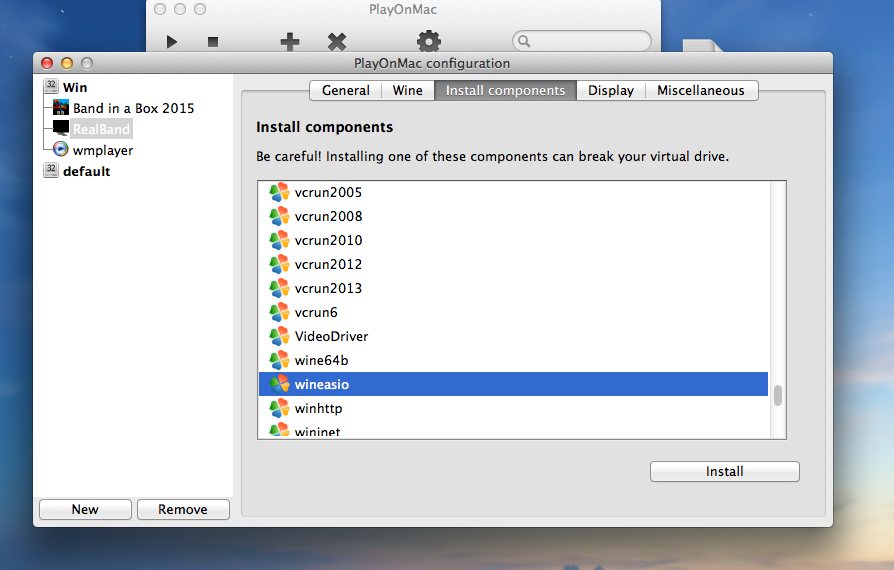
You can make an alias by right click, of your exported track files folder from in the C: Drive and drag it to the desktop from where you can drag into Logic or other DAW.
You can use
www.parallels.com that works great but this is a free way.
.