The more playing the better if you look in the RealTrack folders you will see how much playing there is, over 1 hr playing not just 10 minutes, there is a lot of Keys not just a few, you have Endings, shots n holds.
There is some I made in the forum here that were chorded from some RTs and there was over 1 hr of playing. I would not use the standard templates they are just simple and basic to make it easy for you, if you are serious you are better making ones based on the RTs. I think the ones I made had shots n holds also, but they don't work as there is a bug but next version should have the mono bug, shots n holds bug fixed along with some more UT Bar Settings Options.
You are best recording them in Realband it's a lot easier than BB, you can fix, edit, copy, paste and drop in where you like, and record DI so users can add any FX they like.
It is worth spending just a little bit of time making some different Endings it will make the UT a lot better to use, most don't bother and they end with a dead stop.
At the moment UTs just generate in MONO so if you record in stereo it will just merge the stereo to mono, the same with drums also, and this will sound bad.
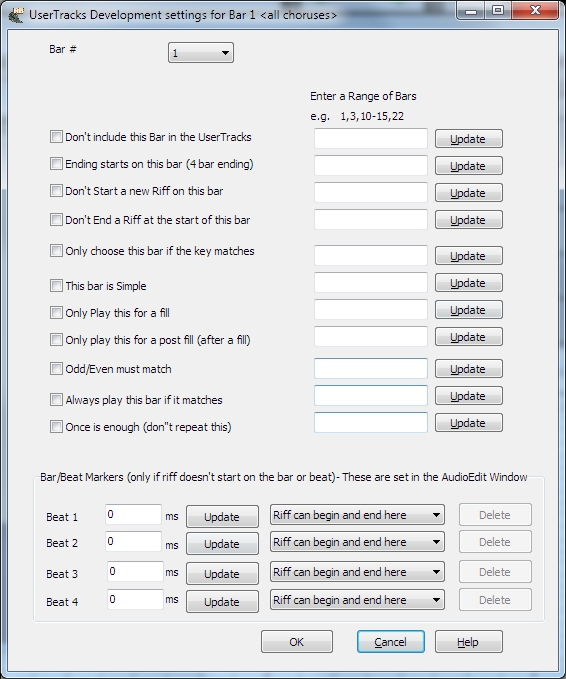
To remove any Bar settings just put a 0 in then click Update.
Bar #This sets the Bar number for UserTracks settings.
Don't include this Bar in the UserTracksIf set, the current bar (or range of bars if set in the 'range of bars' edit control) will be excluded from the UserTracks, and will never be played.
Ending starts on this bar (4 bar ending)If set, the current bar (or list of bars in the edit control) will be the first bar of a four bar ending.
Don't Start a new Riff on this barIf set, the current bar (or list of bars in the edit control) will not be used for the start of a new riff. Useful if the bar has a sustain from previous bar, and no new attack of a note.
Don't End a Riff at the start of this barIf set, the current bar (or list of bars in the edit control) will not be used to end a riff at the start of the bar. Useful if the previous bar doesn't have a defined ending for a riff.
Key matchesIf set, the current bar (or list of bars ) will only be chosen for UserTracks if the User's song key matches the key in this song. (e.g. if this is the IV chord, it will only get chosen if it would be the IV chord in the user's song
This bar is SimpleIf set, the current bar (or list of bars in the edit control) will be set as 'simple' riffs. The user can set the song to want simple riffs (in Song Settings dialog), and then these simple riffs will get chosen preferentially.
Only Play this for a fillIf set, the current bar (or list of bars in the edit control) will be set as a fill, and will only play where the user's song is also fill.
Only play this for a post fill (after a fill)If set, the current bar (or list of bars in the edit control) will be set to a post fill, and will only play at points in the user's song after a fill.
Odd/Even must matchIf set, the current bar (or list of bars in the edit control) will be set to play in the user's song only if the odd/even status (bars after a part marker) matches the user's song.
Always play this bar if it matchesIf set, the current bar (or list of bars in the edit control) will always get played, as long as it's chord and other settings are compatible. It would override any other riffs that match.
Once is enough (don't repeat this)If set, the current bar (or list of bars in the edit control) would only get played once per song. Use if this is an unusual riff that you wouldn't want to hear repeated.
Bar/Beat Markers (only if riff doesn't start on the bar or beat)These are set visually in the Audio Edit Window. You can set the location of a beat/bar marker (ms offset) and the riff marker type (begin and/or end).
Beat 1: Adjust the marker where the riff begins if it begins on beat 1. A beat 1 riff would get chosen for a new bar, and a riff could begin up to 2 beats early if you want an anticipation.
Beat 2: Adjust the marker where the riff begins if it begins on beat 2. A beat 2 riff only lasts one beat, and gets chosen when the user's song is on beat 2.
Beat 3: Adjust the marker where the riff begins if it begins on beat 3. A beat 3 riff can last 2 beats, and gets chosen when the user's song is on beat 3.
Beat 4: Adjust the marker where the riff begins if it begins on beat 4. A beat 4 riff only lasts one beat, and gets chosen when the user's song is on beat 4.
ms: The ms offsets are set visually in the Audio Edit Window. Only set these if the riff doesn't start right on the bar line. For example, if set to -50, the riff will start 50ms before the beat.
[Delete] This deletes the bar/beat marker"
[Update] Updates the settings so they are saved.