|
Log in to post
|
Print Thread |
|
|
|
|
|
Beginners Forum
|
Joined: Jan 2017
Posts: 18
Enthusiast
|
OP

Enthusiast
Joined: Jan 2017
Posts: 18 |
Hello all -
First post for this newbie. I liken working with computers and software to learning to drive an 18-wheel rig: it's cumbersome, it's slow, I'm lumbering, there's a lot of gears to navigate, a lot of mistakes, etc. etc.
So I'm muddling thru Windows BIAB 2016 w/ 2017 upgraded RTs.
I created a song on my laptop (Windows 10), converted it to .mp3 and e-mailed it to my PC (Windows 7) to play on iTunes, but it sounds faint and dull on the PC.
The mp3 version sounds great on the laptop, tho the file is identified as .WAV and not mp3 as I had specified at file conversion. What gives?
Thanks.
|
|
|
|
|
|
|
|
|
|
|
|
|
Beginners Forum
|
Joined: Dec 2003
Posts: 22,054
Veteran
|

Veteran
Joined: Dec 2003
Posts: 22,054 |
MP3s compress the data. In other words you will lose data when you use MP3. The more compression you use the more data you lose. This is called lossy compression. If you chose 128 kbps then you will lose a lot of data. Lower than 128 kbps MP3s are really terrible. To get wav type quality you should use 320 kbps MP3s, although 192 kbps and up also sound OK with some genres of music.
Wavs do not compress data so that is why they sound so good. There are other music file compression programs that do not lose data. Programs like Flac and Ape are two such programs. They are called lossless programs. If you have a player that can use either of these that would be the optimum way to go IMO. Otherwise use MP3s that are 192 kbps or higher.
Note that sometimes when sending others 128 kbps MP3s I have had to have a song set for wav and another version of the song mixed for MP3. However if you use the 192 kbps or higher you should not have to do this. YMMV
PS - I use the free Audacity program for converting wavs to MP3s.
{edit} - I forgot to say welcome to the most friendliest site on the web!
Last edited by MarioD; 01/31/17 05:49 AM.
Unclear if the pianist is a total beginner or a professional jazz player?
64 bit Win 10 Pro, the latest BiaB/RB, Roland Octa-Capture audio interface, a ton of software/hardware
|
|
|
|
|
|
|
|
|
|
|
|
|
Beginners Forum
|
Joined: Dec 2000
Posts: 12,659
Veteran
|

Veteran
Joined: Dec 2000
Posts: 12,659 |
If you render your MP3s at 256 or 320, I find almost imperceptible differences in the sound. When I rip my music, I generally rip it twice. Once at 128 for my iPod Classic that gets used in the car (where there is lots of noise anyway, and that allows for a lot of songs) and again at 320 for playback on my home audio system (a much better listening environment).
And just to clarify, Mario, is talking about lossy data compression (ripping to different audio formats, such as MP3 or WMA), not audio compression (such as running a VSTi compressor). Two completely different things.
John Laptop-HP Omen I7 Win11Pro 32GB 2x2TB, 1x4TB SSD Desktop-ASUS-I7 Win10Pro 32GB 2x1.5TB, 2x2TB, 1x4TB SATA BB2024/UMC404HD/Casios/Cakewalk/Reaper/Studio One/MixBus/Notion/Finale/Dorico/Noteworthy/NI/Halion/IK http://www.sus4chord.com
|
|
|
|
|
|
|
|
|
|
|
|
|
Beginners Forum
|
Joined: Jan 2017
Posts: 18
Enthusiast
|
OP

Enthusiast
Joined: Jan 2017
Posts: 18 |
Thanks for the quick response, guys, but back up the truck a second...
Where am I specifying a kbps?
I hit the WAV icon, giving me "Export Song as Audio," then I click "Export as MP3," then Save (to my desktop). I attach it to an email & send to the PC to open in iTunes: dullness ensues.
|
|
|
|
|
|
|
|
|
|
|
|
|
Beginners Forum
|
Joined: Dec 2000
Posts: 12,659
Veteran
|

Veteran
Joined: Dec 2000
Posts: 12,659 |
If you haven't installed updated codecs on your computer, you may very well be getting 56kbps encoding by default.
I generally don't do it directly from BIAB; I usually just export to WAV and from there convert to MP3 using a dedicated program, where I can choose my codec (usually LAME) and bit rate settings.
John Laptop-HP Omen I7 Win11Pro 32GB 2x2TB, 1x4TB SSD Desktop-ASUS-I7 Win10Pro 32GB 2x1.5TB, 2x2TB, 1x4TB SATA BB2024/UMC404HD/Casios/Cakewalk/Reaper/Studio One/MixBus/Notion/Finale/Dorico/Noteworthy/NI/Halion/IK http://www.sus4chord.com
|
|
|
|
|
|
|
|
|
|
|
|
|
Beginners Forum
|
Joined: Dec 2003
Posts: 22,054
Veteran
|

Veteran
Joined: Dec 2003
Posts: 22,054 |
Thanx John for clarifying. I wasn't even thinking about audio compression when I wrote that message! My bad! I should have specified the difference but I'm glad that you did.
Unclear if the pianist is a total beginner or a professional jazz player?
64 bit Win 10 Pro, the latest BiaB/RB, Roland Octa-Capture audio interface, a ton of software/hardware
|
|
|
|
|
|
|
|
|
|
|
|
|
Beginners Forum
|
Joined: Dec 2003
Posts: 22,054
Veteran
|

Veteran
Joined: Dec 2003
Posts: 22,054 |
I use Audacity for all of my conversions. You can download Audacity here: http://www.audacityteam.org/download/windows/Then scroll down and download LAME MP3 encoder from the same page. If you look at Audacity you will see that you can do a lot more than conversions with it. When converting a wav to a MP3 you can choose from many data compressions. Click on File/Export Audio and scroll down to MP3 files in Save as type. Then click on Options and pick your kbps in the scroll down arrow in the Quality window: see attached image. 
Unclear if the pianist is a total beginner or a professional jazz player?
64 bit Win 10 Pro, the latest BiaB/RB, Roland Octa-Capture audio interface, a ton of software/hardware
|
|
|
|
|
|
|
|
|
|
|
|
|
Beginners Forum
|
Joined: May 2000
Posts: 21,992
Veteran
|

Veteran
Joined: May 2000
Posts: 21,992 |
FWIW, as far as I know, mp3 format has a 16kHz top end cutoff regardless of the bitrate, so you lose something in the top end no matter what. Regardless of codec or software used.
I do not work here, but the benefits are still awesome
Make your sound your own!
|
|
|
|
|
|
|
|
|
|
|
|
|
Beginners Forum
|
Joined: Aug 2011
Posts: 10,517
Veteran
|

Veteran
Joined: Aug 2011
Posts: 10,517 |
FWIW, as far as I know, mp3 format has a 16kHz top end cutoff regardless of the bitrate, so you lose something in the top end no matter what. Regardless of codec or software used. I had not heard that but it makes sense. A search came up with an article that states MP3 top end frequency cut off is related to the sampling conversion. The chart below is copied from ++ THIS ++ link. bit rate > cut-off frequency > compression 1411kbps > 20kHz > 1:1 320kbps > 19.5kHz > 1:4.4 192kbps > 18kHz > 1:7.3 160kbps > 17kHz > 1:8.8 128kbps > 16kHz > 1:11 96kbps > 15kHz > 1:14.7 64kbps > 11kHz > 1:22 32kbps > 5kHz > 1:44
Jim Fogle - 2025 BiaB (1124) RB (1) Ultra+ PAK DAWs: Cakewalk by BandLab (CbB) - Standalone: Zoom MRS-8 Laptop: i3 Win 10, 8GB ram 500GB HDD Desktop: i7 Win 11, 12GB ram 256GB SSD, 4 TB HDD Music at: https://fogle622.wix.com/fogle622-audio-home
|
|
|
|
|
|
|
|
|
|
|
|
|
Beginners Forum
|
Joined: Jul 2000
Posts: 26,569
Veteran
|

Veteran
Joined: Jul 2000
Posts: 26,569 |
Check out Nyquist rate for a further explanation.
BIAB 2025 Win Audiophile. Software: Studio One 7 Pro, Swam horns, Acoustica-7, Notion 6, Song Master Pro, Win 11 Home. Hardware: Intel i9, 32 Gb; Roland Integra-7, Presonus 192 & Faderport 8, Royer 121, Adam Sub8 & Neumann 120 monitors.
|
|
|
|
|
|
|
|
|
|
|
|
|
Beginners Forum
|
Joined: Aug 2011
Posts: 10,517
Veteran
|

Veteran
Joined: Aug 2011
Posts: 10,517 |
Check out Nyquist rate for a further explanation. Yeah Matt, I'm very familiar with Nyquist as it applies to a wave file but never thought that it applied to lossy MP3 formats. Don't know if I didn't think it through or just had blinders on. Of course sometimes even I wonder about how much I don't think things through. For instance, do you also know that the only data recorded in a sample is waveform gain? I was dumbfounded when I found that out.
Jim Fogle - 2025 BiaB (1124) RB (1) Ultra+ PAK DAWs: Cakewalk by BandLab (CbB) - Standalone: Zoom MRS-8 Laptop: i3 Win 10, 8GB ram 500GB HDD Desktop: i7 Win 11, 12GB ram 256GB SSD, 4 TB HDD Music at: https://fogle622.wix.com/fogle622-audio-home
|
|
|
|
|
|
|
|
|
|
|
|
|
Beginners Forum
|
Joined: Jul 2000
Posts: 26,569
Veteran
|

Veteran
Joined: Jul 2000
Posts: 26,569 |
Unless I'm mistaken, the Nyquist rate will tell you the highest frequency that can be produced by a specific sample rate, so that would explain why the highs disappear in successively lower MP3 encoding rates.
BIAB 2025 Win Audiophile. Software: Studio One 7 Pro, Swam horns, Acoustica-7, Notion 6, Song Master Pro, Win 11 Home. Hardware: Intel i9, 32 Gb; Roland Integra-7, Presonus 192 & Faderport 8, Royer 121, Adam Sub8 & Neumann 120 monitors.
|
|
|
|
|
|
|
|
|
|
|
|
|
Beginners Forum
|
Joined: Mar 2004
Posts: 1,753
Expert
|

Expert
Joined: Mar 2004
Posts: 1,753 |
BTW, the trick to getting the free LAME mp3 codec into Audacity's access is you have to go to Edit | Preference and then Library. From there it will install it sort of automagically for you. It will take you to a link at the Audacity website. In that link you will choose LAME or something like that.
Then when you want to convert a .wav to mp3.
In Audacity...
File
Open | navigate to your .wav file. It will import it for you.
File
Export Audio
At the bottom of the Export dialog you can change the compression rate.
Last edited by Tobias; 01/31/17 08:54 PM.
Does the noise in your head bother me ?
|
|
|
|
|
|
|
|
|
|
|
|
|
Beginners Forum
|
Joined: Apr 2009
Posts: 9,905
Veteran
|

Veteran
Joined: Apr 2009
Posts: 9,905 |
I created a song on my laptop (Windows 10), converted it to .mp3 and e-mailed it to my PC (Windows 7) to play on iTunes, but it sounds faint and dull on the PC.
The mp3 version sounds great on the laptop, tho the file is identified as .WAV and not mp3 as I had specified at file conversion. What gives?
So... what every said above is correct... every time you covert a WAVE file to MP3 you are losing 80% or more of the original data depending on the bit rate of the MP3. I always convert to 320kbs MP3 files unless there is a really good reason not to use 320kbs. But... lets back up a bit. When you finished the song and exported the wave, did you do anything else to that wave at that point or did you proceed directly to the MP3 converter? The reason I ask is because many folks at that point will process the wave file with what is called "mastering software" to add some sparkle and thump to the music. I prefer to call it polishing or sweetening the song because "mastering" is something totally different but I am OK calling it "small "m" mastering" as well. It's simply the process of adding compression, reverb, and EQ tweeks to the finished song to make it sound a bit better and more cohesive. Essentially, when you listen to the Wave or the MP3, there should really be very little sonic difference between the 2 files. Most people would not be able to tell you which one was which. Especially at the higher MP3 bit rates. You also should understand that the different music players software will affect the sound quality more than the Wave to MP3 conversion. I would check that MP3 on several different players to see if that is the problem. Barring that, go back to the original Wave and do some of the polishing and sweetening I mentioned. One other thing to check on. Be sure that the exported WAVE is normalized to just under 100%. I like to shoot for 96% on the highest peak. Run some compression first to bring the entire wave into a relatively consistent looking form. You want the finished wave to look like this. 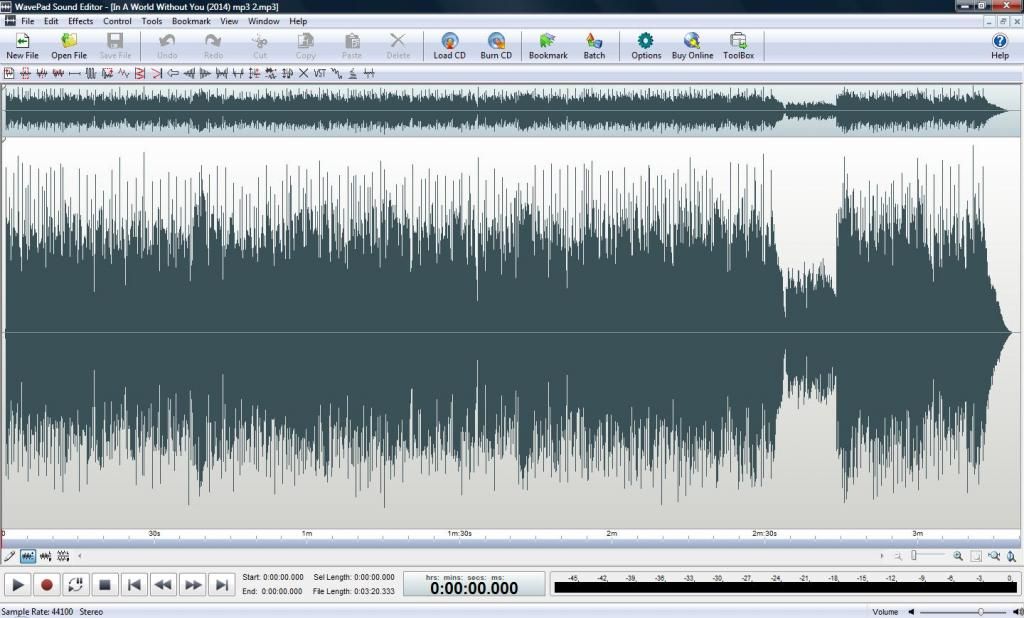 In this photo.... the compression rate is consistent but not as high as it could be because there's quite a few spikes and "airspace" above the main body of the energy. The song is on my website and sounds good. By cranking up the compression a bit more, the song would have gained more "apparent volume" but lost some of it's dynamic range... the difference between the loudest and softest parts of the music. Once you get the compression right, and it might take a few tries if you're not worked with this before, you can then use the normalize function. Normalize brings the highest peak to a designated level that you set relative to 0dB. You don't want to go above 0dB. As a footnote to the compression thing.... in the picture above, if I had cranked the compression up to max, that section toward the end that is obviously lower in volume would have been indistinguishable from the rest. To much compression is not a good thing. All of that is important because you mentioned a "faint and dull sounding MP3"..... again, that should not happen if your levels are all correct before you convert to MP3, and you have done some proper sweetening. I hope this helps you find the reasons for the weak and dull sound you ended up with in the MP3.
Last edited by Guitarhacker; 02/01/17 04:24 AM.
|
|
|
|
|
|
|
|
|
|
|
|
|
Beginners Forum
|
Joined: Jan 2016
Posts: 260
Apprentice
|

Apprentice
Joined: Jan 2016
Posts: 260 |
Herb, do you use WavePad for your 'mastering software'?
Andy
BIAB 2017 Ultra
Windows 8 and 10
Scarlet 18i8
Reaper and Mixpad
|
|
|
|
|
|
|
|
|
|
|
|
|
Beginners Forum
|
Joined: May 2000
Posts: 21,992
Veteran
|

Veteran
Joined: May 2000
Posts: 21,992 |
Even simpler; use PGRTA plugin (or any other frequency analyzer) and look the frequency range of the mp3. See how much it differs from the same wav file.
The better the analyzer the more you'll notice.
I'm sure quite a bit of real-life results depend on the actual codec/rate being used for the conversion.
I do not work here, but the benefits are still awesome
Make your sound your own!
|
|
|
|
|
|
|
|
|
|
|
|
|
Beginners Forum
|
Joined: Oct 2016
Posts: 1,581
Expert
|

Expert
Joined: Oct 2016
Posts: 1,581 |
Hello all -
First post for this newbie. I liken working with computers and software to learning to drive an 18-wheel rig: it's cumbersome, it's slow, I'm lumbering, there's a lot of gears to navigate, a lot of mistakes, etc. etc.
So I'm muddling thru Windows BIAB 2016 w/ 2017 upgraded RTs.
I created a song on my laptop (Windows 10), converted it to .mp3 and e-mailed it to my PC (Windows 7) to play on iTunes, but it sounds faint and dull on the PC.
The mp3 version sounds great on the laptop, tho the file is identified as .WAV and not mp3 as I had specified at file conversion. What gives?
Thanks. I think it always will. I'm no expert, but my understanding of history is that Apple wanted to load as many songs on to the 32Mb memory of the iPod as it could. Bear in mind, this was the dark ages of memory. Mine has 4Gb now. OK, so this guy comes along, takes an MP2 (stereo) and adds a third track. That third track went along and eliminated everything it could. If there was a pause or a silence, the third track would simply tell the audio file when to cut and when to resume. We're talking high tech nano second stuff, here. Basically, a midi on steroids. The MP3 are made to be played on portable players. What you are hearing is compression quality. Your machine is probably just fine.
Link: www.soundcloud.com/ed_shaw (Feel Free to Use) Biab for WIN 2020 -- Win 10 64bit -- Reaper/Audacity Zoom R-16 -- Tascam DP-03-SD -- SoundTap -- Crescendo --
|
|
|
|
|
|
|
|
|
|
|
|
|
Beginners Forum
|
Joined: Apr 2009
Posts: 9,905
Veteran
|

Veteran
Joined: Apr 2009
Posts: 9,905 |
Herb, do you use WavePad for your 'mastering software'? Yes. It's a good program and I use it to listen to and work on my exported waves. In Wavepad I trim the start and the end, and I also run the normalize function on the wave. After I have done those chores, I convert it to mp3 in Wavepad. Wavepad seems to have a player that sounds extremely close to my DAW, which is always a good thing. In other words, it doesn't sound to me like it's adding any color to the sound. AND.... I can't tell any sonic difference in Wavepad between the final Wave and the mp3 that came from it.
You can find my music at: www.herbhartley.comAdd nothing that adds nothing to the music. You can make excuses or you can make progress but not both. The magic you are looking for is in the work you are avoiding.
|
|
|
|
|
|
|
|
|
|
|
|
|
Beginners Forum
|
Joined: Dec 2000
Posts: 12,659
Veteran
|

Veteran
Joined: Dec 2000
Posts: 12,659 |
I do the same as Herb, but I use Diamond Cut DC8 to do the same thing. I use it to cut off the front and tail. I use it to normalize the wave, as well as apply any mastering effects. DC8 has a lot of filters and effects, mainly designed for cleaning up records and tapes that have been digitized, but works just as well on audio files I create. And DC8 lets me rip to MP3 (or use a host of other CODECS). We're going to start beta testing DC10 pretty soon, so I'm looking forward to that (I help beta test). They also have a very friendly forum (like here) where you get to interact directly with Craig and Rick (the founders of Diamond Cut).
John Laptop-HP Omen I7 Win11Pro 32GB 2x2TB, 1x4TB SSD Desktop-ASUS-I7 Win10Pro 32GB 2x1.5TB, 2x2TB, 1x4TB SATA BB2024/UMC404HD/Casios/Cakewalk/Reaper/Studio One/MixBus/Notion/Finale/Dorico/Noteworthy/NI/Halion/IK http://www.sus4chord.com
|
|
|
|
|
|
|
|
|
|
|
|
|
Beginners Forum
|
Joined: Jul 2000
Posts: 26,569
Veteran
|

Veteran
Joined: Jul 2000
Posts: 26,569 |
My method is similar to John's. I use Adobe Audition 1.5, which is the old Cool Edit Pro converted to Adobe and patched once before Adobe mucked it up. [I also have Adobe Audition 3 so I know].
BIAB 2025 Win Audiophile. Software: Studio One 7 Pro, Swam horns, Acoustica-7, Notion 6, Song Master Pro, Win 11 Home. Hardware: Intel i9, 32 Gb; Roland Integra-7, Presonus 192 & Faderport 8, Royer 121, Adam Sub8 & Neumann 120 monitors.
|
|
|
|
|
|
|
|
|
|
|
|
Ask sales and support questions about Band-in-a-Box using natural language.
ChatPG's knowledge base includes the full Band-in-a-Box User Manual and sales information from the website.
|
|
|
|
|
|
|
|
|
|
|
Update your Band-in-a-Box® 2025 for Windows® Today!
If you’ve already purchased Band-in-a-Box® 2025 for Windows®, great news—a new update is now available! This update introduces a handy new feature: a vertical cursor in the Tracks window that shows the current location across all tracks, and more.
Discover everything included in this free update and download it now at https://www.pgmusic.com/support_windowsupdates.htm#1124
Video: Band-in-a-Box® 2025 for Windows®: Boot Camp: The AI Lyrics Generator
With Band-in-a-Box 2025® for Windows®, we've introduced an exciting new feature: the AI Lyrics Generator! In this video, Tobin guides you step-by-step on how to make the most of this new tool.
Band-in-a-Box® 2025 for Windows®: Boot Camp: The AI Lyrics Generator video.
Check out the forum post for more information.
Video: Band-in-a-Box® 2025 for Windows®: Using VST3 Plugins
Band-in-a-Box 2025® for Windows® now includes support for VST3 plugins, bringing even more creative possibilities to your music production. Join Simon as he guides you through the process in this easy-to-follow demonstration!
Video: Band-in-a-Box® 2025 for Windows®: Using VST3 Plugins
Join the conversation on our forum.
Video: Band-in-a-Box 2025 for Windows: Using The BB Stem Splitter!
In this video, Tobin provides a crash course on using the new BB Stem Splitter feature included in Band-in-a-Box 2025® for Windows®. During this process he also uses the Audio Chord Wizard (ACW) and the new Equalize Tempo feature.
Video: Band-in-a-Box® 2025 for Windows®: Using the BB Stem Splitter
Check out the forum post for some optional Tips & Tricks!
Congrats to Misha (Rustyspoon)…downloaded/installed a full Audiophile 2025!
Breaking News!
We’re thrilled to announce that Rustyspoon has made PG history as the very first person to successfully complete the download and install of the full Band-in-a-Box 2025 Windows Audiophile Edition (with FLAC files)—a whopping 610GB of data!
A big shoutout to Rustyspoon for stepping up to be our test "elf!"
Thank you for your support, Rustyspoon!
Band-in-a-Box 2025 for Windows Videos
With the launch of Band-in-a-Box® 2025 for Windows, we're adding new videos to our YouTube channel. We'll also share them here once they are published so you can easily find all the Band-in-a-Box® 2025 and new Add-on videos in one place!
Whether it's a summary of the new features, demonstrations of the 202 new RealTracks, new XPro Styles PAK 8, or Xtra Styles PAKs 18, information on the 2025 49-PAK, or detailed tutorials for other Band-in-a-Box® 2025 features, we have you covered!
Reference this forum post for One-Stop Shopping of our Band-in-a-Box® 2025 Videos - we will be updating this post as more videos are added!
Band-in-a-Box 2025 for Windows is Here!
Band-in-a-Box® 2025 for Windows is here, packed with major new features and an incredible collection of available new content! This includes 202 RealTracks (in Sets 449-467), plus 20 bonus Unreleased RealTracks in the 2025 49-PAK. There are new RealStyles, MIDI SuperTracks, Instrumental Studies, “Songs with Vocals” Artist Performance Sets, Playable RealTracks Set 4, two new sets of “RealDrums Stems,” XPro Styles PAK 8, Xtra Styles PAK 19, and more!
Special Offers
Upgrade to Band-in-a-Box® 2025 with savings of up to 50% on most upgrade packages during our special—available until December 31, 2024! Visit our Band-in-a-Box® packages page for all the purchase options available.
2025 Free Bonus PAK & 49-PAK Add-ons
We've packed our Free Bonus PAK & 49-PAK with some incredible Add-ons! The Free Bonus PAK is automatically included with most Band-in-a-Box® for Windows 2025 packages, but for even more Add-ons (including 20 Unreleased RealTracks!) upgrade to the 2025 49-PAK for only $49. You can see the full lists of items in each package, and listen to demos here.
If you have any questions, feel free to connect with us directly—we’re here to help!
|
|
|
|
|
|
|
|
|
|
|
|
Forums65
Topics83,626
Posts759,850
Members39,169
| |
Most Online3,932
Nov 19th, 2024
|
|
|
|
|
|
|
|
|