|
Log in to post
|
Print Thread |
|
|
|
|
|
Foro para el usuario de Band-in-a-Box en Español
|
Joined: Jun 2014
Posts: 12
Newbie
|
OP

Newbie
Joined: Jun 2014
Posts: 12 |
Hola a todos, he actualizado a la versión 2019.
Mi PC tiene Windows 10 de 64 bit, pero solo funciona el BIAB de 32 bit, ya que si abro la versión de 64 bits aparece un mensaje de error que dice que no tengo instalada la fuente PGMUS.TTF en el directorio de sistema de Windows.
He buscado en el directorio de Windows y si que está.
¿Puede ser porque la instalación la hice en un disco duro externo? (tengo un portátil y no tiene mucho espacio en el disco duro).
De todas formas la versión de 32 bit funciona correctamente, ¿Hay diferencias importantes entre las versiones de 32 y de 64 bit?
Gracias.
Last edited by CarlosEArellano; 04/22/20 10:57 AM. Reason: Solucionado
|
|
|
|
|
|
|
|
|
|
|
|
|
Foro para el usuario de Band-in-a-Box en Español
|
Joined: Sep 2009
Posts: 1,055
Productor Musical
|

Productor Musical
Joined: Sep 2009
Posts: 1,055 |
Hola AlberMaxSax, A veces sucede que es necesario re-instalar los fonts para que el sistema operativo los reconozca, sobre todo si realizamos instalaciones en discos externos o ha habido alguna falla en la instalación. Si bien puede trabajar en un disco externo, es recomendable instalar Band-in-a-Box en el disco "C" (generalmente C:\bb) Los archivos básicos esenciales contenidos en el directorio de instalación de Band-in-a-Box no requieren de mucho espacio, sin embargo los RealTracks y RealDrums pueden ser accedidos desde el disco externo si hay problemas de espacio. Para eso solo hay que notificar al programa de la ruta de dichas carpetas por medio de la configuración de RealTracks y RealDrums. (Abajo al final encontrarás las indicaciones) Para re-instalar los fonts acudiremos al instalador principal de Band-in-a-Box/RealBand y procederemos a desmarcar todas las opciones menos "Notación Musical y Chord Fonts" tal como aparece en la siguiente imagen. De esta forma se conservarán todos los demás recursos del programa sin alteración, al menos que deseemos cambiar la ruta e instalar el programa en otro disco o instalar otras funciones y características. 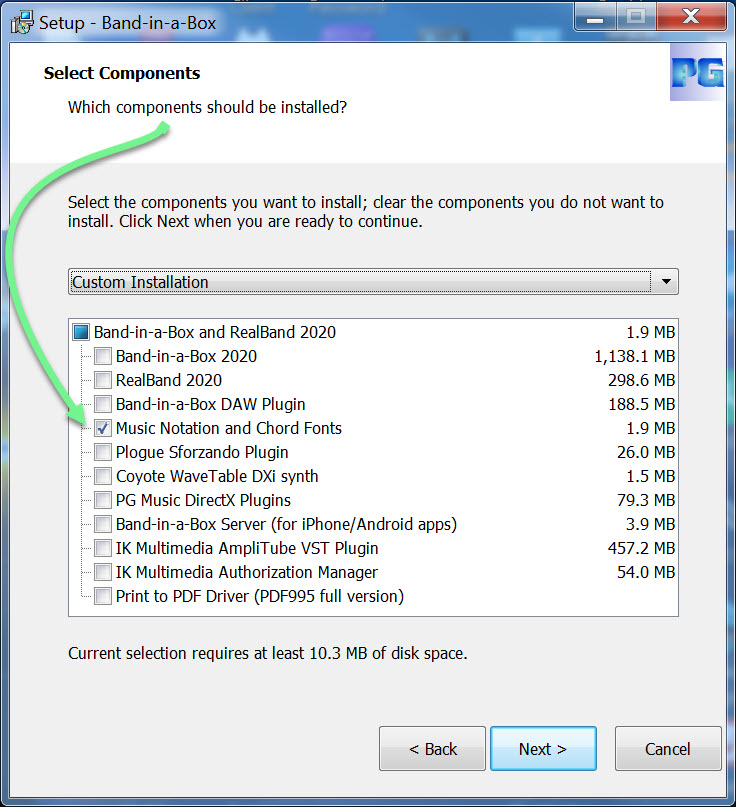 Configurar rutas de las carpetas de RealTracks y RealDrums
- Debes asegurarte de que la carpeta que contenga tus RealTracks y RealDrums sea localizable por Band-in-a-Box. En el caso de que dichas carpetas estén localizadas en el directorio raíz del programa, no habrá necesidad de indicarlo ya que Band-in-a-Box lo hará automáticamente. Pero en el caso de que los RealTracks se encuentren ubicados en otro lugar, sea un disco o media de almacenamiento interno o externo (como por ejemplo el disco USB suministrado en los paquetes completos) deberás indicarle al programa manualmente de dicha ubicación. Para ello debes entrar en el menú del dialogo "Configuraciones de RealTracks" e indicarlo en "Carpeta Personalizada" luego de marcar la casilla "usar ubicación de carpeta personalizada" .
Deberás hacer lo mismo para los RealDrums, entrando en "Preferencias de RealDrums". Esperamos tengas éxito, y en caso de cualquier eventualidad o que continuase el problema intentaremos analizar mas a fondo para encontrar una solución. Saludos, Carlos E. Arellano PG Music
|
|
|
|
|
|
|
|
|
|
|
|
Ask sales and support questions about Band-in-a-Box using natural language.
ChatPG's knowledge base includes the full Band-in-a-Box User Manual and sales information from the website.
|
|
|
|
|
|
|
|
|
|
|
Update your Band-in-a-Box® 2025 for Windows® Today!
If you’ve already purchased Band-in-a-Box® 2025 for Windows®, great news—a new update is now available! This update introduces a handy new feature: a vertical cursor in the Tracks window that shows the current location across all tracks, and more.
Discover everything included in this free update and download it now at https://www.pgmusic.com/support_windowsupdates.htm#1124
Video: Band-in-a-Box® 2025 for Windows®: Boot Camp: The AI Lyrics Generator
With Band-in-a-Box 2025® for Windows®, we've introduced an exciting new feature: the AI Lyrics Generator! In this video, Tobin guides you step-by-step on how to make the most of this new tool.
Band-in-a-Box® 2025 for Windows®: Boot Camp: The AI Lyrics Generator video.
Check out the forum post for more information.
Video: Band-in-a-Box® 2025 for Windows®: Using VST3 Plugins
Band-in-a-Box 2025® for Windows® now includes support for VST3 plugins, bringing even more creative possibilities to your music production. Join Simon as he guides you through the process in this easy-to-follow demonstration!
Video: Band-in-a-Box® 2025 for Windows®: Using VST3 Plugins
Join the conversation on our forum.
Video: Band-in-a-Box 2025 for Windows: Using The BB Stem Splitter!
In this video, Tobin provides a crash course on using the new BB Stem Splitter feature included in Band-in-a-Box 2025® for Windows®. During this process he also uses the Audio Chord Wizard (ACW) and the new Equalize Tempo feature.
Video: Band-in-a-Box® 2025 for Windows®: Using the BB Stem Splitter
Check out the forum post for some optional Tips & Tricks!
Congrats to Misha (Rustyspoon)…downloaded/installed a full Audiophile 2025!
Breaking News!
We’re thrilled to announce that Rustyspoon has made PG history as the very first person to successfully complete the download and install of the full Band-in-a-Box 2025 Windows Audiophile Edition (with FLAC files)—a whopping 610GB of data!
A big shoutout to Rustyspoon for stepping up to be our test "elf!"
Thank you for your support, Rustyspoon!
Band-in-a-Box 2025 for Windows Videos
With the launch of Band-in-a-Box® 2025 for Windows, we're adding new videos to our YouTube channel. We'll also share them here once they are published so you can easily find all the Band-in-a-Box® 2025 and new Add-on videos in one place!
Whether it's a summary of the new features, demonstrations of the 202 new RealTracks, new XPro Styles PAK 8, or Xtra Styles PAKs 18, information on the 2025 49-PAK, or detailed tutorials for other Band-in-a-Box® 2025 features, we have you covered!
Reference this forum post for One-Stop Shopping of our Band-in-a-Box® 2025 Videos - we will be updating this post as more videos are added!
Band-in-a-Box 2025 for Windows is Here!
Band-in-a-Box® 2025 for Windows is here, packed with major new features and an incredible collection of available new content! This includes 202 RealTracks (in Sets 449-467), plus 20 bonus Unreleased RealTracks in the 2025 49-PAK. There are new RealStyles, MIDI SuperTracks, Instrumental Studies, “Songs with Vocals” Artist Performance Sets, Playable RealTracks Set 4, two new sets of “RealDrums Stems,” XPro Styles PAK 8, Xtra Styles PAK 19, and more!
Special Offers
Upgrade to Band-in-a-Box® 2025 with savings of up to 50% on most upgrade packages during our special—available until December 31, 2024! Visit our Band-in-a-Box® packages page for all the purchase options available.
2025 Free Bonus PAK & 49-PAK Add-ons
We've packed our Free Bonus PAK & 49-PAK with some incredible Add-ons! The Free Bonus PAK is automatically included with most Band-in-a-Box® for Windows 2025 packages, but for even more Add-ons (including 20 Unreleased RealTracks!) upgrade to the 2025 49-PAK for only $49. You can see the full lists of items in each package, and listen to demos here.
If you have any questions, feel free to connect with us directly—we’re here to help!
|
|
|
|
|
|
|
|
|
|
|
|
Forums65
Topics83,797
Posts761,830
Members39,208
| |
Most Online8,978
Jan 14th, 2025
|
|
|
|
|
|
|
|
|