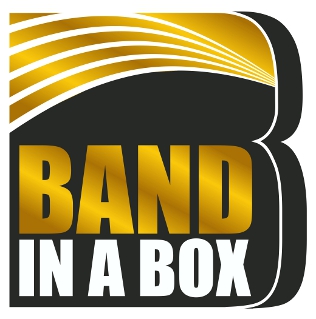49 of Your Problems Solved!
List of the 49 Requests Fulfilled in Band-in-a-Box® 2020.

With Band-in-a-Box® version 2020, we have a lot of new features, 202 RealTracks, and more. We get the ideas for the new features and new RealTracks from our users. There are several sources, our Wishlist and general forum, support phone calls, trade shows etc. In most cases, customers are not describing a new feature – they are describing a problem they have that they would like to have solved.
So here is a list of our features and additions in Band-in-a-Box® 2020, presented from a unique perspective. It is from this customer list of "problems they would like solved". These are not exact quotes, they are paraphrased from our discussions with our customers. They explain what problems and requests they discussed with us, that resulted in the various new features and RealTracks. Hopefully this answers the question "why did you add this feature/content?"
So, without further ado, here are the 49 requests/problems that we (hopefully) have solved with the release of Band-in-a-Box® 2020. We hope that many of them are relevant to you as well. And please keep suggesting new ones, we appreciate that.
-
Producers achieve "thickening" of vocal recordings by doing overdubs where the vocals are re-recorded many times with different material. I'd like to be able to do the same thing in Band-in-a-Box®, as long as the material generated would be different for each overdub.
This is added, and we call it "thickening". It can be used on any RealTracks but is especially useful for "Vocals". If you have a RealTracks which is already 4 voices, you can set it to "thicken" (overdub) it up to 10 times, which would result in 40 voices singing slightly differently, like a big choir! An example where this is very useful is our new "Soulful Gospel" Vocal RealTracks. You can thicken a track by pressing the MEDLEY button in the RealTracks picker. (or in the StyleMaker for a style)
-
I'm familiar with Band-in-a-Box®, but a little "forgetful". Some of the features are hard to find, and I'd prefer to be able to find them all in one place, instead of spread amongst menus, buttons, hotkeys etc.
We still have all the existing menus, toolbars etc., but we've added a new "Feature Browser". This allows you to find the feature you're looking for, and even run the feature from the same window. The Feature Browser is accessed by pressing '/' and
(or the “?” button on the toolbar). Then inside the Feature Browser you see a list of most of the Band-in-a-Box® features. You can easily filter the list to find the one you're looking for. Then you can see all the various ways you can launch the feature, and view the manual, or videos for the feature. And it will list the hotkey. Or press the "Do It" button which will launch the feature. For example, if you forget how to launch the "Chord Builder", just type chord builder, and you'll then see what menus, toolbar buttons etc. will launch it, and the hotkey (Ctrl-Shift-B). And the Do-It button will launch the Chord Builder. -
Please make more RealDrums MIDI transcriptions! There are only 20 RealDrums that have transcriptions, but I have 600 RealDrums in the UltraPAK. I use the transcriptions for looking at the Drum Notation, but I also use the transcribed MIDI with my own drum samples to customize a drum part in MIDI. .
We've added a huge number of new transcriptions, now there are 300 in 2020 (vs 20 in 2019). That's half of all RealDrums that have transcriptions.
-
A lot of the music I make isn't recorded to a click track, so has an irregular tempo. For example, most popular songs are like this. I'd like to "fix" the tempo so that it is constant for the whole song. Then I could do further production with it, using RealTracks, RealDrums, Loops etc. to enhance it.
We've added this feature, called "Equalize Tempo". You open any audio file, and on the Audio Edit Window, you mark the bar locations. Then you choose the new menu item to "Equalize Tempos", you pick the constant tempo that you want, and the feature automatically changes the audio to a constant tempo, which you can then work with in all your applications, including Band-in-a-Box®.
-
I use the Song Picker, but I have a huge amount of songs, about 54,000. Band-in-a-Box® takes a long time to make the list and stops at about 40,000 songs. Please increase this.
We now support lists of 60,000 songs and the list build up much faster than before, so it is much smoother to work with lists this big.
-
I like to customize my tracks in Band-in-a-Box®, and that can involve putting instruments on tracks that have been customized in the style too. I'd prefer that the style settings would be ignored in this case, and my own custom settings would be used (for things like reverb, double time, bluesy, Simple variation etc.)
We have done this, so Style settings will now be ignored if you have customized the track and will use your song settings.
-
If I've modified a song with custom information on some tracks, I'd like some type of indication on which tracks have been customized by me.
We've added an "=" sign before the track name on the track names (radio buttons at the top of the BIAB screen), so that a name like "=Piano" will show that this track has been modified by you.
-
How about some vocals for Gospel music?
Yes, we've added "Soulful Gospel Vocals". These consist of the typical Gospel choir, and the soulful lead singer mixed in as you like. With the new "Thickening" feature described below, you can multiply the size of the Gospel choir from 6 to up to 60! And of course, we have new styles that do this automatically, with new Gospel Piano, Bass and Drums added.
-
I use the "Medley or Multi" feature to add multiple RealTracks to a single Track. But when I add them, I'd like control over stereo panning, so they each could be placed in the stereo spectrum.
There are now panning settings for each of the (up to 10) extra RealTracks you can add for each track. (range -64 to 64, for left to right, with 0=middle). This applies to Multi/Medley RealTracks in songs, styles or RealTracks.
-
I use the SongPicker, and sometimes I want to open it up in the Current Song folder, and other times I want it to open up in the "Home Folder" where I have most of my songs. It is cumbersome to have to change the setting in the SongPicker to do this each time I want to change this.
There are now new menu items below the "Song" button to open up the SongPicker in the Custom Folder, or the Home Folder directly. There is also a x Open in Home checkbox directly on the SongPicker, which allows you to change this setting easily in the SongPicker.
-
Sometimes I'd like to change a style by replacing one of the tracks with a similar instrument, just a different RealTracks Artist interpreting that style. Just like a bandleader finding a "sub" musician for a gig. I'd like to see a list of the RealTracks that are most similar to the one I want to sub and audition them so I can find the best one.
The new "Find a Sub" feature does this! It's a fun way to "shake up the band" by subbing in similar RealTracks. For example, if you have an Alto Sax soloist, but you'd like to find a "sub", click on the Find a Sub menu item (on the Track menu), and you'll see other Alto Sax Soloists that would be good subs, followed by other Saxes (tenor, Soprano), followed by other horns and then other soloists. You can also access this feature to make the subs directly in the StylePicker, and "Save the Style" with a new style if you like the results. Find a Sub also works for RealDrums!
-
If I'm picking a RealTracks to use, but it's not quite ideal, I'd like to see a list of other RealTracks similar to it that I could audition.
This option is now available in the RealTracks Pickers, and the list will be filtered and sorted to the "prototype" RealTracks, and you can easily change the prototype.
-
I'd like to be able to explore a list of all the RealTracks and RealDrums artists in Band-in-a-Box®. To find more biography information on them, and also see a list of all the RealTracks/RealDrums and audition them to see if they would work in my song.
We've added a RealTracks and RealDrums Artist Browser, where you can easily search among the hundreds of Artists to filter the list by name, style or instrument type. And then show just the RealTracks/RealDrums they've worked on and find bio and additional information for the Artist. This Artist Browser is available in the RealTracks or RealDrums pickers, by pressing the BIO button.
-
Since there are thousands of RealTracks, I'd like to be able to filter the list by instrument type (acoustic guitar), or a family of instruments (guitars)
Yes, we've added a filter for this, to allow you to show only a certain instrument or instrument family.
-
When I've received an update or new content, I sometimes forget to rebuild the styles list and miss out on seeing new content.
We've added a reminder that appears on program bootup (as a dialog) offering to rebuild the list automatically. You can postpone the build of course, but it is just a one0time procedure taking about 20-30 seconds, and your lists (styles, RealTracks/RealDrums) will all be up to date.
-
I use the Automatic Intros feature to generate intros for my songs. But these are full bands, and sometimes I just want bass or bass and drums.
This has been added, and you can now choose if you want. Intros generated can be "full band", "drums only", or "bass and drums only".
-
I use the F5 Bar Settings dialog to change information such as muting and un-muting instruments. But if I want to do this for lots of different bars, I need to keep closing and opening the dialog to change the bar I'm working on.
Now the "current Bar" in the F5 Bar dialog can be quickly changed within the dialog.
-
Sometimes I have changed information in the song, but I want to be able to instantly replay the song without the program taking the time to generate new material.
This can now be done using the main menu - Play without regeneration. Note that this won't reflect the changes you've made, and will play the previous arrangement, but plays instantly.
-
I load XML (notation) files into Band-in-a-Box®. But some of them come in a new format called ".MXL" which are "compressed files" to make them smaller. Can these be opened in Band-in-a-Box®.
.MXL (compressed) files are now supported to be loaded in to Band-in-a-Box® 2020 (also ".musicxml" file extensions, which are the same files a .xml files)
-
I export the Band-in-a-Box® guitar files to other guitar-based notation programs, and sometimes Hammer-on/Pull-off information is lost.
The Hammer-on/Pull-off information is now written to be compatible with more notation programs.
-
The "N" mode in editable notation is a helpful way to enter notes (notation) entirely by keystrokes. But I'd like to enter Rests like that too.
Pressing "R" in editable notation now enters a Rest.
-
Sometimes I'm looking to create a short guitar solo (1-16 bars) but would like to be able to choose from a bunch of different riffs.
This can now be done in Band-in-a-Box®. It's called "Multi-Riff". You choose a range of bars (or the whole song), and you'll then get 7 variations. You can audition them within Band-in-a-Box®. When you have chosen one, if you want to add one of them to Band-in-a-Box®, you can drag-drop the WAV file onto Band-in-a-Box® to import it to the Audio track. Or drag all 7 tracks (from the Drop Station) to your DAW for further work.
-
New songs start out in the key of C. I often forget to set the correct key. Sometimes I'm not sure what they key should be in.
There are two things added to help with this. When you go to "save-as" the song for the first time, if the key doesn't seem to be correct (given the chords entered), Band-in-a-Box® will show a green hint message suggesting the correct key, and if you click on it, the key will change to the suggested one. Also, at any time, if you click on the key area to display a menu of the keys, one of the items will be "suggested key".
-
I use the Guitar Fretboard Window, but I'm a "Lefty" and would like a view for Left-Handed Guitarists.
This Left-handed Guitar Fretboard view has been added and is selectable from the Options button in the Guitar Window.
-
I would prefer that the Guitar Fretboard window looked like a typical YouTube video, with the view being as if you were watching someone play guitar.
We call this "Student View", and it has been added as an option. For this, the guitar head is on the right, and the strings go from low to high (top to bottom).
-
My DAW projects are typically 24 bit, 48KHz. But Band-in-a-Box® renders its files as 16 bit/44KHz. This takes me extra time to convert in my DAW.
There are now options in the Render Dialog (WAV button "Save as Audio File"), to select bit depth (16 bit PCM,24 but PCM,32 bit IEEE) and Sample Rate (44.4,48.0, 96.0KHz)
-
I prefer using "Drag and Drop" to open files in Band-in-a-Box®, not always having to use the File Open dialog.
You can now drag files from Explorer and drop them anywhere on Band-in-a-Box® screen. This includes Band-in-a-Box® files (SGU, MGU), Audio Files (WAV, m4a, mp3), and MIDI Files.
-
I use the Drop Station by dragging the radio instrument button to the Drop Station to render the audio files. At times it would be more convenient to drag from the mixer labels of the instrument names.
This is now implemented, and you can drag from either the radio buttons or the mixer labels.
-
It would be handy if the Audio Edit Window showed the chords of the song (like the notation window does).
Good suggestion, and this has been added.
-
I like the new Audio Chord Wizard that is built-in to the program. But the "old" Audio Chord Wizard allowed me to see both the chord window and the audio window at the same time, which was handy because I could see the chords as they were being interpreted without having to change window views.
The built-in Audio Chord Wizard has been enhanced in many ways, and one of them is a "multi window" view that shows you the chords window and the audio edit window at the same time.
-
Using the Audio Chord Wizard, if I choose a song that has a lot of space at the beginning before bar 1, the program plays this as a very slow tempo 2 bar lead in. I'd prefer that it just played a regular two bar lead-in at the tempo starting at the first bar.
Yes, this is implemented, and the extra silence before the two-bar count int to bar 1 is removed. This happens automatically and is updated if you change the location or tempo of bar 1. The same applies to an imported audio song that has no lead-in, so that bar 1 starts soon after the beginning. Now a normal two bar count in will be played.
-
I'd like to see tempos written for each bar on the Audio Window when I've made a tempo map.
This is added now.
-
The activation (entering serial number) would be simpler if it was all in one dialog.
This has been added, and it is simpler to activate the program.
-
The SongPicker has a function to search all songs in a folder for a certain chord progression. But it is too forgiving... if I'm searching for Dm7 G7 in key of C it will also find Gm7 C7 in key of F. I see that these are relatively the same, but I'd like to be able to search for only Dm7 G7 and not find all keys.
A "Key Must Match Exactly" checkbox has been added, which will only find the chords in the exact key you specify.
-
In the SongPicker search for chord progressions, if I search for Dm, it will find any minor (Dm, Dm7, Dm11 etc.). I'd like to be able to search for an exact extension like Dm9.
A "Chord Extension Must Match Exactly" checkbox has been added, so you can find only songs that match exact extension (e.g. m9) would be found.
-
I'm learning jazz soloing, and my teacher has told be to concentrate on blues, minor blues and rhythm changes. He tells me that comping and soloing for these progressions are done differently than typical jazz chord progressions. I'd like to see some RealTracks dedicated to jazz blues, and rhythm changes.
We agree! Jazz Blues playing is different than playing over similar progressions in non-blues songs. So we've made Comping and Soloing RealTracks for jazz blues, minor blues and Rhythm changes. These are for comping and soloing for Jazz Guitar, Piano, Bass, Alto and Tenor Sax. So now you can generate endless choruses of authentic jazz blues and rhythm changes to play over and be on your way to become a jazz blues master! PJ Perry (Sax), Miles Black (Piano), Oliver Gannon (Guitar), and Neil Swainson (bass)
-
Don't forget about MIDI styles. We want more!
We agree and have made two new "all MIDI" styles sets ("Look Ma, All-MIDI" sets 3 and 4) - 60 new MIDI styles. Many of these use MIDI SuperTracks, which are the same technology as the RealTracks, but use MIDI instead of audio.
-
Modern music uses some of the same type sounds as the RealTracks, but typically has more processing, and plays in short 'loops'. How about some styles that use Loops like that?
We've made 100 new loops which combine previous RealTracks into loops and have processing added. And then we've made 50 styles that use these new loops, so you can use them in your songs! We call this "Loops-with-Style Set 1 for Band-in-a-Box®.
-
The small toolbar is my preferred one, but I'd like to see all buttons being available from it.
There is a new tab added, called "Miscellaneous" that has 10 buttons added.
-
I love Blues and can't get enough.
We agree. So, we've made more Blues RealTracks with blues masters Johnny Hiland and Sol Philcox.
-
How about some "Island" RealTracks?
Yes, we've added some authentic Steel Drum, Marimba for Caribbean and Soca styles.
-
How about some Guitars from the "Woodstock" era?
Yes, we've added Guitar RealTracks sounds from the late 60s-early 70s, for authentic "Psychedelic", "Hazy" and Brit60s Sounds.
-
More horns. How about some Bossa horns, with the classic combination of muted trumpet and flute.
Yes, we've added these horns, which work well with Bossa or any Even 8ths music.
-
You've done Jazz Pollwinners, but how about some Country Pollwinners?
Yes, we've got some new RealTracks from the best of the best - Country musicians that have recently won CMA or other major awards. Of course, some previous Country RealTracks Artists are in this elite group, but this new Country Pollwinners brings in some new Artists as well in a set called "Americana 16ths".
-
How about adding features to the VST DAW Plugin and RealBand?
We've also added many new features to the VST DAW Plugin and RealBand and these will be covered in separate documents like this one!
-
I love the Song Titles Browser, where I can find database information (title, artist, key, tempo, style) for 10,000 songs, and then see style suggestions for those songs. But some popular songs are not listed. Could you please add more songs and fill in the ones that are missing?
Yes, we've looked in the Forum for user suggestions about which songs to add, and continued to review the list, and added 3,400 new Titles added, the total is now 14,000 popular songs including the most recent ones from the 2010's.
-
The Best Soloists dialog can be opened to show chording, background or Soloists. But if I want to change these types, the dialog needs to close and re-open which takes time. I'd like to change this directly in the dialog to save time.
Now these settings can be changed instantly within the dialog.
-
The Drums - QuickList window needs to be resizable.
This is added now.
-
The function to remove Note Overlap from MIDI Tracks on the Melody (or Soloist) doesn't treat notes on different channels as different tracks. This would be handy as an option if I have a "Guitar track" (with strings 1 to 6 as channels 11 to 16).
An option for this has been added, so a multi-channel MIDI file, or a Guitar Track (channels 11 to 16) can have note overlap treated separately for each channel.
-
I am a student learning to play, and I'd like to learn from the RealTracks in Band-in-a-Box®.
There are several ways to do this, but one of the best ways to start with the Instrumental Studies. These are short songs with generated RealTracks with notation. They can be used as etudes to master. With 2020, we have added 3 new sets for Western Swing/Train and Working Guitar Licks and 2 for "Jazz Guitar Blues Soloing" and "Jazz Guitar Rhythm Changes Soloing".
-
How about more styles that combine RealTracks/RealDrums from the entire library to create new styles.
Yes, we release a series of these, and we call them Xtra Styles. With version 2020, we have a new release with 160 new Xtra styles called Xtra Styles PAK 8.
Unconditional 30-Day Money Back Guarantee on all PG Music products purchased from PG Music Inc.
PG Music Inc.
29 Cadillac Ave Victoria BC Canada V8Z 1T3
Sales: 800-268-6272, 250-475-2874,+ 800-4746-8742*
* Outside USA & Canada where International Freephone service is available.
Access Codes
Tech Support: Live Chat, support@pgmusic.com
Q: How do I get the latest version of Band-in-a-Box?
A: We have packages for first-time or existing customers. Use the convenient chart to find the right package for you.
Q: Can I really have the entire UltraPAK shipped pre-installed on a USB 3 hard drive?
A: Yes, in addition to e-delivery/download, you can choose during checkout to get a physical backup copy hard drive for only $25 US (free shipping). You can use Band-in-a-Box directly from the hard disk, or copy it to your computer.
 Online now
Online now
Need Help?
Customer Sales & Support
|
Phones (Pacific Time) 1-800-268-6272 1-250-475-2874 |
||
| Live Chat | ||
| OPEN | Online Ordering 24/7 |
|
| OPEN | Forums, email, web support |