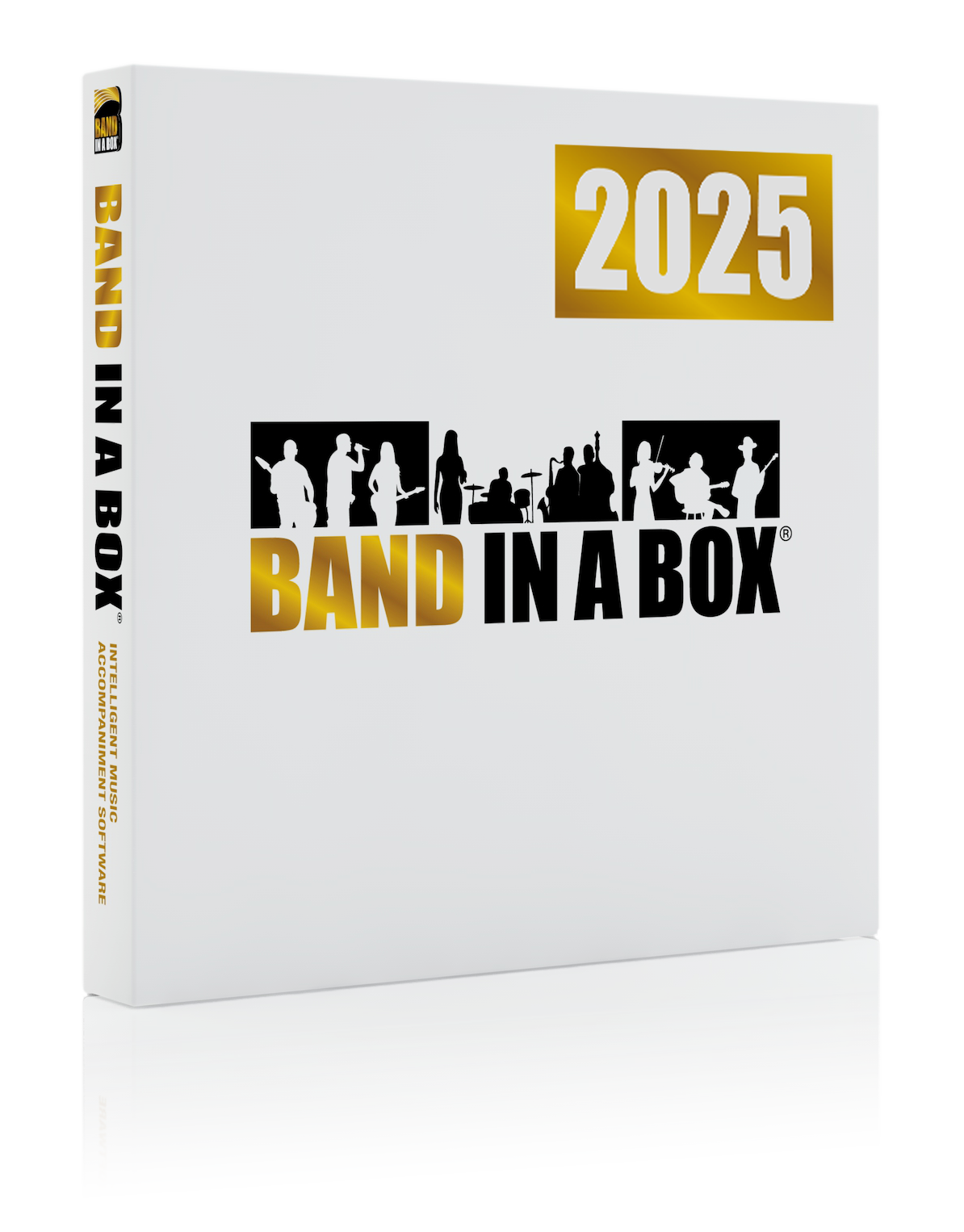The Guitar Chord Dictionary
The Guitar Chord Dictionary is an essential tool for any aspiring guitarist. Simply select any root note, and choose the chord you want to learn from the list of available chords.
The selected chord will then be displayed on the on-screen guitar fretboard. The Guitar Chord Dictionary is the perfect tool for guitar players at any level!
Features:
Chord Selection Area
This is where you select the Root and chord type that you want to display. Some of the most common chord types are listed on the main screen, and other chords can be selected from pull-down menus. You can also choose between Jazz, Folk, and Pop ⁄ Rock style chords.
Chord Display Area
This displays the currently selected chord symbol, the notes that it contains, and possible variations of the chord that can be displayed.
Guitar Fretboard Area
This is where the notes in the chord are displayed. Chords are displayed here when a new chord is selected, when the chord display (Play Chord) button is pressed, when the [Chord Contains] button is pressed, or when any of the variations are selected.
Top Control Panel
This area contains some settings for the program, and allows you to access the Help files, Volume Control mixer, and About screen.
Reverse Chord Finder
The Reverse Chord Finder allows you to enter any notes on the guitar fretboard, and the program then displays a list of all chords that contain those notes.
Chord Voicings Selection
This allows you to display either Folk, Pop, or Jazz voicings.
Unconditional 30-Day Money Back Guarantee on all PG Music products purchased from PG Music Inc.
PG Music Inc. 29 Cadillac Ave Victoria BC V8Z 1T3 Canada
Sales: 1-800-268-6272, 250-475-2874, + 800-4746-8742*
*Outside USA and Canada where International Freephone service is available.
 Online now
Online now
Need Help?
Customer Sales & Support
|
Phones (Pacific Time) 1-800-268-6272 1-250-475-2874 |
||
| Live Chat | ||
| OPEN | Online Ordering 24/7 |
|
| OPEN | Forums, email, web support |