59 of Your Problems Solved!
List of the 59 Requests Fulfilled in Band-in-a-Box® 2023
DAW Plugin Version 5.0
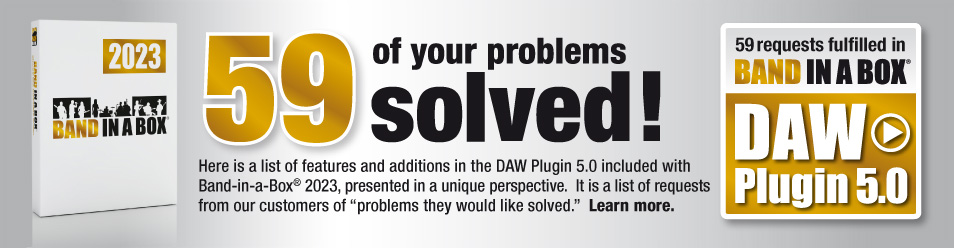
There are over 40 enhancements to the Band-in-a-Box® DAW Plugin, including Drum Stems (separate tracks from the different microphones used during the actual recording sessions), 4 color schemes to choose from, enhanced chord settings, improved undo/redo operation, "Rebuild StylePicker" notification whenever rebuild is required, EZ RealTracks/RealDrums Folder Locations dialog, and much more!!
We get the ideas for these features and enhancements from our users. There are several sources, our Wishlist and general forum, support phone calls, trade shows etc. In most cases, customers are not describing a new feature – they are describing a problem they have that they would like to have solved.
So here is a list of our features and additions in the DAW Plugin 5.0, presented from a unique perspective.
It is from this customer list of "problems they would like solved". These are not exact quotes; they are paraphrased from our discussions with our customers.
They explain what problems and requests they discussed with us, that resulted in the various new features and RealTracks.
Hopefully this answers the question "why did you add this feature/content?"
We hope that many of them are relevant to you as well. And please keep suggesting new ones, we appreciate that.
Check out the list of the 75 requests fulfilled in Band-in-a-Box® 2023.
Band-in-a-Box® 2023 Videos

less than 8 minutes!



-
I love that I can send MIDI to a default synthesizer in the plugin but I wish I could choose a different synthesizer to be used instead.
The plugin now offers the ability to select a MIDI Synthesizer to be used for receiving MIDI data when the option "Send MIDI data to embedded synth" is enabled.
-
When I press [PLAY] in the plugin, it's nice to see a visual count-in when the first bar flashes to the beat of the count-in. However, when I press [PLAY] in the DAW, I do not see the visual count-in.
The visual count-in feature now works when pressing [PLAY] in the plugin, or the DAW!
-
The feature to "Simplify File Names" is great, but I'd like the names to be even simpler.
We have expanded the "Simplify File Names" option in the Preferences dialog to include "Simple (Short)" and "Simple (Long)".
-
Where can I find helpful information for the plugin like how to get started and other tutorials?
"Help" has been added to the [FILE] menu and provides quick access to tons of great guides and tutorials.
-
I love the new songs with artist performance tracks! How can I load these songs into the plugin?
The plugin now supports songs with artist performance tracks. They can be found in the style picker or in the Songs and Lessons folder.
-
The Drum Stems feature in Band-in-a-Box is one of my favorite new features. Can I use Drum Stems in the plugin with my favorite DAW?
The ability to load drum stems has been added to the plugin. Simply open the RealDrum Picker and select a Drum track that has stems.
-
Sometimes I generate my song in the plugin and some or all of the tracks do not generate properly. Why does the plugin not remind me to rebuild the Style Picker when needed?
The plugin is now aware of when a rebuild is required in the Style Picker and will notify you to do so when it first opens.
-
How can I change the look of the plugin?
We are happy to introduce 4 color schemes (skins) in the plugin to choose from. Types include "Classic", "Flat", "Dark", and "Light", and can be changed in the General Settings of the Preferences dialog.
-
The undo/redo feature in the plugin is one of my faves! But why doesn't it work with Part Markers?
The undo/redo feature in the plugin has been expanded to include all actions like adding Part Markers, inserting bars, changing song settings and more!
-
The flashing indicator that tells me when generation is needed is super helpful! However, I don't understand why some song settings do not affect it.
The plugin will now notify you when generation is needed anytime a song setting has changed including part markers, song start/end, chord changes, and more!
-
Why does it sound bad when I audition chords as MIDI while playing tracks in the plugin?
To improve sound quality and overall user experience, we have disabled the ability to audition chords as MIDI while playing tracks.
-
I love that I can send MIDI data to an embedded synthesizer in the plugin, but during playback the MIDI tracks continue to play even when the playback position has been moved.
We have made a number of great improvements to our MIDI playback feature in the plugin including following the playback position and responding correctly to changes.
-
The generated tracks in the plugin sound great! But my song is long and sometimes when I press play, the plugin appears sluggish after some time.
Performance during playback has been improved in the plugin so no more slow behavior while listening to those long songs!
-
I cannot generate a RealTrack on the Style Mix track.
Loading/Clearing instruments has been removed from the Style Mix track to prevent confusion. When enabled, it is now a dedicated track for the style mix.
-
When I try to clear a track in the plugin, it doesn't work or takes many attempts.
The track table in the plugin has been improved and clearing tracks has never been easier!
-
I noticed that the MultiRiff tracks have track settings which I can change but they don't seem to have an effect.
To improve stability we have removed unsupported track settings from the MultiRiff Tracks page.
-
The editing options in the chord sheet are great and easy to use but some options like Copy/Paste and Insert/Remove do not always work properly.
Chord editing has been improved in the plugin with options like Copy/Paste and Insert/Remove now including part markers and bar settings, while preserving the layout and progression of chords.
-
Bar highlighting in the plugin during playback is a very helpful feature, but sometimes it includes the count-in when there is none and highlights the first bar when playback is stopped.
Bar highlighting now works with or without a count-in and only highlights while during playback.
-
My song has multiple choruses but during playback it only plays the first chorus of the song.
The plugin now auditions songs with multiple choruses correctly with accurate bar highlighting for each chorus.
-
Do song tags work in the plugin?
Song tags are working in the plugin with improved accuracy for bar highlighting over tag jumps.
-
Sometimes after I enter a chord and add a part marker, the chord that I just entered disappears.
We have fixed this issue in the plugin and now adding Part Markers on a bar with a recently entered chord will preserve that chord so your hard work is always saved!
-
Why do some things like the Preferences dialog take so long to open?
Plugin performance has been greatly improved and windows like the Preferences dialog open much faster and smoother to give you the best user experience
-
The different chord display options are great because I can use my preferred notation system when entering and displaying chords. However, when I open the Preferences dialog, the chord display is reset to default.
The Preferences dialog no longer resets the chord display so you can focus on building your next great song!
-
It's great that the plugin remembers my most recently selected style for when I start a new song, but I wish it would remember the style when I open a new instance of the plugin.
The plugin has enhanced this preference option and will store the most recent style used to remember for future use with any new instance of the plugin.
-
The MicroChord tab of the Chord Settings dialog is something I use all the time, but sometimes the chords I enter don't sound right. How can I know if I entered the chord correctly?
Entering MicroChords in the Chord Settings dialog now verifies that the entry is a legitimate chord.
-
It's great to have access to the standalone plugin so I can generate a quick demo without having to open my DAW, but sometimes the Preferences dialog shows overlapping items and it is difficult to see all the options.
The Standalone plugin Preferences dialog has been given an updated layout that's a bit easier on the eyes!
-
Why is my Piano track greyed out and not generating when I right-click to "Generate Entire Track"?
It's now easier than ever to generate a single track. Even if it is disabled you can enable and generate it with one easy right-click to "Generate Entire Track."
-
I just used the "Find Folders" button in the Preferences dialog to set my folder paths and it looks right, so why aren't my tracks generating?
The plugin now looks for Band-in-a-Box folders on external drives and only uses paths that have been verified to contain the necessary Band-in-a-Box content.
-
I normally like to generate each page separately as I build my song so having an option in the General Settings of the Preferences dialog to generate "This Page" is great! Can the [GENERATE] button also be used to generate MultRiffs too?
Generate options have been improved and the [GENERATE] button will now work for the current page when "This Page" is set for the "Action for Generate button" setting.
-
Do the track settings in the RealTracks Picker work for the plugin?
Track settings in the RealTracks Picker like "Time Base", "Bluesy", "Simple", "Direct Input", and "Held" will now be stored in the plugin so you can set your track the way you like it right away!
-
Some songs in the "Recents" menu fail to open correctly but they must exist because they are in the list of available songs.
If opening a song from the "Recents" menu fails, the song will be removed from the list to indicate that it is no longer available.
-
The option to "Store Chord Progression" is really cool! I can build more complex harmonies with my rhythm section by using a different chord progression, or specify a progression for just my soloist to follow. However, sometimes I find that the list of stored progressions contain duplicates.
The "Store Chord Progression" option in the [FILE] menu has been improved and will ensure that there are no duplicate entries in the list.
-
I created a song in Band-in-a-Box with custom MIDI utility tracks but when I open that same song in the plugin I do not see any MIDI.
.The plugin now supports songs with MIDI utility tracks!
-
I wish I could get the RealCharts without having to generate my entire song.
RealCharts are now available for some tracks right after opening the song!
-
I like that the plugin organizes all my renders in the "SavedTracks" folder but what about the renders from a previously saved song?
The plugin now handles all files created or referenced while opening a song and places them in a time-stamped folder in the "SavedTracks" directory.
-
Why did the style I just loaded disappear when I tried changing a song setting?
Song settings options have been improved in the plugin and no longer affect the currently selected style when edited.
-
I noticed there are two arrows in the Chord Settings dialog next to the current bar display. What are they for?
The arrows next to the current bar in the Chord Settings dialog can be used to easily navigate to the previous or next beat/bar in the song. Left-click will move the beat by 1 and Right-click will move the beat by 2.
-
I love being able to audition chords as MIDI while I build them in the Chord Settings dialog. Sometimes the chord that I hear is too high and does not sound like it contains a low root 8vb.
Auditioning slash chords as MIDI in the plugin will now include a low root 8vb for a fuller sound.
-
I use the MicroChord dialog all the time, but sometimes I delete a MicroChord and it does not update the entry in the chord sheet.
The MicroChord dialog has been improved and updates the chord sheet immediately following any change you make.
-
When I closed the plugin window, my DAW crashed and I couldn't save my work.
The plugin has received many stability improvements to ensure that crashing while you are working on your masterpiece is never an issue.
-
The Chord Settings dialog is a must use in the plugin! I can easily my own chords or get help choosing the next chord with the Chord Theory tab. Having the current bar display is handy so I can see what chord will be set at that bar but I wish it was more visible and easy to see.
The current bar display in the plugin has been enlarged for a more visible and improved user experience.
-
The song I'm building in the plugin is in 3/4 time, but when I open the Chord Settings dialog, it seems to be for a song in 4/4 time.
The Chord Settings dialog now supports songs in 3/4 time!
-
Sometimes when I reload my song in the plugin, the BPM that I had previously set changes.
The plugin will not always remember the tempo that was last set and will load your song just as you had saved it!
-
Whenever I open the plugin window in my DAW, I have to enable the option to Sync with my DAW. Why can't the plugin remember this setting?
The plugin now remembers all your settings and will store them for the next time you open the plugin window so you can get back to making some great music!
-
I just purchased Band-in-a-Box and after opening the plugin for the first time, the activation window that came up seems to have disappeared. How can I bring it back?
The plugin is now aware of when activation is required and will show a large spinning wheel that can be clicked on while the activation window is open to bring it in front of other applications. The same goes with any open Band-in-a-Box window like the Style Picker, RealTracks Picker, Song Settings, etc.
-
I like that the plugin asks me to move my generated tracks to the project folder while saving, but after I select "Yes," the plugin tells me I need to generate.
The plugin will no longer show a "Generate needed" indicator after moving generated tracks to the project folder.
-
Why doesn't the chord sheet scroll to stay with the highlighted bar during playback?
During playback, if the playback position is moved, the plugin will now scroll the chord sheet to show the currently highlighted bar.
-
I opened the plugin for the first time today, and I noticed that the chord font used is not the classic "Big Band" font that I know and love.
The plugin now loads the "Big Band" chord font as the default font to use. You can select from a list of available fonts in the General Settings of the Preferences dialog.
-
When I load a song in the plugin, I notice that the track names and descriptions are different from how they are in Band-in-a-Box or the Style Picker.
Loading a saved song into the plugin now shows correct track descriptions and custom track information.
-
I sometimes have trouble clearly seeing buttons and text in the plugin.
We have improved the visibility and contrast in the plugin for buttons like Solo/Mute, the status message text at the bottom of the plugin, the progress bar when generating, and more!
-
I find the track option to "Generate Entire Song" confusing because it only works for the selected track(s).
.To make things clearer, the option to "Generate Entire Song" has been changed to "Generate Entire Track."
-
Why do I have to click several times before the "Tempo Sync" button works?
You no longer have to click multiple times to synchronize your plugin time signature with the time signature in your DAW.
-
The list of recently opened songs in the [FILE] menu do not show the file extension so I do not know if my song is an MGU or SGU.
The "Open Recent" list now shows file extensions for recently opened songs.
-
I like that the status icon in the bottom left corner of the plugin lets me know when I'm connected to the Band-in-a-Box engine, but when I open the StylePicker, the icon changes color for no reason.
The Band-in-a-Box Engine status icon has been improved to more accurately display the connection status and does not change color when opening the Style Picker.
-
Whenever I select a new style or load a new song with utility tracks, the track table stays on the Utility track page but I want it to scroll to the Style page.
Loading a new style while on the Utility tracks page or loading a new song will force the track table to scroll to the Style tracks page.
-
I find it hard to scroll in the chord sheet. I always scroll too far down, or too far up and cannot stop on the bar that I want to see.
Scrolling the chord sheet now will move one row at a time to make scrolling smoother and easier!
-
Why can't I zoom in on the chord sheet to see the chords more clearly?
Zoom in/out has been fixed and is working again in the plugin.
-
When I change the time signature in the plugin or my DAW, I am only notified that the time signatures do not match after I've closed and reopened the plugin.
The plugin will now notify you immediately if the time signature in the plugin does not match the time signature in the DAW.
-
The plugin often shows a message telling me that the time signature does not match the DAW, but I am using a compound time signature in my DAW that equals the simple time signature in the plugin.
The plugin now knows if the time signature in the DAW is a compound time signature equal to the simple time signature in the plugin.
Unconditional 30-Day Money Back Guarantee on all PG Music products purchased from PG Music Inc.
PG Music Inc.
29 Cadillac Ave Victoria BC Canada V8Z 1T3
Sales: 800-268-6272, 250-475-2874,+ 800-4746-8742*
* Outside USA & Canada where International Freephone service is available.
Access Codes
Tech Support: Live Chat, support@pgmusic.com
Q: How do I get the latest version of Band-in-a-Box?
A: We have packages for first-time or existing customers. Use the convenient chart to find the right package for you.
Q: Can I really have the entire UltraPAK shipped pre-installed on USB 3 hard drive?
A: Yes, in addition to e-delivery/download, you can choose during checkout to get a physical backup copy hard drive for only $25 US (free shipping). You can use Band-in-a-Box directly from the hard disk, or copy it to your computer.
 Online now
Online now
Need Help?
Customer Sales & Support
|
Phones (Pacific Time) 1-800-268-6272 1-250-475-2874 |
||
| Live Chat | ||
| OPEN | Online Ordering 24/7 |
|
| OPEN | Forums, email, web support |
