75 of Your Problems Solved!
List of the 75 Requests Fulfilled in Band-in-a-Box® 2023
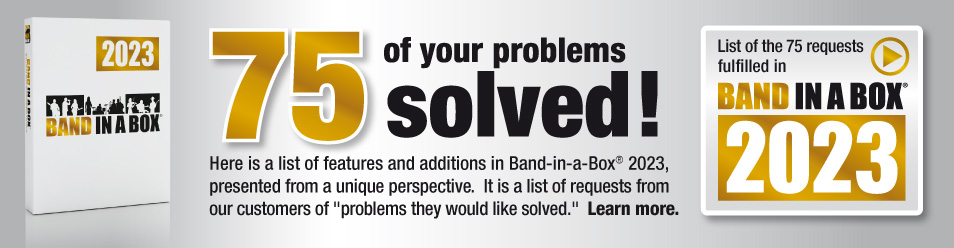
With Band-in-a-Box® version 2023, we have a lot of new features, 222 RealTracks, and more. We get the ideas for the new features and new RealTracks from our users. There are several sources, our Wishlist and general forum, support phone calls, trade shows etc. In most cases, customers are not describing a new feature – they are describing a problem they have that they would like to have solved.
So, here is a list of our features and additions in Band-in-a-Box® 2023, presented from a unique perspective. It is from this customer list of "problems they would like solved." These are not exact quotes; they are paraphrased from our discussions with our customers. They explain what problems and requests they discussed with us, that resulted in the various new features and RealTracks. Hopefully this answers the question "why did you add this feature/content?"
So, without further ado, here are the 75 requests/problems that we (hopefully) have solved with the release of Band-in-a-Box® 2023. We hope that many of them are relevant to you as well. And please keep suggesting new ones, we appreciate that.
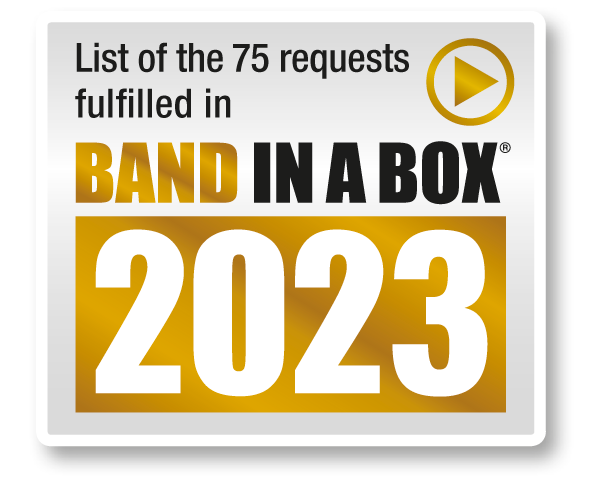
Check out the list of the 59 requests fulfilled in Band-in-a-Box® 2023 DAW Plugin 5.0.
Band-in-a-Box® 2023 Videos


less than 8 minutes!





-
When I generate a song, it usually sounds good, but there are often bits of various tracks that I'd like to re-generate. I'd like a fast way to do this, and of course I want to hear something different from the ones generated previously.
In Band-in-a-Box® 2023, there is a very easy way to do this. The best way to access it is the F8 key. Simply select the track that you want to work with, select a region (on the Chord Sheet, Notation, Audio Edit or Piano Roll window) and press F8. That's it! You'll then have that section regenerated, and it will be different from what's there. It plays what's generated, so you can hear the difference.
-
What if I still don't like the new regeneration? Can I keep going?
Yes. Press F8 again, and you'll get a new generation, which will be different from the previous ones. You can keep going, up to 40 different variations. And choose Edit - Undo if you want to return to previous ones.
-
When regenerating RealTracks, or doing partial regenerations, I'd like easy access to various settings and options while I'm doing it.
With Band-in-a-Box® 2023, we've introduced a floating window for partial generation (option+F8 hotkey). This has the ability to manually select regions and change the RealTracks that is being generated. You can keep this window open as you work in Band-in-a-Box® on other functions.
-
Sometimes I regenerate a song and realize that I prefer the previous generation. I'd like to return to it.
In Band-in-a-Box® 2023, we've added "undo - song generation" that works for an entire generation of the song. The usual Edit - Undo (command+Z) will do this.
-
Can I undo the generation of a single track or a partial regeneration that I've just regenerated?
Yes, this is possible using Edit - Undo (command+Z).
-
I'd like easy ways to edit the RealTracks.
You can now copy, cut, paste, delete, insert, and do other editing functions to the RealTracks tracks. This allows you to edit the tracks while preserving the ability for the tracks to regenerate new material, and the file size saved is tiny as the track isn't converted to audio.
-
I like the playable RealTracks you introduced with Band-in-a-Box® 2022. How about drums too?
We've added playable RealDrums, too. These are typically kits recorded at the same time as the RealDrums were recorded. This means you can get the RealDrums to play the notes you want at key parts of the performance, either augmenting or replacing what the RealDrums is playing, for any sections in the song. This includes full drum kits in GM note number format. You can enter the notes in the Notation (using drum notation) or the Piano Roll window.
-
With the playable RealTracks and RealDrums, how about adding this for MIDI too?
We have playable MIDI tracks and playable MIDI SuperTracks, too. You can customize the MIDI generated tracks by adding your own notes (on the same track). This uses the same sound as the MIDI tracks. You can use this to replace or augment sections of the performance. You can re-generate the MIDI tracks, and your customizations will remain.
-
I'd like an easy way to make changes to overall volume, such as an ending fade-out or fade-in. I know I can do this for each track, but I want to do it for all tracks.
We've added Master Volume Automation. This node-based volume automation allows fine volume control of the Master track. This allows easy creation of fades, crescendos, mutes, etc. This is in addition to the individual track volume automation.
-
Some of the RealTracks are ensembles, such as the "Crooner" big band horns, vocals or string quartets. I'd like them on separate tracks but still playing together, so I can mix them as I want.
We now have RealTracks Stems for the ensemble RealTracks. You can generate the "stems," which are the individual tracks as recorded. So, for example, for a string quartet you would get 5 tracks - the full mix and 4 separate tracks for each of the instruments. This allows you to mix them as you'd like and also mute parts if you want to play along. You can select the stems in the RealTracks Picker.
-
There are times when I don't want a drum fill before a part (section) marker, and other times when I do want a drum fill at a certain bar, which isn't before a part marker. How can I do this?
Drums fills can now be controlled, so you can get a drum fill at any bar without needing a part marker section change. You can also get no drum fill on the bar before a part marker. Use the F5 key (the Bar Settings dialog) to do this.
-
Band-in-a-Box® uses a GM sample-based synth for its sounds. I like more modern sounds, which are made with synthesized sounds that can have effects like sweeps and arpeggios with decay etc.
We agree, and we now include SynthMaster Player synth. This award-winning synth by KV331 Audio has thousands of presets that are especially useful for modern, techno and arpeggiator sounds.
-
How can I use the SynthMaster Player synth that now comes with Band-in-a-Box®?
It's a VST plug-in so you can use it like any other plug-in, by choosing it as a VST. In addition, we've made a bunch of SynthMaster presets that you can choose in the Hi-Q Patch dialog by using "SynthMaster" as a text filter. We've also made styles that use SynthMaster sounds, and you can just choose them like any other styles. In the StylePicker, use "SynthMaster" as a text filter to find them.
-
Can I use the SynthMaster Player with my DAW and other music software?
Yes, you can use it with your other programs on the same computer that you have installed Band-in-a-Box® 2023.
-
I'd like to use some arpeggiator type sounds using Band-in-a-Box®.
With Band-in-a-Box® 2023, we've added MIDI SuperTracks that are arpeggiator sounds. To find them, open the Select MIDI SuperTracks dialog and use "arpeggio" as a filter.
-
I use custom folders for RealTracks and RealDrums, and I need to visit the RealTracks preferences and RealDrums preferences to set them, but I'd like an easy way to do this.
We've added a new dialog that appears in the StylePicker when you press REBUILD. This dialog shows you the current locations of your RealTracks and RealDrums folders and allows you to change them. It also tells you how many RealTracks and RealDrums you have in the currently selected folders, so you'll know if you've found the correct folders. Then you can proceed to build the style list. This makes the StylePicker REBUILD button a one-stop-shop for getting your RealTracks, RealDrums and styles up to date. The dialog will display in the StylePicker when rebuilding the styles list, and also show once when you run or update the program. It is also accessible from the Track Settings and Actions dialog (F7).
-
When re-generating riffs, I like that they can be different each time. But sometimes I only need the first part to be different and don't mind if the rest of the riff is the same.
We now have the "Different Riffs" setting for track re-generation. The floating Regeneration window (option+F8) and MultiRiff dialog (command+F8) have settings for "Different Riffs." If the option is set to "always," each generation will be different from previous ones. If it's set to "start," the first bar of the section generated will be different from previous ones. If it's set to "none," the generation might be similar to previous ones. For example, when you set it to always different and regenerate a few bars of a sax solo, you will hear different phrases each time.
-
I sometimes lose work if my computer crashes and I've forgotten to save the song. Help!
You don't have to worry anymore! We've added the "Auto-Save Song" feature. If you did not close Band-in-a-Box® properly in the last session, then when you restart it, you will see a message dialog that asks if you want to load the auto-saved song. This prevents losing your work if something crashes on your system. This will restore the previous song you were working on before the crash.
-
The VU meters on the Mixer are mono even if the track is stereo. I'd prefer to see stereo VU meters so I can visually see the panning.
We've added stereo VU meters on the Mixer so you will see panning information for each track!
-
I'd like to plug-in my electric guitar to my audio interface and add effects like distortion using Band-in-a-Box® so that I can hear my guitar with the effects I've added. I don't want Band-in-a-Box® to be necessarily playing and I want this to work at all times.
We've added this feature. It's called "Audio Input Monitoring." This is like "Audio Thru" and it routes incoming audio to Audio Out. It works when you've setup a track for audio input monitoring, and have (optionally) added plug-ins, and you select that track and play!
-
Sometimes I find an interesting RealTracks, and I'd like to find styles that use it. I also want to be able to audition the styles, etc. How can I do this?
In the RealTracks Picker, right-click on a RealTracks and select a menu option to show styles that use that RealTracks. This will launch the StylePicker that will show only styles that use the selected RealTracks. You can then audition them to see if they're right for your song.
-
I like setting the RealTracks favorites but I want easier ways to set them and examine which ones have been set.
In the RealTracks Picker, you can set favorites by using the right-click menu or clicking on the [*]> (Set as Favorite) button. The Choose RealTracks from Favorites and Recent dialog shows favorites followed by recently used RealTracks. The list can be filtered with text string. For example, type banjo to find the favorites with banjo in the name. There is a Favorite RealTracks Editor that allows you to re-arrange/add/remove your favorites and add comments, which are searchable in the filter.
-
When I've found a RealTracks I like in the RealTracks Picker, I'd like to see similar RealTracks to that, sorted by best to worst match.
In the RealTracks Picker, we've added a right-click menu item and a "Similar" button that will show RealTracks similar to the currently selected one. For example, if you find a pedal steel at tempo 120 swing, choosing the similar will show you what other pedal steels are with the same tempo, feel and genre, followed by similar instruments (resonator guitar, banjo etc.).
-
I like setting the RealDrums favorites so I can recall my favorites. I'd like easier ways to set them and also see the "recently used" RealDrums too.
The RealDrums Picker now has a right-click menu with commonly used functions (e.g., clear filter, set or edit favorites, show similar or compatible RealDrums, etc.) You can set favorites by using this right-click menu or clicking on the [*] column. The Choose RealDrums from Favorites and Recent dialog shows favorites followed by recently used RealDrums. The list can be filtered with text string. For example, type fusion to find the ones with fusion in the name. There is a Favorite RealDrums Editor that allows you to re-arrange/add/remove your favorites and add comments, which are searchable in the filter.
-
When I find a RealDrums I like, I'd like to quickly see a list of similar RealDrums to that.
In the RealDrums Picker, you use the right-click menu item or the "Similar" button that shows RealDrums that are similar to the currently selected one.
-
In the RealTracks Picker and RealDrums Picker, is there an easy way to only see RealTracks or RealDrums that have stems?
Yes, there is a new menu item in the [#] filter button to find RealDrums or RealTracks with stems.
-
I use the feature to copy a song to the clipboard as simple text so I can easily see the chords with bar lines. I'd like to be able to paste this into a spreadsheet so I can see each bar of chords in a separate cell. Can I do that?
Yes, we've added an option to make the output tab delimited, so you can paste them into a spreadsheet like Excel or Sheets.
-
I'd like more enhancements to the feature to copy the song to text such as adding a lyrics section.
We've added an option to include lyrics. We've also added an option to add bar numbers for each bar, and another one to add beat markers "/" for every beat |C / / / | F / G / |.
-
I use the SongPicker as a quick way to access my favorite folders of songs. I'd like it to auto-update for songs I've added without promoting me to rebuild.
We've added that! The SongPicker now auto-rebuilds for folders if they contain less than a specified number of songs. This means that the SongPicker will show all songs including new ones without needing to rebuild. There is also an option to include/exclude subfolders from the song list. Also, the message about rebuilding is now a question so that pressing YES saves the extra step of needing to rebuild it.
-
I have VST plugins that require a chord track to be telling it the chords during playback. Please add support for this.
Yes, we've added the ability to write a chord track to any track. You have control over the type of chord track (e.g., note range, root on bottom, triads/7ths only vs 9ths/13ths, play during lead-in, etc.). To use this, right-click on a track and select Edit MIDI | Generate Chord Track on This Track from the menu.
-
I play using a VST plug-in that does voice harmonies, and it always needs a chord track to be sent for every song.
We already have this, but it sends MIDI out the main synth (or MIDI out), but not a VST synth. So, we've added a new option to write the chords to the selected track, and that track will get output with every play. The chords update with every play, and this stays on for every song you play.
-
I'd like to be able to constrain MIDI notes of a certain track to a given range. For example, I want to restrict the notes to a certain octave range, and either discard notes out of the range or transpose them into the range.
We've added this constrain notes transpose, available as a menu item on the track's right-click menu >Edit MIDI. This is useful for creating interesting MIDI backing tracks or moving notes to the range of another instrument (e.g., guitar, where you don't want notes below low E).
-
The yellow messages that appear at the bottom right are too big, and I'd prefer a different color.
OK. The notification messages that appear at the bottom right of the screen are enhanced. They are smaller, occupying less of the screen. Also, the message colors can now be chosen in the Display Options dialog.
-
I sometimes examine the "log" which shows many messages with technical details including text of previously shown messages. That is accessible from the Help | Utilities | Show Log menu, but how about an easier way to show it?
A handy function is added to easily see the flash message log. Type L O G return, and the data/FlashMessageLog.txt will open in a text editor.
-
In the StylePicker I like to audition styles by using the chords of my song, not a pre-made demo that you've made. I can do this but with only the first 4 bars. Please improve this.
OK, the 4-bar preview is now settable to 4, 8, 12, 16, 20, 24, 28 or 32 bars. And the double-click on a style can be set to play the Chord Sheet chords instead of the pre-made demo. If you make these settings, you can double click on a style in the StylePicker and hear a preview using the chords of your song.
-
Sometimes I load a song, but I don't have the style. I'd like help finding a replacement style that I do have that is similar.
Now, when you load a song and you don't have the style, you'll have the option to launch the StylePicker to find similar styles to the missing style. If it's a PG Music style, you'll be able to preview the missing style, and find similar styles that you do have.
-
I use the automatic intro feature for my songs. It doesn't use the chords of the song though, and often uses its own chords. I'd prefer that it chooses chords from my song.
There's now an option for the generated intro to use chords from your song. For example, you can use the last 4 bars of the chorus, which are usually good chords for an intro.
-
I use the Track Settings and Actions dialog (F7 hotkey) to make custom settings for tracks, but some MIDI editing commands are not available there.
OK, we've added those. The dialog has a new button for various MIDI editing commands like transpose, generate chord track, transpose octave to note range, etc. There is also a new button to copy/move tracks.
-
Could you make a single window that has a multi-picker to choose RealTracks, RealDrums, MIDI SuperTracks, etc.?
Please note that the Track Settings and Actions dialog (F7 hotkey) has that. Just select a track and you will see radio buttons for all the track types (RealTracks, RealDrums, MIDI SuperTracks, loops, UserTracks, custom MIDI, etc.). You can select one of them and then the corresponding picker will show the available options for that track type. This F7 track settings dialog is also a one-stop shopping to make track settings for all the settings on the track's menu, so you can use it if you prefer this to using the track's menus/sub-menus.
-
I use the What Add-ons Do I Have dialog, but I'd like it to show how many styles, RealTracks, etc. that I have and don't have, and what package I could get to have them all.
We've added a new section at the bottom of the dialog that lists missing styles, RealTracks, RealDrums, XPro and Xtra style sets, with links to pgmusic.com where you can download them.
-
I use the playable RealTracks to customize my RealTracks parts. If I'm picking one from the list, I'd like to hear a demo of how good it sounds, especially by comparing it to the "real thing" (the actual RealTracks).
Good idea. We've added demos for all of the playable RealTracks. These demo these MIDI sounds, first by playing 4 bars of playable sound, then 4 bars of playable sound with a band, and then 4 bars of RealTracks with a band. Then you can decide how close to the real sound the MIDI sound is.
-
My playable RealTracks MIDI sounds are quieter than the RealTracks sound. How do I increase this?
You can do two things. From the menu on the playable RealTracks button, choose the option to increase/decrease the volume/velocity of the sound. You can then change both the volume (0-127) and the MIDI velocity (0-127). The loudest the sound can be will be 127 for volume and velocity.
-
On notation, I like to enter notes using keystrokes only. The N and M keys work for this, but I'd also like to be able to change the note times slightly using keystrokes.
The Notation window (Editable or Staff Roll mode) now has hotkeys (command+option+arrow R/L) for changing note times left/right.
-
Sometimes I need to select a region on the notation, and don't want to switch to the editable notation screen to do so. For example, I might want to set a region and re-generate the RealTracks.
You can now highlight an area in the Standard (non-editable) Notation window.
-
The visual transpose on the notation does not transpose the rests on the treble clef to the bass clef.
Now, the rests will be visually transposed.
-
For editing notation, I'd find it useful if the chord tones, scale tones and other notes could be set to different colors. That would make it easy to spot "wrong notes."
There is a new notation setting for note colors: black (a chord tone), green (not a chord tone) and orange (not a chord tone and not a scale tone).
-
Since printing notation from the Lead Sheet is sometimes different from printing from the notation, can we get a separate hotkey and menu item for printing from the Lead Sheet?
Yes. There is a new File | Print Lead Sheet menu item that prints the song using the Lead Sheet options (such as fake sheet). The hotkey is command+shift+P. This is in addition to File | Print (command+P) that prints using the Notation window options.
-
I like to import XML files containing chords and MIDI notation tracks. I'd like control over what tracks they go onto, including any of the Utility tracks.
Importing a MusicXML file to Utility tracks is enhanced, so you can specify which tracks they will go to.
-
I use the repeats and endings feature to make repeats. It always uses the same chords for each repeat, but I'd like to be able to customize this to make custom chord progressions for some repeats.
A song setting to allow chord variations in repeated sections is added. If this is set, Band-in-a-Box® will use the custom chords you have entered in the repeats.
-
I know a track can be soloed with the [S] button on the Mixer, but is there a hotkey for this?
Yes, you can now press option+shift+Z to solo the current track.
-
I'd like the Feature Browser to filter the list to display only the latest features. How do I do this?
The Feature Browser (accessed from the / return keys) has been updated to include the latest 2023 features. There is a new button to filter the list to show the latest 2023 features. You can add keywords to find new features for topics of interest.
-
The DAW mode is useful to put Band-in-a-Box® in the always-on-top mode for use with a DAW, but sometimes I forget that it's in that mode and I need a better indicator that it's still on.
Now, the DAW button turns bright red to clearly indicate the DAW plugin mode is currently on!
-
I want my country song to have a "radio" sound to it.
We've expanded our collection of "producer" country guitars, which are intended to be layered in your song for a full, produced sound.
-
I'd like to work on my jazz piano soloing, but when I use RealTracks piano soloists at the same time as comping (chording) pianos, the result isn't really something I could play, because the chording was done with two hands.
We've added new jazz piano RealTracks where there is a left-hand only comping part, so when you use it with a right-hand soloing RealTrack, it now generates parts that are realistic for someone doing a 2-handed solo.
-
I love the jazz drums, but I wish there were more "modern" jazz drums.
We've added new jazz, fusion and funk styles that feature legendary drummer Mike Clark, who has played with some of the world's most influential musicians, such as Chet Baker, Tony Bennett, and many more. He's probably most well known as the drummer for Herbie Hancock's Headhunters band.
-
I love Blues! There are lots of blues styles in Band-in-a-Box, but I want even MORE!
We've added lots of requested blues styles, including new guitar and harmonica with Pat Bergeson, lap steel with Rob Ickes & Eddy Dunlap, and more blues with Nashville great Johnny Hiland.
-
I wish there were resources for helping me play the blues.
We've added a new set of blues Instrumental Studies for guitar. These are short studies that you can play along with to work on your blues chops! And, even if you're not a guitarist, you could use these studies by playing some of the studies on OTHER instruments as well.
-
I wish there were more pop styles with a modern sound.
We've added the new "Synthmaster Player" synth, and with that we've included new styles that utilize the great sounds in that synth. Some of these include "Unbend Relaxed Modern Pop," "Bee Bad Minmal Modern Pop," "Picnic Funky Indie Synth Pop," "Put Upon Ambient Modern Pop," and more!
-
I love your "Songs with Vocals," but I wish there was more modern pop represented in those songs.
Along with our new modern pop Synthmaster styles, we've also made new Songs with Vocals that USE those styles, such as "And I Forgive," "Hearts Upon Our Sleeve" from Songs with Vocals volume 3, and "As If (I Could Get Away)," "Put Upon," and "So You Wanna Be Bad" from Songs with Vocals volume 4.
-
I'd like to write some songs in the style of classic prog-rock bands.
We've added new Prog Rock styles to Band-in-a-Box, with multiple grooves, each with brand new guitars, drums, and bass.
-
I'm really into 80s music. Is there anything new for me?
We've added requested "New Wave" RealTracks and RealStyles, in the styles of some of your favourite 80s New Wave bands.
-
I'd like to see more world music instruments added.
Last year we added sitar, tabla, and dholak, with RealStyles to go along with them, and this year we've added even MORE of those instruments. In addition to that, we've added a traditional Chinese instrument, erhu, and plan on expanding that collection even more in the future.
-
I enjoy your older metal styles, but I wish there were more, particularly with a modern edge to them.
There are also requested Metal styles featuring new drums, basses and guitar, and the guitars are all "12-key," meaning Band-in-a-Box does not need to use any pitch shifting on the audio, making for a more consistent tone no matter what chords you enter. In addition to that, the guitars are 7-string guitars, with the extra string being a lower string, so you get that great growly low metal sound.
-
I like the autoharp styles you added previously, but I wish there were more grooves covered.
We've added 6 new autoharp RealTracks to add to our existing collection.
-
I know lots of people love the RealTracks and RealDrums, but I really enjoy working with MIDI. Do you have anything new for me?
There are three new MIDI Supertracks sets available, and there are two new "Look Ma! More MIDI!" styles sets!
-
I'm a singer-songwriter, and I'd like to use styles to inspire me in that genre.
There is a whole set of "Indie-Folk" singer-songwriter styles, with a laid-back, but still very modern, sound.
-
I host a weekly old-time "Contradance." Do you have any styles I could use for that?
Yes, we have a whole set of contradance guitar and piano, along with RealStyles that use those RealTracks. There are also even song demos that you could use for your dance!
-
I want to download my order, but last time I did this it was tedious and took a long time.
We now have a "One-click installer" program that greatly simplifies downloading and installing Band-in-a-Box® packages. After installing this small app and specifying your download and install locations, you just need to click a single "Download and Install All" button. You can walk away from your computer and let it do all the work for you
-
I have my Band-in-a-Box folder or RealTracks folder located in a custom location such as an external hard drive, and find it tricky to install packages to the correct location.
This is easy in the "One-click installer" (Install Manager). You specify the Band-in-a-Box folder, and RealTracks / Drums folder locations one time; the setting is saved from then on, and the Install Manager does the rest of the work.
-
I only want to re-download and/or re-install a couple of packages. Can I also do this with the Install Manager?
Yes, you can (re)download and (re)install any individual package included in your order.
-
It's great that you have a one-click installer, but I prefer to just download files in my web browser like I always have.
Yes, you can do that also, from your download page. The files you install will be exactly the same.
-
Do you have any new "Xtra" styles this year?
Yes! We have Xtra Styles PAKs 14 and 15 (released Dec 2022) that add hundreds of new styles compatible with UltraPAK and Audiophile packages.
-
I am happy with the Band-in-a-Box® Pro package but would like some more styles and RealTracks to choose from.
This year, with the RealCombos booster PAK, we've added 45 RealTracks and 80 Styles that are new to the Pro package! In addition, we've added XPro Styles PAKs, which contain hundreds of styles compatible with ANY Band-in-a-Box® package. These include all of the RealTracks and RealDrums needed.
-
Does the MegaPAK also have new styles added to it?
Yes, the RealCombos booster PAK also adds new styles and RealTracks to the MegaPAK. In addition, XPro styles are compatible with both Pro and MegaPAK.
-
Do you have any new "XPro" styles this year?
Yes! We have XPro Styles PAK 4 that adds 100 more styles that are compatible with any Band-in-a-Box® package, including Pro, MegaPAK, UltraPAK, and Audiophile Edition. The XPro Styles PAKs also include all the needed content (RealTracks, Drums, Loops, MIDI SuperTracks) for these styles.
Unconditional 30-Day Money Back Guarantee on all PG Music products purchased from PG Music Inc.
PG Music Inc.
29 Cadillac Ave Victoria BC Canada V8Z 1T3
Sales: 800-268-6272, 250-475-2874,+ 800-4746-8742*
* Outside USA & Canada where International Freephone service is available.
Access Codes
Tech Support: Live Chat, support@pgmusic.com
Q: How do I get the latest version of Band-in-a-Box?
A: We have packages for first-time or existing customers. Use the convenient chart to find the right package for you.
Q: Can I really have the entire UltraPAK shipped pre-installed on USB 3 hard drive?
A: Yes, in addition to e-delivery/download, you can choose during checkout to get a physical backup copy hard drive for only $25 US (free shipping). You can use Band-in-a-Box directly from the hard disk, or copy it to your computer.
 Online now
Online now
Need Help?
Customer Sales & Support
|
Phones (Pacific Time) 1-800-268-6272 1-250-475-2874 |
||
| Live Chat | ||
| OPEN | Online Ordering 24/7 |
|
| OPEN | Forums, email, web support |
