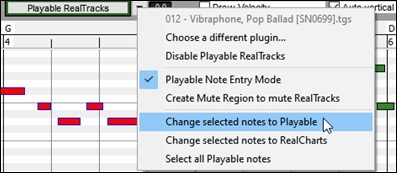Search Manual
Band-in-a-Box® 2022 for Windows® User's Guide
Chapter 3: Band-in-a-Box 2022
Introduction
Band-in-a-Box 2022 for Windows® is here!
We’ve been busy and added over 50 new features and an amazing collection of new content, including 222 RealTracks (20 more than we've released in previous versions), new RealStyles, MIDI SuperTracks, Instrumental Studies, Artist Performances, Xtra Styles PAK 12, New “playable RealTracks” Hi-Q sounds, 2 sets of “RealDrums Stems,” and more!
We have Bonus PAKs with 60 RealTracks (20 more than we've released in previous versions!) in addition to the 222 new RealTracks, so in total an amazing 282 new RealTracks and RealDrums are available! There are over 300 “Playable RealTracks” Hi-Q sounds, which match many of our RealTracks, so you can easily switch from RealTracks parts to MIDI notes while maintaining the instrument sound! The Bonus PAKs also include 2 new Artist Performance Sets, containing over 50 original songs with vocal performances by a variety of talented singers! There are also Instrumental Studies Sets including Fusion Guitar Soloing and Classic Country Guitar Soloing. There are also new RealDrums Stems, which allow you to access the individual wave files from each different mic used to record many of our most popular RealDrums! There are also 14 new MIDI SuperTracks, including a MIDI SuperTracks first: MIDI guitar!
In addition, there are over 200 new RealStyles that use the new RealTracks. These include amazing Fusion soloing with legendary guitarist Mike Stern, as well as rhythm guitars by the great Brent Mason! We also have Brent on the requested “producer” Nashville guitar styles, which are various popular country grooves with multi-layered guitars, including “explosive guitar chords” and more! There are also requested Alt-Rock and modern pop styles with both modern electronic sounds and modern guitar effects. And if you’re a blues fan, this is the year for you! We’ve got amazing new classic blues guitar and harmonica and guitars from Nashville great Pat Bergeson, requested specialty blues like “Rumba Blues” and “Jump Blues” horn section RealTracks, as well as organ and resonator guitar soloing! There are also more electric 12-string guitar styles from the multi-talented Brent Mason, more tin whistle, and pop vibes, funk guitar, singer-songwriter DADGAD guitar, Mallets & Cajons, and Cinematic baritone guitar! There’s also New Orleans piano with Kevin McKendree, “Vintage Pop Guitar,”, and classic Doo-wop vocals! And, also by request we’ve included new Cajun and Zydeco RealTracks as well as new Classic Country Soloing from fan-favorite Johnny Hiland! In our bonus PAK we have several RealTracks firsts: Tabla & Dholak hand drums, and Sitar, even MORE BLUES, requested “Contradance” RealTracks, and Latin Rock and Metal RealDrums. There’s also another RealTracks first, separated left-hand & right-hand piano soloing, playing the requested Bossa soloing style. The bonus set includes even MORE Nashville “producer” guitars and more modern pop guitars & synths. And there’s ANOTHER vocal Doo-wop style in the bonus PAK which include a main mix as well as individual voices!
Band-in-a-Box 2022 Features and Additions
There are over 50 new features to Band-in-a-Box 2022. This includes many major new features. First off, “All Tracks are Equal.” All 24 tracks have the same capabilities, including styles generation and audio editing. There are Playable RealTracks to customize the RealTracks performances by adding your own notes, using sounds from the RealTracks recording. There’s a brand new MultiRiff feature to interactively arrange sections of RealTracks, as you build up the track by choosing from multiple versions. You can now enter MicroChords with up to 4 chords per beat (previous limit was 1). With the new Motifs, you can enter rhythmic patterns for the style instruments to follow. We’ve added node-based Volume Automation, allowing fine volume control of any track, for fades, mutes, and other volume changes. Audio Drum Stems separate tracks from the different mics in the RealDrums recording are now available for 50 of the RealDrums, with more to come. There’s a Track Settings and Actions Window, a one stop-shop to access and edit track functions from a single window (previously needed multiple visits to menus to do this). You can Remix Full Vocal Songs with over 50 full original songs (Pop, R&B, Modern Country), with high quality, great sounding vocals, harmonies, and Band-in-a-Box arrangements! Use these to remix your own new arrangements. With the new One-Click to Download and Install feature you can download and install the entire package of your order with the new One-Click Install Manager. These 2022 features give you new, powerful tools to create better arrangements and performances. And more!
Additional New Content Available for Band-in-a-Box 2022
- 60 Unreleased RealTracks
- 20 MIDI SuperTracks
- 30 All-MIDI Styles
- 12 Instrumental Studies
- 50+ Artist Performances
- 50+ RealDrums Stems
- 400+ Playable RealTracks
- RealCombos Booster PAK
- XPro Styles PAK 2
- Xtra Styles PAK 12
222 NEW RealTracks
Band-in-a-Box 2022 contains an amazing assortment of new RealTracks & RealDrums! These include amazing Fusion soloing RealTracks with legendary guitarist Mike Stern, as well as rhythm guitars by the great Brent Mason! We also have Brent on the requested “producer” Nashville guitar styles, which are various popular country grooves with multi-layered guitars, including “explosive guitar chords” and more! There are also requested Alt-Rock and modern pop styles with both modern electronic sounds and modern guitar effects. And if you're a blues fan, this is the year for you! We've got amazing new classic blues guitar, harmonica, and guitars from Nashville great Pat Bergeson, requested specialty blues like “Rumba Blues” & “Jump Blues” horn section RealTracks, as well as organ and resonator guitar soloing! There are also more electric 12-string guitar styles from the multi-talented Brent Mason, more tin whistle, and pop vibes, funk guitar, singer-songwriter DADGAD guitar, Mallets & Cajons, and Cinematic baritone guitar! There’s also New Orleans piano with Kevin McKendree, “Vintage Pop Guitar” and classic Doo-wop vocals! And, also by request we’ve included new Cajun & Zydeco RealTracks as well as new Classic Country Soloing from fan-favorite Johnny Hiland! In our bonus PAK we have several RealTracks firsts: Tabla & Dholak hand drums, and Sitar, even MORE BLUES, requested “Contradance" RealTracks, and Latin Rock and Metal RealDrums. There’s also another RealTracks first, separated left-hand & right-hand piano soloing, playing the requested Bossa soloing style. The bonus set includes even MORE Nashville “producer” guitars and more modern pop guitars & synths. And there’s ANOTHER vocal Doo-wop style in the bonus PAK which include a main mix as well as individual voices!
- 62 Jazz, Blues & Funk RealTracks (Sets 376-384)
The Jazz, Blues, Funk & Latin collection this year features a vast assortment of new RealTracks. We’ve added new fusion soloing with legendary guitarist Mike Stern (3)! These include three different grooves with smooth fusion guitar lines played with Mike’s distinct tone. And these soloists all have “Hi-Q” RealCharts, meaning you can see every bend, hammer-on, slide and more in notation and TAB as well as on the on-screen guitar fretboard. There are also new Fusion rhythm and background guitars (5) specifically recorded to accompany those soloists with Nashville great Brent Mason. And if you ‘re a blues fan, this is the year for you! We’ve got amazing new classic blues guitar and harmonica (13) from the incomparable Pat Bergeson! And we have requested specialty blues like “Rumba Blues” (5), “Jump Blues” (4), and more! There are also new Blues Horn Section styles (5), playing an ultra-hip Blues Shuffle. And there are requested blues organ (5) and blues resonator guitar soloing (7) RealTracks! There are also new Funk guitar styles (11) and New Orleans Piano (4) from virtuoso Kevin McKendree! - 89 Pop and Rock RealTracks (Sets 385-392)
We have some amazing new pop, rock, and world styles with Band-in-a-Box 2022, with lots of requests fulfilled! We have two new sets of modern “alt” rock RealTracks (25), featuring a variety of modern rock grooves with multiple layered guitars for a full, produced sound! These two sets also include new RealDrums to go along with these alt rock guitars. There are also new requested modern pop & hip-hop RealTracks (23), featuring electronic drums, modern synth sounds, and modern guitars that can be layered in the background for an organic element among the electronic sounds. There are also new electric 12-string guitars and more (9) from RealTrack fan-favorite Brent Mason, as well as new tin whistle (4) and vibes (3). And, for fans of classic rock ‘n’ roll, there is a “Vintage Pop Guitar” set (20), as well as a RealTracks first: classic Doo-wop vocals (5)! - 71 Country, Americana & Folk RealTracks (Sets 393-400)
The Country, Americana, and Folk collection this year has added a beautiful variety of RealTracks, including many requested styles! There are requested “explosive held chords, which are multi-layered guitars that provide a full modern-country sound, and these are just a part of our large collection of new “producer country” (24) guitar styles. These layered guitars come from Nashville first-call guitarist Brent Mason, and will make your country song radio-ready! Also, by request we’ve included new Cajun & Zydeco RealTracks (7) with drums, washboard, basses, guitars and accordion! For the singer-songwriters out there, we have 2 sets catered to you! There is a set of mallets and cajons (22), which provided a soft, subtle backdrop for your melancholy song! And, also by request we’ve added songwriter DADGAD guitar styles (8). This unique tuning lends itself to interesting, introspective voicings on the guitar, and gives your song a sophisticated but earthy vibe. And the cinematic electric baritone guitar styles (4) and lap steel (3) will give your song a polished sheen! And to top it all off, we’ve got new Country Soloing RealTracks (3) from fan-favorite Johnny Hiland!
60 Unreleased RealTracks
There are 60 amazing bonus RealTracks available with our 2022 49-PAK! This is 20 more than we've released in previous years! Our customers have been asking for more blues, and we're providing! In this bonus collection we have Memphis Blues and Chicago Blues guitar and harmonica (6) with virtuoso Pat Bergeson as well as lap steel (3) and blues guitar soloing (1) by Johnny Hiland! And as if that wasn't enough on the blues front, we've also got gritty blues-rock harmonica (3), with options for the raunchy amp tone, or the direct-from-the-microphone sound! We've introduced several RealTracks firsts: Tabla & Dholak hand drums, and Sitar (7)! The Tabla also makes use of a brand new feature in Band-in-a-Box 2022: Tuned RealDrums. The tabla has a high drone pitch that is typically tuned to the root or 5th of the key you're playing in, which Band-in-a-Box does automatically with these new RealDrums. Also on the RealDrums front we’ve added newLatin Rock (2) and Metal (2) RealDrums styles. There is also requested Contradance guitar and piano (8) RealTracks. There's ANOTHER RealTracks first: separated left-hand & right-hand piano soloing, playing the requested Bossa soloing (2) style. The bonus set includes even MORE Nashville “producer” guitars (6) with Brent Mason, for even more of that slick modern country sound. And there are more modern pop guitars & synths (14) which also includes an “enhanced” RealDrums style, where we merged electronic sounds into an existing RealDrum style to get a modern produced sound! There's also a horn section “grooves” style (1), with multiple options for very common horn section repeating patterns. And there's ANOTHER vocal Doo-wop style in the bonus pak which include a main mix as well as individual voices (5)!
MIDI SuperTracks Set 34: Blues Piano and Organ
This collection of SuperTracks provides an eclectic collection of blues keyboard MIDI SuperTracks, including 5 organ styles and 4 piano styles. The organ tracks are all striaght-ahead blues with options for soloing as well as left-hand chording, and these left-hand/right-hand tracks are meant to work together to get a full sound over the full range of the instrument. And on the piano we have New Orleans infused soul piano, as well as even more blues with jump blues as well as the latin flavor in the rumba blues style. This set also comes with Band-in-a-Box styles that use the MIDI SuperTracks in the context of a full band, by pairing them with RealTracks and RealDrums, but also by pairing them with other MIDI tracks for new ALL-MIDI styles!
MIDI SuperTracks Set 35: All Guitar
By popular request, we’ve added guitar MIDI SuperTracks for the first time ever! These tracks are very useful, and all of them work very well with acoustic, nylon, or electric guitar patches. And, using them in conjunction with plugins such as amp simulators, distortion, chorus, tremolo and more can bring these tracks to life! It includes fingerpicking, “sweep” held chords, power chords and more! And, we've made Band-in-a-Box styles that pair these MIDI SuperTracks with RealTracks and RealDrums, but we've also made ALL-MIDI styles that use these as well!
MIDI Styles Set “Look Ma! More MIDI 7” (15 styles)
We’re back, MIDI users! And this time we’ve prepared a diverse collection of Pro-compatible MIDI styles that span many genres, from country gospel swing to modern jazz waltz. So, what’s in between? Here’s what you have to look forward to: millennium pop rock, hootenanny bluegrass, last-call slow shuffle blues, slow bossa with vibes, light Latin dance music, and many more great sounds! There are a total of 15 all-MIDI styles to shape into your very own arrangements with MIDI Styles Set 84: Look Ma! More MIDI 7!
MIDI Styles Set “Look Ma! More MIDI 8” (15 styles)
An energetic and vibrant collection of one-hundred-percent-MIDI styles is calling your name! It's MIDI Styles Set 85: Look Ma! More MIDI 8, and the diversity and pazazz of its 15 original styles will energize your MIDI songs! Some of the great new sounds include half-time-at-B rock, vibrant jazz funk, galloping country, slow blues rock, a smooth soul ballad, swung-sixteenths funk, new age rock, and much more! Treat your ears to this fiesta of MIDI styles - pick up MIDI Styles Set 85: Look Ma! More MIDI 8 today!
Instrumental Studies 16: Fusion Guitar Soloing
Instrumental Studies Set 16 gives you 6 smooth fusion guitar workouts! With these studies you can listen and play along with a master jazz soloist, viewing the notes in notation and TAB, with all the bends, hammer-ons, pull-offs and more notated precisely, and you can also view the notes in the on-screen guitar fretboard. There are three different grooves, with two studies in each.
Instrumental Studies 17: Classic Country Guitar Soloing
Instrumental Studies Set 17 is the perfect way to hone your country guitar chops! Learn with a master, and play along while viewing accurate notation and TAB, complete with bends, pull-offs, hammer-ons and more! And you can also view the notes in the on-screen guitar fretboard. There are three different grooves, a slow country waltz, a grooving’ shuffle, and a slow swing ballad, and each one has two different studies in two different keys.
Artist Performance Set 11: Songs with Vocals Volume 2
For the first time ever, we have original songs and vocal performances to go along with our Band-in-a-Box demos! “Songs With Vocals Volume 1” provides over 20 Band-in-a-Box MGU (song) files, each with vocal performances on the melody track, many with additional harmony vocals as well! These are great to practice your mixing skills, try your hand at “remixing” with different Band-in-a-Box styles, RealTracks & RealDrums, or just for listening and enjoying! Some of the highlights of this volume include the Americana ballad “Texas On My Mind”, the alternative pop “He's Hangin’ On”, the smooth reggae “Good Love Is Hard To Find,” and the Hip-Hop duet “Hang On”! And, with new features added in Band-in-a-Box 2022 for Windows, these songs are also accessible right in the StylePicker by pressing the “load style demo button”!
Artist Performance Set 12: Songs with Vocals Volume 2
Artist Performance Set 12 provides even MORE exciting original songs and vocal performances to go along with our Band-in-a-Box demos! “Songs With Vocals Volume 2” provides over 20 Band-in-a-Box MGU (song) files, each with vocal performances on the melody track, many with additional harmony vocals as well! These are great to practice your mixing skills, try your hand at “remixing” with different Band-in-a-Box styles, RealTracks & RealDrums, or just for listening and enjoying! Some of the highlights of this volume include slick modern pop songs like “If You Only Knew (Superman)” & “Lonely Once Again,” Country Classics in the making such as “The School Gymnasium” and “Emmaline,” and there's even a Rumba Flamenca tune written and sung in Spanish! All this and more awaits you in “Songs with Vocals Volume 2”!
RealDrums Stems Set 1
Band-in-a-Box 2022 for Windows has introduced a new feature “RealDrums Stems,” and this set of audio files gives you some great Country and Americana RealDrum stems to utilize this feature! The “RealDrums Stems” feature allows you to select a RealDrum that has this feature enabled, and then when you generated it, it ALSO generates the SAME drum part, but putting each of the microphones used to record the session on its own track! So, rather than just a stereo mix of the drums, you’re ALSO getting, for example, the mics on both sides of the kick drum, the hi-hat mic, the room mics, etc. This allows you to mix the drums yourself, so you can get your own distinct sound for the drum kit! This first RealDrums Stems set contains some of our most popular Country and Americana RealDrums. The Americana RealDrums in this collection feature 10 different grooves, and use both brushes and sticks. Because the intention for these RealDrums was to get a really rootsy feel, it was recorded with only 7 mics, and so there are 7 stems for each of these RealDrums styles. This set ALSO includes our very popular “Nashville Radio” RealDrums, with 7 slick radio-ready grooves! Since the intention with these was a much more full, “produced” sound, there were more mics used in this session, so there are 10 stems available with each groove.
RealDrums Stems Set 2
RealDrums Stems Set 2 gives you even more RealDrums to utilize the new Band-in-a-Box 2022 for Windows feature “RealDrums Stems”! And this set gives you an amazing 36 RealDrums styles each with 5 to 16 stems, including PERCUSSION stems! The stems give you access to the individual mics that made up the recording of the drum kit, and generate in sync with the main RealDrums style, allowing you FULL control to mix the drums into your song as you like, with different amounts of reverb focusing on the different drums, or using gates, compression, etc. on the different stems. These stems are not isolated, for example the snare mic will certainly pick up the cymbals and toms around it, but they give you the ability to blend the different parts of the drum kit as you like. With many of these RealDrums however, there are ALSO stems of the PERCUSSION that make up the RealDrums, and those ARE isolated, since they were recorded as overdubs. This gives you even MORE control, as these CAN be used to mix and match with OTHER RealDrums.!
Over 300 Playable RealTracks (sfz sforzando files)
Band-in-a-Box 2022 for Windows has introduced a new feature: “Playable RealTracks,” and this set of new “Hi-Q” sforzando sounds gives you the tools you need to use it! This cool feature allows you to add MIDI notes to the same RealTrack that is playing, either at the same time, or alternating back and forth. And these sounds were all made to correspond with specific RealTracks, and in most cases were created using the same instrument, and by the same RealTracks artist. This means you can get the RealTracks to play the notes you want at key parts of the performance, either augmenting or replacing what the RealTracks is playing, for the section you want to change. This set adds over 300 new sounds to your collection, giving you more control over your music than ever before!
RealCombos Booster PAKS styles
Our Pro version customers are very important to us, and this year we want to show you how thankful we are by expanding the collection of RealTracks that are included with the Band-in-a-Box 2022 Pro version with a whopping 110 RealTracks! And, to put all of these RealTracks to use, we've created 38 brand-new RealStyles that include every single RealTrack that we've added. These include a visceral piano pop ballad, gentle indie folk pop, '70s soul with horns, a ukulele folk jig, quarter-comp fast jazz, multiple jazz waltzes, 6/8 jazz, cowboy country swing with brushes, several classic country styles, and much more!
XPro Styles PAK 2
In response to the popularity of the first XPro Styles PAK, we've created XPro Styles PAK 2! Just like last time, we're coming at you with 100 fresh new RealStyles that will up the utility and fun factor of the Band-in-a-Box Pro version. But these styles aren't just for Pro users, there's something unique for every Band-in-a-Box user - even Audiophile customers! Dig in to 25 rock and pop styles, 25 jazz styles, 25 country styles, and 25 folk styles. That's right, these can be used with ANY Band-in-a-Box® 2022 package! Here's an example of what we've created for you: hushed-up jazz bands, thumping folk swing, a slow electric bossa, Latin soul with horns, fast and funky modern pop, gospel blues rock, a floating country ballad, pedal-steel honky-tonk, French accordion folk, disco jazz soul, and so much more! Do yourself a favor and spice up your RealStyle library today!
Xtra Styles PAK 12
Fear not, music lovers, we’ve got another exhilarating collection of original and fully-produced styles - 200 to be exact! You'll find 50 styles in each of the usual genres: rock/pop, jazz, and country. And, for the first time ever, we've made a collection of 50 blues styles! Solo over your favorite blues rhythm-section arrangement or learn from some of the greatest blues soloists of all time! We're confident that you'll thoroughly enjoy what awaits you in Xtra Styles PAK 12!
There's so much in store that this bundle of Xtra Styles is bursting from the seams! Check out arrangements like chillout folktronica, indie country folk, rumba lounge ballad, Appalachian jaw-harp blues, lo-fi R&B, lap-steel country rock, several slack-key-and-pedal-steel styles, Nashville folky jazz, several jazz blues shuffles, a retro 12/8 pop ballad, and so much more!
- Rock-Pop 12: Rock and Pop Volume 12 offers a focused approach to modern pop music with layered MultiDrum beats and minimal instrumentation that leaves room for vocalists. You'll also find some soothing indie folk and indie rock styles. In total, there are 50 groundbreaking new styles for you to explore! Lo-fi R&B, a retro 12/8 pop ballad, fast indie rock, chillout folktronica, an emotive piano ballad, and indie folk pop are just some of the sounds that you have to look forward to. And, for your pop masterpiece, we've included an indie funk pop MultiStyle with a total of eight substyles! Add this forward-looking and fully-produced bundle of pop styles to your collection today!
- Jazz 12: We've carefully woven funk, soul, and Latin influences into the fabric of jazz for this wonderful collection of jazz styles! Examples of these original arrangements include a cha-cha tango quartet, chillout jazz soul, samba with marimba, smooth funky bebop, Flamenca island fusion, Nashville folky jazz, and a rumba lounge ballad. And to top things off, we're also including an eight-part modern jazz waltz MultiStyle! Stitch together your perfect jazz song or practice regimen with this amazing new collection of original styles!
- Country 12: We've put together a sparkling bundle of modern country styles influenced by chart-topping hits in Xtra Styles PAK 12: Country Volume 12! Plus, you'll be treated to an assortment of Hawaiian slack-key and country blues styles. Examples of the country offerings include big-brushes-beat country pop, indie country folk, bluesy country boogie eighths, jaw-harp country blues, lap-steel country rock, and many more! And in case that wasn’t enough, we've also prepared a gentle country ballad MultiStyle with a total of six substyles! Don't miss out on this amazing collection of country gems!
- Blues 12: For the first time ever, we've created a collection of Xtra Styles that is dedicated to blues! We've approached the genre from all angles, creating new and original takes on age-old blues sounds. Many of these styles include soloists so that you can learn great blues soloing on a variety of instruments! Here are some of the included soundscapes: slide solo Southern blues, rural lonely blues, several jazz blues shuffles, rockabluesy swing, Appalachian jaw-harp blues, Memphis blues swing, and many more! Plus, don't miss out on the eight-part honky-tonk blues MultiStyles! And that’s just a small example of what’s in store. No matter what kind of blues you're looking for, there's something for you in Xtra Styles PAK 12: Blues Volume 1!
Xtra Styles PAK 11 (Released May 2021) - 200 RealStyles for Jazz, Rock-Pop, Country, and Half & Double-Time 1
Xtra Styles PAK 10 (Released December 2020) - 200 RealStyles for Jazz, Rock-Pop, Country, and Folk Celebration
Xtra Styles PAK 10 (Released December 2020) - 200 RealStyles for Jazz, Rock-Pop, Country, and Folk
Xtra Styles PAK 9 (Released May 2020) - 200 RealStyles for Jazz, Rock-Pop, Country, and Folk
Xtra Styles PAK 8 (Released December 2019) - 164 RealStyles for Jazz, Rock-Pop, Country, and Celtic
Xtra Styles PAK 7 (Released August 2019) - 164 RealStyles for Jazz, Rock-Pop, Country, Americana.
Xtra Styles PAK 6 (Released Dec 2018) - 162 RealStyles for Jazz, Rock-Pop, Country, and Trad Folk & Jazz.
Xtra Styles PAK 5 (Released July 2018) - 160 RealStyles for Jazz, Rock-Pop, Country, and MIDI Styles.
Xtra Styles PAK 4 (Released November 2017) - 150 RealStyles for Jazz, Rock-Pop, Country, and Folk & Beyond.
Xtra Styles PAK 3 (Released June 2017) - 160 RealStyles for Jazz, Rock-Pop, Country, and Americana.
Xtra Styles PAK 2 (Released December 2016) - 161 RealStyles for Jazz, Country, Rock-Pop, and Bluegrass & World.
Xtra Styles PAK 1 (Released August 2016) - 164 RealStyles for Jazz, Country, Rock-Pop, and Singer/Songwriter.
Summary of New Features
We’ve added over 50 new features to Band-in-a-Box 2022, including...
All Tracks are equal
Now all the 24 tracks (8 main tracks and 16 Utility tracks) have the same capabilities. You can generate RealTracks, RealDrums, Loops, etc. on any track. Styles can be made using up to 24 tracks. You can edit audio on any track, not just the Audio and Utility tracks.
Playable RealTracks
This cool feature allows you to add MIDI notes (via the Piano Roll window) to the same RealTrack that is playing. And you will then hear that MIDI track playing, in most cases using a MIDI sound created from the RealTracks recording session. This means you can get the RealTracks to play the notes you want at key parts of the performance, either augmenting or replacing what the RealTracks is playing, for the section you want to change.
MultiRiff
Major New Feature! This is a custom, interactive regeneration of section of RealTracks on any tracks, allowing a “multi-riff” like selection from up to 20 candidates that you could choose from. Audition RealTracks riffs for a section of a track, and select the one you want, either replacing or merging with existing RealTracks audio. And the saved files are tiny (no WAV files involved). Now you can have fun choosing what gets played for the RealTracks, and merge, replace or add your selected riffs to your tracks. This can add life to old tracks, by improving sections that had problems to a better riff.
MicroChords (Multiple Chords per Beat)
The MicroChords feature allows you to enter up to 4 chords per beat. Previously, Band-in-a-Box was limited to one chord per beat, but now you can have chords on 8th notes, triplets, or 16ths notes. This is especially useful on slow songs. You can select which tracks will play the MicroChords, allowing some tracks to play fast moving chord progressions and others to play the main chords.
Motifs
The Motifs feature allows selected tracks to play specific rhythms without changing the chords. For example, you might want the guitar and bass to play a specific 16th rhythm in a funk song, while the piano and sax stick with the normal feel.
Volume Automation
This feature allows you to have volume automation on any track to achieve volume changes like fades, crescendos or other node-based volume automation
Drum Stems
This has been a popular request from users for many years. Now, over 50 of the RealDrums have drum stems, which are recordings of all the microphones used (typically 7-15 microphones). This allows producers to mix the drums as they like..
Track Settings and Actions
There is a convenient “one-stop-shopping” dialog where you can select RealTracks, Loops, MIDI SuperTracks, etc., set volume/ reverb/panning/tone, mute, solo, freeze, save as Performance Tracks, and do many other things for all 24 tracks.
Remix Full Vocal Songs
We’ve made over 50 original songs (Pop, R&B, and Modern Country) with high-quality, great sounding vocals, harmonies and Band-in-a-Box arrangements. Use these to remix new arrangements, starting from these high-quality, great sounding tracks.
Install Manager - One-Click to Download and Install
You can download and install the entire package of your order with the new one-click Install Manager. This is a much simpler alternative to manually downloading and installing all the files individually that are listed on the “My Products” page in your account. This is particularly useful for “download-only” (e-delivery) versions of the Band-in-a-Box Pro, Mega, and UltraPAK, since there can be 100 GB of files to download and install.
New Songs Default to 1 Chorus
Previously, new songs defaulted to 3 choruses, but now, they default to 1 chorus.
Settable Default Length and Choruses for New Song
You can now change the default length and choruses. For example, you can have new songs default to 64 bars with 1 chorus, 24 bars with 3 choruses, etc.
New Column and Option in RealDrums Picker
The list now has the Stems columns, which tells you the number of microphones used for recording.
The Stems option allows you to load drum stems to separate tracks or load them all to the same track.
StylePicker Picker Enhanced
Additional row has been added to the mixer for Utility tracks, so you can see which instruments are included in the style and control settings for those tracks within the window.
The Other filter button has more menu items.
The Set # column shows HalfDouble for Half-time/Double-time variation styles.
We've added more user categories (e.g., Xtra12 All Styles, XPro Styles, Style Demoss
with Vocals, etc.).
Audio Edit Window Enhanced
The volume automation mode has been added. This allows you to achieve volume changes like fades, crescendos or other node-based volume automation
The marker mode selector has been replaced by three intuitive buttons.
RealTracks Medley Dialog Improved
The dialog now opens instantly.
The arrow buttons have been removed. You can now just click on the list to select RealTracks.
Notation Enhancements
You can now insert/remove a trill (tr symbol) for a note with the Notation window right-click menu.
Band-in-a-Box can read trills from XML files.
When loading an XML file from Guitar Pro that has two clefs of guitar notation on 1 part, Band-in-a-Box will correctly load the tab clef and ignore the redundant other clef.
You can now import an XML file to the current song. Previously, you could open it as a new song but not import it.
New Hotkeys
m <Enter> opens the Set MicroChords dialog.
t <Enter> opens the Track Settings and Actions dialog.
F6 now opens the Set MicroChords dialog. Previously, this key opened the Save MIDI File dialog.
F7 now opens the Track Settings dialog. Previously, this key let you open a MIDI file.
F8 now opens the MultiRiff RealTracks dialog. Previously, this key opened the Jukebox Options dialog.
Other Features including Features added since 2021 Release
RealDrums supports tuning certain RealDrums like TablaCoolSw16_75 so that they are playing their drone notes on a good note (root or 5th of the key).
Loops are enhanced for slash notes and chords following.
The Mixer window shows a waveform button for an audio track and a stems button for a drum stem track.
The Piano Roll window now has an option to draw notes with a faded color based on their velocity.
In the Bar Settings dialog, the bar number drop-down now shows all 255 bars and shows letters for part markers. There are also forward and back buttons to scroll through bars so you don’t need to use the drop-down menu.
A new setting is added to the Audio Settings dialog for choosing input channel(s)
The About dialog shows the file path of the currently running application.
The Song Form Maker is now accessible from the Edit menu.
The Feature Browser is updated with the new features.
The Feature Browser menu item is added to the Help menu.
The “Save in current song directory” option is added to the Render to Audio File dialog.
The “Include Mix” option is added to the Render to Audio File dialog.
The Choose a Plugin dialog shows info (the file path and unique identifier) for listed plugins. This is useful for troubleshooting plugin installation problems, duplicates, etc.
The [Add Plugins] button is added to the The Choose a Plugin dialog.
The Set Time Signature dialog has a button to set the range to the whole song.
Notation color settings are added to the Display Options dialog.
The Note Colors option in the Notation Window Options dialog now show Scriabin colors for all tracks (except drums)
The StylePicker shows better set names for disks like XPro 1, Loops-with-Styles (LoopsPAK1, LoopsPAK2), and MultiStyles PAK 1.
In StylePicker, searching with the text filter now finds style set names (e.g., Xpro, Xtra, LoopsPAK, RT 373, etc.)
The “Set all tracks to this” option is added to the MIDI Import File dialog.
The AboutSongsFolder.txt is added to the C:\bb\Songs folder. This briefly describes the purpose of the songs folder.
The confirmation message that shows after batch-saving the .txt files is improved.
QuickStart Tutorial
All Tracks Equal
Now all 24 tracks (8 main tracks and 16 Utility tracks) have the same capabilities. You can generate RealTracks, RealDrums, MIDI SuperTracks, Loops, etc. on any track. Styles can be made using up to 24 tracks. You can edit audio on any track, not just the Audio and Utility Tracks. Songs are now saved with a very small file size as only the instructions to generate the audio need to be saved.
For example, when you click on a Utility track label in the Mixer, you will see a menu with settings and actions, which has always shown for the main tracks, so you can use it to generate RealTracks, RealDrums, MIDI SuperTracks, Loops, etc. on the Utility track. Also, in various track generation dialogs (RealTracks Picker, Loops Picker, MIDI SuperTracks Picker, etc.) the track selector now includes all 24 tracks to allow you to select any track within the dialog.

To make a style with up to 24 tracks, launch the StyleMaker, press the [Misc] button on its toolbar, and press the [More] button in the Misc. Style Settings dialog.
![]()
In the More Settings dialog, select a Soloist or RealTracks for each of the tracks you need in the "Assign Soloist (MIDI) or RealTracks (audio) to style" area.
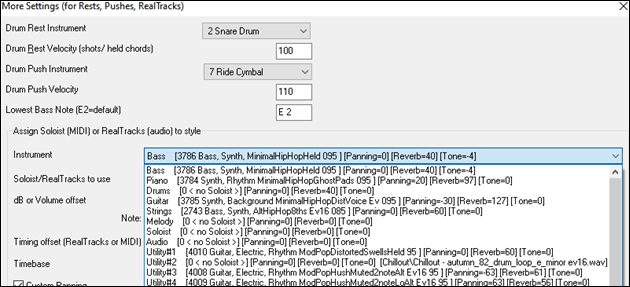
You can edit audio on any track.
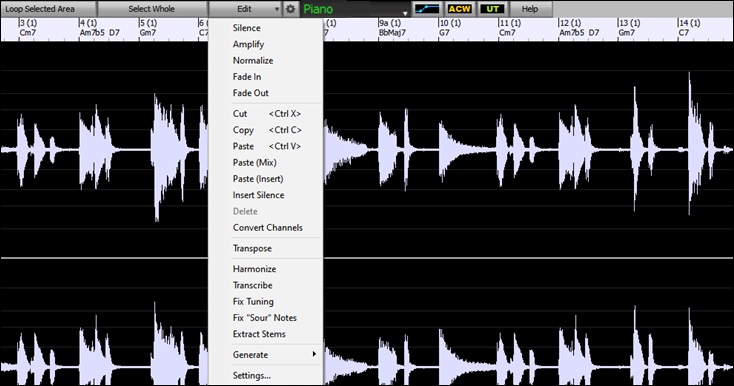
Previously, when you generated RealTracks on Utility tracks, Band-in-a-Box created very large audio .WAV files. So, if you made a lot of songs with Utility tracks, it took up too much of your hard drive space, and this often made it complicated to organize your files. Now, the Utility tracks work the same way as the main tracks have always worked, so Band-in-a-Box won't create audio files and instead point to the source material. This is called wave instructions, in which Band-in-a-Box saves a list of different parts of the source material. Those instructions are tiny and they are saved in the small Band-in-a-Box song file (.MGU/.SGU). ![]()
Playable RealTracks
This cool feature allows you to add MIDI notes (via the Piano Roll window) to the same RealTrack that is playing. And you will then hear that MIDI track playing, in most cases using a MIDI sound created from the RealTracks recording session. This means you can get the RealTracks to play the notes you want at key parts of the performance, either augmenting or replacing what the RealTracks is playing, for the section you want to change.
When you open the Piano Roll or Notation window for a RealTracks track, the notes you see are RealCharts, which are silent MIDI. You can see them, but they don’t actually play during playback. With the Playable RealTracks feature, you can make some of these notes playable.
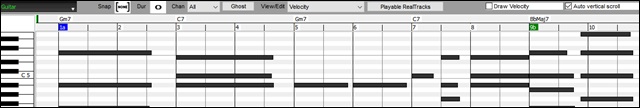
![]() To enter notes in the Piano Roll window, press the [Playable RealTracks] button on its toolbar.
To enter notes in the Piano Roll window, press the [Playable RealTracks] button on its toolbar.
You will then see a message to confirm that a Hi-Q patch plugin will be installed on the track. Press OK to proceed.

![]() Now, the button gets the green borders to indicate that you are in the Playable RealTracks mode. In this mode, any note you enter will be heard during playback unlike RealCharts notes.
Now, the button gets the green borders to indicate that you are in the Playable RealTracks mode. In this mode, any note you enter will be heard during playback unlike RealCharts notes.
You can enter a note by holding the Shift+Ctrl keys and clicking where you want to add a note. A note will be entered with the duration selected in the “Dur” drop-down menu. It will snap to the nearest grid boundary if the “Snap” setting is enabled. After you have entered a note, you can change its location by dragging it.

The notes you have entered show in green and will be heard during playback along with the RealTrack audio. But you would want to have your own notes play in place of the RealTrack audio. So, right-click on the window and select Create Mute Region to mute RealTracks from the contextual menu. This will add a green label at the top that says “Mute RealTrack Audio.” You can extend it by dragging horizontally. When you play the song, the RealTrack audio in this region won’t be heard, but the green notes you have entered will be heard. If you regenerate the RealTrack, it will be outside of this is region.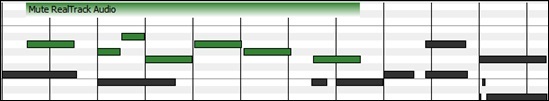
There is also a feature to change the RealChart notes in a region to Playable notes. Select the notes, click on the arrow button to the right of the [Playable RealTracks] button, and select Change selected notes to Playable from the drop-down menu. The selected notes will then become green and be heard during playback.
|
This drop-down menu also has options to change the selected notes to RealCharts notes, select all Playable notes, choose a different Hi-Q patch, etc. |
![]() You can also set volume for the Playable RealTracks note with the control area to the right of the arrow button.
You can also set volume for the Playable RealTracks note with the control area to the right of the arrow button.
There are many possibilities you can do with the Playable RealTracks feature. For example, the MIDI version of a pedal steel does not sound realistic, but if you add some pitch bends events, it will sound much bette.!

MultiRiff
This is interactive regeneration of section of RealTracks on any tracks, allowing a “multi-riff” like selection from up to 20 candidates that you could choose from. Audition RealTracks riffs for a section of a track, and select the one you want, either replacing or merging with existing RealTracks audio. And the saved files are tiny (no WAV files involved). Now you can have fun choosing what gets played for the RealTracks, and merge, replace or add your selected riffs to your tracks. This can add life to old tracks, by improving sections that had problems to a better riff.
Press the F8 key to open the dialog. You can also open it from the track radio button menu at the top of the screen or the new Track Settings and Actions dialog.
In the dialog, select a track, set a range, and choose a RealTrack to use for that range of the track. You can of course use the RealTrack selected for the whole track, but you can also use different RealTrack for that range. Press the [Generate Now] button. A riff will be generated and play automatically. You can press this button again to get more riffs. The [Previous] and [Next] buttons let you navigate through the generated riffs. For each riff, you can add a memo like a keyword or your score out of 10, which makes it easier for you to decide which one to pick. By default, riffs will replace the existing riff on the track, but you can merge them if you disable the “Overwrite (replace existing)” option. When you are happy with a riff and want to add it permanently to the track, press the [Accept] button. You can then generate new riffs for a different range.
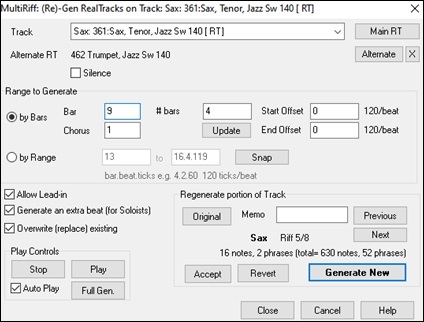
Track: Select the track to generate or regenerate riffs. The track can be an existing RealTrack or empty.
Alternate RT: You can use an alternate RealTrack (other than the main RealTrack) on the track, either replacing or merging with the main RealTrack. For example, you can generate a pedal steel riff on a mandolin RealTrack. This is optional.
[Main RT]: This lets you choose a RealTrack to use as the main RealTrack on the track.
[Alternate]: This lets you select an alternate RealTrack.
[X]: This quickly clears the alternate RealTrack.
Silence: When this is checked, silence will be generated, replacing the existing RealTracks over the range. This is useful for arranging or tidying up small glitches.
Start Offset: This setting can fine tune the range. The unit is ticks, which are 120 per beat. For example, entering 60 would start the range 60 ticks (half a beat) later.
End Offset: This setting can fine tune the range. The unit is ticks, which are 120 per beat. For example, entering -40 would end the range 40 ticks earlier.
[Update]: This notifies the program to update the range you have entered.
by Range: Select this to enter the range to use for the generation. The format is bar.beat.tick separated by periods. There are 120 ticks per beat. For example, 3.2.50 would be bar 3, beat 2, tick 50.
[Snap]: This snaps the entered setting to the nearest bar boundaries.
Generate an extra beat (for Soloists): Soloist often end a phrase by playing a single note on the next bar. For example, if you are generating riffs for 4 bars, you will hear a note on the first beat of the 5th bar to end the phrase.
Overwrite (replace) existing: If this option is checked, the new riffs will replace the existing one on the track. Uncheck it if you want to hear both of them playing at once.
[Play]: This will play the song, starting a bar before the beginning of the new generation. It does not generate the other tracks. If you want to do that, choose the [Full Gen.] button instead.
Auto Play: If this is checked, then when a new riff is generated, you will hear it right away. This applied to these buttons: [Generate Now], [Previous], [Next], and [Original].
[Full Gen]: This will generate all tracks so that you hear a full arrangement.
[Original]: This returns the current riff to the original riff present on the track before you used this dialog or pressed the [Accept] button.
Memo: You can add a memo like a keyword or your score out of 10, which makes it easier for you to decide which one to pick.
Riff x/x: This shows the current riff number in the list and the total number of riffs. For example, Riff 3/5 means the current is the third riff of 5 riffs total. You can make more (up to 20) by pressing the [Generate Now] and navigate through the list until you press [Accept].
[Previous]/[Next]: You can generate up to 20 different riffs at a time. These buttons let you navigate through them.
[Accept]: Press this button when you are happy with a riff and want to add it permanently to the track. This will remove the rest of the riffs in the list, and you can generate new riffs for a different range.
[Revert]: Press this to return to the original riff in the track when you opened this dialog (or changed a track or pressed the [Accept] button to make the riff permanent).
[Generate Now]: This will generate a new riff for the selected range. You can keep generating new riffs (up to 20), press the [Previous]/[Next] buttons to navigate through them, and then choose one to add to the track by pressing the [Accept] or [Close] button or changing tracks.
MicroChords (Multiple Chords per Beat)
The MicroChords feature allows you to enter up to 4 chords per beat. Previously, Band-in-a-Box was limited to one chord per beat, but now you can have chords on 8th notes, triplets, or 16ths notes. This is especially useful on slow songs. You can select which tracks will play the MicroChords, allowing some tracks to play fast moving chord progressions and others to play the main chords.
MicroChords are stacked vertically on the Chord Sheet. If there is also a main chord at the same beat, it will display in gray.
![]()
You can enter MicroChords on the Chord Sheet with parentheses and commas. Start with an open parenthesis, type chords separated by commas, and end with a close parenthesis.
For example, typing (C,F) enters two chords for 8th notes, (C,F,G) enters three chords for triplets, and (C,F,G,Am) enters four chords for 16th notes. If you do not type a chord between commas, it will enter a blank chord. For example, typing (C,F,G,,) would enter the first and the second chords for 16th notes and the third chord for an 8th note.
![]()
You can have both MicroChords and a main chord at the same beat. For example, type D7(A,Fm) to enter D7 as a main chord and A and Fm as MicroChords.
![]()
You can erase all chords (main and/or MicroChords) from the highlighted cell with the Delete key.
![]()
Pressing the () and Enter keys will erase just the MicroChords and advance the cell.
![]()
You can change the current main chord and keep the current MicroChords at the beat by typing another main chord. For example, if you type Gm and press the Enter key, the main chord will be replaced with Gm and the MicroChords will remain.
![]()
If you want to change the main chord and erase the MicroChords, type a chord followed by parentheses. For example, type Gm() to replace the current main chord with Gm and erase the MicroChords.
![]()
You can also use a dialog to enter MicroChords. Press F6 or m <Enter> keys to open the Set MicroChords dialog. This dialog has more features including the option to exclude some tracks from playing the MicroChords.
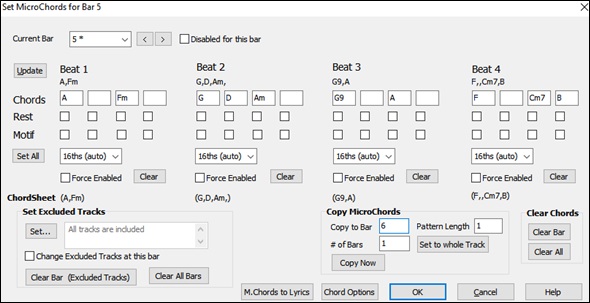
Current Bar: The bar number will display with * if there are some MicroChord data in the bar, and “t” if there is a new “Excluded Tracks: setting.
Disabled for this bar: If this option is checked, none of the MicroChord settings will be played for this bar.
[Update] will update the settings in the dialog. Press this if chords have changed.
Chords: Enter MicroChords on this row. Each beat is divided into four for an even style and three for a swing style.
Rest: A rest will cause the previous chord duration to stop playing, turning the previous chord into a “shot.”
Motif: Enter a checkmark if you want to create a specific rhythmic pattern. You do not need to enter chords as the motif will use whatever current chord is in the song.
[Set All] applies the divisions of the first beat to all other beats.
Triplets/16ths/Auto: This sets the number of divisions per beat. “Triplet” divides the beat into 3, and 16th divides the beat into 4. If “Auto” is selected, the division is automatically selected by the style loaded.
Force Enabled: This is useful if you do not enter any MicroChords in the current beat but still want a beat of silence instead of the main chord.
[Clear] clears the data for the current beat.
Set Excluded Tracks: This area allows you to select tracks to be excluded from playing the MicroChords.
Change Excluded Tracks at this bar: Enabling this allows you to select tracks that should be excluded from playing the MicroChords. Press the [Set] button to select tracks that should be excluded. The excluded tracks will play main chords, instead.
[Clear Bar (Excluded Tracks)] clears any excluded-track setting for the current bar.
[Clear All Bars] clears any track-excluded settings for all bars in the song.
Copy Chords: This area allows you to copy MicroChords and settings to other bars.
Copy to Bar: This is the destination bar for the copy.
Pattern Length: Set this to 1 if you want the current bar to be copied. If you want a longer section to be copied, enter the number of bars to copied. For example, enter 2 to copy the current and the next bars.
# of Bars: This is the total number of bars to be copied.
[Set to Whole Track] sets the destination to the whole song.
[Copy Now] will copy the MicroChords and settings in the current bar (or more bars if the Pattern Length is more than 1) and paste them to the selected bar.
[Clear Bar] clears all settings from the current bar.
[M.Chords to Lyrics] displays the MicroChords, including the Motifs (x) and Rests (r), as Bar Lyrics, which are viewable on the Chord Sheet when the Bar Lyrics layer is selected with the [Chord Display] toolbar button menu.
[Chord Options] opens the Chord Options dialog.
Motifs
The Motifs feature allows selected tracks to play specific rhythms without changing the chords. For example, you might want the guitar and bass to play a specific 16th rhythm in a funk song, while the piano and sax stick with the normal feel.
The motifs can be set in the Set MicroChords dialog.

Suppose you have loaded a funk style and you want a horn section to play a specific rhythm (16th-rest-rest-16th) in Beat 1 and 3 and just to rest in Beat 2 and 4. So, you check the Motif checkbox in the first and fourth slots, and the Rest checkbox in the second and third slots for Beat 1, and then you check the Rest checkbox for all slots in Beat 2. You repeat this patten for Beat 3 and 4. Enable the Change Excluded Tracks at this bar option and press the [Set] button to exclude tracks other than a horn section. If you want to use this rhythm pattern in other bars, use the Copy Chords area.
Now, when you play the song, you will hear horns to play hits interspersed with the cool lines that are part of the style itself.
Volume Automation
This feature allows you to have volume automation on any track to achieve volume changes like fades, crescendos or other node-based volume automation.
![]()
In this tutorial, we are using a song in one of the two new Artist Performance sets. These sets have original songs sung by a variety of very talented singers in a variety of genres. These Artist Performances can be played in Band-in-a-Box and they are great for experimenting with different styles.
Now, let’s load a song called “Emmaline 100 country male C _goldrsh.MGU” from the C:\bb\Songs and Lessons\Artist Performance Sets\Artist Performance Set 12 - Songs with Vocals volume 2 folder. This song has great leading and background vocals, but when you play the song, you may notice that the background vocal is too loud.
|
When you open the Audio Edit window and show the background vocal track, there is an audio section in bars 21-27, and you may notice that the first half section is a bit louder than the second half. You could use the volume slider in the Mixer, but that would decrease the volume for both sections. There is a better way to adjust the volume and to give you more control. |
![]() First, press the volume automation mode button on the window’s toolbar.
First, press the volume automation mode button on the window’s toolbar.
|
This will show blue lines on the track. The waveform is still visible but it’s darker so that we can focus on the blue lines right now. |
|
You can click anywhere on the blue line to add a node (a small blue dot), which acts as an anchor. |
|
If you add more nodes and then move some of them up or down, the blue line will be drawn between nodes that you’ve entered. And the position of the blue line at any given point determines the amount in decibels that the audio is increased or decreased at that point. When you play the song, the volume of the background vocal is essentially balanced out between two sections. |
|
You could have the background vocal start off quieter and have it gradually become louder. |
Drum Stems
Drum stems are separate tracks from the different microphones used during the actual recording sessions.
Currently, drums stems are available for over 50 RealDrums, but there are more to come. You can find which RealDrums have drums stems if you look at the “Stems” column in the RealDrums Picker. It will tell you how many microphones were used for recording.
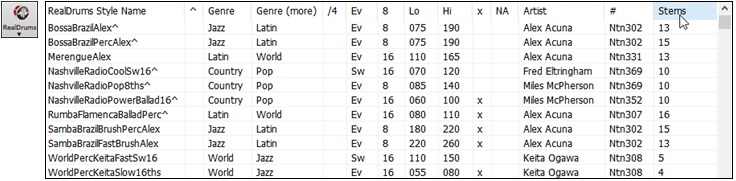
When you select a RealDrums that has stems, you will see what they are just below the list. Using the checkboxes, you can load all stems, the selected stems, or the mix of all stems for your song.
![]()
If you select all or individual stems, each stem will be loaded to separate tracks, so you can control volume, pan, etc. for each stem using the Mixer.

Track Settings and Actions
There is a convenient “one-stop-shopping” dialog where you can select RealTracks, Loops, MIDI SuperTracks, etc., set volume/ reverb/panning/tone, mute, solo, freeze, save as Performance Tracks, and do many other things for all 24 tracks.
You can open this dialog in several ways.
- Press F7 or t <Enter> keys.
- Use the Edit | Track Settings and Actions menu item.
- Right-click on the Chord Sheet and select Track Settings and Actions from the contextual menu.
- Right-click on the track radio button at the top of the screen and select Track Settings and Actions Dialog from the contextual menu.
In the list at the top of the dialog, you can see which instruments are currently selected for each track. It also shows the type of the track (RT/RD/MST), the mute or frozen status, and MIDI patches. Select a track in the list and select settings for that track at the bottom half of the dialog.
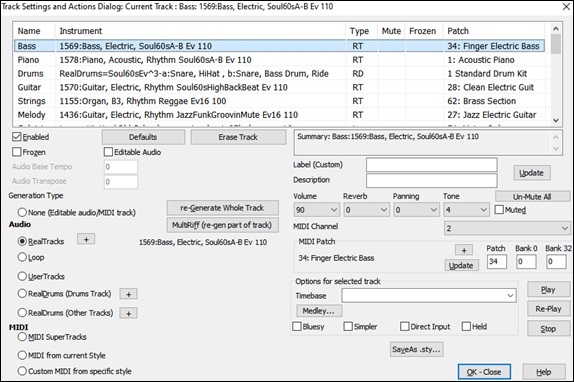
Enabled: If you uncheck this, the track will not be generated.
[Defaults]: This sets the track settings to defaults. Note that any settings from the underlying style will remain. To prevent style tracks from playing, disable the track.
[Erase Track]: This erases both audio and MIDI data from the track.
Frozen: If this is checked, no new data will be auto-generated.
Editable Audio: This changes the track to an editable audio track, which will be saved as a WAV. This is usually done for vocals or other recordings.
Audio Base Tempo: If the track type is an editable audio track, this is the tempo that the audio was recorded or created at.
Audio Transpose: You can transpose the track if it’s an editable audio track.
Generation Type - None: If this is set, no auto- generation will occur except for an underlying style. To prevent generation from an underlying style, disable the track.
[re-Generate Whole Track]: For a RealTrack, this will re-generate the whole track.
[MultiRiff (re-gen part of track)]: This allows you to interactively create sections of RealTracks by choosing from multiple candidates (up to 20).
Audio - RealTracks: Click on the radio button to open the RealTracks Picker, or click on the [+] button to select a RealTrack using other dialogs.
Audio - Loop: Click on this radio button to select a Loop.
Audio - UserTracks: Click on this radio button to select a UserTrack.
Audio - RealDrums (Drums Track): To select RealDrums on the Drums track, select this radio button to open the RealDrums Picker or the click on the [+] button to select RealDrums using other dialogs.
Audio - RealDrums (Other Tracks): This can be used for a second drum track or Drum Stems.
MIDI - MIDI SuperTracks: Click on this radio button to select a MIDI SuperTrack. MIDI SuperTracks are high-quality MIDI tracks, based on performances by studio musicians.
MIDI - MIDI from current style: This is a MIDI track from the current style.
MIDI - Custom MIDI from specific style: You can select a MIDI track from another style.
Summary: You can copy this summary and paste it into a custom description.
Label: This allows you to customize the short track label.
Description: This allows you to customize the long track description.
[Update]: Press this button if you have entered a label and/or description.
Volume/Reverb/Panning/Tone: You can control mixer for the track.
MIDI Patch: You can select a MIDI patch for the MIDI track by pressing the [+] button and using the menu. If you know the General MIDI patch number, Bank 0, and Bank 32, enter the numbers and press the [Update] button.
[Un-Mute]: This will un-mute all tracks.
Muted: This will mute the track.
MIDI Channel: This allows you to re-route the MIDI events on the current track to another channel.
Timebase: With this option, you can hear an audio-type track (RealTracks, RealDrums, etc.) at normal, half time, double time, or triple time. If the style tempo is 80, a 160 tempo should be set to double time.
Medley: This allows a RealTracks medley (multiple consecutive or simultaneous RealTracks on the same track).
Bluesy: This option will play major triad like C as if they were C7, so the track sounds bluesy.
Simpler: This makes the arrangement use “simpler” playing, with less notes and embellishments.
Direct Input: This option is for electric guitar RealTracks that were recorded any effects so that you can add your own effects by amp simulators.
Held: If you check this, the track will make a simple arrangement, mostly playing held chords.
[Play]: This plays the song, using the current track settings and re-generating the tracks.
[Re-Play]: This replays the song without regenerating the tracks.
[Stop]: This stops playback.
[SaveAs .sty…]: This allows you to create a new style with a new name. The style will contain the current auto-generated tracks in the song.
Remix Full Vocal Songs
We’ve made over 50 original songs (Pop, R&B, and Modern Country) with high-quality, great sounding vocals, harmonies and Band-in-a-Box arrangements. Use these to remix new arrangements, starting from these high-quality, great sounding tracks.
They are included in the new Artist Performance sets 11 and 12.
C:\bb\Songs and Lessons\Artist Performance Sets\Artist Performance Set 11 - Songs with Vocals volume 1
C:\bb\Songs and Lessons\Artist Performance Sets\Artist Performance Set 12 - Songs with Vocals volume 2
![]()
Load a song from these folders and listen to a great performance!

To hear audio demos, press the [Other] filter button in the StylePicker, and select Styles that have .wma full song demos, with vocals from the drop-down menu.
![]()
Or, press the [Category] filter button, select Choose and Show User Category from the drop-down menu, and select “PGMusic\Style Demos with Vocals\All Style Demos with Vocals” from the list.
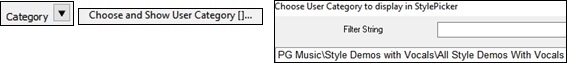
This will list styles that have full vocal audio songs. You can then click on a style in the list to listen to a demo.
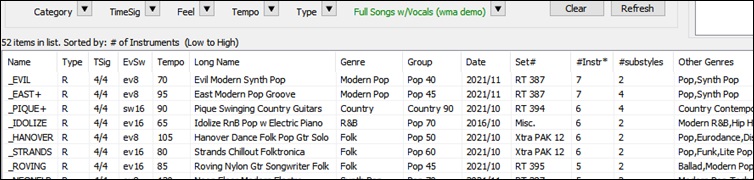
Install Manager - One-Click to Download and Install
You can download and install the entire package of your order with the new one-click Install Manager. This is a much simpler alternative to manually downloading and installing all the files individually that are listed on the “My Products” page in your account. This is particularly useful for “download-only” (e-delivery) versions of the Band-in-a-Box Pro, Mega, and UltraPAK, since there can be 100 GB of files to download and install.

After you place your order, click on the link(s) in your order confirmation email to go directly to your Downloads page for each product. (Note: The Install Manager will only work for orders placed on March 2021 or later. For any order (including orders placed prior to that), you can still access the downloads on your “My Products” page by logging into your account at www.pgmusic.com and clicking on [My Products].)
If the Install Manager is available for the product, there will be a link to download it at the top of your download page list. (Note: Download the 64-bit version unless you have an old computer with a 32-bit OS, which is not very common.)
Once this setup file is downloaded, run it to install the Install Manager on your computer. By default, it will be installed into your Band-in-a-Box Data folder (e.g., C:\bb\Data\InstallManager) and will create a desktop shortcut icon. It is ok if you don't yet have Band-in-a-Box installed on your computer. (Note: There is an older “Download Manager” that you may have in your bb\Data\downloadManager folder. This is an older program that works differently.)
New Songs Default to 1 Chorus
Previously, new songs defaulted to 3 choruses, but now, they default to 1 chorus.
![]()
Settable Default Length and Choruses for New Songs
You can now change the default number of bars and choruses. For example, you can have new songs default to 64 bars with 1 chorus, 24 bars with 3 choruses, etc.
Click on the [Prefs] toolbar button and press the [Arrange] tab to open the Arrangement Options dialog. Then, in the Defaults for new songs area, enter the number of bars for each chorus and the number of choruses.
![]()
Now, when you start new songs, the End bar and the Choruses buttons will show whatever you have selected in the dialog.
![]()
New Column and Option in RealDrums Picker
The new “Stems” column tells you the number of microphones used for recording.
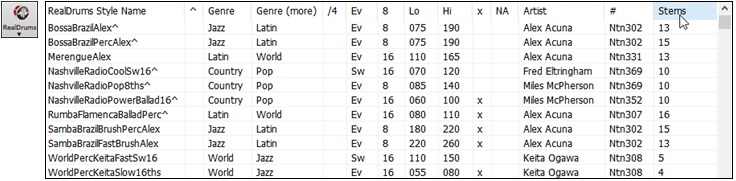
Using the new Stems options below the list, you can load all drum stems or selected drums stems to separate tracks, or the mix of all drum stems to a same track.
![]()
Audio Edit Window Enhanced
The volume automation mode has been added. This allows you to achieve volume changes like fades, crescendos or other node-based volume automation.
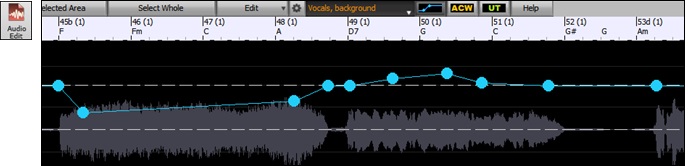
The marker mode selector has been replaced by three intuitive buttons.
![]()
StylePicker Picker Enhanced
Additional row has been added to the mixer for Utility tracks, so you can see which instruments are included in the style and you can control settings for those tracks within the StylePicker window.
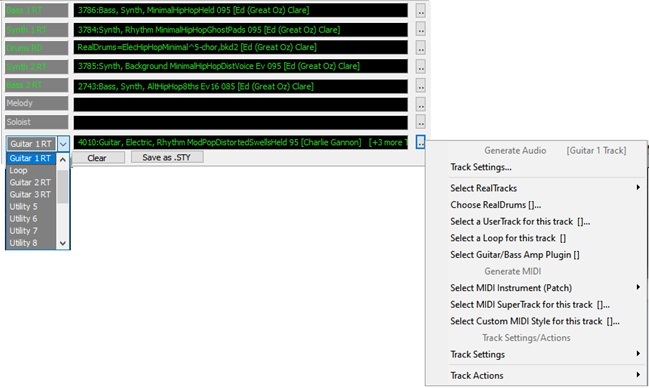
The “Other” filter button has more menu items. You can filter the list to show styles that use Utility tracks or Styles or styles that have full song demos with vocals.
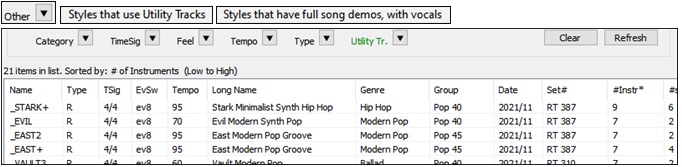
The “Set #” column shows HalfDouble for Half-time/Double-time variation styles.
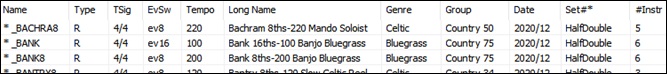
We’ve added more user categories (e.g., Xtra12 All Styles, XPro Styles, Style Demos with Vocals, etc.)

RealTracks Medley Dialog Improved
Previously, when you pressed the [Medley] button in the RealTracks Picker, it took a few seconds to opens the RealTracks Medley dialog, but now, it opens instantly.
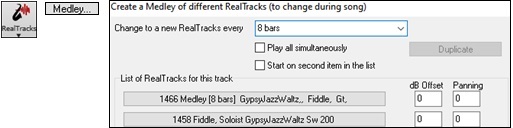
The arrow buttons have been removed. You can now just click on the list to select RealTracks.

Notation Enhacements
You can now insert/remove a trill (tr symbol) for a note with the Notation window right-click menu.
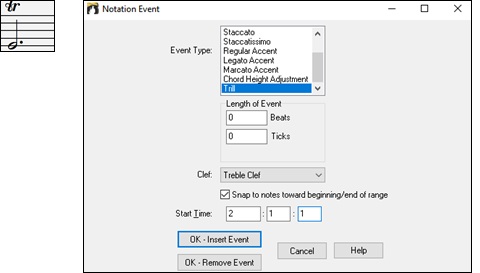
Band-in-a-Box can also read trills from XML files.

When loading an XML file from Guitar Pro that has two clefs of guitar notation on 1 part, Band-in-a-Box will correctly load the tab clef and ignore the redundant other clef.
![]()
New Hotkeys
t <Enter> opens the Tracks Settings and Actions dialog.
m <Enter> opens the Set MicroChords dialog.
F6 now opens the Set MicroChords dialog. Previously, this key opened the Save MIDI File dialog.
F7 now opens the Tracks Settings and Actions dialog. Previously, this key let you open a MIDI file.
F8 now opens the MultiRiff RealTracks dialog. Previously, this key opened the Jukebox Options dialog.

…and more!
Unconditional 30-Day Money Back Guarantee on all PG Music products purchased from PG Music Inc.
PG Music Inc.
29 Cadillac Ave Victoria BC Canada V8Z 1T3
Sales: 800-268-6272, 250-475-2874,+ 800-4746-8742*
* Outside USA & Canada where International Freephone service is available.
Access Codes
Tech Support: Live Chat, support@pgmusic.com
 Online now
Online now
Need Help?
Customer Sales & Support
|
Phones (Pacific Time) 1-800-268-6272 1-250-475-2874 |
||
| Live Chat | ||
| OPEN | Online Ordering 24/7 |
|
| OPEN | Forums, email, web support |