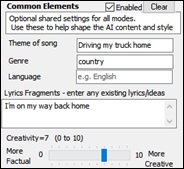Search Manual
Band-in-a-Box® 2025 for Windows® User's Guide
Chapter 3: Band-in-a-Box 2025
Introduction
Band-in-a-Box 2025 for Windows® is here!
We’ve been busy and added many new features and an amazing collection of new content, including 202 RealTracks, new RealStyles, MIDI SuperTracks, Instrumental Studies, “Songs with Vocals” Artist Performance Sets, Playable RealTracks Set 4, two new sets of “RealDrums Stems,” XPro Styles PAK 8, Xtra Styles PAK 19, and more!
We have a 2025 49-PAK with 20 BONUS RealTracks in addition to the 202 new RealTracks, so in total an amazing 222 new RealTracks and RealDrums are available! There are 99 new “Playable RealTracks & RealDrums” Hi-Q sounds, which match many of our RealTracks, so you can easily switch from RealTracks and RealDrums parts to MIDI notes while maintaining the instrument sound! Every sound also has an accompanying audio demo. The 2025 49-PAK also includes 2 new Artist Performance Sets that contains 50 original songs with synth-vocal performances! There are Instrumental Studies Sets that include 2-handed "Rhythm Changes" piano soloing, and a new set of exciting ’80s hard rock soloing guitar. There are also two new RealDrums Stems Sets, which allow you to access the individual wave files from each different mic used to record many of our RealDrums! There are two new MIDI SuperTracks Sets, including styles designed to work with the amazing SynthMaster plugin!
In addition, there are over 100 new RealStyles that use the new RealTracks & RealDrums. These include requested “Soul Jazz” RealTracks (25) featuring artist Neil Swainson (bass), Mike Clark (drums) Charles Treadway (organ), Miles Black (piano), and Brent Mason (guitar). There are also new “Requested 60s” jazz styles (9), with styles made specifically as a response to our amazing forum users. We also have other requested jazz (4) made specifically as a response to requests from our users. There are more of our very popular “2-handed piano soloing” RealTracks (12) with separated right-hand soloing and left-hand comping. If you’re a blues lover, we’ve got you covered! We have new “Classic Acoustic Blues” (7) styles made with blues master Colin Linden, with styles emulating classic blues masters from the early 20th century. And, are you ready to dance? We’ve got new Tango RealTracks (10) with a RealTracks first: bandoneon! These RealTracks were recorded in Argentina with top session players! In the pop-rock vein, we have many more requested RealTracks, including disco (9) and ’70s/’80s pop (8) with slap bass. There are more “Slick ’80s Metal” styles (8) which feature virtuoso Andy Wood, as well as a set of more modern metal styles (20). There's a “Songwriter Potpourri” (19) set, with an eclectic mix of folk instruments including more Chinese instruments, along with folky piano, guitar & banjo. And, this set has another “RealTracks first,” muted electric guitar! This is a technique where a foam mute is placed under the bridge to get a great muted effect, common in Indie-Pop & Modern Folk. We’ve added a set of “Producer Layered Guitar” styles (5), with acoustic guitars designed to be used together to provide a slick “produced” sound. In the country and Americana vein, we have lots of new modern country (15) from legendary Nashville session great Brent Mason, along with 14-time ACM “Drummer of the Year” award winner Eddie Bayers on drums, and PG Music stalwart Mike Harrison on bass. Another set with Brent Mason includes more popular Americana guitar (9), and we also have more “Songwriter Americana” (15) with a back-to-the-basics rootsy approach. We continued our “Vintage Country” (14) theme from last year with more styles that include pedal steel great Doug Jernigan! There are new “Praise and Worship” styles (8) which work equally well for modern worship services as they do in a radio-friendly pop song! And finally, we've added many singer-songwriter piano RealTracks (5) as a direct response to requests from our forum users!
Band-in-a-Box 2025 Features and Additions
There are many major new features in Band-in-a-Box 2025 for Windows. We’re excited to introduce an amazing new AI-powered feature: the BB Stem Splitter! This powerful tool separates any multi-instrument audio file (.mp3, .m4a, .wav, etc.) into individual tracks - bass, drums, guitars/piano, vocals, and residual sounds. These tracks are then added separately into your song, allowing you to generate Band-in-a-Box tracks to play along with. Using advanced AI and machine learning techniques, this process, also known as “audio source separation,” offers greater flexibility and creative control in music production. For example, you can import vocals from your favorite singer and rearrange the backing tracks in Band-in-a-Box to create a unique, personalized mix. We’ve also added VST3 plugin support, allowing you to use them alongside VST2 and DXi for MIDI or audio tracks. The program has many more AI features, including creative songwriting functions that suggest or generate themes, styles, titles, and even entire song ideas. It also offers customized AI lyrics generation, allowing you to create lyrics from scratch, generate the next line, or experiment with rhymes, synonyms, antonyms, related words, or alliterations. You can enhance your existing lyrics by adding vivid imagery, emotion, richer vocabulary, or more natural phrasing. The AI Lyrics Generator consolidates all these features, allowing you to easily tailor your lyrics to fit your song. With six lyric modes - Word Suggestions, Inspiration, Songwriting, Improvements, Full Song, and Custom - you can refine your lyrics in numerous ways. There’s a new one-stop MIDI Patches Picker with over 1,100 MIDI patches to choose from, all neatly categorized by GM numbers. The MultiPicker Library is enhanced with tabs for the SongPicker, MIDI Patch Picker, Chord Builder, AI Lyrics Generator, and Song Titles Browser, and all tabs are logically grouped. The Audiophile Edition is enhanced with FLAC files, which are 60% smaller than WAV files while maintaining identical audio quality, and now ships on a fast 1TB SSD. And many more...
The Band-in-a-Box DAW Plugin introduces major new features that work with all DAWs. It has fast “.WAV-less” generation, allowing tracks to play directly from disk without the need to generate .WAV files. Playback can be synced to your DAW (e.g., Presonus S1, Protools, etc.) including floating point tempo changes, so you can quickly change styles while working on your DAW project.
Additional New Contents Available for Band-in-a-Box
In addition to the 202 New RealTracks, we have more new content available for Band-in-a-Box 2025.
- Bonus Unreleased RealTracks/RealDrums (20) with 20 RealStyles - Included in the 2025 49-PAK
- 26 MIDI SuperTracks
MIDI SuperTracks Set 44: Jazz Piano (16 MIDI SuperTracks) - Included in the 2025 Free Bonus PAK
MIDI SuperTracks Set 45: More SynthMaster (10 MIDI SuperTracks) - Included in the 2025 49-PAK
- 25 All-MIDI Styles
MIDI Styles Set 90: Look Ma! More MIDI 13: Country & Americana (10 Styles) - Included in the 2025 Free Bonus PAK
MIDI Styles Set 91: Look Ma! More MIDI 14: SynthMaster (15 Styles) - Included in the 2025 49-PAK
- 10 Instrumental Studies
Instrumental Studies Set 22: 2-Handed Piano Soloing - Rhythm Changes (5 Instrumental Studies) - Included in the 2025 Free Bonus PAK
Instrumental Studies Set 23: More ’80s Hard Rock Soloing (5 Instrumental Studies) - Included in the 2025 49-PAK
- 50 Artist Performances
Artist Performance Set 17: Songs with Vocals Volume 7 (25 songs) - Included in the 2025 Free Bonus PAK
Artist Performance Set 18: Songs with Vocals Volume 8 (25 songs) - Included in the 2025 49-PAK
- 16 RealDrums Stems
RealDrums Stems Set 7: Jazz with Mike Clark (8 RealDrum Stems) - Included in the 2025 Free Bonus PAK
RealDrums Stems Set 8: Pop, Funk and More with Jerry Roe (8 RealDrum Stems) - Included in the 2025 49-PAK
- 99 Playable RealTracks
Playable RealTracks Set 4 (99 new sounds with audio demos) - Included in the 2025 Free Bonus PAK
- SynthMaster Sounds and Styles, with Audio Demos - Included in the 2025 Free Bonus PAK.
- RealCombos Booster PAK for 2025 - Included in the 2025 Free Bonus PAK
- 128 GM MIDI Patch Audio Demos - Included in the 2025 Free Bonus PAK.
- FLAC Files for 20 Unreleased RealTracks/RealDrums - Included in the 2025 49-PAK
- XPro Styles PAK 8 - 100 new RealStyles - Available separately
- Xtra Styles PAK 19 - 200 new RealStyles - Available separately
202 NEW RealTracks
Band-in-a-Box 2025 presents an exceptional array of RealTracks and RealDrums! These include requested "Soul Jazz" RealTracks (25) featuring artist Neil Swainson (bass), Mike Clark (drums) Charles Treadway (organ), Miles Black (piano), and Brent Mason (guitar). There are also new “Requested ’60s” jazz styles (9), with styles made specifically as a response to our amazing forum users. We also have other requested jazz (4) made specifically as a response to requests from our users. There are more of our very popular “2-handed piano soloing” RealTracks (12) with separated right-hand soloing and left-hand comping. If you're a blues lover, we've got you covered! We have new “Classic Acoustic Blues” (7) styles made with blues master Colin Linden, with styles emulating classic blues masters from the early 20th century. And, are you ready to dance? We've got new Tango RealTracks (10) with a RealTracks first: bandoneon! These RealTracks were recorded in Argentina with top session players! In the pop-rock vein, we have many more requested RealTracks, including disco (9) and ’70s/’80s pop (8) with slap bass. There are more “Slick ’80s Metal” styles (8) which feature virtuoso Andy Wood, as well as a set of more modern metal styles (20). There's a “Songwriter Potpourri” (19) set, with an eclectic mix of folk instruments including more Chinese instruments, along with folky piano, guitar & banjo. And, this set has another “RealTracks first,” muted electric guitar! We've added a set of “Producer Layered Guitar” styles (5), with acoustic guitars designed to be used together to provide a slick “produced” sound. In the country and Americana vein, we have lots of new modern country (15) from legendary Nashville session great Brent Mason, along with 14-time ACM “Drummer of the Year” award winner Eddie Bayers on drums, and PG Music stalwart Mike Harrison on bass. Another set with Brent Mason includes more popular Americana guitar (9), and we also have more “Songwriter Americana” (15) with a back-to-the-basics rootsy approach. We continued our “Vintage Country” (14) theme from last year with more styles that include pedal steel great Doug Jernigan! There are new “Praise and Worship” styles (8) which work equally well for modern worship services as they do in a radio-friendly pop song! And finally, we've added many singer-songwriter piano RealTracks (5) as a direct response to requests from our forum users!
- Jazz RealTracks (Sets 449-455) - 67 Jazz, Blues, and World RealTracks: Our new Jazz, Blues, Funk and World RealTracks include a groovin’ collection of RealTracks and RealDrums! These include requested “Soul Jazz” RealTracks (25) featuring artist Neil Swainson (bass), Mike Clark (drums) Charles Treadway (organ), Miles Black (piano), and Brent Mason (guitar). There are also new “Requested ’60s” jazz styles (9), with styles made specifically as a response to our amazing forum users. We also have other requested jazz (4) made specifically as a response to requests from our users. There are more of our very popular “2-handed piano soloing” RealTracks (12) with separated right-hand soloing and left-hand comping. If you're a Blues lover, we've got you covered! We have new “Classic Acoustic Blues” (7) styles made with blues master Colin Linden, with styles emulating classic blues masters from the early 20th century. And, are you ready to dance? We've got new Tango RealTracks (10) with a RealTracks first: bandoneon! These RealTracks were recorded in Argentina with top session players.
- Rock-Pop RealTracks (Sets 456-461) - 69 Pop & Rock RealTracks: Our new Pop & Rock RealTracks features lots of requests from you the user! These include Disco (9) and ’70s/’80s pop (8) with slap bass styles. There are more “Slick ’80s Metal” styles (8) which feature virtuoso Andy Wood, as well as a set of more modern metal styles (20). There's a “Songwriter Potpourri” (19) set, with an eclectic mix of folk instruments including more Chinese instruments, along with folky piano, guitar & banjo. And, this set as another “RealTracks first,” muted electric guitar! This is a technique where a foam mute is placed under the bridge to get a great muted effect, common in Indie-Pop & Modern Folk. We’ve added a set of “Producer Layered Guitar” styles (5), with acoustic guitars designed to be used together to provide a slick “produced” sound.
- Country RealTracks (Sets 462-467) - 62 New RealTracks for Country, Americana, and Praise & Worship: Get ready to enhance your music with an incredible lineup of new RealTracks, each offering a unique style and stellar performances from world-class musicians! These include great new bro country, modern country, Americana, praise & worship, singer-songwriter and more! The bro country (15) styles featuring the legendary talents of Brent Mason (electric guitar), Mike Durham (electric guitar), Eddie Bayers (drums), and Mike Harrison (electric bass), offering polished country grooves perfect for today's charts. The Americana guitar (9) showcases Brent Mason's masterful rhythms, adding warmth and drive to any Americana track. There are (8) praise & worship styles that provide uplifting arrangements with expressive electric guitar and precision drumming, perfect for modern worship. The (5) songwriter piano styles highlight John Jarvis's stunning acoustic piano accompaniments, ideal for singer-songwriters crafting ballads, pop, or folk songs. Meanwhile Doug Jernigan’s pedal steel, captures the timeless essence of classic country with (14) vintage country styles. Finally, a stellar lineup of musicians, including Glen Duncan on banjo, mandolin, and fiddle, Mike Harrison on electric bass, and Brent Mason on electric guitar combine banjo, mandolin, fiddle, and electric guitar for (16) inspiring heartfelt Americana songwriter styles. With these RealTracks, the possibilities are endless for creating music that stands out!
Bonus Unreleased RealTracks/RealDrums (20) with 20 RealStyles
The 20 bonus RealTracks included with the 2025 49-PAK feature lots of user requests and more to add to your RealTracks library! There’s requested muted trumpet soloist that is perfect for smooth jazz and pop grooves. We’ve also added more “layered acoustic guitar” RealTracks, which, when combined, create an acoustic “wall of sound” ideal for pop or country songs. A versatile gospel organ RealTrack that also works well over country and blues styles. There's more singer-songwriter "indie-folk" styles, with bouzouki, banjo, acoustic guitar, upright bass, and a RealTracks first, muted electric guitar. This instrument was recorded with a foam mute placed at the bridge and delivers a cool, understated effect, perfect for mellow modern pop and folk tracks. Additionally, we’ve included exciting new RealDrums, many inspired by user requests on our forums. We have “flat tire blues,” a specific blues shuffle approach where the snare is accented on the off-beats. There's “rock 'n' roll clave,” a groove popularized in the ’50s; and “tango lounge,” a blend of classic Argentinian tango and mid-20th-century American pop. Finally, we have some wonderfully understated brushes drum styles, including BluesFolkBrushesSw & SongwriterSlowBrushes
MIDI SuperTracks Set 44: Jazz Piano
Explore an exciting variety of styles with this jazz piano collection of MIDI SuperTracks! Dive into ’60s-inspired samba, vintage funky soul jazz, & modern jazz. There are also many more 2-handed piano styles with separated left-hand comping and right-hand soloing. These 2-handed piano soloing styles also include styles that are specifically geared towards variations on the very common “Rhythm Changes” progression, as well as variations on jazz blues & minor blues progressions.
MIDI SuperTracks Set 45: More SynthMaster
This MIDI SuperTracks Set is expertly crafted to showcase the award-winning SynthMaster Player Synth by KV331 Audio, included with Band-in-a-Box 2025. Featuring a selection of synth pads, bass synths, ethereal pads, arpeggiators, and more, this collection is perfect for enhancing your tracks in genres like ambient, trance, hip-hop, synthwave, and more!
MIDI Styles Set 90 Look Ma! More MIDI 13: Country & Americana
Introducing Look Ma! More MIDI 13: Country & Americana – your go-to collection for country and Americana sounds! This set is packed with MIDI and MIDI SuperTracks that cover a wide range of tempos, from slow, soulful ballads to upbeat, foot-tapping anthems. These styles include twangy acoustic guitars, pedal steel, honky-tonk pianos, and bluegrass banjos, this collection is perfect for crafting everything from heartfelt country ballads to high-energy country tracks. Look Ma! More MIDI 13 has all the tools you need to bring your country and Americana music to life. Whether you’re writing a slow ballad or a fast-paced country hit, this collection has something for every vibe and every tempo!
MIDI Styles Set 91 Look Ma! More MIDI 14: SynthMaster
Step into the world of modern electronic music with Look Ma! More MIDI 14: SynthMaster! This collection is packed with cutting-edge MIDI SuperTracks made with the SynthMaster plugin. There are hip-hop-inspired beats with a range of dynamic genres, from ambient ballads to pulsating trance and laid-back chill hop. Designed for creating dance-ready tracks, this set brings you the perfect foundation for high-energy club anthems or smooth, groove-heavy vibes. You’ll find everything you need to craft infectious melodies, deep basslines, and catchy hooks, making it ideal for electronic, dance, and urban music production. Whether you’re producing the next big club hit or a chill track to unwind, Look Ma! More MIDI 14 has you covered!
Instrumental Studies Set 22: 2-hand Piano Soloing - Rhythm Changes
Instrumental Studies Set 22 - 2-Hand Piano Soloing: Rhythm Changes will guide you through left-hand comping and right-hand soloing across four variations of rhythm changes. From smooth voice leading to creative chord substitutions, to hip phrasing, you’ll find these studies have it all! Each study can be slowed down and even taken one hand at a time so you can focus on whichever part you like before putting it all together. These studies are perfect for honing your piano technique and improvisation skills over essential chord progressions!
Instrumental Studies Set 23: More '80s Hard Rock Soloing
Instrumental Studies Set 23: More ’80s Hard Rock Soloing takes your guitar playing to new heights with even more blazing examples of virtuosic, fast-paced soloing from the iconic ‘80s hard rock era! These studies are full of bends, slides, hammer-ons/pull-offs, two-hand tapping, and harmonics. You can also practice alongside the notation in the notation window or the Guitar window, depending on your preference. Also included are DI (Direct Input) tracks, offering a raw, unprocessed guitar sound directly from the pickups, giving you a true '80s hard rock experience!
Artist Performance Set 17: Songs with Vocals Volume 7
This collection of 25 songs showcase the vocals of the Synthesizer V AI voice databases, Hayden and Solaria. It features a diverse range of styles, including hip-hop, rock, country, funk, pop, folk, and soul. These songs are perfect for enjoying as they are or experimenting with by remixing them into various styles and genres
Artist Performance Set 18: Songs with Vocals Volume 8
With Songs with Vocals Volume 18, we’ve added 25 more songs that highlight the dynamic Synthesizer V AI voice databases, Hayden and Solaria. Spanning genres like country, pop, hip-hop, R&B, funk, rock, soul, and blues, this collection is perfect for experimenting with synthetic voices, honing your mixing skills, or simply enjoying the music
RealDrums Stems Set 7: Jazz with Mike Clark
Discover the groove and sophistication of jazz drumming with RealDrums Stems Set 7, featuring legendary drummer Mike Clark. This set includes stems for a variety of jazz and funk-inspired RealDrums styles, such as soul jazz, 60s jazz, 60s Latin jazz, and more.
RealDrums Stems Set 8: Pop, Funk and More with Jerry Roe
Bring a dynamic range of grooves to your music with RealDrums Stems Set 8, featuring the versatile and talented Jerry Roe. This collection includes stems for an exciting mix of pop, funk, blues, and even tango-inspired RealDrums styles.
Playable RealTracks Set 4
This 4th installment adds many more Playable RealTracks, paired with clickable audio demos so you can easily preview these great new sounds at your fingertips! These Playable RealTracks Hi-Q sounds match many of our RealTracks, so you can easily switch from RealTracks parts to MIDI notes while maintaining the instrument sound! Customize the RealTracks performance by adding your own notes. You will then hear those notes using a MIDI sound created from the RealTracks recording. This means you can get the RealTracks to play the notes you want at key parts of the performance, either augmenting or replacing what the RealTracks is playing, for any sections in the song.
RealCombos 2025 Booster PAK
The RealCombos 2025 Booster PAK offers an eclectic blend of genres to fuel your musical creativity. Craft a heartfelt rock ballad, dive into the world of country roots, experiment with the smooth rhythms of jazzy hip-hop, or create high-energy beats with dance grooves. The RealCombos 2025 Booster PAK is your ultimate toolkit for dynamic music production!
SynthMaster Sounds and Styles, with Audio Demos
With Band-in-a-Box version 2025 we've added 10 more SynthMaster sounds and styles, with audio demos. With version 2023 we started including the award-winning SynthMaster Player Synth by KV331 Audio. This has thousands of presets that are especially useful for modern, techno and arpeggiator sounds. SynthMaster support is built into Band-in-a-Box so you can easily choose sounds from within the SynthMaster Player, or use the new MultiPicker. Load Hi-Q patch dialog to choose from presets made by PG Music. Styles can be made to play with SynthMaster sounds without any need to load it.
XPro Style PAK 8
We've been working hard, cooking up a storm in the kitchen, and now we're finally ready to serve up the 8th edition of our XPro Styles PAK series! We’ve got our usual 75 styles spread across the Rock & Pop, Jazz, and Country genres (25 styles each) as well as 25 styles utilizing world music instruments, bringing the total to an even 100. Be sure to take a look at the menu because we’ve got something for everyone! The included 32 RealTracks and RealDrums can be used with any version of Band-in-a-Box.
If you're inclined to try before you buy, here's a sample of what XPro Styles PAK 8 has to offer: 12-8 country-rock ballads, cool soul-jazz, easy listening Americana, hip-hop beats, Latin jazz-fusion, classic rock, electronic dance music, heavy modern-jazz, charming indie-folk, and even some experimental '60s rock! Order's up and hot to go! Pick up XPro Styles PAK 8 today!
Xtra Styles PAK 19
Here we are, back again, with Xtra Styles PAK 19 for Band-in-a-Box! We’ve got 200 new styles coming your way spread across the Rock & Pop, Jazz, and Country genres as well as the second iteration of our Blues volume! This volume features riffs on the standard 12-bar format, ranging from classic delta blues to the harmonically fluent "Bird" blues found in jazz. You’ll also find 8-bar and 16-bar variations, as well songs and styles that eschew the typical blues format all together! If you’re in need of some innovative musical inspiration, look no further than Xtra Styles PAK 19!
In this PAK you'll find: soft singer-songwriter pop, New Orleans grooves, lilting country waltzes, tight ‘n’ groovy funk, garage punk, smooth soul, gospel jazz, up-tempo train grooves, and more variations on the blues than you’ll know what to do with! Xtra Style PAK 19 features these styles and many, many more!
In this PAK you'll find: soft singer-songwriter pop, New Orleans grooves, lilting country waltzes, tight ‘n’ groovy funk, garage punk, smooth soul, gospel jazz, up-tempo train grooves, and more variations on the blues than you’ll know what to do with! Xtra Style PAK 19 features these styles and many, many more!
- Rock & Pop 19: Xtra Styles PAK 19: Rock & Pop 19 has arrived to dish out a bevy of delicious musical treats! In this volume, you can find driving synth-pop next to epic heavy metal, laid-back jazz rock next to soft-pop piano ballads, spacey-synth beats beside Motown jams, and many more! Kick back, relax, and have a bite to eat.
- Jazz 19: You want it? We got it! And it can be all yours! Volume 19 of our Jazz Xtra Styles PAK is here! We’ve got a smorgasbord of jazz styles ranging from early swing to modern day jams! In this PAK you will find gospel-funk, Latin jazz-pop, J-pop jazz fusion, R&B disco-funk, energetic salsa grooves, low-key acoustic jazz-funk, and, of course, many more! Get ready for some cool listening and even cooler composing with Xtra Styles PAK 19: Jazz 19.
- Country 19: In this volume of Xtra Styles PAK 19: Country 19, we’ve got the perfect companion for your aching heart, the accomplice to your adventures, and perhaps even the match to your musical miscellany! Not limiting ourselves to just country styles, we’ve got folk, singer-songwriter, and even some Celtic styles too! In this PAK you'll find slow ambient Americana, laid-back blues boogies, folky train beats, soft Celtic airs, hardy country rock, a plethora of country ballads, and many more! Find the perfect partner for your euphonious endeavors.
- Blues2: Blues got you down? Worry no longer because we’ve got the cure! In volume 2 of our Blues Xtra Styles we’re offering a barrage of brilliant blues styles. We’ve got Chicago blues, Memphis blues, New Orleans blues… and that’s just the cities! You can also find jazz blues, delta blues, and, of course, this PAK wouldn’t be complete without some blues rock. It’s the medicine for your musical malaise.
Xtra Styles PAK 18 (Released August 2024) - 200 RealStyles for Jazz, Rock-Pop, Country, and SynthMaster
Xtra Styles PAK 17 (Released December 2023) - 200 RealStyles for Jazz, Rock-Pop, Country, and World
Xtra Styles PAK 17 (Released June 2023) - 200 RealStyles for Jazz, Rock-Pop, Country, and Praise & Worship
Xtra Styles PAK 16 (Released June 2023) - 200 RealStyles for Jazz, Rock-Pop, Country, and Praise & Worship
Xtra Styles PAK 15 (Released July 2022) - 200 RealStyles for Jazz, Rock-Pop, Country, and Praise & Worship
Xtra Styles PAK 15 (Released December 2022) - 60 RealStyles for Jazz, Rock-Pop, and Country; and 85 styles for MultiStyles
Xtra Styles PAK 14 (Released December 2022) - 140 RealStyles for Jazz, Rock-Pop, Country, and Country
Xtra Styles PAK 13 (Released June 2022) - 200 RealStyles for Jazz, Rock-Pop, Country, and Singer-Songwriter
Xtra Styles PAK 12 (Released December 2021) - 200 RealStyles for Jazz, Rock-Pop, Country, and Blues
Xtra Styles PAK 11 (Released May 2021) - 200 RealStyles for Jazz, Rock-Pop, Country, and Half & Double-Time
Xtra Styles PAK 10 (Released December 2020) - 200 RealStyles for Jazz, Rock-Pop, Country, and Folk Celebration
Xtra Styles PAK 10 (Released December 2020) - 200 RealStyles for Jazz, Rock-Pop, Country, and Folk
Xtra Styles PAK 9 (Released May 2020) - 200 RealStyles for Jazz, Rock-Pop, Country, and Folk
Xtra Styles PAK 8 (Released December 2019) - 164 RealStyles for Jazz, Rock-Pop, Country, and Celtic
Xtra Styles PAK 7 (Released August 2019) - 164 RealStyles for Jazz, Rock-Pop, Country, Americana.
Xtra Styles PAK 6 (Released Dec 2018) - 162 RealStyles for Jazz, Rock-Pop, Country, and Trad Folk & Jazz.
Xtra Styles PAK 5 (Released July 2018) - 160 RealStyles for Jazz, Rock-Pop, Country, and MIDI Styles.
Xtra Styles PAK 4 (Released November 2017) - 150 RealStyles for Jazz, Rock-Pop, Country, and Folk & Beyond.
Xtra Styles PAK 3 (Released June 2017) - 160 RealStyles for Jazz, Rock-Pop, Country, and Americana.
Xtra Styles PAK 2 (Released December 2016) - 161 RealStyles for Jazz, Country, Rock-Pop, and Bluegrass & World.
Xtra Styles PAK 1 (Released August 2016) - 164 RealStyles for Jazz, Country, Rock-Pop, and Singer/Songwriter.
Summary of New Features
BB Stem Splitter
This amazing tool separates an audio file containing multiple instruments into individual tracks - bass, drums, guitars/piano, vocals, and residual sounds. These tracks are then added separately to your song, allowing you to generate Band-in-a-Box tracks to play along with. Using advanced AI and machine learning techniques, this process, also known as "audio source separation," offers greater flexibility and creative control in music production. For example, you can import vocals from your favorite singer and rearrange the backing tracks in Band-in-a-Box to create a unique, personalized mix.
VST3 Support
Band-in-a-Box now supports VST3 plugins, allowing you to use them alongside VST2 and DXi plugins for MIDI or audio tracks.
AI Lyrics Generator
Band-in-a-Box has many more AI features, including creative songwriting functions that suggest or generate themes, styles, titles, and even entire song ideas. It also offers customized AI lyrics generation, allowing you to create lyrics from scratch, generate the next line, or experiment with rhymes, synonyms, antonyms, related words, or alliterations. You can enhance your existing lyrics by adding vivid imagery, emotion, richer vocabulary, or more natural phrasing. The AI Lyrics Generator consolidates all these features, allowing you to easily tailor your lyrics to fit your song. With six lyric modes - Word Suggestions, Inspiration, Songwriting, Improvements, Full Song, and Custom - you can refine your lyrics in numerous ways. (Note: An internet connection is required to use these features.)
MIDI Patch Picker
There's a new one-stop MIDI Patch Picker with over 1,100 MIDI patches (instrument sounds) to choose from, all categorized by GM numbers.
MultiPicker Library Enhanced
The MultiPicker Library is enhanced with new tabs for the SongPicker, MIDI Patch Picker, Chord Builder, AI Lyrics Generator, and Song Titles Browser, and all tabs are logically organized.
There is an option to open the MultiPicker Library instead of modal dialogs. (Note: Holding the Shift key while selecting the menu item to access the feature always opens the MultiPicker Library, and holding the Ctrl key always opens the modal dialog.
When opened, the window will automatically return to the last tab you were viewing.
Audiophile Edition Enhanced with FLAC Files
The Audiophile Edition is enhanced with FLAC files, which are 60% smaller than WAV files while maintaining identical audio quality, now ships on a fast 1TB SSD.
Hotkeys Added
S T E M S Enter opens the Stem Splitter.
A I L Enter open the AI Lyrics Generator.
Other Features and Enhancements
The right-click menu in the StylePicker now includes more items, providing quick access to common features like playing audio demos or the current song, opening a song demo, and loading a style.
With the right-click menu in the StylePicker, you can set the highlighted or currently loaded style as a “remembered” style and quickly revert to it after loading other styles.
The StylePicker Rebuild dialog has been improved. It now rebuilds all picker lists and saves new folder locations, which can also be used by Band-in-a-Box Plugin and RealBand.
Each time you rebuild in the StylePicker, it will update various lists, including Loops and UserTracks.
The menu command to open the Chord Sheet has been added to the Window menu.
The “What add-ons do I have?” item is now available only in the Help menu. The same item in the Options menu has been removed due to redundancy.
The custom setting of drums now overrides Multi-Drums.
The Tracks window now displays a vertical cursor on all tracks to indicate the current location.
In the Tracks window, holding down the Ctrl key while clicking on the +/- buttons to adjust the vertical track heights will expand or reduce them at 5 times the normal rate. If you hold down the Shift key, the track heights will expand or reduce at 10 times the normal rate.
T
he Chord Builder (Progression Builder/Chord Picker) now always opens in the MultiPicker Library.
The “#5” label in the Progression Builder isnow labeled “b6.”
The Output Chords feature now restarts a chord if it restated.
The Output Chords feature has support to “keyswitches,” with a checkbox setting to preserve track notes and events outside of the chord note range.
The Spotify links in the Song Titles Browser have been fixed.
The [OK] button in the Chord Options dialog has been renamed to [Apply].
Hints in some dialogs (e.g., PG Reverb dialog) have been updated.
Feature Browser Updated
The Feature Browser has been updated to include the new features for 2025.
...and more!
QuickStart Tutorial
Let’s take a close look at the great new features in Band-in-a-Box 2025!
BB Stem Splitter
This amazing tool separates an audio file containing multiple instruments into individual tracks - bass, drums, guitars/piano, vocals, and residual sounds. These tracks are then added separately to your song, allowing you to generate Band-in-a-Box tracks to play along with. Using advanced AI and machine learning techniques, this process, also known as “audio source separation,” offers greater flexibility and creative control in music production. For example, you can import vocals from your favorite singer and rearrange the backing tracks in Band-in-a-Box to create a unique, personalized mix.
The stem tracks can be added to either the current song or a new song. To add them to the current song, go to File | Import | Import Using Stem Splitter or Audio | Import Using Stem Splitter. Alternatively, press the S T E M S Enter keys. To add them to a new song, go to File | Open Special | Open Using Stem Splitter.
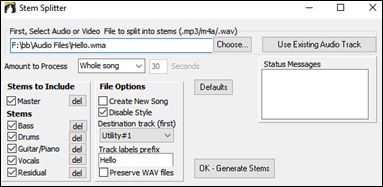
First, select a file by typing its directory or pressing the [Choose] button. The file should be an audio file (MP3, M4A, FLAC, WAV, WMA, etc.) or a video file (MP4). If you want to split the existing audio on the Audio track, press the [Use Existing Audio Track] button.
![]()
You can choose to process the entire song or just a portion using the Amount to Process dropdown. Since creating the stems can take some time (usually 10-30 seconds for a full song), you may want to select a smaller section for previewing the results.
![]()
In the Stems to Include area, you can choose which stems to add to your song. Typically, you'll want to include all the individual tracks as well as the master track, but if you want to include only certain tracks, you can customize your selection here.

Master is the original audio file.
Bass is the bass part of the song.
Drums contains drums or percussions.
Guitar/Piano contains the rhythm section instruments like guitars, keyboards, strings, etc.
Vocals contains all vocals including harmonies. The vocals won't be separated from each other and will be loaded onto a single track.
Residual is optional and may be nearly silent or contain faint, non-instrument sounds. When all stems including the residual are imported, the result should sound identical to the original audio file.
The File Options area allows you to select additional options.
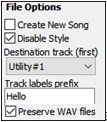
With the Create New Song checkbox, you can choose to add the stems to either a new song or the current song.
Check the Disable Style option if you don't want the Band-in-a-Box style tracks generated when you play the song, allowing you to hear only the stem tracks.
The Destination track (first) dropdown allows you to select the destination track for the first stem. The rest will be placed on the next tracks.
The text entered in the Track labels prefix field will be used for the track names for generated stems.
If you enable the Preserve WAV files option, WAV files for each track will be saved in the same folder as the original audio file. The audio .WAV is always 16 bit 44.1 KHz.
![]() When you are ready, press the [OK - Generate Stems] button. For a full 3-minute song, the process may take 10-45 seconds to complete. The routines use multiple CPU cores, so it will be faster on fast machines with higher performance and more cores.
When you are ready, press the [OK - Generate Stems] button. For a full 3-minute song, the process may take 10-45 seconds to complete. The routines use multiple CPU cores, so it will be faster on fast machines with higher performance and more cores.
Once the stems are generated, they will be added to your song and will appear in the Mixer.
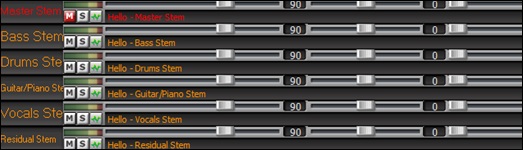
You'll see a Master track, which is the original audio file, unchanged. Normally, you want to mute this track because you will be hearing the same thing on individual tracks. It is set to mute (red) by default.
Now you can play these tracks as a group, remix them, or mute/solo any individual track. The possibilities for creative fun are endless!
To play these tracks in sync with the Band-in-a-Box style tracks, simply set the song to the same tempo as the source file. This ensures perfect timing and seamless integration. It's more likely that the source file has various tempos. In this case you should open the Audio Chord Wizard (Audio | Audio Chord Wizard), mark the bar lines, and let it figure out the chords of the song. Once the song is synced and the chords are entered, you can select RealTracks, MIDI SuperTracks, Loops, etc. or change a style to play along with any or all of your tracks.
When you save the song with a name like MySong.SGU, stem tracks will be saved with names of MySong followed by the track name and a WAV extension (e.g., MySong #1.WAV). If the source file is saved as Sunshine.MP3 in C:\songs and you choose to preserve the WAV files, the stem tracks will be saved as WAV files (16 bit, 44.1KHz) in the same folder (C:\songs) with the names like Sunshine-bass.WAV, Sunshine-drums.WAV, etc.
In addition to the Stem Splitter, there is also a Stem Splitter Player. While it offers similar functionality, this window allows you to play the stem tracks without triggering the Band-in-a-Box style tracks to play. To open it, go to File | Open Special | Open Stem Splitter Player or Audio | Open Stem Splitter Player.
The Stem Splitter Player offers additional features, including a dedicated library of previously stemmed songs, allowing you to easily retrieve and play them at any time. Enjoy exploring and having fun with the Stem Splitter Player!
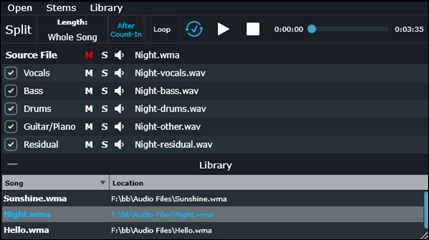
VST3 Support
Band-in-a-Box now supports VST3 plugins, allowing you to use them alongside VST2 and DXi plugins for MIDI or audio tracks.
To use VST3 plugins, open the Mixer and click on the [Plugins] tab. Then, select the track you want to apply the plugin to, and right-click on the slot where you want to use the plugin. Normally, it’s the first slot unless you’re adding multiple plugins to the track. From the menu, select Choose VST3 Plugin from the menu.

This will open the VST3 Selector window. When you first open this window, the plugin list will be empty, and it will ask you to scan for VST3 plugins. Answer “Yes” to begin the scan. Once the scan is complete, you will have a list of VST3 plugins to choose from.
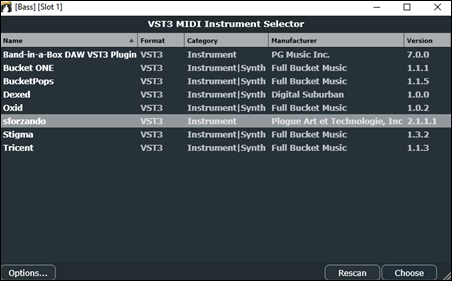
The plugin list is displayed with columns, and clicking on a column heading allows you to sort by name, format, category, manufacturer, or version number.
The [Options] button provides functions such as adding a scan directory, removing the selected VST3 plugin, showing the folder of the selected VST3 plugin, and more.
|
Add VST3 Search Directory lets you specify additional folder locations to scan if you have VST3 plugins not installed in the default location (C:\Program Files\Common Files\VST3). If you accidentally add an incorrect folder, selecting Reset to defaults will remove any custom folders. |
You can press the [Rescan] button any time you have new or updated plugins.
To load a VST3 plugin, double-click on it in the list or by press the [Choose] button.
Here is the VST3 of Sforzando loaded. Now you can use the VST3 plugin just like other plugin types such as VST2 or DXi.

If you want to remove the loaded VST3 plugin from the track, right-click on it in the Mixer and choose Remove Plugin from the menu.
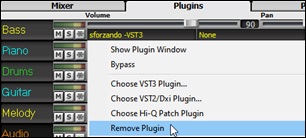
AI Lyrics Generator
Band-in-a-Box has many more AI features, including creative songwriting functions that suggest or generate themes, styles, titles, and even entire song ideas. It also offers customized AI lyrics generation, allowing you to create lyrics from scratch, generate the next line, or experiment with rhymes, synonyms, antonyms, related words, or alliterations. You can enhance your existing lyrics by adding vivid imagery, emotion, richer vocabulary, or more natural phrasing. The AI Lyrics Generator consolidates all these features, allowing you to easily tailor your lyrics to fit your song. With six lyric modes - Word Suggestions, Inspiration, Songwriting, Improvements, Full Song, and Custom - you can refine your lyrics in numerous ways.
To access these features, go to the menu Edit | Lyrics | Open AI Lyrics Generator or press the A I L Enter keys.
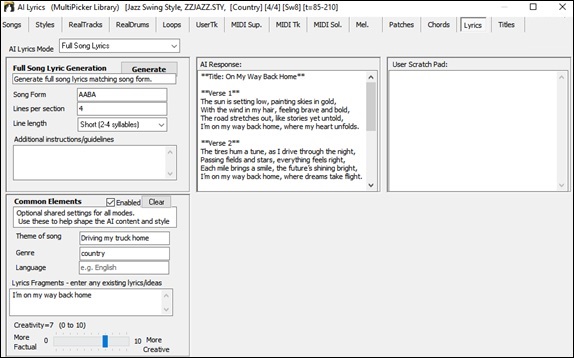
AI Lyrics Mode: There are six modes to choose from.

1. Word/Phrase Suggestions: Find rhymes, synonyms, antonyms, related words, or alliterations for a specific word or phrase.
2. Songwriting Assistant: Chat with the AI assistant to help develop your song idea.
3. Inspiration: Generate song themes, titles, or even entire song ideas, complete with examples.
4. Lyrics Improvement: Refine, rewrite, extend, or add to your lyrics.
5. Full Song Lyrics: Generate complete song lyrics matching a specific form (e.g., AABA), the number of lines per section, and other details.
6. Custom: Ask the AI anything and have fun exploring creative ideas!
Mode 1 - Word/Phrase Suggestions: Find rhymes, synonyms, antonyms, related words/phrase, or alliterations for a specific word or phrase.
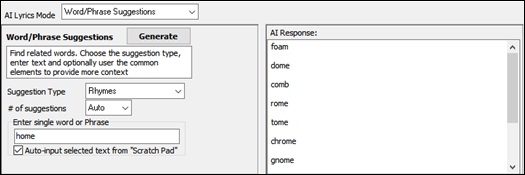
This mode lets you input a word or phrase and find rhymes, synonyms, antonyms, related words/phrases, or alliterations. You can enter a word or phrase by typing it directly or by selecting text from other memo controls, such as the scratchpad.
If you have a song idea with a specific theme, genre, or lyrics, enter them in the "Common Elements" section. This will ensure that the rhymes, synonyms, and other suggestions are tailored to fit your song.
Mode 2 - Songwriting Assistant: Chat with the AI assistant to help develop your song idea.
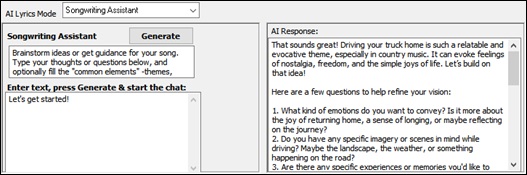
Simply start the conversation with something like, "Let's get started" or share your idea, such as "I want to write a country song about hard work and blue-collar life." Alternatively, you can start by asking for themes suggestions, choose one, and the generate lyrics based on that theme.
Mode 3 - Inspiration: Generate song themes, titles, or even entire song ideas, complete with examples.
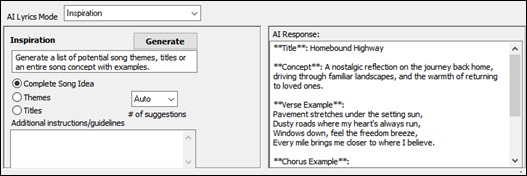
The Complete Song Idea function generates lyrics for an entire song, incorporating any information you provide, including details from the "Common Elements" section. At the end of the suggested lyrics, you'll see style suggestions to use in Band-in-a-Box. Click on the [Styles] tab of the MultiPicker Library and type the suggested styles (e.g., Traditional Country, Americana, Southern Rock) into the text filter area to find them.
The Themes function provides various song themes based on any ideas you input. For example, you could suggest a theme like "Driving my truck back home" and the AI will generate a variety of related themes or topic, such as:
- Wide open roads and endless skies
- Nostalgic memories of home
- The comfort of familiar places
- Chasing sunsets on the highway
- The feeling of freedom behind the wheel
- Songs played loud on the radio
- Reconnecting with roots and family
- Journey through small towns and fields
- The thrill of the open road
- Reflection on life while driving
The Titles function generates song titles that align with your desired theme or genre.
Mode 4 - Lyric Improvements: Refine, rewrite, extend, or add to your lyrics.
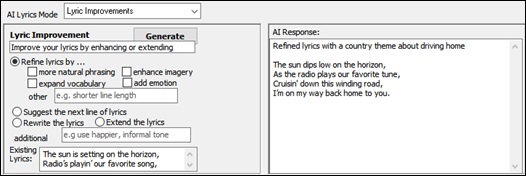
In this mode, you can enhance your lyrics in the following ways:
- Refining phrasing for a more natural flow, vivid imagery, richer vocabulary, and deeper emotion
- Suggesting the next line to complement your lyrics
- Rewriting the lyrics for a fresh perspective
- Expanding the lyrics to develop the theme further
As with other modes, any information entered in the "Common Elements" section will help tailor the response to your specific settings.
Mode 5 - Full Song Lyrics: Generate complete song lyrics matching a specific form (e.g., AABA), the number of lines per section, and other details.
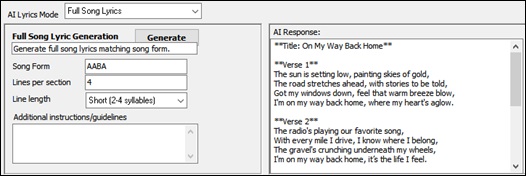
This mode generates a complete song of lyrics that match the form and number of bars for each section you specify. For example, if each line of lyrics represents two bars of music, then 4 lines of lyrics would equal 8 bars. So, if you want a 32-bar song with 8-bar sections, select a form like AABA, set 4 lines per section, and choose the number of words per line.
Mode 6 - Custom: Ask the AI anything and have fun exploring creative ideas!
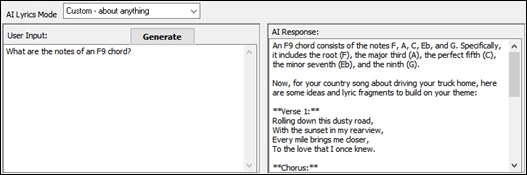
You can ask anything in any wording you prefer. For example, you might ask "What are the notes of an F9 chord?"
The Common Elements section applies to all lyric modes. It allows you to optionally provide information about your song, such as its theme, genre, language, lyric fragments, and creativity level.
|
Enabled: If this option is disabled, any information in this section will be ignored. |
There is a User Scratch Pad where you can save your ideas. This space is for your use only, allowing you to copy and paste your thoughts or AI-generated suggestions so you won't lose them. The contents of this pad will be saved to the current song.
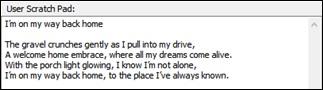
MIDI Patch Picker
There’s a new one-stop MIDI Patch Picker with over 1,100 MIDI patches (instrument sounds) to choose from, all categorized by GM numbers
To open it, press the F7 key, and then press the [Patches] tab.
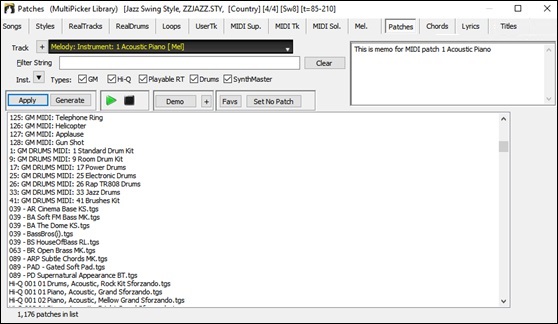
There's a track selector that allows you to confirm or change the current track. Your selection from the patch list will be applied to this track.
![]()
You will see a complete list of MIDI patches, and you can search for a patch by name or filter the list by Instruments, Types, GM, Hi-Q, Playable RealTracks, Drums, and/or SynthMaster.
![]()
![]()
![]() You can hear a pre-made demo of the selected patch by pressing the [Demo] button. The [+] button provides options to enable internet-based demo playback, loop the demo, and adjust its volume.
You can hear a pre-made demo of the selected patch by pressing the [Demo] button. The [+] button provides options to enable internet-based demo playback, loop the demo, and adjust its volume.
![]() The [Favs] button will show a menu of favorite GM patches that are set in the Favorite Instruments dialog (Options | Preferences | [Favorite Patch]).
The [Favs] button will show a menu of favorite GM patches that are set in the Favorite Instruments dialog (Options | Preferences | [Favorite Patch]).
![]()
![]() Press the [Apply] button to assign the selected patch to the current track. To assign the patch to the current track and play the song, press the [Generate] button.
Press the [Apply] button to assign the selected patch to the current track. To assign the patch to the current track and play the song, press the [Generate] button.
MultiPicker Library Enhanced
The MultiPicker Library is enhanced with new tabs for the SongPicker, MIDI Patch Picker, Chord Builder, AI Lyrics Generator, and Song Titles Browser, and all tabs are logically organized.
There is an option to open the MultiPicker Library instead of modal dialogs for the pickers and AI/Assistant features.
When opened, the window will automatically return to the last tab you were viewing.
Press the F7 key to open the MultiPicker Library, and click on the tab to access each feature.
The [Songs] tab opens the SongPicker, which displays information for all songs in a specific folder, including title, key, time signature, genre, form, and more.
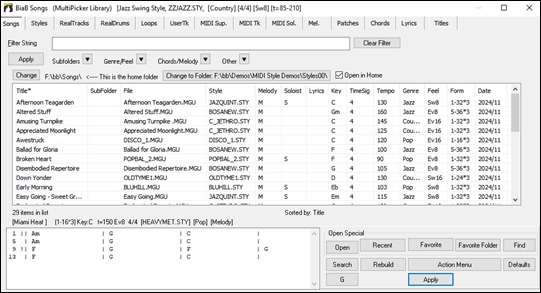
The [Titles] tab opens the Song Titles Browser. It shows basic information for over 21,000 popular songs. Select a song, and it will find styles that match the tempo, key, feel, and other characteristics of the selected song.
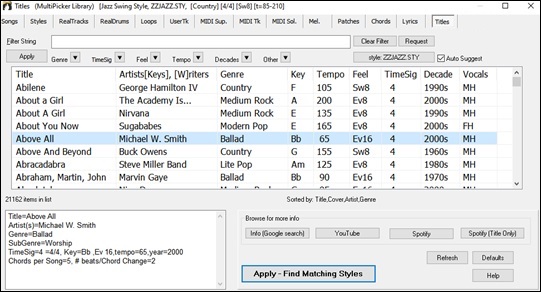
The [Chords] tab is for the Chord Builderr, which has sub-tabs for Progression Builder and Chord Picker.
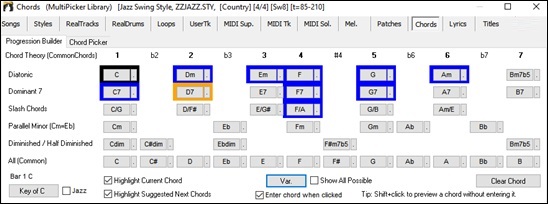
Feature Browser Updated
The Feature Browser has been updated to include the new features for 2025. Press the / Enter keys to open the window, and click on the [New to 2025] button to see the new features.
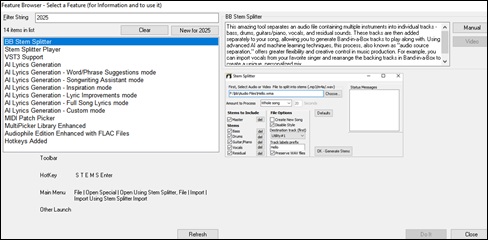
…and more!
Thank you for taking time to read this introduction to Band-in-a-Box 2025!
Unconditional 30-Day Money Back Guarantee on all PG Music products purchased from PG Music Inc.
PG Music Inc.
29 Cadillac Ave Victoria BC Canada V8Z 1T3
Sales: 800-268-6272, 250-475-2874,+ 800-4746-8742*
* Outside USA & Canada where International Freephone service is available.
Access Codes
Tech Support: Live Chat, support@pgmusic.com
 Online now
Online now
Need Help?
Customer Sales & Support
|
Phones (Pacific Time) 1-800-268-6272 1-250-475-2874 |
||
| Live Chat | ||
| OPEN | Online Ordering 24/7 |
|
| OPEN | Forums, email, web support |

![the [Options] button menu](images/3/vst3_03.jpg)